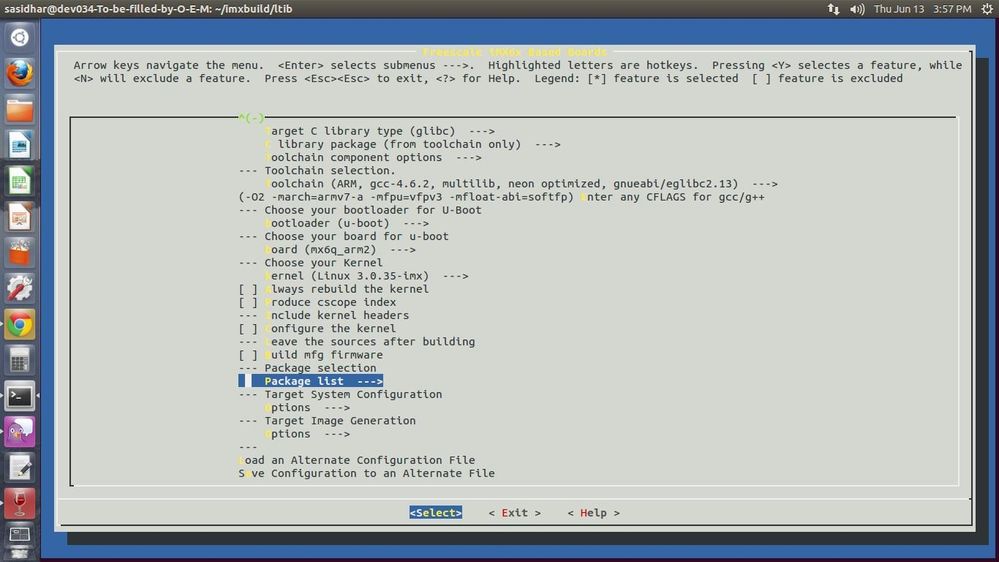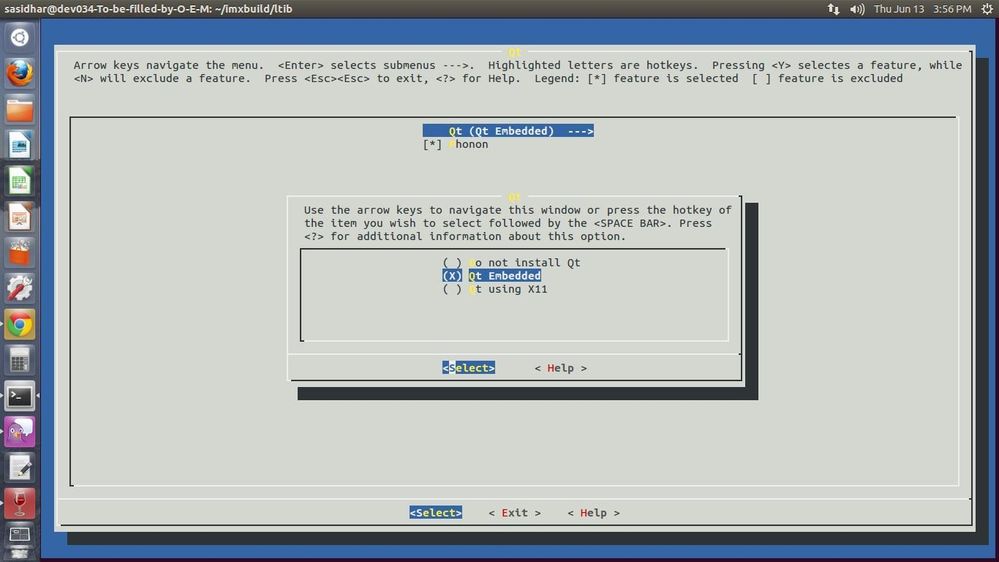- Forums
- Product Forums
- General Purpose MicrocontrollersGeneral Purpose Microcontrollers
- i.MX Forumsi.MX Forums
- QorIQ Processing PlatformsQorIQ Processing Platforms
- Identification and SecurityIdentification and Security
- Power ManagementPower Management
- Wireless ConnectivityWireless Connectivity
- RFID / NFCRFID / NFC
- Advanced AnalogAdvanced Analog
- MCX Microcontrollers
- S32G
- S32K
- S32V
- MPC5xxx
- Other NXP Products
- S12 / MagniV Microcontrollers
- Powertrain and Electrification Analog Drivers
- Sensors
- Vybrid Processors
- Digital Signal Controllers
- 8-bit Microcontrollers
- ColdFire/68K Microcontrollers and Processors
- PowerQUICC Processors
- OSBDM and TBDML
- S32M
- S32Z/E
-
- Solution Forums
- Software Forums
- MCUXpresso Software and ToolsMCUXpresso Software and Tools
- CodeWarriorCodeWarrior
- MQX Software SolutionsMQX Software Solutions
- Model-Based Design Toolbox (MBDT)Model-Based Design Toolbox (MBDT)
- FreeMASTER
- eIQ Machine Learning Software
- Embedded Software and Tools Clinic
- S32 SDK
- S32 Design Studio
- GUI Guider
- Zephyr Project
- Voice Technology
- Application Software Packs
- Secure Provisioning SDK (SPSDK)
- Processor Expert Software
- Generative AI & LLMs
-
- Topics
- Mobile Robotics - Drones and RoversMobile Robotics - Drones and Rovers
- NXP Training ContentNXP Training Content
- University ProgramsUniversity Programs
- Rapid IoT
- NXP Designs
- SafeAssure-Community
- OSS Security & Maintenance
- Using Our Community
-
- Cloud Lab Forums
-
- Knowledge Bases
- ARM Microcontrollers
- i.MX Processors
- Identification and Security
- Model-Based Design Toolbox (MBDT)
- QorIQ Processing Platforms
- S32 Automotive Processing Platform
- Wireless Connectivity
- CodeWarrior
- MCUXpresso Suite of Software and Tools
- MQX Software Solutions
- RFID / NFC
- Advanced Analog
-
- NXP Tech Blogs
- Home
- :
- i.MX Forums
- :
- i.MX Processors
- :
- Re: Reg: QT application error
Reg: QT application error
- Subscribe to RSS Feed
- Mark Topic as New
- Mark Topic as Read
- Float this Topic for Current User
- Bookmark
- Subscribe
- Mute
- Printer Friendly Page
- Mark as New
- Bookmark
- Subscribe
- Mute
- Subscribe to RSS Feed
- Permalink
- Report Inappropriate Content
Hi Guys,
I followed the below link for installing of QT
How to run QT embeded with touch support on iMX platform (Based on qt 4.7.3)
while running the application i am getting the following error...
./mainwindow: line 1: syntax error: unexpected word (expecting ")")
Solved! Go to Solution.
- Mark as New
- Bookmark
- Subscribe
- Mute
- Subscribe to RSS Feed
- Permalink
- Report Inappropriate Content
Hi Vishvapathi,
Please make sure that, the " Name " and " Version " fields in the spec file matches exactly with the package copied into your /opt/freescale/pkgs/ and try building the package again using " ./ltib ". If still its looking for setup in web. you can build the package by following the below steps :
-> ./ltib -m prep -p qt-everywhere-opensource.spec (mention the same name as in the spec file)
-> ./ltib -m scbuild -p <packagename>
-> ./ltib -m scinstall -p <packagename>
-> ./ltib -m scdeploy -p <packagename>
Thanks & Regards,
Raybiztech.
- Mark as New
- Bookmark
- Subscribe
- Mute
- Subscribe to RSS Feed
- Permalink
- Report Inappropriate Content
hello,
I have followed this post and was successful building qt-everywhere-opensource-src-4.6.0 with ltib and L3.0.35_4.1.0_130816 after some attempts. However it appears I only have the examples and demos built.
For example:
root@gumby /usr/local/Trolltech/demos/embedded/fluidlauncher$ ./fluidlauncher
QWSSocket::connectToLocalFile could not connect:: Connection refused
QWSSocket::connectToLocalFile could not connect:: Connection refused
QWSSocket::connectToLocalFile could not connect:: Connection refused
QWSSocket::connectToLocalFile could not connect:: Connection refused
QWSSocket::connectToLocalFile could not connect:: Connection refused
QWSSocket::connectToLocalFile could not connect:: Connection refused
No Qt for Embedded Linux server appears to be running.
If you want to run this program as a server,
add the "-qws" command-line option.
root@gumby /usr/local/Trolltech/demos/embedded/fluidlauncher$
<tech/demos/embedded/fluidlauncher$ ./fluidlauncher -qws
QFontDatabase: Cannot find font directory /home/~/imx6_project3/ltib/rpm/BUILD/../../rootfs/usr/local?
Aborted
root@gumby /usr/local/Trolltech$ ls -l
drwxr-xr-x 27 root root 4096 Feb 24 2014 demos
drwxr-xr-x 44 root root 4096 Feb 24 2014 examples
I am building a minimum profile.
What pkgs are need to get a full qt implementation?
thanks
- Mark as New
- Bookmark
- Subscribe
- Mute
- Subscribe to RSS Feed
- Permalink
- Report Inappropriate Content
Hi,
May be this is the problem with font directory ,have you tried,
export QT_QWS_FONTDIR=/usr/local/Trolltech/lib/fonts
Please make sure that fonts directory is available in /usr/local/Trolltech/lib/, otherwise copy it from /ltib/ltib/rpm/BUILD/qt-everywhere-opensource-src-4.6.0 /lib/fonts to /usr/local/Trolltech/lib/.
Then run your application as ./fluidlauncher -qws
Thanks,
Raybiztech.
- Mark as New
- Bookmark
- Subscribe
- Mute
- Subscribe to RSS Feed
- Permalink
- Report Inappropriate Content
HI:
i found the same problem with Roger.I can't find font directory /home/~/imx6_project3/ltib/rpm/BUILD/../../rootfs/usr/local..
Above,you said:copy it from ltib/rpm/BUILD/qt-everywhere-opensource-src-4.6.0 /lib/fonts to /usr/local/Trolltech/lib/.
I also cann't find it.
Raybiztech,Please give me some advice
- Mark as New
- Bookmark
- Subscribe
- Mute
- Subscribe to RSS Feed
- Permalink
- Report Inappropriate Content
Hi Vishvapathi,
we had successfully builded QT on IMX6 board using LTIB. And we are able to run QT applications. You can look into the following steps to build QT using LTIB.
Porting of Qt on i.MX6 board
Step1:
- For porting qt on i.MX6 board you need ltib setup in your linux machine.
- Download qt-open source 4.6.0.tar.gz from the below link.
- and put the tar file in /opt/freescale/pkgs location.
- Edit the spec file located in /ltib/dist/lfs-5.1/qt/qt-embedded.spec, according to the package version downloaded.
Step2:
- cd to your ltib path
- Type the following command to open ltib config
$ ./ltib –m config
- Then select the qt-embedded option
- Save the changes. Run the ltib by using the following command.
$ ./ltib
- This starts building qt-everywhere-opensource package.
Step3:
- Flash the root file system which build with qt embedded on to the sdcard
ON THE IMX6 BOARD
-> Export the fonts folder on i.MX6 board
Ex: export QT_QWS_FONTDIR=/usr/local/Trolltech/lib/fonts
Step4:
- Run <your-qt-executable> with –qws option (qt windowing system).
Ex: ./<your-qt-executable> -qws
Thanks & Regards,
Raybiztech.
- Mark as New
- Bookmark
- Subscribe
- Mute
- Subscribe to RSS Feed
- Permalink
- Report Inappropriate Content
Hi,
I downloaded 4.7.3 version and it started building... until i got the below error...
make[1]: *** Waiting for unfinished jobs....
In file included from ../../../../include/QtCore/qstring.h:1:0,
from ../../../../include/QtCore/../../src/corelib/kernel/qobject.h:48,
from ../../../../include/QtCore/qobject.h:1,
from ../../../../include/QtCore/../../src/corelib/io/qiodevice.h:46,
from ../../../../include/QtCore/qiodevice.h:1,
from ../../../../include/QtCore/../../src/corelib/io/qdatastream.h:46,
from ../../../../include/QtCore/qdatastream.h:1,
from ../../../../include/QtCore/QDataStream:1,
from ../JavaScriptCore/wtf/Vector.h:33,
from ../WebKit/qt/WebKit_pch.h:54:
../../../../include/QtCore/../../src/corelib/tools/qstring.h:187:17: note: the mangling of 'va_list' has changed in GCC 4.4
make[1]: Leaving directory `/home/vishva/Desktop/L3.0.35_4.0.0_130424_source/yes/ltib/rpm/BUILD/qt-everywhere-opensource-src-4.7.3/src/3rdparty/webkit/WebCore'
make: *** [sub-webkit-make_default-ordered] Error 2
error: Bad exit status from /home/vishva/Desktop/L3.0.35_4.0.0_130424_source/yes/ltib/tmp/rpm-tmp.69721 (%build)
RPM build errors:
Bad exit status from /home/vishva/Desktop/L3.0.35_4.0.0_130424_source/yes/ltib/tmp/rpm-tmp.69721 (%build)
Build time for qt-embedded: 1668 seconds
Failed building qt-embedded
f_buildrpms() returned an error, exiting
traceback:
main:572
Started: Mon Oct 14 15:20:25 2013
Ended: Mon Oct 14 15:49:13 2013
Elapsed: 1728 seconds
These packages failed to build:
qt-embedded
Build Failed
Exiting on error or interrupt
- Mark as New
- Bookmark
- Subscribe
- Mute
- Subscribe to RSS Feed
- Permalink
- Report Inappropriate Content
Hi,
I haven't tried with this 4.7.3 version because it may lead to more errors. Because what ever dependency packages builded before, used by QT must be updated for this 4.7.3 version. Better try with 4.6.0 if you are using LTIB. or else build 4.7.3 explicitly.
Thanks & regards,
Raybiztech.
- Mark as New
- Bookmark
- Subscribe
- Mute
- Subscribe to RSS Feed
- Permalink
- Report Inappropriate Content
Hi,
I tried 4.6.0... but getting error in tht also...
collect2: ld returned 1 exit status
make[3]: *** [standarddialogs] Error 1
make[3]: Leaving directory `/home/vishva/Desktop/L3.0.35_4.0.0_130424_source/yes/ltib/rpm/BUILD/qt-everywhere-opensource-src-4.6.0/examples/dialogs/standarddialogs'
make[2]: *** [sub-standarddialogs-make_default] Error 2
make[2]: Leaving directory `/home/vishva/Desktop/L3.0.35_4.0.0_130424_source/yes/ltib/rpm/BUILD/qt-everywhere-opensource-src-4.6.0/examples/dialogs'
make[1]: *** [sub-dialogs-make_default] Error 2
make[1]: Leaving directory `/home/vishva/Desktop/L3.0.35_4.0.0_130424_source/yes/ltib/rpm/BUILD/qt-everywhere-opensource-src-4.6.0/examples'
make: *** [sub-examples-make_default-ordered] Error 2
error: Bad exit status from /home/vishva/Desktop/L3.0.35_4.0.0_130424_source/yes/ltib/tmp/rpm-tmp.23495 (%build)
RPM build errors:
Bad exit status from /home/vishva/Desktop/L3.0.35_4.0.0_130424_source/yes/ltib/tmp/rpm-tmp.23495 (%build)
Build time for qt-embedded: 1253 seconds
Failed building qt-embedded
f_buildrpms() returned an error, exiting
traceback:
main:572
Started: Mon Oct 14 16:39:10 2013
Ended: Mon Oct 14 17:01:21 2013
Elapsed: 1331 seconds
These packages failed to build:
qt-embedded
Build Failed
Exiting on error or interrupt
- Mark as New
- Bookmark
- Subscribe
- Mute
- Subscribe to RSS Feed
- Permalink
- Report Inappropriate Content
Hi,
can you please attach your entire log of QT building so that i can guide you to fix the errors.
Thanks & Regards,
Raybiztech.
- Mark as New
- Bookmark
- Subscribe
- Mute
- Subscribe to RSS Feed
- Permalink
- Report Inappropriate Content
HI,
Thanks so much for the solution, I followed it:
./ltib -m prep -p qt-embedded.spec
./ltib -m scbuild -p qt-embedded.spec
./ltib -m scinstall -p qt-embedded.spec
./ltib -m scdeploy -p qt-embedded.spec
But when I run the second command: ./ltib -m scbuild -p qt-embedded.spec
Errors pop out:
make[3]: *** [broadcastsender] Error 1
make[3]: Leaving directory `/home/lab/imx28/ltib/rpm/BUILD/qt-everywhere-opensource-src-4.7.2/examples/network/broadcastsender'
make[2]: *** [sub-broadcastsender-make_default] Error 2
arm-none-linux-gnueabi-g++ -c -pipe -O2 -Wall -W -D_REENTRANT -D_LARGEFILE64_SOURCE -D_LARGEFILE_SOURCE -DQT_NO_DEBUG -DQT_GUI_LIB -DQT_NETWORK_LIB -DQT_CORE_LIB -I../../../mkspecs/qws/linux-g++-mx -I. -I../../../include/QtCore -I../../../include/QtNetwork -I../../../include/QtGui -I../../../include -I.moc/release-shared-emb-arm -I/home/lab/imx28/ltib/rootfs/usr/include -I/home/lab/imx28/ltib/rootfs/usr/include/glib-2.0 -I/home/lab/imx28/ltib/rootfs/usr/lib/glib-2.0/include -I/home/lab/imx28/ltib/rootfs/usr/include/gstreamer-0.10 -I/home/lab/imx28/ltib/rootfs/usr/include/libxml2 -I/home/lab/imx28/ltib/rootfs/usr/include/freetype2 -o .obj/release-shared-emb-arm/moc_window.o .moc/release-shared-emb-arm/moc_window.cpp
arm-none-linux-gnueabi-g++ -c -pipe -O2 -Wall -W -D_REENTRANT -D_LARGEFILE64_SOURCE -D_LARGEFILE_SOURCE -DQT_NO_DEBUG -DQT_GUI_LIB -DQT_NETWORK_LIB -DQT_CORE_LIB -I../../../mkspecs/qws/linux-g++-mx -I. -I../../../include/QtCore -I../../../include/QtNetwork -I../../../include/QtGui -I../../../include -I.moc/release-shared-emb-arm -I/home/lab/imx28/ltib/rootfs/usr/include -I/home/lab/imx28/ltib/rootfs/usr/include/glib-2.0 -I/home/lab/imx28/ltib/rootfs/usr/lib/glib-2.0/include -I/home/lab/imx28/ltib/rootfs/usr/include/gstreamer-0.10 -I/home/lab/imx28/ltib/rootfs/usr/include/libxml2 -I/home/lab/imx28/ltib/rootfs/usr/include/freetype2 -o .obj/release-shared-emb-arm/moc_movementtransition.o .moc/release-shared-emb-arm/moc_movementtransition.cpp
/opt/freescale/usr/local/gcc-4.6.2-glibc-2.13-linaro-multilib-2011.12/fsl-linaro-toolchain/bin/../lib/gcc/arm-fsl-linux-gnueabi/4.6.2/../../../../arm-fsl-linux-gnueabi/bin/ld: warning: libpng.so.3, needed by /home/lab/imx28/ltib/rpm/BUILD/qt-everywhere-opensource-src-4.7.2/lib/libQtGui.so, not found (try using -rpath or -rpath-link)
collect2: ld returned 1 exit status
make[3]: *** [rogue] Error 1
make[3]: Leaving directory `/home/lab/imx28/ltib/rpm/BUILD/qt-everywhere-opensource-src-4.7.2/examples/statemachine/rogue'
make[2]: *** [sub-rogue-make_default] Error 2
make[2]: Leaving directory `/home/lab/imx28/ltib/rpm/BUILD/qt-everywhere-opensource-src-4.7.2/examples/statemachine'
make[1]: *** [sub-statemachine-make_default] Error 2
make[1]: Leaving directory `/home/lab/imx28/ltib/rpm/BUILD/qt-everywhere-opensource-src-4.7.2/examples'
make: *** [sub-examples-make_default-ordered] Error 2
error: Bad exit status from /home/lab/imx28/ltib/tmp/rpm-tmp.57756 (%build)
RPM build errors:
Bad exit status from /home/lab/imx28/ltib/tmp/rpm-tmp.57756 (%build)
Build time for qt-embedded: 154 seconds
Failed building qt-embedded
f_scbuild() returned an error, exiting
traceback:
main:572
Exiting on error or interrupt
Could you please help me out? Thanks!
Best regards
- Mark as New
- Bookmark
- Subscribe
- Mute
- Subscribe to RSS Feed
- Permalink
- Report Inappropriate Content
Hi,
I tried
./ltib -m prep -p qt-embedded.spec
./ltib -m scbuild -p <package name>
-> ./ltib -m scinstall -p <packagename>
-> ./ltib -m scdeploy -p <packagename>
Processing: qt-embedded
=========================
Build path taken because: directory build, build key set, no prebuilt rpm,
rpmbuild --dbpath /home/vishva/Desktop/L3.0.35_4.0.0_130424_source/yes/ltib/rootfs//var/lib/rpm --target arm --define '_unpackaged_files_terminate_build 0' --define '_target_cpu arm' --define '__strip strip' --define '_topdir /home/vishva/Desktop/L3.0.35_4.0.0_130424_source/yes/ltib/rpm' --define '_prefix /usr' --define '_tmppath /home/vishva/Desktop/L3.0.35_4.0.0_130424_source/yes/ltib/tmp' --define '_rpmdir /home/vishva/Desktop/L3.0.35_4.0.0_130424_source/yes/ltib/rpm/RPMS' --define '_mandir /usr/share/man' --define '_sysconfdir /etc' --define '_localstatedir /var' -bb --clean --rmsource /home/vishva/Desktop/L3.0.35_4.0.0_130424_source/yes/ltib/rpm/SPECS/qt-embedded.spec
Building target platforms: arm
Building for target arm
Executing(%prep): /bin/sh -e /home/vishva/Desktop/L3.0.35_4.0.0_130424_source/yes/ltib/tmp/rpm-tmp.88932
+ umask 022
+ cd /home/vishva/Desktop/L3.0.35_4.0.0_130424_source/yes/ltib/rpm/BUILD
+ exit 0
Executing(%build): /bin/sh -e /home/vishva/Desktop/L3.0.35_4.0.0_130424_source/yes/ltib/tmp/rpm-tmp.88932
+ umask 022
+ cd /home/vishva/Desktop/L3.0.35_4.0.0_130424_source/yes/ltib/rpm/BUILD
+ exit 0
Executing(%install): /bin/sh -e /home/vishva/Desktop/L3.0.35_4.0.0_130424_source/yes/ltib/tmp/rpm-tmp.88932
+ umask 022
+ cd /home/vishva/Desktop/L3.0.35_4.0.0_130424_source/yes/ltib/rpm/BUILD
Processing files: qt-everywhere-opensource-src-4.6.0-1
PreReq: rpmlib(PayloadFilesHavePrefix) <= 4.0-1 rpmlib(CompressedFileNames) <= 3.0.4-1
Requires(rpmlib): rpmlib(PayloadFilesHavePrefix) <= 4.0-1 rpmlib(CompressedFileNames) <= 3.0.4-1
Wrote: /home/vishva/Desktop/L3.0.35_4.0.0_130424_source/yes/ltib/rpm/RPMS/arm/qt-everywhere-opensource-src-4.6.0-1.arm.rpm
Executing(%clean): /bin/sh -e /home/vishva/Desktop/L3.0.35_4.0.0_130424_source/yes/ltib/tmp/rpm-tmp.34508
+ umask 022
+ cd /home/vishva/Desktop/L3.0.35_4.0.0_130424_source/yes/ltib/rpm/BUILD
+ rm -rf /home/vishva/Desktop/L3.0.35_4.0.0_130424_source/yes/ltib/tmp/qt-everywhere-opensource-src
+ exit 0
Executing(--clean): /bin/sh -e /home/vishva/Desktop/L3.0.35_4.0.0_130424_source/yes/ltib/tmp/rpm-tmp.34508
+ umask 022
+ cd /home/vishva/Desktop/L3.0.35_4.0.0_130424_source/yes/ltib/rpm/BUILD
+ exit 0
Build time for qt-embedded: 33 seconds
sudo /opt/freescale/ltib/usr/bin/rpm --root /home/vishva/Desktop/L3.0.35_4.0.0_130424_source/yes/ltib/rootfs --dbpath /var/lib/rpm -e --allmatches --nodeps --define '_tmppath /tmp/ltib' qt-everywhere-opensource-src 2>/dev/null
[sudo] password for vishva:
sudo /opt/freescale/ltib/usr/bin/rpm --root /home/vishva/Desktop/L3.0.35_4.0.0_130424_source/yes/ltib/rootfs --dbpath /var/lib/rpm --prefix / --ignorearch -ivh --force --excludedocs --define '_tmppath /tmp/ltib' /home/vishva/Desktop/L3.0.35_4.0.0_130424_source/yes/ltib/rpm/RPMS/arm/qt-everywhere-opensource-src-4.6.0-1.arm.rpm
error: failed to stat /home/vishva/.gvfs: Permission denied
Preparing... ########################################### [100%]
1:qt-everywhere-opensourc########################################### [100%]
Processing deployment operations
==================================
making filesystem image file
staging directory is /home/vishva/Desktop/L3.0.35_4.0.0_130424_source/yes/ltib/rootfs.tmp
removing the boot directory and files
removing man files and directories
removing info files
removing /usr/share/locale directory
removing /usr/man directory
removing /usr/lib/fonts directory
removing static libraries
removing target rpm database
stripping binaries and libraries
WARN: /home/vishva/Desktop/L3.0.35_4.0.0_130424_source/yes/ltib/rootfs.tmp/usr/bin/perf statically linked
Filesystem stats, including padding:
Total size = 685520k
Total number of files = 29834
- Mark as New
- Bookmark
- Subscribe
- Mute
- Subscribe to RSS Feed
- Permalink
- Report Inappropriate Content
- Mark as New
- Bookmark
- Subscribe
- Mute
- Subscribe to RSS Feed
- Permalink
- Report Inappropriate Content
Hi,
Thanks for your response. I downloaded the setup and moved it to /freescale/pkgs. But wen i compile the ltib is looking for setup in web, instead of pkgs folder.
%define pfx /opt/freescale/rootfs/%{_target_cpu}
Summary : Qt
Name : qt-everywhere-opensource-src
Version : 4.6.0
Release : 0
License : GNU GPL
Vendor : Freescale
Packager : Rogerio Pimentel
Group : System Environment/Libraries
Source : %{name}-%{version}.tar.gz
BuildRoot : %{_tmppath}/%{name}
Prefix : %{pfx}
URL : http://get.qt.nokia.com/qt/source/qt-everywhere-opensource-src-4.6.0.tar.gz
Do i have to make any modification in qtembedded.spec file to look for source in pkgs folder????
- Mark as New
- Bookmark
- Subscribe
- Mute
- Subscribe to RSS Feed
- Permalink
- Report Inappropriate Content
Hi Vishvapathi,
Please make sure that, the " Name " and " Version " fields in the spec file matches exactly with the package copied into your /opt/freescale/pkgs/ and try building the package again using " ./ltib ". If still its looking for setup in web. you can build the package by following the below steps :
-> ./ltib -m prep -p qt-everywhere-opensource.spec (mention the same name as in the spec file)
-> ./ltib -m scbuild -p <packagename>
-> ./ltib -m scinstall -p <packagename>
-> ./ltib -m scdeploy -p <packagename>
Thanks & Regards,
Raybiztech.
- Mark as New
- Bookmark
- Subscribe
- Mute
- Subscribe to RSS Feed
- Permalink
- Report Inappropriate Content
Hi,
I am getting the same issue for prep process also...
./ltib -m prep -p qt-embedded.spec
Processing: qt-embedded
=========================
Build path taken because: build key set, no prebuilt rpm,
Testing network connectivity
OK GPP:
Try qt-everywhere-opensource-src-4.6.0.tar.gz.md5 from the GPP
http://bitshrine.org/gpp/qt-everywhere-opensource-src-4.6.0.tar.gz.md5:
14:37:04 ERROR 404: Not Found.
Try qt-everywhere-opensource-src-4.6.0.tar.gz from the GPP
http://bitshrine.org/gpp/qt-everywhere-opensource-src-4.6.0.tar.gz:
14:37:09 ERROR 404: Not Found.
Can't get: qt-everywhere-opensource-src-4.6.0.tar.gz at ./ltib line 802.
f_prep() returned an error, exiting
traceback:
main:572
Exiting on error or interrupt
- Mark as New
- Bookmark
- Subscribe
- Mute
- Subscribe to RSS Feed
- Permalink
- Report Inappropriate Content
Hi Vishvapathi,
LTIB will search for the package in the LPP if it is found, it will proceed with prep or else it will fetch the package from GPP. And the GPP url mentioned in the spec file is not valid. so it can't able to fetch the package. And extension of the package its searching is " .tar.gz " so make sure your package in LPP is named exactly with same extension as " qt-everywhere-opensource-src-4.6.0.tar.gz ". Download the package from the below mentioned site and copy it into /opt/freescale/pkgs.
Index of /repo/pkgs/qt/qt-everywhere-opensource-src-4.6.0.tar.gz/2a7b5126f2450d8525af355fc4c12ad6
Thanks & Regards,
Raybiztech.
- Mark as New
- Bookmark
- Subscribe
- Mute
- Subscribe to RSS Feed
- Permalink
- Report Inappropriate Content
I´m here. But I have no idea about QT stuff....
I´m sorry not being able to help you on this :smileysad: