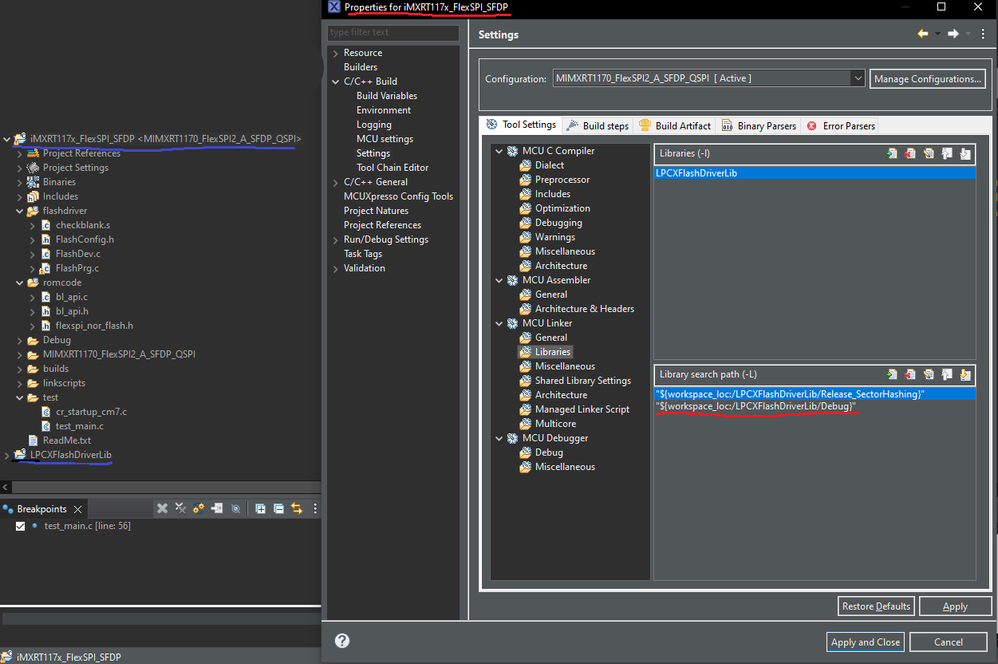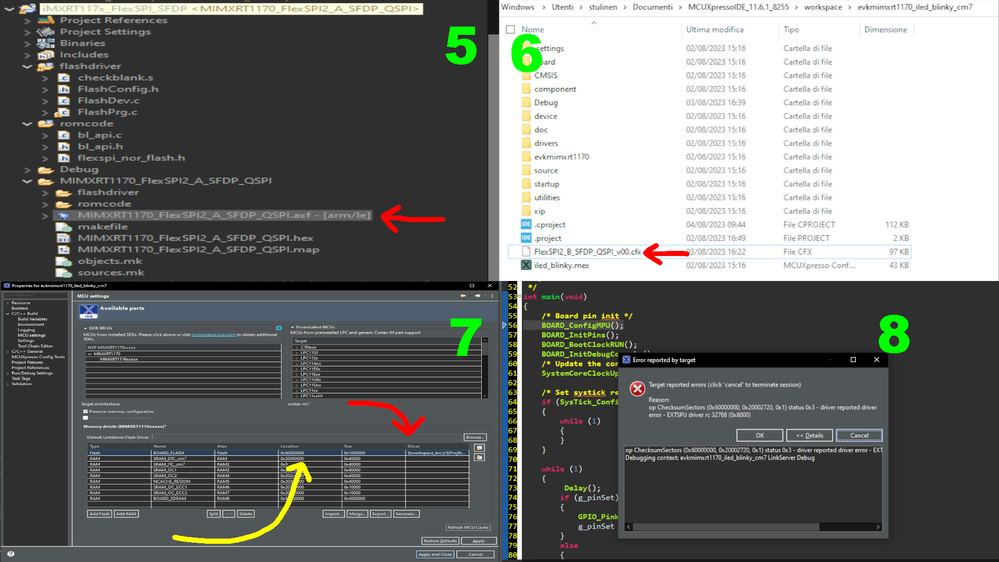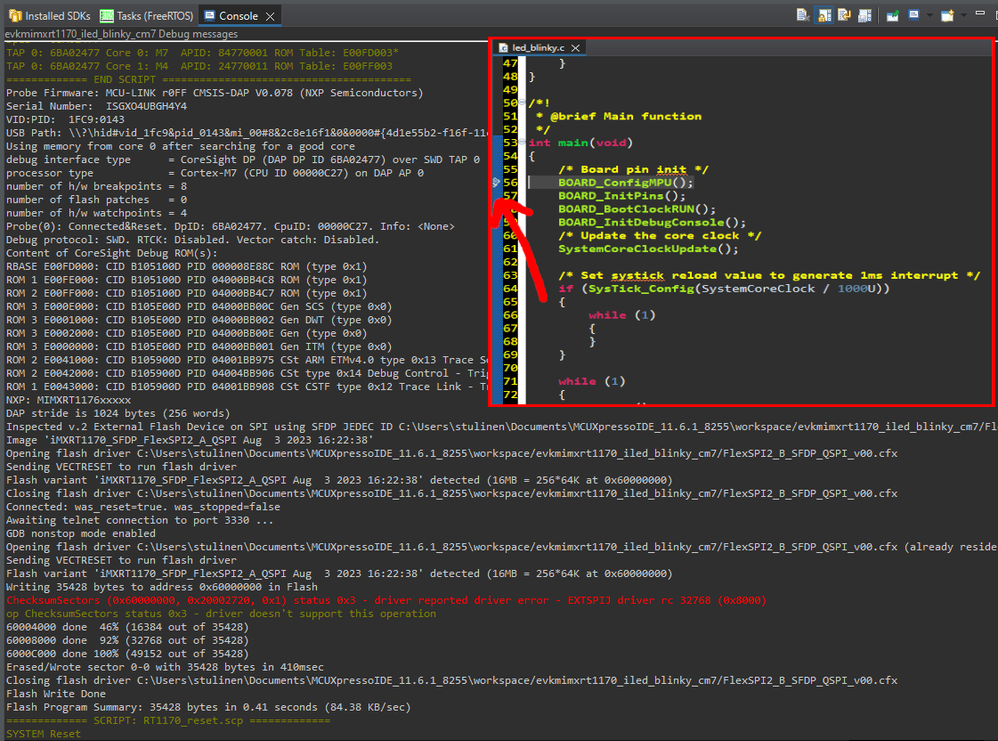- Forums
- Product Forums
- General Purpose MicrocontrollersGeneral Purpose Microcontrollers
- i.MX Forumsi.MX Forums
- QorIQ Processing PlatformsQorIQ Processing Platforms
- Identification and SecurityIdentification and Security
- Power ManagementPower Management
- Wireless ConnectivityWireless Connectivity
- RFID / NFCRFID / NFC
- Advanced AnalogAdvanced Analog
- MCX Microcontrollers
- S32G
- S32K
- S32V
- MPC5xxx
- Other NXP Products
- S12 / MagniV Microcontrollers
- Powertrain and Electrification Analog Drivers
- Sensors
- Vybrid Processors
- Digital Signal Controllers
- 8-bit Microcontrollers
- ColdFire/68K Microcontrollers and Processors
- PowerQUICC Processors
- OSBDM and TBDML
- S32M
- S32Z/E
-
- Solution Forums
- Software Forums
- MCUXpresso Software and ToolsMCUXpresso Software and Tools
- CodeWarriorCodeWarrior
- MQX Software SolutionsMQX Software Solutions
- Model-Based Design Toolbox (MBDT)Model-Based Design Toolbox (MBDT)
- FreeMASTER
- eIQ Machine Learning Software
- Embedded Software and Tools Clinic
- S32 SDK
- S32 Design Studio
- GUI Guider
- Zephyr Project
- Voice Technology
- Application Software Packs
- Secure Provisioning SDK (SPSDK)
- Processor Expert Software
- Generative AI & LLMs
-
- Topics
- Mobile Robotics - Drones and RoversMobile Robotics - Drones and Rovers
- NXP Training ContentNXP Training Content
- University ProgramsUniversity Programs
- Rapid IoT
- NXP Designs
- SafeAssure-Community
- OSS Security & Maintenance
- Using Our Community
-
- Cloud Lab Forums
-
- Knowledge Bases
- ARM Microcontrollers
- i.MX Processors
- Identification and Security
- Model-Based Design Toolbox (MBDT)
- QorIQ Processing Platforms
- S32 Automotive Processing Platform
- Wireless Connectivity
- CodeWarrior
- MCUXpresso Suite of Software and Tools
- MQX Software Solutions
- RFID / NFC
- Advanced Analog
-
- NXP Tech Blogs
- Home
- :
- i.MX フォーラム
- :
- i.MXプロセッサ
- :
- Re: Problem with flashloader on FLEXSPI2 Instance B
Problem with flashloader on FLEXSPI2 Instance B
- RSS フィードを購読する
- トピックを新着としてマーク
- トピックを既読としてマーク
- このトピックを現在のユーザーにフロートします
- ブックマーク
- 購読
- ミュート
- 印刷用ページ
- 新着としてマーク
- ブックマーク
- 購読
- ミュート
- RSS フィードを購読する
- ハイライト
- 印刷
- 不適切なコンテンツを報告
I have a problem with Flashloader for IMXRT1176 on Flexspi2 Instance B.
I have designed my custom board with QSPI flash on the following pins:
Following the Reference Manual at page 266 and a lot of topics in this forum related on the same flash problems, those pins are related to FLEXSPI2 intsance B.
Very good. Now its fuse problem time.
I have plugged via Jtag my board and with NXP-MCUBootUtility.exe i have read the default value of fuses that are the following ones.
I need to modify only the follwing fuses to get the bootloader working on those pins:
FLEXSPI_INSTANCE fuse to 1 (pag 266 RM)
FLEXSPI_PIN_GROUP_SEL fuse bit to 0. (pag 266 RM)
FLASH_CONNECTION_SEL to a value of 2.
I have stuff connected on GPIO BOOT PIN so i need also to modify the BT_FUSE_SEL fuse bit.
And here are the fuse bit updated via serial dowloader mode.
I restarted the board and in BOOT FROM FUSES MODE (BOOT_MODE[1:0] = 00b) and i correctly see bootloader try to boot from FLEXSPI2 PORT B (i see the CS going down and clock at 30 Mhz).
Now the are missing the 512 byte of data at address 0x200 of Flash memory so i need to modify the iMXRT117x_FlexSPI_SFDP project present at the path C:\nxp\MCUXpressoIDE_11.6.1_8255\ide\Examples\Flashdrivers\NXP\iMXRT.
HERE COMES THE PROBLEM:
I have modify the booloader project with only the instance of 2.
When testing with oscilloscope,
i notice that the clock is not present on the pin GPIO_EMC_B2_09 (here is my qspi connected - flexspi2 instance B) but its present on the pin GPIO_EMC_B2_10 (Thats' FLEXSPI 2 Instance A).
Do i miss something?
Why is the bootloader correctly probe the flexspi at position B(FLEXSPI2 Instance B) but when i try the flashloader project it swaps to FLEXSPI2 Instance A?
It seems to me that the bootloader skips the CONNECTION_SEL fuse bit.
@jingpan@jay_heng
Thank You all for the help.
解決済! 解決策の投稿を見る。
- 新着としてマーク
- ブックマーク
- 購読
- ミュート
- RSS フィードを購読する
- ハイライト
- 印刷
- 不適切なコンテンツを報告
I have solved the problem but i am not sure if its the proper way.
STEP0.0)
Burn the fuses via NXP-MCUBootUtility.exe.
STEP 0.1)
You need to modify in some project the const flexspi_nor_config_t qspiflash_config data structure present in "evkmimxrt1170_flexspi_nor_config.c" according to your memory. in particular change the .sflashA1Size field to .sflashB1Size.
I have made a blinky project for this test purpose.
Compile and generate HEX file with the new 512byte of memory configuration data that will be written at address 0x60000400.
Set your custom board to serial downloader mode and via NXP-MCUBootUtility.exe and connect to flashloader.
STEP 0.2)
In "Boot Device Memory" page, browse your HEX file and put the data into qspi memory present at FLEXSPI2 instance B port.
from this point if you put your bord into "boot from fuses mode", and reset it, it should start blink.
BACK TO FLASHLOADER USED FOR DEBUG WITH MCU IDE
You need to build it, there's no way to use existing ones. You MUST to do point 0.0 and 0.1 because the ROM API needs to find those 512 bytes at adress 0x60000400 or debugger will give the following error:
"Flash variant 'iMXRT1170_SFDP_FlexSPI2_A_QSPI Aug 3 2023 11:35:30' detected (0B = at 0x60000000)
driver describes no sectors starting at 0x60000000
Flash Driver V.2 startup failed"
Unzip the iMXRT117x_FlexSPI_SFDP.zip and open in workspace the project iMXRT117x_FlexSPI_SFDP and the LPCXFlashDriverLib.
You fill find them in C:\nxp\MCUXpressoIDE_11.6.1_8255\ide\Examples\Flashdrivers\NXP\iMXRT.
Use an existing build configuration (for example the MIMXRT1170_FlexSPI2_A_SFDP_QSPI) and build it.
if you get some errors fix the linker settings as follow:
Steps to modify the FLASHLOADER:
1) in test_main.c uncomment the line 63 "uint32_t FlashSize = flashConfig.memConfig.sflashB1Size;" and cooment the line 62 "uint32_t FlashSize = flashConfig.memConfig.sflashA1Size;"
2) FLEXSPI_NOR_INSTANCE must be 2 and FLASH_BASE_ADDR must be 0x60000000
3) Change the #define CONFIG_OPTION0 and #define CONFIG_OPTION1 to #define CONFIG_OPTION0 0xC1000000 and #define CONFIG_OPTION1 0x20000000. Those fields may change according to your memory - look at page 366 of processor reference manual
4) In FlashPrg.c lines 217-221 you need to modify the
FlashDevice.szDev = flashConfig.memConfig.sflashA1Size;
to
FlashDevice.szDev = flashConfig.memConfig.sflashB1Size;
Important: Dont try to define PORT_B or somehow the flashloader will crash telling you that it does not recognise the version.
5) Compile the flashloader.
6) Put your .axf file to your project folder and rename it to "somethingyouwant".cfx (the flashloader is recognized only as .cfx file).
7) In your project set the flash to 0x60000000 Location (That's FLEXSPI2 address) and change the flashloader to what you have created before.
Now you have the control of the debug procedure with standard breakpoint at main.
I hope that this helps you to get out of the imxrt flashloaders and spi alternative boot hell.
- 新着としてマーク
- ブックマーク
- 購読
- ミュート
- RSS フィードを購読する
- ハイライト
- 印刷
- 不適切なコンテンツを報告
I have solved the problem but i am not sure if its the proper way.
STEP0.0)
Burn the fuses via NXP-MCUBootUtility.exe.
STEP 0.1)
You need to modify in some project the const flexspi_nor_config_t qspiflash_config data structure present in "evkmimxrt1170_flexspi_nor_config.c" according to your memory. in particular change the .sflashA1Size field to .sflashB1Size.
I have made a blinky project for this test purpose.
Compile and generate HEX file with the new 512byte of memory configuration data that will be written at address 0x60000400.
Set your custom board to serial downloader mode and via NXP-MCUBootUtility.exe and connect to flashloader.
STEP 0.2)
In "Boot Device Memory" page, browse your HEX file and put the data into qspi memory present at FLEXSPI2 instance B port.
from this point if you put your bord into "boot from fuses mode", and reset it, it should start blink.
BACK TO FLASHLOADER USED FOR DEBUG WITH MCU IDE
You need to build it, there's no way to use existing ones. You MUST to do point 0.0 and 0.1 because the ROM API needs to find those 512 bytes at adress 0x60000400 or debugger will give the following error:
"Flash variant 'iMXRT1170_SFDP_FlexSPI2_A_QSPI Aug 3 2023 11:35:30' detected (0B = at 0x60000000)
driver describes no sectors starting at 0x60000000
Flash Driver V.2 startup failed"
Unzip the iMXRT117x_FlexSPI_SFDP.zip and open in workspace the project iMXRT117x_FlexSPI_SFDP and the LPCXFlashDriverLib.
You fill find them in C:\nxp\MCUXpressoIDE_11.6.1_8255\ide\Examples\Flashdrivers\NXP\iMXRT.
Use an existing build configuration (for example the MIMXRT1170_FlexSPI2_A_SFDP_QSPI) and build it.
if you get some errors fix the linker settings as follow:
Steps to modify the FLASHLOADER:
1) in test_main.c uncomment the line 63 "uint32_t FlashSize = flashConfig.memConfig.sflashB1Size;" and cooment the line 62 "uint32_t FlashSize = flashConfig.memConfig.sflashA1Size;"
2) FLEXSPI_NOR_INSTANCE must be 2 and FLASH_BASE_ADDR must be 0x60000000
3) Change the #define CONFIG_OPTION0 and #define CONFIG_OPTION1 to #define CONFIG_OPTION0 0xC1000000 and #define CONFIG_OPTION1 0x20000000. Those fields may change according to your memory - look at page 366 of processor reference manual
4) In FlashPrg.c lines 217-221 you need to modify the
FlashDevice.szDev = flashConfig.memConfig.sflashA1Size;
to
FlashDevice.szDev = flashConfig.memConfig.sflashB1Size;
Important: Dont try to define PORT_B or somehow the flashloader will crash telling you that it does not recognise the version.
5) Compile the flashloader.
6) Put your .axf file to your project folder and rename it to "somethingyouwant".cfx (the flashloader is recognized only as .cfx file).
7) In your project set the flash to 0x60000000 Location (That's FLEXSPI2 address) and change the flashloader to what you have created before.
Now you have the control of the debug procedure with standard breakpoint at main.
I hope that this helps you to get out of the imxrt flashloaders and spi alternative boot hell.
- 新着としてマーク
- ブックマーク
- 購読
- ミュート
- RSS フィードを購読する
- ハイライト
- 印刷
- 不適切なコンテンツを報告
You need to reconfigure the following defines in Flashprg.c line 189-190:
configOption.option0.U = CONFIG_OPTION0;
configOption.option1.U = CONFIG_OPTION1;
from
#define CONFIG_OPTION0 0xC0000007
#define CONFIG_OPTION1 0x00000000
to
#define CONFIG_OPTION0 0xC1000007
#define CONFIG_OPTION1 0x2000000
after doing this, the flexspi2 instance B correctly probe the memory.
i have compiled the new flashloader but when trying to use it, the debugger crash with the following error:
- 新着としてマーク
- ブックマーク
- 購読
- ミュート
- RSS フィードを購読する
- ハイライト
- 印刷
- 不適切なコンテンツを報告
Hello, my name is Pavel, and I will be supporting your case, I review your information, but I review your pins for FlexSPI 2 Secondary Group Pin, I do not know how you got this info I suggest review the reference manual.
The SCK is in the GPIO_SD_B1_01.
Could you try to do a mass erase for the last error.
RT board recovery for debugger connect issues - NXP Community
Best regards,
Pavel