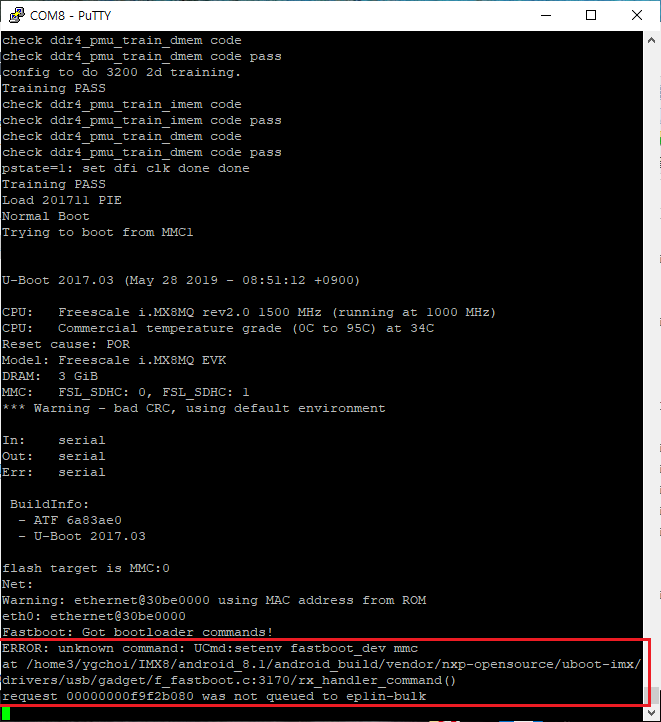- Forums
- Product Forums
- General Purpose MicrocontrollersGeneral Purpose Microcontrollers
- i.MX Forumsi.MX Forums
- QorIQ Processing PlatformsQorIQ Processing Platforms
- Identification and SecurityIdentification and Security
- Power ManagementPower Management
- MCX Microcontrollers
- S32G
- S32K
- S32V
- MPC5xxx
- Other NXP Products
- Wireless Connectivity
- S12 / MagniV Microcontrollers
- Powertrain and Electrification Analog Drivers
- Sensors
- Vybrid Processors
- Digital Signal Controllers
- 8-bit Microcontrollers
- ColdFire/68K Microcontrollers and Processors
- PowerQUICC Processors
- OSBDM and TBDML
- S32M
-
- Solution Forums
- Software Forums
- MCUXpresso Software and ToolsMCUXpresso Software and Tools
- CodeWarriorCodeWarrior
- MQX Software SolutionsMQX Software Solutions
- Model-Based Design Toolbox (MBDT)Model-Based Design Toolbox (MBDT)
- FreeMASTER
- eIQ Machine Learning Software
- Embedded Software and Tools Clinic
- S32 SDK
- S32 Design Studio
- GUI Guider
- Zephyr Project
- Voice Technology
- Application Software Packs
- Secure Provisioning SDK (SPSDK)
- Processor Expert Software
- MCUXpresso Training Hub
-
- Topics
- Mobile Robotics - Drones and RoversMobile Robotics - Drones and Rovers
- NXP Training ContentNXP Training Content
- University ProgramsUniversity Programs
- Rapid IoT
- NXP Designs
- SafeAssure-Community
- OSS Security & Maintenance
- Using Our Community
-
- Cloud Lab Forums
-
- Knowledge Bases
- ARM Microcontrollers
- i.MX Processors
- Identification and Security
- Model-Based Design Toolbox (MBDT)
- QorIQ Processing Platforms
- S32 Automotive Processing Platform
- Wireless Connectivity
- CodeWarrior
- MCUXpresso Suite of Software and Tools
- MQX Software Solutions
-
Hi communicators.
I found something wrong bug to step by step Porting to Android.
And it's a problem occurred during execution:
Doc Download URL:
https://www.nxp.com/docs/en/supporting-information/android_Q10.0.0_1.0.0_docs.zip
And the name of the document I read: Android_Quick_Start_Guide.pdf
My OS is Windows10 x64
and, I installed uuu.exe
and, code from executing:
.\uuu_imx_android_flash.bat -f imx8mm -a -e -u trusty
and error found.
Client CMD (windows10)
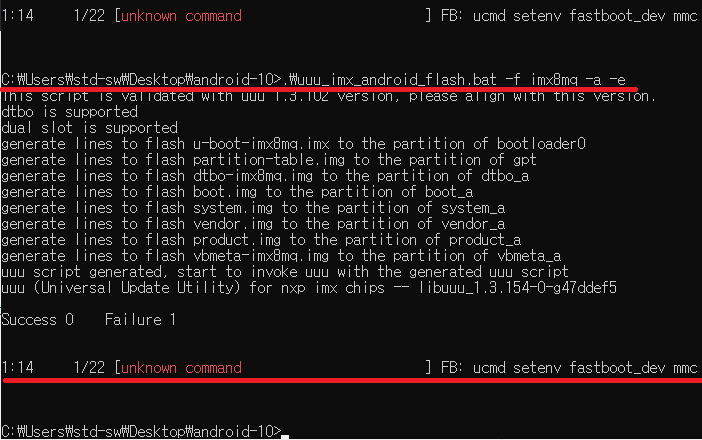
NXP i.MX8MQ serial CMD
What the unknown command "setenv fastboot_dev mmc"
U-Boot 2017.03 (May 28 2019 - 08:51:12 +0900)
CPU: Freescale i.MX8MQ rev2.0 1500 MHz (running at 1000 MHz)
CPU: Commercial temperature grade (0C to 95C) at 41C
Reset cause: POR
Model: Freescale i.MX8MQ EVK
DRAM: 3 GiB
MMC: FSL_SDHC: 0, FSL_SDHC: 1
In: serial
Out: serial
Err: serial
BuildInfo:
- ATF 6a83ae0
- U-Boot 2017.03
flash target is MMC:0
Net: eth0: ethernet@30be0000
Fastboot: Got bootloader commands!
ERROR: unknown command: UCmd:setenv fastboot_dev mmc
at /home3/ygchoi/IMX8/android_8.1/android_build/vendor/nxp-opensource/uboot-imx/drivers/usb/gadget/f_fastboot.c:3170/rx_handler_command()
request 00000000f9f2f7c0 was not queued to ep1in-bulk
已解决! 转到解答。
Hi Lim,
1. You have to figure out whether your board is I.MX8MM or I.MX8MQ
Your command: .\uuu_imx_android_flash.bat -f imx8mm -a -e -u trusty
But in your screenshout, iMX8MQ is used.
2. the link is for hardware connections.
When the imx8mmevk enter ino the download mode ,it report the error
3. the link is for i.MX8MQ , and for i.MX8MM, you can also refer to it.
https://community.nxp.com/docs/DOC-342719
Hope above information is helpful to you.
Have a nice day!
B.R,
Weidong
Hi Lim,
1. You have to figure out whether your board is I.MX8MM or I.MX8MQ
Your command: .\uuu_imx_android_flash.bat -f imx8mm -a -e -u trusty
But in your screenshout, iMX8MQ is used.
2. the link is for hardware connections.
When the imx8mmevk enter ino the download mode ,it report the error
3. the link is for i.MX8MQ , and for i.MX8MM, you can also refer to it.
https://community.nxp.com/docs/DOC-342719
Hope above information is helpful to you.
Have a nice day!
B.R,
Weidong
Thanx.
it's solved
problem is 2th.
2. the link is for hardware connections.
When the imx8mmevk enter ino the download mode ,it report the error
I booted booting Mode of booting Switch. not Download Mode.
:smileyhappy: