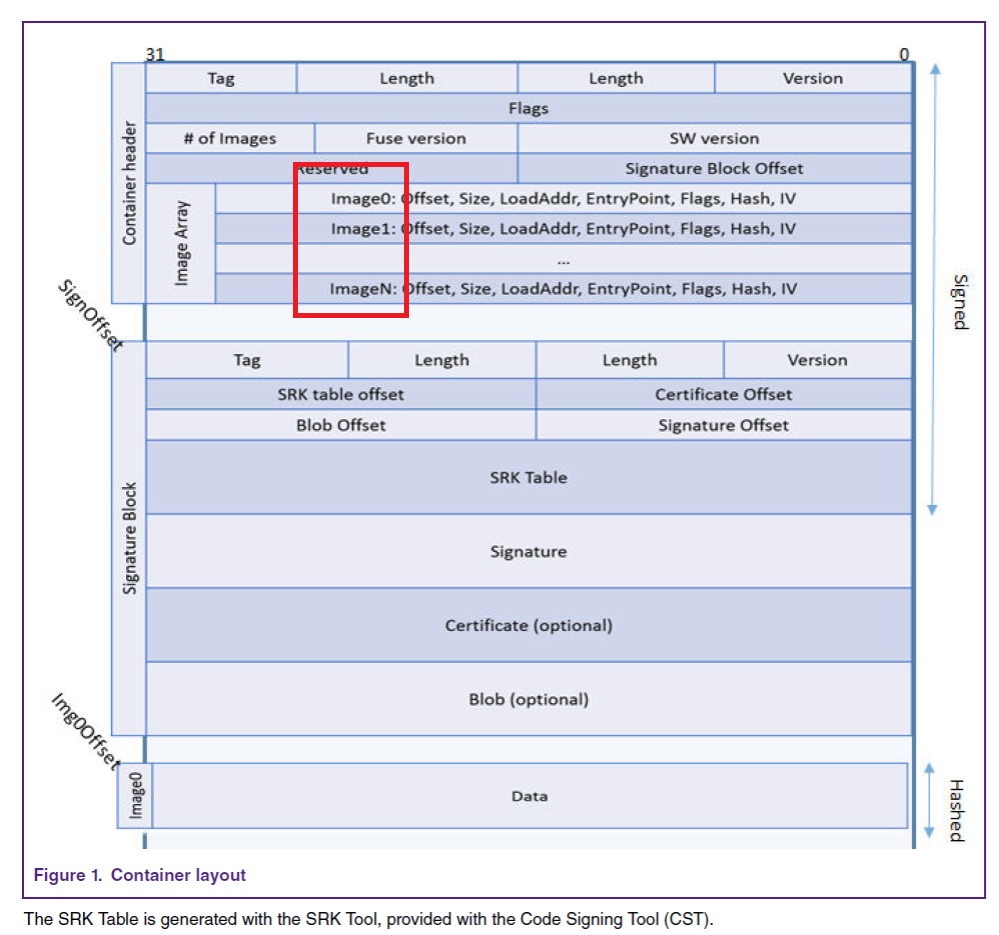- Forums
- Product Forums
- General Purpose MicrocontrollersGeneral Purpose Microcontrollers
- i.MX Forumsi.MX Forums
- QorIQ Processing PlatformsQorIQ Processing Platforms
- Identification and SecurityIdentification and Security
- Power ManagementPower Management
- Wireless ConnectivityWireless Connectivity
- RFID / NFCRFID / NFC
- Advanced AnalogAdvanced Analog
- MCX Microcontrollers
- S32G
- S32K
- S32V
- MPC5xxx
- Other NXP Products
- S12 / MagniV Microcontrollers
- Powertrain and Electrification Analog Drivers
- Sensors
- Vybrid Processors
- Digital Signal Controllers
- 8-bit Microcontrollers
- ColdFire/68K Microcontrollers and Processors
- PowerQUICC Processors
- OSBDM and TBDML
- S32M
- S32Z/E
-
- Solution Forums
- Software Forums
- MCUXpresso Software and ToolsMCUXpresso Software and Tools
- CodeWarriorCodeWarrior
- MQX Software SolutionsMQX Software Solutions
- Model-Based Design Toolbox (MBDT)Model-Based Design Toolbox (MBDT)
- FreeMASTER
- eIQ Machine Learning Software
- Embedded Software and Tools Clinic
- S32 SDK
- S32 Design Studio
- GUI Guider
- Zephyr Project
- Voice Technology
- Application Software Packs
- Secure Provisioning SDK (SPSDK)
- Processor Expert Software
- Generative AI & LLMs
-
- Topics
- Mobile Robotics - Drones and RoversMobile Robotics - Drones and Rovers
- NXP Training ContentNXP Training Content
- University ProgramsUniversity Programs
- Rapid IoT
- NXP Designs
- SafeAssure-Community
- OSS Security & Maintenance
- Using Our Community
-
- Cloud Lab Forums
-
- Knowledge Bases
- ARM Microcontrollers
- i.MX Processors
- Identification and Security
- Model-Based Design Toolbox (MBDT)
- QorIQ Processing Platforms
- S32 Automotive Processing Platform
- Wireless Connectivity
- CodeWarrior
- MCUXpresso Suite of Software and Tools
- MQX Software Solutions
- RFID / NFC
- Advanced Analog
-
- NXP Tech Blogs
- Home
- :
- i.MX Forums
- :
- i.MX Processors
- :
- Re: IMX8QXP secure boot
IMX8QXP secure boot
- Subscribe to RSS Feed
- Mark Topic as New
- Mark Topic as Read
- Float this Topic for Current User
- Bookmark
- Subscribe
- Mute
- Printer Friendly Page
IMX8QXP secure boot
- Mark as New
- Bookmark
- Subscribe
- Mute
- Subscribe to RSS Feed
- Permalink
- Report Inappropriate Content
Hi,
After reading the IMX8QXP secure boot document, it is found that only uboot is signed.
How does the KERNEL sign and boot? Is there any document?
- Mark as New
- Bookmark
- Subscribe
- Mute
- Subscribe to RSS Feed
- Permalink
- Report Inappropriate Content
- Mark as New
- Bookmark
- Subscribe
- Mute
- Subscribe to RSS Feed
- Permalink
- Report Inappropriate Content
Hi Yuri,
But when FOTA is upgraded, only KERNEL IMAGE and DTB are upgraded, how to boot safely?
How do I verify that KERNEL IMAGE and DTB are signed?
Brs,
Gravity
- Mark as New
- Bookmark
- Subscribe
- Mute
- Subscribe to RSS Feed
- Permalink
- Report Inappropriate Content
Have you ever read the doc yuri provided?
Have you ?
If you read it, you will find
The OS container needs to be prepared with proper container header in order to sign the OS image. Using imx-mkimage tool provided by NXP, the OS image can be wrapped into a container format.
- Build the kernel image for the target $ make SOC=<SoC name> flash_kernel $ mv <SoC name>/flash.bin <SoC name>/flash_os.bin
https://source.codeaurora.org/external/imx/imx-mkimage/tree/iMX8QX/soc.mak?h=lf-5.10.52-2.1.0
flash_kernel: $(MKIMG) Image fsl-imx8qxp-mek.dtb ./$(MKIMG) -soc QX -rev B0 -c -ap Image a35 0x80280000 --data fsl-imx8qxp-mek.dtb 0x83000000 -out flash.bin
If you want, you can modify to add a ramdisk to sign.
If you want, you can modify anything to sign.
That is to say, anything you need for boot without authentication. Just add to the os container by imx-mkimge then you can use the athentication boot.
The BSP example is use the Image, fsl-imx8qxp-mek.dtb to do none athentication.
and just put the Image, fsl-imx8qxp-mek.dtb to os container by imx-mkimage and sign it, then can do anthentication boot.
It is container, Image0 ~ ImageN.
authenticate_os_container will help you copy the image for example the Image(kernel) to the loader address 0x80280000 (-ap Image a35 0x80280000 in imx-mkimage).
Before, you use the fatload to load the Image to the 0x80280000.
loadimage=fatload mmc ${mmcdev}:${mmcpart} ${loadaddr} ${image}
#define CONFIG_LOADADDR 0x80280000
dr_mode with "peripheral"
"fi; " \
"if test ${sec_boot} = yes; then " \
"${get_cmd} ${cntr_addr} ${cntr_file}; " \
"if run auth_os; then " \
"run boot_os; " \
"else " \
"echo ERR: failed to authenticate; " \
"fi; " \
"else " \
"${get_cmd} ${loadaddr} ${image}; " \
"if test ${boot_fdt} = yes || test ${boot_fdt} = try; then " \
"if ${get_cmd} ${fdt_addr} ${fdt_file}; then " \
"run boot_os; " \
"else " \
"echo WARN: Cannot load the DT; " \
"fi; " \
int authenticate_os_container(ulong addr)
{
..........
..........
..........
/* Copy images to dest address */
for (i = 0; i < phdr->num_images; i++) {
img = (struct boot_img_t *)(addr +
sizeof(struct container_hdr) +
i * sizeof(struct boot_img_t));
debug("img %d, dst 0x%x, src 0x%lux, size 0x%x\n",
i, (uint32_t) img->dst, img->offset + addr, img->size);
memcpy((void *)img->dst, (const void *)(img->offset + addr),
img->size);
s = img->dst & ~(CONFIG_SYS_CACHELINE_SIZE - 1);
e = ALIGN(img->dst + img->size, CONFIG_SYS_CACHELINE_SIZE) - 1;
flush_dcache_range(s, e);
- Mark as New
- Bookmark
- Subscribe
- Mute
- Subscribe to RSS Feed
- Permalink
- Report Inappropriate Content
Hi,
Thank you for your reply!
The information made me understand!
Gravity