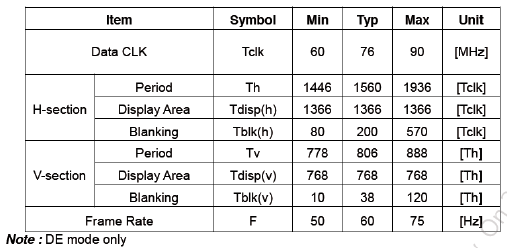- Forums
- Product Forums
- General Purpose MicrocontrollersGeneral Purpose Microcontrollers
- i.MX Forumsi.MX Forums
- QorIQ Processing PlatformsQorIQ Processing Platforms
- Identification and SecurityIdentification and Security
- Power ManagementPower Management
- Wireless ConnectivityWireless Connectivity
- RFID / NFCRFID / NFC
- Advanced AnalogAdvanced Analog
- MCX Microcontrollers
- S32G
- S32K
- S32V
- MPC5xxx
- Other NXP Products
- S12 / MagniV Microcontrollers
- Powertrain and Electrification Analog Drivers
- Sensors
- Vybrid Processors
- Digital Signal Controllers
- 8-bit Microcontrollers
- ColdFire/68K Microcontrollers and Processors
- PowerQUICC Processors
- OSBDM and TBDML
- S32M
- S32Z/E
-
- Solution Forums
- Software Forums
- MCUXpresso Software and ToolsMCUXpresso Software and Tools
- CodeWarriorCodeWarrior
- MQX Software SolutionsMQX Software Solutions
- Model-Based Design Toolbox (MBDT)Model-Based Design Toolbox (MBDT)
- FreeMASTER
- eIQ Machine Learning Software
- Embedded Software and Tools Clinic
- S32 SDK
- S32 Design Studio
- GUI Guider
- Zephyr Project
- Voice Technology
- Application Software Packs
- Secure Provisioning SDK (SPSDK)
- Processor Expert Software
- Generative AI & LLMs
-
- Topics
- Mobile Robotics - Drones and RoversMobile Robotics - Drones and Rovers
- NXP Training ContentNXP Training Content
- University ProgramsUniversity Programs
- Rapid IoT
- NXP Designs
- SafeAssure-Community
- OSS Security & Maintenance
- Using Our Community
-
- Cloud Lab Forums
-
- Knowledge Bases
- ARM Microcontrollers
- i.MX Processors
- Identification and Security
- Model-Based Design Toolbox (MBDT)
- QorIQ Processing Platforms
- S32 Automotive Processing Platform
- Wireless Connectivity
- CodeWarrior
- MCUXpresso Suite of Software and Tools
- MQX Software Solutions
- RFID / NFC
- Advanced Analog
-
- NXP Tech Blogs
How do I configure the device tree for a display (1366x768, 60Hz)
I'm trying to configure the device tree for a new display (1366x768, 60hz). I want to use it under Linux 3.10.53 as framebuffer device. With the following configuration I get a distored image:
display_fb1: fb@0 {
compatible = "fsl,mxc_sdc_fb";
disp_dev = "ldb";
interface_pix_fmt = "RGB24";
default_bpp = <32>;
int_clk = <0>;
late_init = <0>;
status = "okay";
};
&ldb {
status = "disabled";
lvds-channel@1 {
crtc = "ipu2-di1";
fsl,data-mapping = "spwg";
fsl,data-width = <24>;
status = "okay";
primary;
display-timings {
AUO15Zoll1366x768: AUOG156XW01V1 {
clock-frequency = <76000000>;
hactive = <1366>;
vactive = <768>;
hback-porch = <0>;
hfront-porch = <0>;
vback-porch = <0>;
vfront-porch = <0>;
hsync-len = <194>;
vsync-len = <38>;
de-active = <1>;
};
};
};
};
If I only change the hactive value to 1364 or 1368 for example the image looks okay. How do I get it to work with a value of 1366?
Hi Oliver
device tree timings should be filled with data from LCD datasheet, please
use example below
https://community.freescale.com/thread/373763
Best regards
igor
-----------------------------------------------------------------------------------------------------------------------
Note: If this post answers your question, please click the Correct Answer button. Thank you!
-----------------------------------------------------------------------------------------------------------------------
I read the thread but they have a different issue. In my case the penguins are only distored with a resolution of 1366x768. When I change the resolution to 1364x768 or 1368x768 it looks perfect.