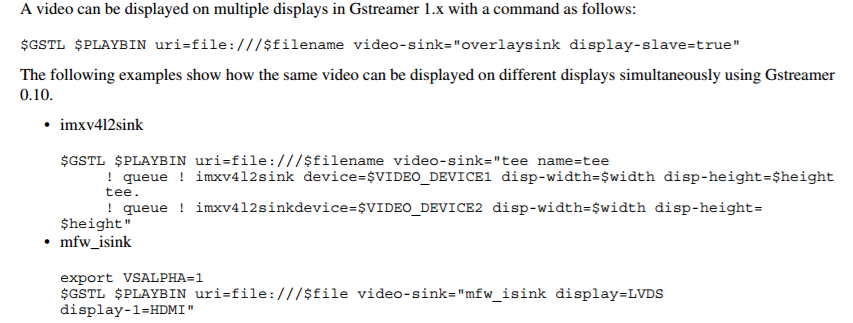- Forums
- Product Forums
- General Purpose MicrocontrollersGeneral Purpose Microcontrollers
- i.MX Forumsi.MX Forums
- QorIQ Processing PlatformsQorIQ Processing Platforms
- Identification and SecurityIdentification and Security
- Power ManagementPower Management
- Wireless ConnectivityWireless Connectivity
- RFID / NFCRFID / NFC
- Advanced AnalogAdvanced Analog
- MCX Microcontrollers
- S32G
- S32K
- S32V
- MPC5xxx
- Other NXP Products
- S12 / MagniV Microcontrollers
- Powertrain and Electrification Analog Drivers
- Sensors
- Vybrid Processors
- Digital Signal Controllers
- 8-bit Microcontrollers
- ColdFire/68K Microcontrollers and Processors
- PowerQUICC Processors
- OSBDM and TBDML
- S32M
- S32Z/E
-
- Solution Forums
- Software Forums
- MCUXpresso Software and ToolsMCUXpresso Software and Tools
- CodeWarriorCodeWarrior
- MQX Software SolutionsMQX Software Solutions
- Model-Based Design Toolbox (MBDT)Model-Based Design Toolbox (MBDT)
- FreeMASTER
- eIQ Machine Learning Software
- Embedded Software and Tools Clinic
- S32 SDK
- S32 Design Studio
- GUI Guider
- Zephyr Project
- Voice Technology
- Application Software Packs
- Secure Provisioning SDK (SPSDK)
- Processor Expert Software
- Generative AI & LLMs
-
- Topics
- Mobile Robotics - Drones and RoversMobile Robotics - Drones and Rovers
- NXP Training ContentNXP Training Content
- University ProgramsUniversity Programs
- Rapid IoT
- NXP Designs
- SafeAssure-Community
- OSS Security & Maintenance
- Using Our Community
-
- Cloud Lab Forums
-
- Knowledge Bases
- ARM Microcontrollers
- i.MX Processors
- Identification and Security
- Model-Based Design Toolbox (MBDT)
- QorIQ Processing Platforms
- S32 Automotive Processing Platform
- Wireless Connectivity
- CodeWarrior
- MCUXpresso Suite of Software and Tools
- MQX Software Solutions
- RFID / NFC
- Advanced Analog
-
- NXP Tech Blogs
- Home
- :
- i.MX フォーラム
- :
- i.MXプロセッサ
- :
- Accelerated and Frame Buffer Displays on Yocto
Accelerated and Frame Buffer Displays on Yocto
- RSS フィードを購読する
- トピックを新着としてマーク
- トピックを既読としてマーク
- このトピックを現在のユーザーにフロートします
- ブックマーク
- 購読
- ミュート
- 印刷用ページ
Accelerated and Frame Buffer Displays on Yocto
- 新着としてマーク
- ブックマーク
- 購読
- ミュート
- RSS フィードを購読する
- ハイライト
- 印刷
- 不適切なコンテンツを報告
Hi All,
We have a requirement of using dual displays on Yocto (kernel 4.1.15 - nitrogen6_max), one having a vivante accelerated frame buffer (for HDMI) and other a just frame buffer driver. This 2nd frame buffer is assigned to a TV encoder, which converts the video into a NTSC or PAL CVBS signal. So in this arrangement I can see the video in both HDMI and TV ! but not simultaneously !
Since the devices are assigned to independent frame buffers (cloning framebuffers is not possible as timings of both display devices are different ?) what I can do is running the video into different frame buffers using following pipeline.
gst-launch-1.0 videotestsrc pattern=00 ! imxg2dvideosink framebuffer=/dev/fbx
Even using this I cannot run both fbs simultaneously. Or is there anyway we can achieve this by using framebuffer property with imxeglvivsink ?
My xorg.conf content ----> fb2 (HDMI) and fb0 (LCD)
Section "Device"
Identifier "i.MX Accelerated Framebuffer Device"
Driver "vivante"
Option "fbdev" "/dev/fb2"
Option "vivante_fbdev" "/dev/fb2"
Option "HWcursor" "false"
EndSection
Section "Device"
Identifier "Framebuffer Device0"
Driver "fbdev"
Option "fbdev" "/dev/fb0"
Option "HWcursor" "false"
EndSection
Thanks in Advance
- 新着としてマーク
- ブックマーク
- 購読
- ミュート
- RSS フィードを購読する
- ハイライト
- 印刷
- 不適切なコンテンツを報告
Hi,
Please check section the Linux user guide document for Multimedia video options with diff display, as suggested:
Hope this helps