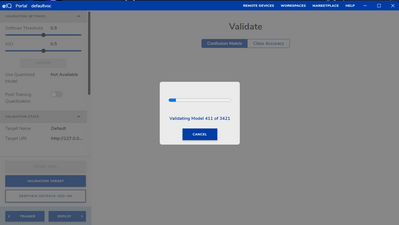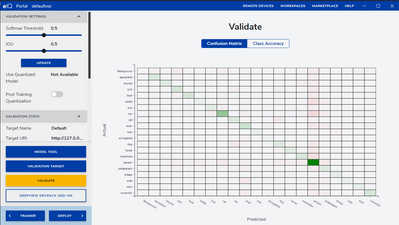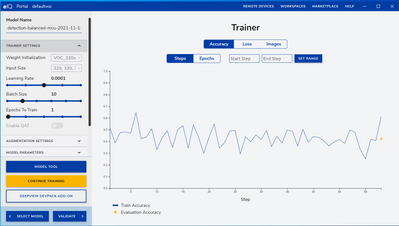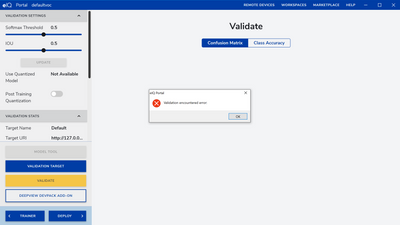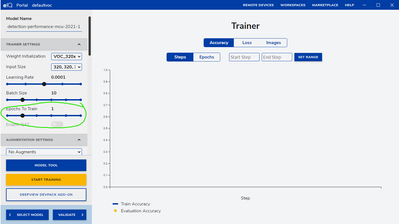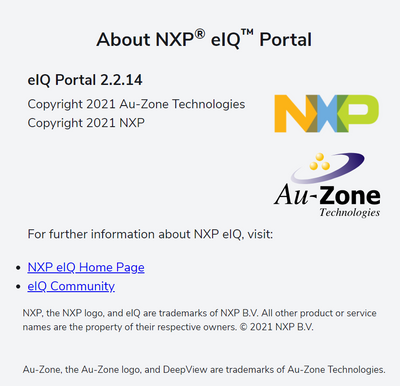- Forums
- Product Forums
- General Purpose MicrocontrollersGeneral Purpose Microcontrollers
- i.MX Forumsi.MX Forums
- QorIQ Processing PlatformsQorIQ Processing Platforms
- Identification and SecurityIdentification and Security
- Power ManagementPower Management
- Wireless ConnectivityWireless Connectivity
- RFID / NFCRFID / NFC
- Advanced AnalogAdvanced Analog
- MCX Microcontrollers
- S32G
- S32K
- S32V
- MPC5xxx
- Other NXP Products
- S12 / MagniV Microcontrollers
- Powertrain and Electrification Analog Drivers
- Sensors
- Vybrid Processors
- Digital Signal Controllers
- 8-bit Microcontrollers
- ColdFire/68K Microcontrollers and Processors
- PowerQUICC Processors
- OSBDM and TBDML
- S32M
- S32Z/E
-
- Solution Forums
- Software Forums
- MCUXpresso Software and ToolsMCUXpresso Software and Tools
- CodeWarriorCodeWarrior
- MQX Software SolutionsMQX Software Solutions
- Model-Based Design Toolbox (MBDT)Model-Based Design Toolbox (MBDT)
- FreeMASTER
- eIQ Machine Learning Software
- Embedded Software and Tools Clinic
- S32 SDK
- S32 Design Studio
- GUI Guider
- Zephyr Project
- Voice Technology
- Application Software Packs
- Secure Provisioning SDK (SPSDK)
- Processor Expert Software
- Generative AI & LLMs
-
- Topics
- Mobile Robotics - Drones and RoversMobile Robotics - Drones and Rovers
- NXP Training ContentNXP Training Content
- University ProgramsUniversity Programs
- Rapid IoT
- NXP Designs
- SafeAssure-Community
- OSS Security & Maintenance
- Using Our Community
-
- Cloud Lab Forums
-
- Knowledge Bases
- ARM Microcontrollers
- i.MX Processors
- Identification and Security
- Model-Based Design Toolbox (MBDT)
- QorIQ Processing Platforms
- S32 Automotive Processing Platform
- Wireless Connectivity
- CodeWarrior
- MCUXpresso Suite of Software and Tools
- MQX Software Solutions
- RFID / NFC
- Advanced Analog
-
- NXP Tech Blogs
- Home
- :
- Software Forums
- :
- eIQ Machine Learning Software
- :
- Re: Validation encountered error and export error
Validation encountered error and export error
- Subscribe to RSS Feed
- Mark Topic as New
- Mark Topic as Read
- Float this Topic for Current User
- Bookmark
- Subscribe
- Mute
- Printer Friendly Page
- Mark as New
- Bookmark
- Subscribe
- Mute
- Subscribe to RSS Feed
- Permalink
- Report Inappropriate Content
Hi Team,
We have trained a object detection model using updated eIQ portal 2.2.14.When trying to validate the model, we are facing the following error.
Trace: ShowError -> {"type":"error","message":"Validation encountered error: "}
at N (C:\nxp\eIQ_Toolkit_v1.1.8\resources\app.asar\background.js:1:105046)
at IpcMainImpl.<anonymous> (C:\nxp\eIQ_Toolkit_v1.1.8\resources\app.asar\background.js:1:110550)
at IpcMainImpl.emit (events.js:327:22)
at Object.<anonymous> (electron/js2c/browser_init.js:161:9692)
at Object.emit (events.js:315:20)
Error Details -> undefined
Trace: ShowError -> {"type":"error","message":"Validation encountered error: "}
at N (C:\nxp\eIQ_Toolkit_v1.1.8\resources\app.asar\background.js:1:105046)
at IpcMainImpl.<anonymous> (C:\nxp\eIQ_Toolkit_v1.1.8\resources\app.asar\background.js:1:110550)
at IpcMainImpl.emit (events.js:327:22)
at Object.<anonymous> (electron/js2c/browser_init.js:161:9692)
at Object.emit (events.js:315:20)
Error Details -> "An error occured while converting model"
And also when tried to export the model, similar kind of error occurs. This happens only when trying to export model as rtm file. but not in other formats.
Trace: ShowError -> {"type":"error","message":"Failed to convert model:"}
at N (C:\nxp\eIQ_Toolkit_v1.1.8\resources\app.asar\background.js:1:105046)
at IpcMainImpl.<anonymous> (C:\nxp\eIQ_Toolkit_v1.1.8\resources\app.asar\background.js:1:110550)
at IpcMainImpl.emit (events.js:327:22)
at Object.<anonymous> (electron/js2c/browser_init.js:161:9692)
at Object.emit (events.js:315:20)
Error Details -> "TypeError: Failed to fetch"
I'm attaching a sample deepview project link: defaultvoc.deepview .You can recreate the issue by just training for 1 epoch and try to validate it and export it.
Does anyone have any intuition why this error is happening?
Solved! Go to Solution.
- Mark as New
- Bookmark
- Subscribe
- Mute
- Subscribe to RSS Feed
- Permalink
- Report Inappropriate Content
Hi @david_piskula , the issue was solved once after I placed the project in another folder and ran again. I'm not sure whether it was not able to retrieve the project since the path was too long. But anyway, thanks David for your time and effort. Really appreciate the support.
Thanks and regards,
Ramson Jehu K
- Mark as New
- Bookmark
- Subscribe
- Mute
- Subscribe to RSS Feed
- Permalink
- Report Inappropriate Content
Hi @david_piskula , the issue was solved once after I placed the project in another folder and ran again. I'm not sure whether it was not able to retrieve the project since the path was too long. But anyway, thanks David for your time and effort. Really appreciate the support.
Thanks and regards,
Ramson Jehu K
- Mark as New
- Bookmark
- Subscribe
- Mute
- Subscribe to RSS Feed
- Permalink
- Report Inappropriate Content
Hi @Ramson,
I'm glad your issue has been resolved. Thanks for letting me know about the fix. We will need to investigate this issue internally to see what potential problems there are with path length.
Regards,
David
- Mark as New
- Bookmark
- Subscribe
- Mute
- Subscribe to RSS Feed
- Permalink
- Report Inappropriate Content
Hi @Ramson,
I assume this is caused by some incompatibility issues in the converter. I will report this to the development team and let you know what they respond with.
Could you please either upload the project elsewhere or give me rights to access the site and download it? I don't have access at the moment.
Does the model work, if you export it to other formats than RTM? Did you try running it on-device?
Regards,
David
- Mark as New
- Bookmark
- Subscribe
- Mute
- Subscribe to RSS Feed
- Permalink
- Report Inappropriate Content
Hi David,
Could you please either upload the project elsewhere or give me rights to access the site and download it? I don't have access at the moment.
Ok Please try this link : https://drive.google.com/file/d/1-FNUDH4RaAV5XFVl0a5IBsJdtLkhwz0d/view?usp=sharing
Does the model work, if you export it to other formats than RTM? Did you try running it on-device?
I'm still working on increasing the accuracy of model, which requires validating the model. so I haven't deployed on the device yet.
Thanks and Regards,
Ramson Jehu K
- Mark as New
- Bookmark
- Subscribe
- Mute
- Subscribe to RSS Feed
- Permalink
- Report Inappropriate Content
This download link works fine, thanks. What model did you train on the dataset? When I tried using the "Object Detection > Balanced > MCU" and trained it for one epoch, the validation worked fine. Are you using a custom model? Can you share the model plugin file for eIQ Portal as well?
- Mark as New
- Bookmark
- Subscribe
- Mute
- Subscribe to RSS Feed
- Permalink
- Report Inappropriate Content
I tried using the "Object Detection > Performance > MCU". Even when i selected balanced, the same error occured.
- Mark as New
- Bookmark
- Subscribe
- Mute
- Subscribe to RSS Feed
- Permalink
- Report Inappropriate Content
Interesting. I'm not able to reproduce the error with your project. I tried it with the performance model settings but validation still works fine for me. I noticed your UI has a small difference to mine:
- you have only 5 options on the slider whereas I have 6. Are you sure you are using the eIQ Portal v2.2.14 (eIQ Toolkit v1.1.8) version of the tool?
Can you describe the exact steps you take from opening the project you shared to getting the error? I just open the project, choose the model, don't change any settings whatsoever, let the model train for one epoch and then validate it and it works.
- Mark as New
- Bookmark
- Subscribe
- Mute
- Subscribe to RSS Feed
- Permalink
- Report Inappropriate Content
yes im using v2.2.14 only.
Steps :
1. open the project
2. Select model -> Detection - > Performance -> MCU
3. Set batch size to 64
4. Set Default Augmentation - Oriented
5. Set Scale = small, Activation = relu6, Optimizer = Adam
- Mark as New
- Bookmark
- Subscribe
- Mute
- Subscribe to RSS Feed
- Permalink
- Report Inappropriate Content
I'm not able to reproduce the issue using the defaultvoc project you shared and following the steps you describe. Validation always works fine for me.
Could you share the full logs, please? (%AppData%\eIQ Portal\logs)
Are you using Windows or Linux?
Could you try completely uninstalling all versions of eIQ Toolkit/Portal from your PC and then installing a completely fresh installation again, please?
- Mark as New
- Bookmark
- Subscribe
- Mute
- Subscribe to RSS Feed
- Permalink
- Report Inappropriate Content
I have installed CUDA version 11.2.2 and cuDNN version 8.1.1 which was mentioned in the Tensorflow guide.
What version of CUDA and cuDNN version do you use?
Thanks and Regards,
Ramson Jehu K
- Mark as New
- Bookmark
- Subscribe
- Mute
- Subscribe to RSS Feed
- Permalink
- Report Inappropriate Content
Could you share the full logs, please?
yes, I have attached the log file. Please check it out.
Are you using Windows or Linux?
I'm using windows 10
Could you try completely uninstalling all versions of eIQ Toolkit/Portal from your PC and then installing a completely fresh installation again, please?
Yes, I tried uninstalling all the versions of eIQ toolkit and reinstalled. But still the issue persists.