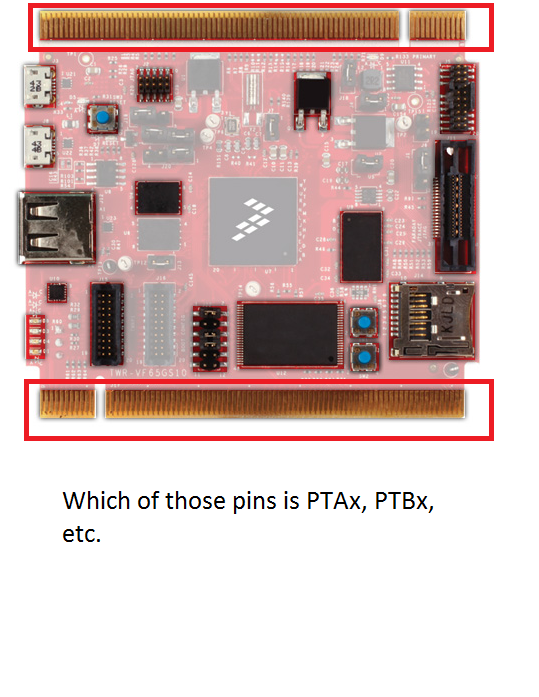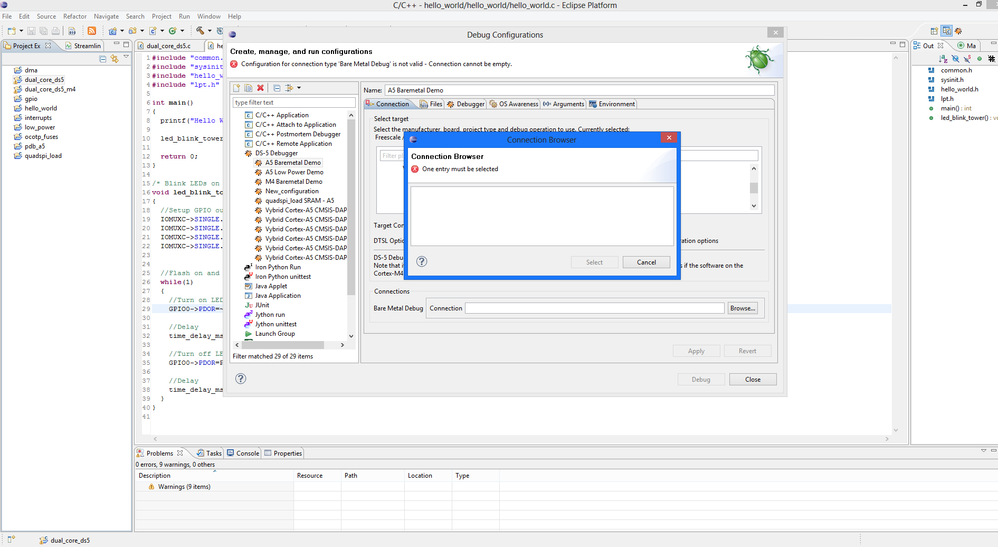- Forums
- Product Forums
- General Purpose MicrocontrollersGeneral Purpose Microcontrollers
- i.MX Forumsi.MX Forums
- QorIQ Processing PlatformsQorIQ Processing Platforms
- Identification and SecurityIdentification and Security
- Power ManagementPower Management
- Wireless ConnectivityWireless Connectivity
- RFID / NFCRFID / NFC
- Advanced AnalogAdvanced Analog
- MCX Microcontrollers
- S32G
- S32K
- S32V
- MPC5xxx
- Other NXP Products
- S12 / MagniV Microcontrollers
- Powertrain and Electrification Analog Drivers
- Sensors
- Vybrid Processors
- Digital Signal Controllers
- 8-bit Microcontrollers
- ColdFire/68K Microcontrollers and Processors
- PowerQUICC Processors
- OSBDM and TBDML
- S32M
- S32Z/E
-
- Solution Forums
- Software Forums
- MCUXpresso Software and ToolsMCUXpresso Software and Tools
- CodeWarriorCodeWarrior
- MQX Software SolutionsMQX Software Solutions
- Model-Based Design Toolbox (MBDT)Model-Based Design Toolbox (MBDT)
- FreeMASTER
- eIQ Machine Learning Software
- Embedded Software and Tools Clinic
- S32 SDK
- S32 Design Studio
- GUI Guider
- Zephyr Project
- Voice Technology
- Application Software Packs
- Secure Provisioning SDK (SPSDK)
- Processor Expert Software
- Generative AI & LLMs
-
- Topics
- Mobile Robotics - Drones and RoversMobile Robotics - Drones and Rovers
- NXP Training ContentNXP Training Content
- University ProgramsUniversity Programs
- Rapid IoT
- NXP Designs
- SafeAssure-Community
- OSS Security & Maintenance
- Using Our Community
-
- Cloud Lab Forums
-
- Knowledge Bases
- ARM Microcontrollers
- i.MX Processors
- Identification and Security
- Model-Based Design Toolbox (MBDT)
- QorIQ Processing Platforms
- S32 Automotive Processing Platform
- Wireless Connectivity
- CodeWarrior
- MCUXpresso Suite of Software and Tools
- MQX Software Solutions
- RFID / NFC
- Advanced Analog
-
- NXP Tech Blogs
- Home
- :
- 製品フォーラム
- :
- Vybrid プロセッサ
- :
- Re: Precise documentation
Precise documentation
- RSS フィードを購読する
- トピックを新着としてマーク
- トピックを既読としてマーク
- このトピックを現在のユーザーにフロートします
- ブックマーク
- 購読
- ミュート
- 印刷用ページ
- 新着としてマーク
- ブックマーク
- 購読
- ミュート
- RSS フィードを購読する
- ハイライト
- 印刷
- 不適切なコンテンツを報告
Hello,
Do you know where I can get my hand on a full documentation about the TWR-VF65GS10 ?
I would like to know precisely the roles of each pin, how to adress each of them, how to properly configure the four I²C channels, the CAN, how to upload a program onto the board, etc.
I could only find schematics of the board that do not specifically explain what all the side pins are connected to, and the quick start guide that explains how to debug.
I know this must sound silly but I could not find what I was looking for on the website.
Thank you very much for your help.
Best Regards
解決済! 解決策の投稿を見る。
- 新着としてマーク
- ブックマーク
- 購読
- ミュート
- RSS フィードを購読する
- ハイライト
- 印刷
- 不適切なコンテンツを報告
- 新着としてマーク
- ブックマーク
- 購読
- ミュート
- RSS フィードを購読する
- ハイライト
- 印刷
- 不適切なコンテンツを報告
- 新着としてマーク
- ブックマーク
- 購読
- ミュート
- RSS フィードを購読する
- ハイライト
- 印刷
- 不適切なコンテンツを報告
Hi,
As you know, this device feature a lots of modules and working with it might seem overwhelming.
You can find a few documents and application notes at http://www.freescale.com/webapp/sps/site/prod_summary.jsp?code=VF6xx&fpsp=1&tab=Documentation_Tab
But the best way to understand the device is to check the RM with the project examples found at:
Sample Code for Vybrid Controller Tower System
I hope this helps,
Alejandro
- 新着としてマーク
- ブックマーク
- 購読
- ミュート
- RSS フィードを購読する
- ハイライト
- 印刷
- 不適切なコンテンツを報告
Thank you for your answer,
I think I found anything I need in the (huge :s) RM, except three things:
1) The pin layout of the TWR-VF65GS10. The RM only provides the PIN layout of the processor but not of the entire board (I do not know to what all the side pins are connected)
2) How can I export a simple program onto the board? I would like to run a test program simply making diodes blink or so, in order to make sure that my board works
3) In what cases should I use the SD card? What is its utility?
Thank you so much for your help
- 新着としてマーク
- ブックマーク
- 購読
- ミュート
- RSS フィードを購読する
- ハイライト
- 印刷
- 不適切なコンテンツを報告
The schematic of the TWR-VF65GS10 that contains the elevator pin (the 'side pins') layout is here:
TWR-VF65GS10: Vybrid Controller Solutions Tower System Module ("Tower VF65GS10 - Schematics")
Here is the direct link:
- 新着としてマーク
- ブックマーク
- 購読
- ミュート
- RSS フィードを購読する
- ハイライト
- 印刷
- 不適切なコンテンツを報告
Thank you for your answer. I had already found this layout, but I do not find the correspondance between the name of the pins (PTAx, PTBx, etc) and the physical position of the pins on the board. In other words, when I look at the board, I do not know which pin belongs to the PTA group, to the PTB group, etc
- 新着としてマーク
- ブックマーク
- 購読
- ミュート
- RSS フィードを購読する
- ハイライト
- 印刷
- 不適切なコンテンツを報告
The document, VYBRIDFSERIESEC , should help you. The section you'll be interested in is on p87, Section 12. The physical location of the pins is on p99 (figure 57) and following.
Also, in the Tower schematic, the pin labels have the pin functions (PTA, PTB, etc). For instance, on page 4 of the CPU board schematic, look at U7B. For Pin N5 (the upper leftmost pin), you'll see "PTA6/RMII_CLKOUT/RMII_CLKIN"
- 新着としてマーク
- ブックマーク
- 購読
- ミュート
- RSS フィードを購読する
- ハイライト
- 印刷
- 不適切なコンテンツを報告
Hello,
Thank you for the documents, but on p99 what we find (if I am not mistaken) is the pin layout of the processor at the center of the board, and not of the golden pins on the side of the board.
I know the pin functions are indicated on the schematics but what I am trying to find out is : which of the side golden pin is PTA6 for instance.
I'm sorry if I am not being very clear and thanks again for helping.
I have inserted an image maybe it will be clearer.
- 新着としてマーク
- ブックマーク
- 購読
- ミュート
- RSS フィードを購読する
- ハイライト
- 印刷
- 不適切なコンテンツを報告
What you are looking for is on Page 8 of the TWR-VF65GS10_SCH.pdf schematic.
J17A is the Primary Elevator connector.
J17B is the Secondary Elevator connector.
Each Elevator connector signal also lists the Vybrid pin function. For instance, J17A, B19 is Elevator Signal ETH_TXD1_1 and is also Vybrid signal PTC6. These are all listed on that page.
Another example, J17A, A40 is Elevator signal PWM0 and Vybrid signal PTB0.
The Elevator signal names are listed inside the symbol representing J17A and the Vybrid signal/pin function/names are listed on the 'wires' coming out of the J17A symbol.
It is easy to find Vybrid signal names - you can use Adobe Reader's search function. Search for "PTA6" and Adobe Reader will take you directly to every instance of that string and highlight it in the document. In this example, if you searched for "PTA6" you would find that this Vybrid signal is listed three times in the schematic and is not routed to either elevator, and is connected to resistor R21.
If you searched for for "PTC30", Adobe Reader will tell you that it is connected to Primary elevator B29, resistor R20, and the potentiometer, R60.
Hope this helps.
- 新着としてマーク
- ブックマーク
- 購読
- ミュート
- RSS フィードを購読する
- ハイライト
- 印刷
- 不適切なコンテンツを報告
Ok thank you that is exactly what I needed.
Just to be sure, for the primary connector, the A pins are the one on the top side of the board (side with the USB connector), the B pins are the pins on the bottom side, and for the secondary, the C pin are on the top side and the D pin on the bottom side?
I also mentioned two other questions maybe you can help me with:
2) How can I export a simple program onto the board? I would like to run a test program simply making diodes blink or so, in order to make sure that my board works. In the getting started guide, they explain how to launch debug session but I did not manage to export the "hello world" example program onto the board.
3) In what cases should I use the SD card? What is its utility?
- 新着としてマーク
- ブックマーク
- 購読
- ミュート
- RSS フィードを購読する
- ハイライト
- 印刷
- 不適切なコンテンツを報告
Regarding your second question:
Which programming tool (IDE) do you have? CodeWarrior? IAR? DS-5? If you are asking how to program the board, you'll need a debugging adapter like J-Link. Do you have such a debugging adapter? If so, which one? If you don't have one, you can use CMSIS-DAP (which is just a USB cable).
Your third question:
Linux boots off that SD card. An entire Linux filesystem (ext3fs) lives there. If you manage to get the Vybrid SCI1 UART connected to an RS-232 serial port (115200 bps), you can see it boot and you can type in commands, etc.
Did you buy just the CPU board, or did you buy the entire Tower? The entire tower comes with the CPU board, a serial I/O board (RS-232, twin ethernet, more USB), LCD display, and both elevators.
- 新着としてマーク
- ブックマーク
- 購読
- ミュート
- RSS フィードを購読する
- ハイライト
- 印刷
- 不適切なコンテンツを報告
I am using DS-5 Ecplise and I followed the getting started guide, up to the point page 9,
"Right click on the A5 project and navigate to Debug As->Debug Configurations…, select the proper connection, and hit the Debug button to establish a connection with the Tower board."
The Debug button remained unclickable because no connection were detected (the board was plugged in my computer and the orange LED was on).
Illustration:
- 新着としてマーク
- ブックマーク
- 購読
- ミュート
- RSS フィードを購読する
- ハイライト
- 印刷
- 不適切なコンテンツを報告
Looks like you're running DS-5 on Windows. I'm using DS-5 on Ubuntu. Things should be very similar if not identical.
This is where you need to determine which hardware debugging method you will use. I'm using the CMSIS-DAP, which is just a USB cable connected to J3 on the CPU board. I think this is what you want to do, too. I think that orange/yellow LED should NOT be on and it certainly should not be flashing. If it is, then the board is not configured correctly for CMSIS-DAP debugging. It is probably configured to act as a UART-to-USB port. On my board, the LED is not lit.
In any case, you need to configure the board for CMSIS-DAP debugging and that means you have to load new firmware on it. For that, you need the firmware and instructions on how to do it.
You need to find "TWR-VF65GS10-QSP.zip". Go to Freescale's main webpage and put that into the search box there. It should take you to a download page. It contains a nice little PDF guide, "Vybrid DS-5 Getting Started Guide". Follow that guide and it will take you through most of what you need to do (I think you are already reading that). It has a lot of good information. That zip file also has the firmware you need for the Freescale K20 CPU (which is on the bottom of the board). In the "OpenSDA" folder of that zip file, you'll find another PDF file that will give you some info about what this is all about. Unfortunately, it doesn't tell you what to do. For that, you need to download the OpenSDA User's Guide at:
http://cache.freescale.com/files/32bit/doc/user_guide/OPENSDAUG.pdf
Just one thing you should know. In that .zip file, you are interested in two of those firmware files: CMSIS_DAP.S19 and VIRTUAL_SERIAL_PORT.SDA
The first firmware file is what you will need to load onto the K20 to be able to program the Vybrid and debug it.
The second firmware file is what you will need to turn the K20 into a serial port (via USB) to your computer. However, in order to do this, you'll need the elevators as well as the TWR-SER2 module. There are other ways to view the serial port if you didn't buy the entire tower system.
Note that you cannot have the CMSIS-DAP debugger *and* the serial-to-usb functionality at the same time. It's one or the other. It got to be such a pain for me to switch back and forth, I just connected some wires from the board to an RS-232 transceiver and left the CMSIS-DAP firmware loaded in the K20 full-time.
Once you get that K20 configured as the CMSIS-DAP debugger, you will configure DS-5 to use that connection. In the "Debug Configurations" window, you will hit "Browse..." under "Connections". If you have selected "CMSIS-DAP" under "Target Connections", it should see the board. you just select it. At this point you are ready to debug and the "Debug" button should not be greyed out any more.
- 新着としてマーク
- ブックマーク
- 購読
- ミュート
- RSS フィードを購読する
- ハイライト
- 印刷
- 不適切なコンテンツを報告
Hello,
I followed the guide you provided, entered the BOOTLOADER mode and copied the CMSIS_DAP.S19 file onto the board. I then unplugged the USB cable, but when I plug it back in, the board does not seem to be detected anymore (I do not see it in my Computer directory).
Also, I only bought the board but not the elevators. Will I still be able to program the board?
Thank you so much for your help and your fast answers.
- 新着としてマーク
- ブックマーク
- 購読
- ミュート
- RSS フィードを購読する
- ハイライト
- 印刷
- 不適切なコンテンツを報告
You have now configured the K20 to be a CMSIS-DAP debugger. It will no longer show up as an MSD (disk drive). Now you will be able to use DS-5/IAR/CodeWarrior to download your programs and debug them.
You do not need to have the elevators or the other boards to program the CPU board.
It seems you need to pay closer attention to the document OPENSDAUG.pdf, which I linked to earlier.
- 新着としてマーク
- ブックマーク
- 購読
- ミュート
- RSS フィードを購読する
- ハイライト
- 印刷
- 不適切なコンテンツを報告
Hi
I wonder which CodeWarrior edition supports Vybrid? Do you mean using CodeWarrior for Kinetis to build Vybrid apps? Then what about debugger support? Will it work? I'd prefer using CodeWarrior, even it won't have support for Neon vectorization or Neon instrinsics, which I'm using. Does anyone know something about CW for Vybrid? Thanks
- 新着としてマーク
- ブックマーク
- 購読
- ミュート
- RSS フィードを購読する
- ハイライト
- 印刷
- 不適切なコンテンツを報告
Hello Edward,
Unfortunately, no CodeWarrior or anything else for Vybrid expect for the official tool, which is DS-5.
There are some older IAR "leftovers" survived from prior to switching to DS-5, but this tool is no longer supported either (for about a year now).
Regards, Naoum Gitnik.
- 新着としてマーク
- ブックマーク
- 購読
- ミュート
- RSS フィードを購読する
- ハイライト
- 印刷
- 不適切なコンテンツを報告
I just noticed that during the debugging session, that yellow/orange LED (D5) is lit. I guess I never noticed it. When not under a debugging session, that LED is dark.
- 新着としてマーク
- ブックマーク
- 購読
- ミュート
- RSS フィードを購読する
- ハイライト
- 印刷
- 不適切なコンテンツを報告
You are welcome.
Regarding your first question: Almost, but not quite. If you hold the board so that you are looking at the CPU, the USB connectors are on your left:
Look at the upper right of the board just under the gold fingers - you will find the word "PRIMARY". If you look at the very right-most gold finger, you will see the designation, "B1" in tiny, tiny white silkscreen.
Look at the bottom edge of the topside of the board, below the words "TWR-VF65GS10", you will see the word "SECONDARY". At the very bottom left of the board, just above the left-most gold finger, you'll see the designation "D1" in really tiny white silkscreen.
Turn the board over and you'll find the "A1", "C1", "PRIMARY", and "SECONDARY" designations as well.
- 新着としてマーク
- ブックマーク
- 購読
- ミュート
- RSS フィードを購読する
- ハイライト
- 印刷
- 不適切なコンテンツを報告
Alright thanks.
Last quesiton about that (I hope): I only managed to find 3 I²C connections: on pins A7 A8, B50 B51 and C7 C8. There are supposed to be 4 I²C connections but I cannot find the last one.
- 新着としてマーク
- ブックマーク
- 購読
- ミュート
- RSS フィードを購読する
- ハイライト
- 印刷
- 不適切なコンテンツを報告
Good question. If you look in the Vybrid Reference Manual for, say pin P17 and P16, it says that I2C3 lives on these two pins. However, these designations do not appear in the CPU board schematic - they left it out.
If you do a little more searching, you'll find that only I2C0 and I2C1 are routed on the board. On top of that, only I2C0 (PTB14/15) is routed to the elevator connectors (and in three different places!). Further, it looks like I2C1 pins on the Vybrid are used for CAN1. However, you could reassign the function on the Vybrid to make these a second I2C.