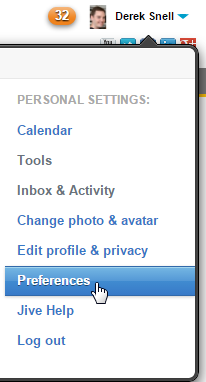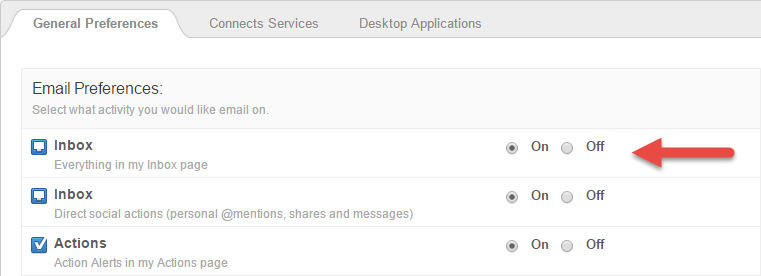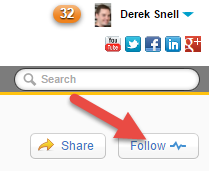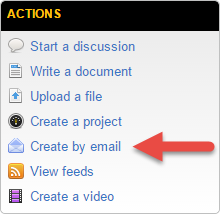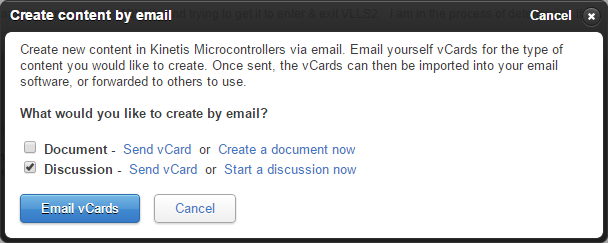- Forums
- Product Forums
- General Purpose MicrocontrollersGeneral Purpose Microcontrollers
- i.MX Forumsi.MX Forums
- QorIQ Processing PlatformsQorIQ Processing Platforms
- Identification and SecurityIdentification and Security
- Power ManagementPower Management
- Wireless ConnectivityWireless Connectivity
- RFID / NFCRFID / NFC
- Advanced AnalogAdvanced Analog
- MCX Microcontrollers
- S32G
- S32K
- S32V
- MPC5xxx
- Other NXP Products
- S12 / MagniV Microcontrollers
- Powertrain and Electrification Analog Drivers
- Sensors
- Vybrid Processors
- Digital Signal Controllers
- 8-bit Microcontrollers
- ColdFire/68K Microcontrollers and Processors
- PowerQUICC Processors
- OSBDM and TBDML
- S32M
- S32Z/E
-
- Solution Forums
- Software Forums
- MCUXpresso Software and ToolsMCUXpresso Software and Tools
- CodeWarriorCodeWarrior
- MQX Software SolutionsMQX Software Solutions
- Model-Based Design Toolbox (MBDT)Model-Based Design Toolbox (MBDT)
- FreeMASTER
- eIQ Machine Learning Software
- Embedded Software and Tools Clinic
- S32 SDK
- S32 Design Studio
- GUI Guider
- Zephyr Project
- Voice Technology
- Application Software Packs
- Secure Provisioning SDK (SPSDK)
- Processor Expert Software
- Generative AI & LLMs
-
- Topics
- Mobile Robotics - Drones and RoversMobile Robotics - Drones and Rovers
- NXP Training ContentNXP Training Content
- University ProgramsUniversity Programs
- Rapid IoT
- NXP Designs
- SafeAssure-Community
- OSS Security & Maintenance
- Using Our Community
-
- Cloud Lab Forums
-
- Knowledge Bases
- ARM Microcontrollers
- i.MX Processors
- Identification and Security
- Model-Based Design Toolbox (MBDT)
- QorIQ Processing Platforms
- S32 Automotive Processing Platform
- Wireless Connectivity
- CodeWarrior
- MCUXpresso Suite of Software and Tools
- MQX Software Solutions
- RFID / NFC
- Advanced Analog
-
- NXP Tech Blogs
- Home
- :
- Topics
- :
- Using Our Community
- :
- Using Email with the Community
Using Email with the Community
- Subscribe to RSS Feed
- Mark Topic as New
- Mark Topic as Read
- Float this Topic for Current User
- Bookmark
- Subscribe
- Mute
- Printer Friendly Page
Using Email with the Community
- Mark as New
- Bookmark
- Subscribe
- Mute
- Subscribe to RSS Feed
- Permalink
- Report Inappropriate Content
The Freescale Community allows you to receive email for new content, as well as create new content directly from email. When used, you can treat content similar to email threads. But it has the added benefits of members choosing what they follow, and also creating a repository of information that can be searched by any members.
You can customize your Community Email settings, and you can use this guide for more details Changing Your Email Notifications and Preferences. If you want to receive an email for each individual post to keep up with all activity, then you will need to change your default settings. To do so,
- Go to your preferences, using the pull-down menu in the upper right corner of the web page:
- Ensure everything in your Community Inbox is emailed to you by setting the Inbox setting to On:
- You can then follow any group or member, to keep up with all the Activity. The Follow button is in the upper-right corner of the web page. When you receive an email from a discussion, you can respond directly to the email, and your response will be posted to the discussion.
- For more general information about using the Community, like Following, refer to Using Freescale Community.
Another great feature to take advantage of is creating new discussions by email. With this feature, you can send an email, and it will automatically create a new discussion. Follow these steps to set it up:
- Go to the group or project you wish to follow, for example Kinetis Microcontrollers
- Find the Actions box, usually on the right side of the page. Select "Create by Email"
- A dialog box will open. You can get a contact for your email client with the email address to use when you create new content. Select the type of content you are interested, usually Discussion. Then you can receive a vcard file.
- Once you have the vcard, save the contact in your email client. Now you can email that contact, and create content automatically in any group or project.