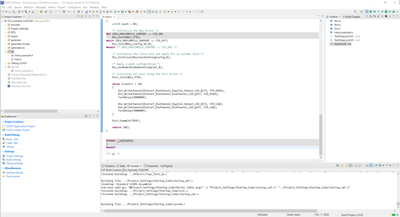- Forums
- Product Forums
- General Purpose MicrocontrollersGeneral Purpose Microcontrollers
- i.MX Forumsi.MX Forums
- QorIQ Processing PlatformsQorIQ Processing Platforms
- Identification and SecurityIdentification and Security
- Power ManagementPower Management
- Wireless ConnectivityWireless Connectivity
- RFID / NFCRFID / NFC
- MCX Microcontrollers
- S32G
- S32K
- S32V
- MPC5xxx
- Other NXP Products
- S12 / MagniV Microcontrollers
- Powertrain and Electrification Analog Drivers
- Sensors
- Vybrid Processors
- Digital Signal Controllers
- 8-bit Microcontrollers
- ColdFire/68K Microcontrollers and Processors
- PowerQUICC Processors
- OSBDM and TBDML
- S32M
-
- Solution Forums
- Software Forums
- MCUXpresso Software and ToolsMCUXpresso Software and Tools
- CodeWarriorCodeWarrior
- MQX Software SolutionsMQX Software Solutions
- Model-Based Design Toolbox (MBDT)Model-Based Design Toolbox (MBDT)
- FreeMASTER
- eIQ Machine Learning Software
- Embedded Software and Tools Clinic
- S32 SDK
- S32 Design Studio
- GUI Guider
- Zephyr Project
- Voice Technology
- Application Software Packs
- Secure Provisioning SDK (SPSDK)
- Processor Expert Software
-
- Topics
- Mobile Robotics - Drones and RoversMobile Robotics - Drones and Rovers
- NXP Training ContentNXP Training Content
- University ProgramsUniversity Programs
- Rapid IoT
- NXP Designs
- SafeAssure-Community
- OSS Security & Maintenance
- Using Our Community
-
- Cloud Lab Forums
-
- Knowledge Bases
- ARM Microcontrollers
- i.MX Processors
- Identification and Security
- Model-Based Design Toolbox (MBDT)
- QorIQ Processing Platforms
- S32 Automotive Processing Platform
- Wireless Connectivity
- CodeWarrior
- MCUXpresso Suite of Software and Tools
- MQX Software Solutions
-
- Home
- :
- Product Forums
- :
- S32K
- :
- Re: Running an example s32k344
Running an example s32k344
- Subscribe to RSS Feed
- Mark Topic as New
- Mark Topic as Read
- Float this Topic for Current User
- Bookmark
- Subscribe
- Mute
- Printer Friendly Page
- Mark as New
- Bookmark
- Subscribe
- Mute
- Subscribe to RSS Feed
- Permalink
- Report Inappropriate Content
Hello ,
we just recived a the RD-HVBMSCTBUN , and I installed all necessery packages/Software in the s32ds.
I installed :
SW32K3_RTD_4.4_2.0.0_DS_updatesite_D2204
SW32K3_BMS_SDK_4.4_0.9.0_updatesite_D2210
SW32K3_BMS_SL_SDK_4.4_0.9.0_DEMO_updatesite_D2210
Installation of FreeMaster FMASTERSW31.exe
com.nxp.s32ds.s32k3.sdk.freemaster.v_3.0.repository_1.0.0.202212131557
FS26_4.4_1.0.0_RTM_DS_updatesite_D2209
and in order to start do some example I chose an example of DIO-Example-S32k344 to test our board.
1) I chose it from the sdk and of course I generate and update the code from the "S32 Configuration Tool"
2) I start builiding FLASH (Debug_FLASH) but it stop at 31% in thise phase :
Building file: ../Project_Settings/Startup_Code/system.c
conclusion :
I dont know what is the steps : to start developing on the board , i chose to start with ``Dio_example`` just to make my first projects with the RD-HVBMSCTBUN, hoping to do the main purpose. making an hvbms.
thank you for your help.
Solved! Go to Solution.
- Mark as New
- Bookmark
- Subscribe
- Mute
- Subscribe to RSS Feed
- Permalink
- Report Inappropriate Content
Hello Achraf,
I see you have installed the software in the S32DS 3.5. Unfortunately the HVBMS example is not compatible with the newer S32DS 3.5 version. Please download the older S32DS 3.4 version and please install it there. It is not mentioned in the installation guide, because at the time the HVBMS software example was developed, the latest S32DS version was 3.4.
With Best Regards,
Jozef
- Mark as New
- Bookmark
- Subscribe
- Mute
- Subscribe to RSS Feed
- Permalink
- Report Inappropriate Content
Hello Achraf,
it is very difficult, if not impossible to fix such a large software bundle. Easiest and fastest would be to uninstall everything and install it again. Please download the ug763620 "HVBMS Software Installation Guide".
It is very important to follow the steps in the in the "Installation Guide". As the first step must be installed the S32DS IDE. Please uninstall the S32DS IDE, then install it again and please follow the procedure. If you will not follow the install order, even if you install everything, the HVBMS software bundle will not work.
https://community.nxp.com/t5/S32K/HVBMS-bring-up-example-build-problem/td-p/1650994
With Best Regards,
Jozef
- Mark as New
- Bookmark
- Subscribe
- Mute
- Subscribe to RSS Feed
- Permalink
- Report Inappropriate Content
I did a reinstallation , I installed all of packages and softwares that I need to run the example. I succed building the DIO example. However, when I am with the HVBMS example , It didn't work , I think its the linker
as you can see .
best regards.
- Mark as New
- Bookmark
- Subscribe
- Mute
- Subscribe to RSS Feed
- Permalink
- Report Inappropriate Content
Hello Achraf,
I see you have installed the software in the S32DS 3.5. Unfortunately the HVBMS example is not compatible with the newer S32DS 3.5 version. Please download the older S32DS 3.4 version and please install it there. It is not mentioned in the installation guide, because at the time the HVBMS software example was developed, the latest S32DS version was 3.4.
With Best Regards,
Jozef