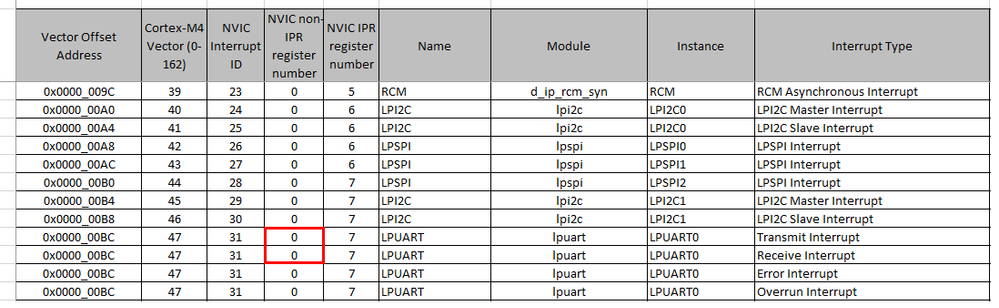- Forums
- Product Forums
- General Purpose MicrocontrollersGeneral Purpose Microcontrollers
- i.MX Forumsi.MX Forums
- QorIQ Processing PlatformsQorIQ Processing Platforms
- Identification and SecurityIdentification and Security
- Power ManagementPower Management
- Wireless ConnectivityWireless Connectivity
- RFID / NFCRFID / NFC
- Advanced AnalogAdvanced Analog
- MCX Microcontrollers
- S32G
- S32K
- S32V
- MPC5xxx
- Other NXP Products
- S12 / MagniV Microcontrollers
- Powertrain and Electrification Analog Drivers
- Sensors
- Vybrid Processors
- Digital Signal Controllers
- 8-bit Microcontrollers
- ColdFire/68K Microcontrollers and Processors
- PowerQUICC Processors
- OSBDM and TBDML
- S32M
- S32Z/E
-
- Solution Forums
- Software Forums
- MCUXpresso Software and ToolsMCUXpresso Software and Tools
- CodeWarriorCodeWarrior
- MQX Software SolutionsMQX Software Solutions
- Model-Based Design Toolbox (MBDT)Model-Based Design Toolbox (MBDT)
- FreeMASTER
- eIQ Machine Learning Software
- Embedded Software and Tools Clinic
- S32 SDK
- S32 Design Studio
- GUI Guider
- Zephyr Project
- Voice Technology
- Application Software Packs
- Secure Provisioning SDK (SPSDK)
- Processor Expert Software
- Generative AI & LLMs
-
- Topics
- Mobile Robotics - Drones and RoversMobile Robotics - Drones and Rovers
- NXP Training ContentNXP Training Content
- University ProgramsUniversity Programs
- Rapid IoT
- NXP Designs
- SafeAssure-Community
- OSS Security & Maintenance
- Using Our Community
-
- Cloud Lab Forums
-
- Knowledge Bases
- ARM Microcontrollers
- i.MX Processors
- Identification and Security
- Model-Based Design Toolbox (MBDT)
- QorIQ Processing Platforms
- S32 Automotive Processing Platform
- Wireless Connectivity
- CodeWarrior
- MCUXpresso Suite of Software and Tools
- MQX Software Solutions
- RFID / NFC
- Advanced Analog
-
- NXP Tech Blogs
- Home
- :
- Product Forums
- :
- S32K
- :
- Re: Receiving multiple bytes with LPUART0 interrupt
Receiving multiple bytes with LPUART0 interrupt
- Subscribe to RSS Feed
- Mark Topic as New
- Mark Topic as Read
- Float this Topic for Current User
- Bookmark
- Subscribe
- Mute
- Printer Friendly Page
Receiving multiple bytes with LPUART0 interrupt
- Mark as New
- Bookmark
- Subscribe
- Mute
- Subscribe to RSS Feed
- Permalink
- Report Inappropriate Content
Hi NXP Team,
I am developing an application that is able to receive multiple bytes with variable length randomly through LPUART0. I modified the LPUART sample code as follows. Baud rate is 115200 with interrupt enabled.
void LPUART0_RxTx_IRQHandler (void) {
uint8_t recieve;
/* Clear interrupt flag */
LPUART0->STAT = LPUART0->STAT | 0x40000000;
while((LPUART0->STAT & LPUART_STAT_RDRF_MASK)>>LPUART_STAT_RDRF_SHIFT==0);
/* Wait for received buffer to be full */
recieve= LPUART0->DATA; /* Read received data*/
}
int main(void) {
...
/* Configure PTC2 and PTC3 as LPUART0 RX and TX */
PINS_DRV_Init(NUM_OF_CONFIGURED_PINS, g_pin_mux_InitConfigArr);
INT_SYS_EnableIRQ(LPUART0_RxTx_IRQn);
INT_SYS_SetPriority(LPUART0_RxTx_IRQn, 10U);
PCC->PCCn[PCC_LPUART0_INDEX] &= ~PCC_PCCn_CGC_MASK; /* Ensure clk disabled for config */
PCC->PCCn[PCC_LPUART0_INDEX] |= PCC_PCCn_PCS(0b001) /* Clock Src= 1 (SOSCDIV2_CLK) */
| PCC_PCCn_CGC_MASK; /* Enable clock for LPUART1 regs */
LPUART0->BAUD = 0x16000003;
LPUART0->CTRL=0x02C0000; /* Enable receive interrupt */
for(;;){
/* Wait for the receive interrupt to get triggered */
}
...
}
I found that the interrupt could be triggered but I couldn't receive the right number of bytes with such implementation. For example, if 6 bytes were sent, I could only receive 2 bytes. That means "LPUART0_RxTx_IRQHandler" triggered 2 times continuously.
The API code (LPUART_DRV_ReceiveDataBlocking) was able to receive all the data sent but it requires a fix buffer size as an input parameter. Also, as the timing of receiving the data is random, I could not simply call "LPUART_DRV_ReceiveDataBlocking" function in my program and I have to write another function with interrupt enabled.
Please advice on how to receive multiple bytes (register settings etc.) with LPUART0 interrupt enabled. For example,
void LPUART0_RxTx_IRQHandler (void) {
/* receive 1st byte */
first_byte = LPUART0->DATA;
if (first_byte == 1) {
/* receive the remaining 1 bytes */
} else if (first_byte == 2) {
/* receive the remaining 2 bytes */
}
}
Thank you.
Best regards,
Jing Yin
- Mark as New
- Bookmark
- Subscribe
- Mute
- Subscribe to RSS Feed
- Permalink
- Report Inappropriate Content
Please refer to the attachment named "LPUART.ZIP" that can be found in the following thread.
https://community.nxp.com/thread/463166
Hope it helps.
Thanks and regards,
Jing Yin
- Mark as New
- Bookmark
- Subscribe
- Mute
- Subscribe to RSS Feed
- Permalink
- Report Inappropriate Content
3q very much!
I tried the link you provided.it's can work.
I want to develop based on the SDK model. In my proram ,it can send,But can't receive data by interrupt .
Do your have SDK-based project about LPUART?
- Mark as New
- Bookmark
- Subscribe
- Mute
- Subscribe to RSS Feed
- Permalink
- Report Inappropriate Content
Would you provide me with the name of the SDK model?
- Mark as New
- Bookmark
- Subscribe
- Mute
- Subscribe to RSS Feed
- Permalink
- Report Inappropriate Content
CAN you share your project with LPUART INTURRUPT . I have the same problem。
- Mark as New
- Bookmark
- Subscribe
- Mute
- Subscribe to RSS Feed
- Permalink
- Report Inappropriate Content
Hi Jing,
I could not make RxIsr() on UART0 work. Here is my post,
Could you give me hint(s) or share some codes?
Thanks,
Kevin
- Mark as New
- Bookmark
- Subscribe
- Mute
- Subscribe to RSS Feed
- Permalink
- Report Inappropriate Content
Hi Kevin,
Would you try the following?
1.
void LPUART0_NVIC_init_IRQs(void)
{
S32_NVIC->ICPR[1] = 1 << (31 % 32); /* IRQ31: clr any pending IRQ*/
S32_NVIC->ISER[1] = 1 << (31 % 32); /* IRQ31: enable IRQ */
S32_NVIC->IP[31] = 0xA; /* IRQ31: priority 10 of 0-15*/
}
Change "ICPR[1]" to "ICPR[0]" and "ISER[1]" to "ISER[0]".
2. LPUART0 control register setting for your reference.
LPUART0->CTRL=0x002C0000;
Hope this helps.
Thanks and regards,
Jing Yin
- Mark as New
- Bookmark
- Subscribe
- Mute
- Subscribe to RSS Feed
- Permalink
- Report Inappropriate Content
Hi Jing Yin,
Your suggestions work!!
Thanks,
Kevin
On Fri, Feb 15, 2019 at 11:07 AM jingyinwong <admin@community.nxp.com>
- Mark as New
- Bookmark
- Subscribe
- Mute
- Subscribe to RSS Feed
- Permalink
- Report Inappropriate Content
Hi,
Could you check error flags like STAT[OR] Receiver Overrun Flag.
Have you considered using FIFO (FIFO[RXFE]). The interrupt is then called when a certain number of datawords (specified in WATER[RXWATER]) has been already received.
Unfortunately, we don’t have any example for this use case.
Regards,
Daniel