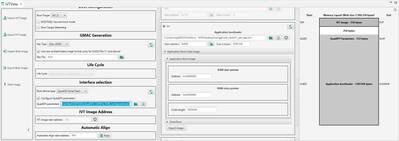- Forums
- Product Forums
- General Purpose MicrocontrollersGeneral Purpose Microcontrollers
- i.MX Forumsi.MX Forums
- QorIQ Processing PlatformsQorIQ Processing Platforms
- Identification and SecurityIdentification and Security
- Power ManagementPower Management
- Wireless ConnectivityWireless Connectivity
- RFID / NFCRFID / NFC
- Advanced AnalogAdvanced Analog
- MCX Microcontrollers
- S32G
- S32K
- S32V
- MPC5xxx
- Other NXP Products
- S12 / MagniV Microcontrollers
- Powertrain and Electrification Analog Drivers
- Sensors
- Vybrid Processors
- Digital Signal Controllers
- 8-bit Microcontrollers
- ColdFire/68K Microcontrollers and Processors
- PowerQUICC Processors
- OSBDM and TBDML
- S32M
- S32Z/E
-
- Solution Forums
- Software Forums
- MCUXpresso Software and ToolsMCUXpresso Software and Tools
- CodeWarriorCodeWarrior
- MQX Software SolutionsMQX Software Solutions
- Model-Based Design Toolbox (MBDT)Model-Based Design Toolbox (MBDT)
- FreeMASTER
- eIQ Machine Learning Software
- Embedded Software and Tools Clinic
- S32 SDK
- S32 Design Studio
- GUI Guider
- Zephyr Project
- Voice Technology
- Application Software Packs
- Secure Provisioning SDK (SPSDK)
- Processor Expert Software
- Generative AI & LLMs
-
- Topics
- Mobile Robotics - Drones and RoversMobile Robotics - Drones and Rovers
- NXP Training ContentNXP Training Content
- University ProgramsUniversity Programs
- Rapid IoT
- NXP Designs
- SafeAssure-Community
- OSS Security & Maintenance
- Using Our Community
-
- Cloud Lab Forums
-
- Knowledge Bases
- ARM Microcontrollers
- i.MX Processors
- Identification and Security
- Model-Based Design Toolbox (MBDT)
- QorIQ Processing Platforms
- S32 Automotive Processing Platform
- Wireless Connectivity
- CodeWarrior
- MCUXpresso Suite of Software and Tools
- MQX Software Solutions
- RFID / NFC
- Advanced Analog
-
- NXP Tech Blogs
- RSS フィードを購読する
- トピックを新着としてマーク
- トピックを既読としてマーク
- このトピックを現在のユーザーにフロートします
- ブックマーク
- 購読
- ミュート
- 印刷用ページ
- 新着としてマーク
- ブックマーク
- 購読
- ミュート
- RSS フィードを購読する
- ハイライト
- 印刷
- 不適切なコンテンツを報告
Hello All.
I have been able to successfully build and generate the IVT blob for the RGB / UART example projects in the S32G DS 3.6.
Since I currently do not have any Debugger, the only way for me to run the program is via flashing the binary using the Flash Tool.
I have tried many programs and flashed it successfully, but nothing seems to work.
Can anyone tell me where am I going wrong?
For reference,
Main Program:
Linker:
IVT Config:
Flashing done on QSPI Flash memory as well as SD Card, both load the program successfully but I don't see the LEDs light up or UART print (Linflexd_Uart Example).
Thank you!
解決済! 解決策の投稿を見る。
- 新着としてマーク
- ブックマーク
- 購読
- ミュート
- RSS フィードを購読する
- ハイライト
- 印刷
- 不適切なコンテンツを報告
hi,Contributor II
1.You can try to the baremetal/MCAL RTD demo using this way.
2. You need to download the package(Integration_Reference_Examples_S32G3_2023_02) to find the file of QSPI configuration. The file foder is the (
C:\nxp\Integration_Reference_Examples_S32G3_2023_02\code\framework\realtime\swc\bootloader\platforms\S32G3XX\res\flash), you can find it in this folder.
Also, I cannot share the project with you, due to the policy of company, sorry for the inconvenience.
BR
Joey
- 新着としてマーク
- ブックマーク
- 購読
- ミュート
- RSS フィードを購読する
- ハイライト
- 印刷
- 不適切なコンテンツを報告
hi,
Thank you contacting us.
What is your value of intc_vector? Make sure it is right to be set.
1. You can try to refer to this link for your issue. (https://community.nxp.com/pwmxy87654/attachments/pwmxy87654/S32G/7641/1/S32G-VNP-RDB2-SW-UG.pdf)
2.Also, make sure your project configuration correct, and please try to reduce the size of binary.
Hope this can help you.
BR
Joey
- 新着としてマーク
- ブックマーク
- 購読
- ミュート
- RSS フィードを購読する
- ハイライト
- 印刷
- 不適切なコンテンツを報告
Hi.
Thank you for the response.
I think i have the intc_vector value correct, please have a look.
And I am not sure why the size is a lot more than the one given in the Enablement guide. Can you tell me what could be the reason?
Thank you!
- 新着としてマーク
- ブックマーク
- 購読
- ミュート
- RSS フィードを購読する
- ハイライト
- 印刷
- 不適切なコンテンツを報告
hi,arun_belamge
Thank you for your reply.
Please modify the linker file , you can try to reduce the size of binary.
BR
Joey
- 新着としてマーク
- ブックマーク
- 購読
- ミュート
- RSS フィードを購読する
- ハイライト
- 印刷
- 不適切なコンテンツを報告
Hello Joey.
I made minor size changes in linker file and got the size of the binary reduced to less than 3mb, yet the program doesn't work.
Please help!!!
Thank you.
BR
Arun
- 新着としてマーク
- ブックマーク
- 購読
- ミュート
- RSS フィードを購読する
- ハイライト
- 印刷
- 不適切なコンテンツを報告
hi,arun_belamge
Thank you for your reply.
Do you cannot use the demo of uart on both SD and Qspi mode?
What is your RTD/IDE version?
BR
Joey
- 新着としてマーク
- ブックマーク
- 購読
- ミュート
- RSS フィードを購読する
- ハイライト
- 印刷
- 不適切なコンテンツを報告
Yes I have tried in both SD and QSPI flash, and neither work.
IDE : S32DS 3.6.0
RTD : S32_RTD_5_0_0_QLP03_D2505_ASR_REL_4_4_REV_0000_20250530
Thank you.
BR
Arun
- 新着としてマーク
- ブックマーク
- 購読
- ミュート
- RSS フィードを購読する
- ハイライト
- 印刷
- 不適切なコンテンツを報告
hi,arun_belamge
Thank you for your reply.
I have helped you to test the demo of Uart_Example_S32G399A_M7 in RTD 5.0.0, and apply it to use the QSPI mode on RDB3 board. It is the process as the below.
1.Built the demo of Uart and create the .bin file in S32DS IDE. I do not modify any more, just Update Code and Built it.
2. Create the Blob.bin file. You can refer to the configuration as the following picture.
3.Flash the blob.bin to Nor Flash and setting the hardware boot from QSPI, then open serial console to choose 9600 baterate, you can find the output information.
Hope this can help you.
BR
Joey
- 新着としてマーク
- ブックマーク
- 購読
- ミュート
- RSS フィードを購読する
- ハイライト
- 印刷
- 不適切なコンテンツを報告
Thanks for the support.
I have two questions:
1. Is this example using MCAL or Baremetal? I want to try baremetal.
2. Where can I find the QSPI configuration file?
Also is it possible for you to archive your project as is and attach here, so that i can try to run it without changing anything for testing.
Thank you!
BR
Arun
- 新着としてマーク
- ブックマーク
- 購読
- ミュート
- RSS フィードを購読する
- ハイライト
- 印刷
- 不適切なコンテンツを報告
hi,Contributor II
1.You can try to the baremetal/MCAL RTD demo using this way.
2. You need to download the package(Integration_Reference_Examples_S32G3_2023_02) to find the file of QSPI configuration. The file foder is the (
C:\nxp\Integration_Reference_Examples_S32G3_2023_02\code\framework\realtime\swc\bootloader\platforms\S32G3XX\res\flash), you can find it in this folder.
Also, I cannot share the project with you, due to the policy of company, sorry for the inconvenience.
BR
Joey
- 新着としてマーク
- ブックマーク
- 購読
- ミュート
- RSS フィードを購読する
- ハイライト
- 印刷
- 不適切なコンテンツを報告
Tried this and yet after successful flash, I see no output on the UART console.
Is there anyway to know if bootloader is working but application throwing error, or vice-versa.
Should I expect any logs when bootloader fires up?
I am not sure how to debug this...
Thank you for the continued support.
BR
Arun
- 新着としてマーク
- ブックマーク
- 購読
- ミュート
- RSS フィードを購読する
- ハイライト
- 印刷
- 不適切なコンテンツを報告
hi,arun_belamge
Could you share your IVT configuration?
This is my S32 Flash Tool configuration, you can try to compare it, make sure your blob.bin flash successfully.
BR
Joey
- 新着としてマーク
- ブックマーク
- 購読
- ミュート
- RSS フィードを購読する
- ハイライト
- 印刷
- 不適切なコンテンツを報告
Hi Joey.
Here is the IVT config screenshot:
Flashing screenshot:
Thanks!
- 新着としてマーク
- ブックマーク
- 購読
- ミュート
- RSS フィードを購読する
- ハイライト
- 印刷
- 不適切なコンテンツを報告
hi,arun_belamge
Do you use the customer board or RDB3?
BR
Joey
- 新着としてマーク
- ブックマーク
- 購読
- ミュート
- RSS フィードを購読する
- ハイライト
- 印刷
- 不適切なコンテンツを報告
It's the S32G-VNP-RDB3.
BR
Arun
- 新着としてマーク
- ブックマーク
- 購読
- ミュート
- RSS フィードを購読する
- ハイライト
- 印刷
- 不適切なコンテンツを報告
hi,arun_belamge
Could you try to the demo of Uart_Example_S32G399A_M7 in RTD? And refer to my configuration.
BR
Joey
- 新着としてマーク
- ブックマーク
- 購読
- ミュート
- RSS フィードを購読する
- ハイライト
- 印刷
- 不適切なコンテンツを報告
I tried the Uart_Example_S32G399A_M7 with the same configurations as yours, still nothing on the console after flashing.
FYI, I am able to boot Linux BSP through SD card on the A53 core.
BR
Arun
- 新着としてマーク
- ブックマーク
- 購読
- ミュート
- RSS フィードを購読する
- ハイライト
- 印刷
- 不適切なコンテンツを報告
UPDATE
I reinstalled the S32DS 3.6 and the drivers and now I am able to run the UART Example projects.
But the LED project still doesn't work, this is my code:
Please have a look.
Thank you.
BR
Arun
- 新着としてマーク
- ブックマーク
- 購読
- ミュート
- RSS フィードを購読する
- ハイライト
- 印刷
- 不適切なコンテンツを報告
hi,arun_belamge
Thank you for your reply.
It is good news.
Do you have set the SW11 ON?
Do you have the Multimeter to test the pin?
BR
Joey
- 新着としてマーク
- ブックマーク
- 購読
- ミュート
- RSS フィードを購読する
- ハイライト
- 印刷
- 不適切なコンテンツを報告
Firstly, thank you for the continued support, highly appreciated.
LED i was simply trying to check if M7 boots and works, but since the UART example is working, I have no need for the LED example (anyways, i ll try your suggestion and see the continuity using a multimeter).
For my application I have few doubts, I think for that I will create a new thread.
Thank you.
BR
Arun
- 新着としてマーク
- ブックマーク
- 購読
- ミュート
- RSS フィードを購読する
- ハイライト
- 印刷
- 不適切なコンテンツを報告
hi,arun_belamge
Glad to support you.
You can post new ticket if you have any question.
BR
Joey