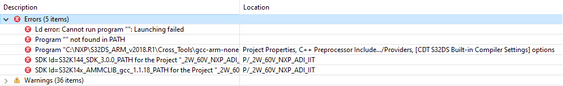- Forums
- Product Forums
- General Purpose MicrocontrollersGeneral Purpose Microcontrollers
- i.MX Forumsi.MX Forums
- QorIQ Processing PlatformsQorIQ Processing Platforms
- Identification and SecurityIdentification and Security
- Power ManagementPower Management
- Wireless ConnectivityWireless Connectivity
- RFID / NFCRFID / NFC
- Advanced AnalogAdvanced Analog
- MCX Microcontrollers
- S32G
- S32K
- S32V
- MPC5xxx
- Other NXP Products
- S12 / MagniV Microcontrollers
- Powertrain and Electrification Analog Drivers
- Sensors
- Vybrid Processors
- Digital Signal Controllers
- 8-bit Microcontrollers
- ColdFire/68K Microcontrollers and Processors
- PowerQUICC Processors
- OSBDM and TBDML
- S32M
- S32Z/E
-
- Solution Forums
- Software Forums
- MCUXpresso Software and ToolsMCUXpresso Software and Tools
- CodeWarriorCodeWarrior
- MQX Software SolutionsMQX Software Solutions
- Model-Based Design Toolbox (MBDT)Model-Based Design Toolbox (MBDT)
- FreeMASTER
- eIQ Machine Learning Software
- Embedded Software and Tools Clinic
- S32 SDK
- S32 Design Studio
- GUI Guider
- Zephyr Project
- Voice Technology
- Application Software Packs
- Secure Provisioning SDK (SPSDK)
- Processor Expert Software
- Generative AI & LLMs
-
- Topics
- Mobile Robotics - Drones and RoversMobile Robotics - Drones and Rovers
- NXP Training ContentNXP Training Content
- University ProgramsUniversity Programs
- Rapid IoT
- NXP Designs
- SafeAssure-Community
- OSS Security & Maintenance
- Using Our Community
-
- Cloud Lab Forums
-
- Knowledge Bases
- ARM Microcontrollers
- i.MX Processors
- Identification and Security
- Model-Based Design Toolbox (MBDT)
- QorIQ Processing Platforms
- S32 Automotive Processing Platform
- Wireless Connectivity
- CodeWarrior
- MCUXpresso Suite of Software and Tools
- MQX Software Solutions
- RFID / NFC
- Advanced Analog
-
- NXP Tech Blogs
- RSS フィードを購読する
- トピックを新着としてマーク
- トピックを既読としてマーク
- このトピックを現在のユーザーにフロートします
- ブックマーク
- 購読
- ミュート
- 印刷用ページ
- 新着としてマーク
- ブックマーク
- 購読
- ミュート
- RSS フィードを購読する
- ハイライト
- 印刷
- 不適切なコンテンツを報告
Hello
I have created a new workspace and imported project. This code doesn't have any errors but it has path error as listed below. Please help me to resolve the issue.
Description Resource Path Location Type
Ld error: Cannot run program "": Launching failed C/C++ Problem
Description Resource Path Location Type
Program "" not found in PATH _2W_60V_NXP_ADI_IIT C/C++ Problem
Description Resource Path Location Type
Program "C:\NXP\S32DS_ARM_v2018.R1\Cross_Tools\gcc-arm-none-eabi-4_9\bin\arm-none-eabi-" not found in PATH _2W_60V_NXP_ADI_IIT Project Properties, C++ Preprocessor Include.../Providers, [CDT S32DS Built-in Compiler Settings] options C/C++ Scanner Discovery Problem
Description Resource Path Location Type
SDK Id=S32K144_SDK_3.0.0_PATH for the Project "_2W_60V_NXP_ADI_IIT" is not found in SDKs list! Ignored. _2W_60V_NXP_ADI_IIT P/_2W_60V_NXP_ADI_IIT Missed SDK Marker
Description Resource Path Location Type
SDK Id=S32K14x_AMMCLIB_gcc_1.1.18_PATH for the Project "_2W_60V_NXP_ADI_IIT" is not found in SDKs list! Ignored. _2W_60V_NXP_ADI_IIT P/_2W_60V_NXP_ADI_IIT Missed SDK Marker
Thanks and regards
Shyam Sundar
解決済! 解決策の投稿を見る。
- 新着としてマーク
- ブックマーク
- 購読
- ミュート
- RSS フィードを購読する
- ハイライト
- 印刷
- 不適切なコンテンツを報告
I found this error is due to importing of projects from older version to newer version. It is creating sdk mismatch so triggering sdk missing error. I have started working with older version. Please let me know if you can resolve
- 新着としてマーク
- ブックマーク
- 購読
- ミュート
- RSS フィードを購読する
- ハイライト
- 印刷
- 不適切なコンテンツを報告
Tips to fix-
Double-Check the Path Names.
Temporarily Disable Your Antivirus.
Try to Connect Using an IP Address.
Restart the TCP/IP NetBIOS Helper Service.
Regards,
Rachel Gomez
- 新着としてマーク
- ブックマーク
- 購読
- ミュート
- RSS フィードを購読する
- ハイライト
- 印刷
- 不適切なコンテンツを報告
Solution 1: Check path for errors.
Solution 2: Check directory or folder.
Solution 3: Remove invalid environment variable.
Solution 4: Repair system files with SFC and DISM.
Solution 5: Clean up Windows update.
Solution 6: Reset Windows update components.
Regards,
Rachel Gomez
- 新着としてマーク
- ブックマーク
- 購読
- ミュート
- RSS フィードを購読する
- ハイライト
- 印刷
- 不適切なコンテンツを報告
I found this error is due to importing of projects from older version to newer version. It is creating sdk mismatch so triggering sdk missing error. I have started working with older version. Please let me know if you can resolve
- 新着としてマーク
- ブックマーク
- 購読
- ミュート
- RSS フィードを購読する
- ハイライト
- 印刷
- 不適切なコンテンツを報告
Hi Shyam Sundar,
Thank you!Following your reply,I borrowed my colleague's computer to load the project then the problem solved.I never thought of this!
Andy
- 新着としてマーク
- ブックマーク
- 購読
- ミュート
- RSS フィードを購読する
- ハイライト
- 印刷
- 不適切なコンテンツを報告
I am facing the same problem,have you find a solution yet?I'll be appreciate if you can tell me.