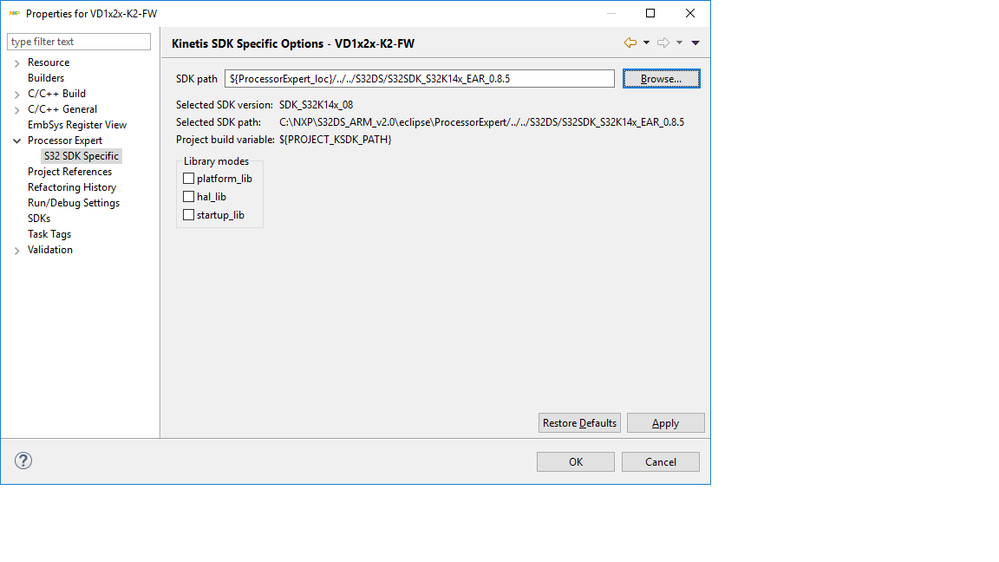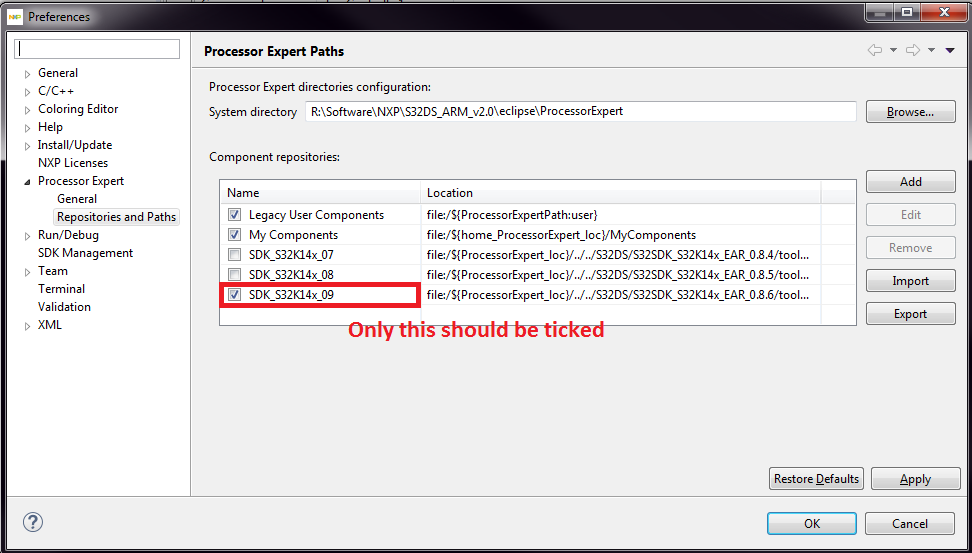- Forums
- Product Forums
- General Purpose MicrocontrollersGeneral Purpose Microcontrollers
- i.MX Forumsi.MX Forums
- QorIQ Processing PlatformsQorIQ Processing Platforms
- Identification and SecurityIdentification and Security
- Power ManagementPower Management
- Wireless ConnectivityWireless Connectivity
- RFID / NFCRFID / NFC
- Advanced AnalogAdvanced Analog
- MCX Microcontrollers
- S32G
- S32K
- S32V
- MPC5xxx
- Other NXP Products
- S12 / MagniV Microcontrollers
- Powertrain and Electrification Analog Drivers
- Sensors
- Vybrid Processors
- Digital Signal Controllers
- 8-bit Microcontrollers
- ColdFire/68K Microcontrollers and Processors
- PowerQUICC Processors
- OSBDM and TBDML
- S32M
- S32Z/E
-
- Solution Forums
- Software Forums
- MCUXpresso Software and ToolsMCUXpresso Software and Tools
- CodeWarriorCodeWarrior
- MQX Software SolutionsMQX Software Solutions
- Model-Based Design Toolbox (MBDT)Model-Based Design Toolbox (MBDT)
- FreeMASTER
- eIQ Machine Learning Software
- Embedded Software and Tools Clinic
- S32 SDK
- S32 Design Studio
- GUI Guider
- Zephyr Project
- Voice Technology
- Application Software Packs
- Secure Provisioning SDK (SPSDK)
- Processor Expert Software
- Generative AI & LLMs
-
- Topics
- Mobile Robotics - Drones and RoversMobile Robotics - Drones and Rovers
- NXP Training ContentNXP Training Content
- University ProgramsUniversity Programs
- Rapid IoT
- NXP Designs
- SafeAssure-Community
- OSS Security & Maintenance
- Using Our Community
-
- Cloud Lab Forums
-
- Knowledge Bases
- ARM Microcontrollers
- i.MX Processors
- Identification and Security
- Model-Based Design Toolbox (MBDT)
- QorIQ Processing Platforms
- S32 Automotive Processing Platform
- Wireless Connectivity
- CodeWarrior
- MCUXpresso Suite of Software and Tools
- MQX Software Solutions
- RFID / NFC
- Advanced Analog
-
- NXP Tech Blogs
Update SDK in a S32DS project
Hi,
I created a project with SDK 0.85. Now I installed the latest update 3 with SDK. 0.86 and processor expert update.
I changed the SDK from 0.85 to 0.86.
Now I have the problem, that all the components I had defined in the PE are missing.
BR Lutz
Hi Lutz,
One workaround would be to disable older SDK repositories from Window->Preferences->Processor Expert-> Repositiories and Paths and then import the components as described in the post above.
Some of the component properties types have changed from one release to another and will require reconfiguration.
At which time the files from the repository are copied to the project SDK path?
Can you provide more details regarding this question?
Where can I find the sCST lib ?
sCST component can be added in the project as a usual PEx component and it will link the required files in the project.
Also you can find it in <sdk path>/lib/S32K14x/sCST
Best regards,
Rares
Hi,
I have imported my PE configuration, but now I have a problem with the with the UART Baudrate.
PE don’t except my baudrate.
It’s the only component witch has a problem.
BR
Lutz
Von: raresvasile
Gesendet: Mittwoch, 3. Januar 2018 10:02
An: Köhler, Lutz <lutz.koehler@acd-antriebstechnik.de>
Betreff: Re: - Re: Update SDK in a S32DS project
NXP Community <https://community.freescale.com/resources/statics/1000/35400-NXP-Community-Email-banner-600x75.jpg>
Re: Update SDK in a S32DS project
reply from Rares Vasile<https://community.nxp.com/people/raresvasile?et=watches.email.thread> in S32 Design Studio - View the full discussion<https://community.nxp.com/message/974123?commentID=974123&et=watches.email.thread#comment-974123>
Hi Jiri,
when I use this workaround the components are use the “old” repository.
I want to use the new SDK with the old configurations from the components.
I tried to change the repository for the components separate, but then then configuration in the components changed.
Question:
At which time the files from the repository are copied to the project SDK path?
Where can I find the sCST lib ?
Lutz
Von: jiri.kral@nxp.com
Gesendet: Dienstag, 19. Dezember 2017 14:37
An: Köhler, Lutz <lutz.koehler@acd-antriebstechnik.de>
Betreff: Re: - Re: Update SDK in a S32DS project
NXP Community <https://community.freescale.com/resources/statics/1000/35400-NXP-Community-Email-banner-600x75.jpg>
Re: Update SDK in a S32DS project
reply from Jiri Kral<https://community.nxp.com/people/jiri.kral@nxp.com?et=watches.email.thread> in S32 Design Studio - View the full discussion<https://community.nxp.com/message/971279?commentID=971279&et=watches.email.thread#comment-971279>
Hi Lutz,
Thanks for report. I can confirm that some components disappear after project migration from SDK v0.8.5 to v 0.8.6 - for example lpuart. I forwarded your question to SDK team - hope they will sahare more details.
Jiri