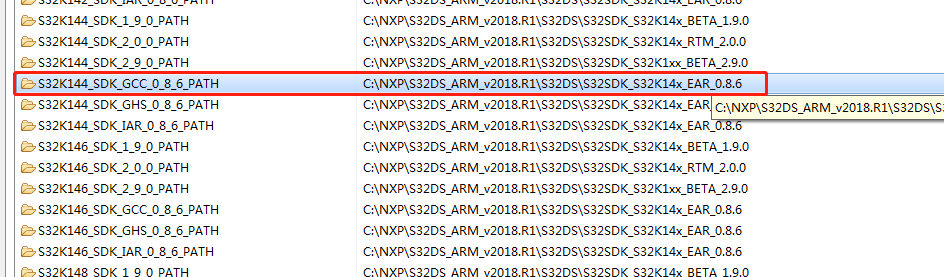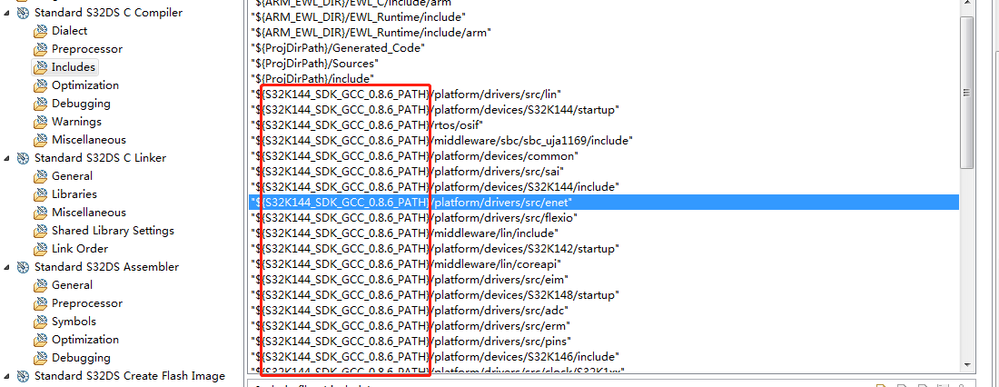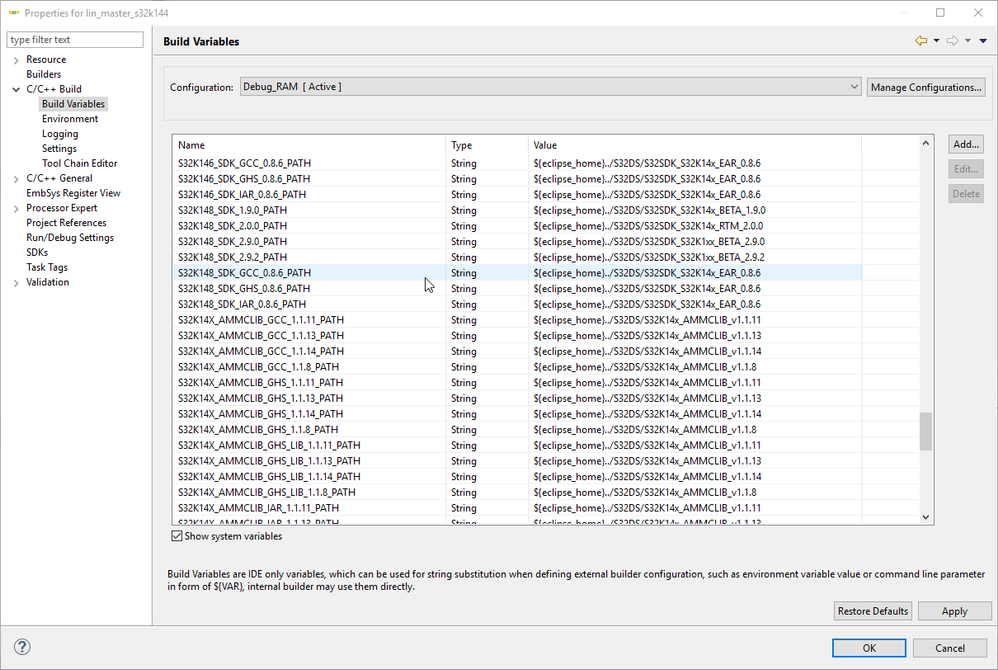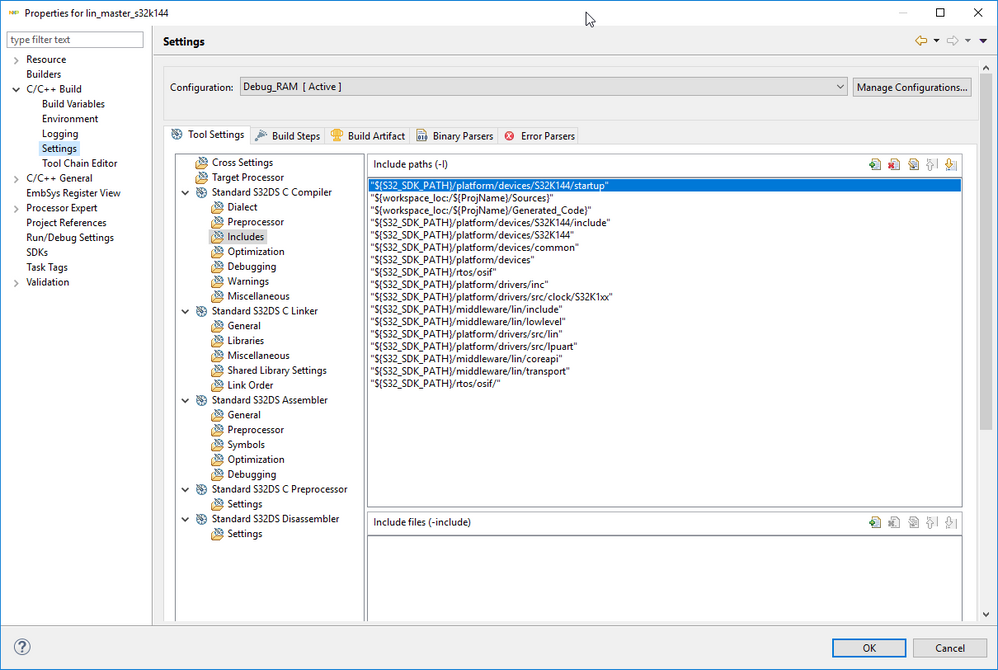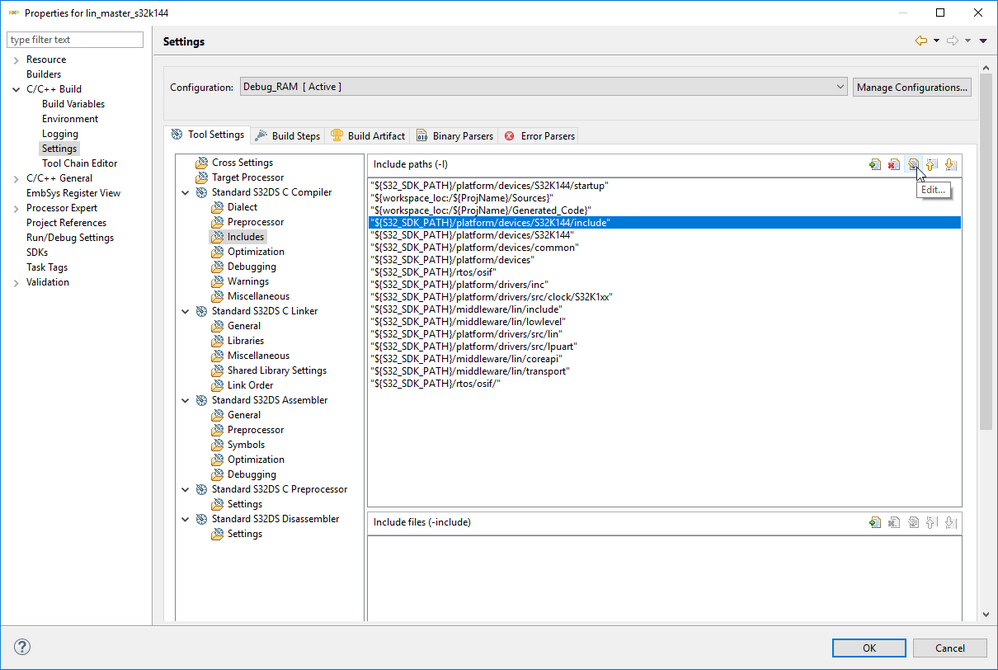- Forums
- Product Forums
- General Purpose MicrocontrollersGeneral Purpose Microcontrollers
- i.MX Forumsi.MX Forums
- QorIQ Processing PlatformsQorIQ Processing Platforms
- Identification and SecurityIdentification and Security
- Power ManagementPower Management
- Wireless ConnectivityWireless Connectivity
- RFID / NFCRFID / NFC
- Advanced AnalogAdvanced Analog
- MCX Microcontrollers
- S32G
- S32K
- S32V
- MPC5xxx
- Other NXP Products
- S12 / MagniV Microcontrollers
- Powertrain and Electrification Analog Drivers
- Sensors
- Vybrid Processors
- Digital Signal Controllers
- 8-bit Microcontrollers
- ColdFire/68K Microcontrollers and Processors
- PowerQUICC Processors
- OSBDM and TBDML
- S32M
- S32Z/E
-
- Solution Forums
- Software Forums
- MCUXpresso Software and ToolsMCUXpresso Software and Tools
- CodeWarriorCodeWarrior
- MQX Software SolutionsMQX Software Solutions
- Model-Based Design Toolbox (MBDT)Model-Based Design Toolbox (MBDT)
- FreeMASTER
- eIQ Machine Learning Software
- Embedded Software and Tools Clinic
- S32 SDK
- S32 Design Studio
- GUI Guider
- Zephyr Project
- Voice Technology
- Application Software Packs
- Secure Provisioning SDK (SPSDK)
- Processor Expert Software
- Generative AI & LLMs
-
- Topics
- Mobile Robotics - Drones and RoversMobile Robotics - Drones and Rovers
- NXP Training ContentNXP Training Content
- University ProgramsUniversity Programs
- Rapid IoT
- NXP Designs
- SafeAssure-Community
- OSS Security & Maintenance
- Using Our Community
-
- Cloud Lab Forums
-
- Knowledge Bases
- ARM Microcontrollers
- i.MX Processors
- Identification and Security
- Model-Based Design Toolbox (MBDT)
- QorIQ Processing Platforms
- S32 Automotive Processing Platform
- Wireless Connectivity
- CodeWarrior
- MCUXpresso Suite of Software and Tools
- MQX Software Solutions
- RFID / NFC
- Advanced Analog
-
- NXP Tech Blogs
Dear support team:
The SDK path variable what i can see in S32DS is "S32K144_SDK_GCC_0_8_6_PATH". See the picture below:
Figure 1: Linked Resources
But in the project setting, the SDK path variable used is "S32K144_SDK_GCC_0.8.6_PATH".
Figure 2: Project setting
You can see that the '_' is replaced with '.'. Could you tell me the rules of the substitution ?
Sincere appreciation.
Cheney
已解决! 转到解答。
Hi,
This is not a substitution.
Please be aware that Linked Resources paths and Build variables paths are two different paths/scopes in Eclipse.
Linked resources path does not allow dots in the variable name therefore it is defined with underscores instead.
Stan
Hi,
This is not a substitution.
Please be aware that Linked Resources paths and Build variables paths are two different paths/scopes in Eclipse.
Linked resources path does not allow dots in the variable name therefore it is defined with underscores instead.
Stan
Hi, Stan:
Thanks for your reminding.
You are right, I misunderstood the Linked Resources paths and think these variables are used in the build process.
Now i can found the build variables now.
Thanks a lot.
Cheney
Hi,
I checked build variables, but on my machine there is variable name with dots:
and in Includes I have only SDK path without any version specification:
What is your S32DS version? Are you using example or your own project? To fix the issue - edit variable name in Include path and set correct name:
Jiri
Hi,
I found the build variable now.
I didn't select the checkbox of "Show system variables", So there's nothing showed in the list.
I can't find any Build Variables, So i think the Linked Resources path are the Build variables paths.
Thanks a lot.
Cheney