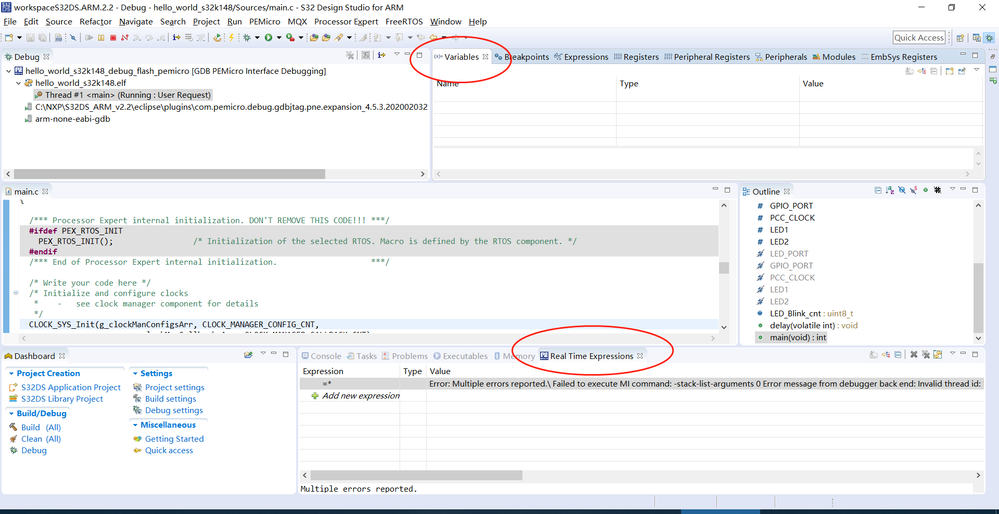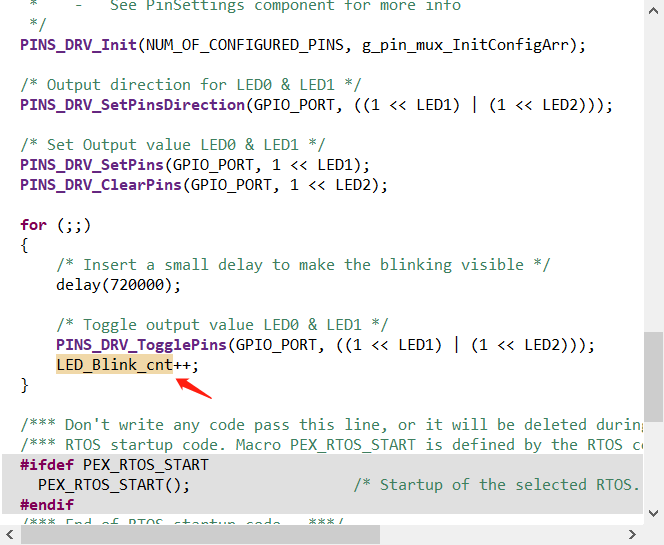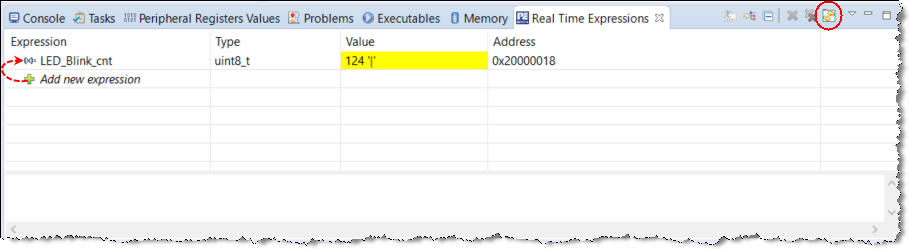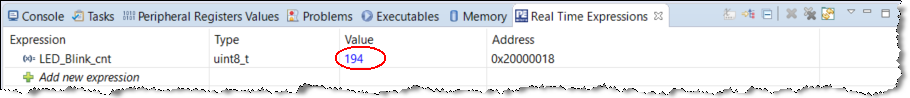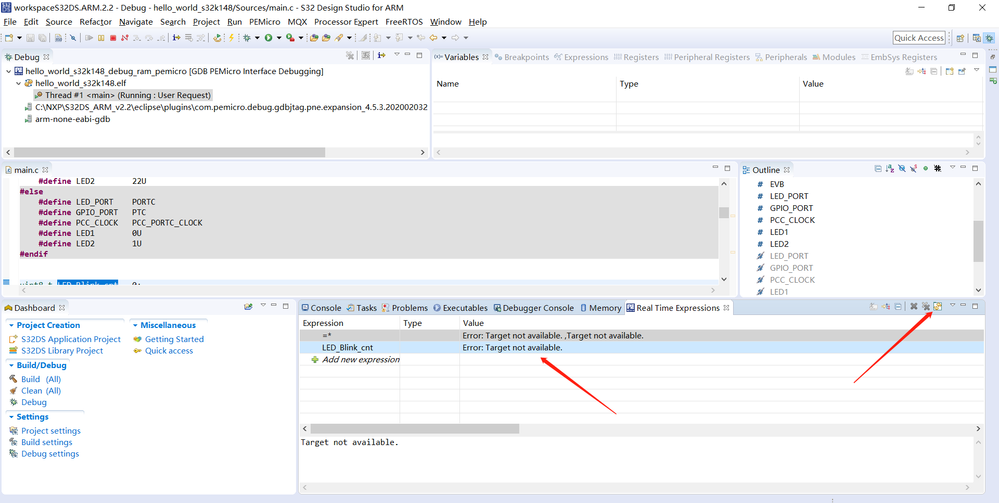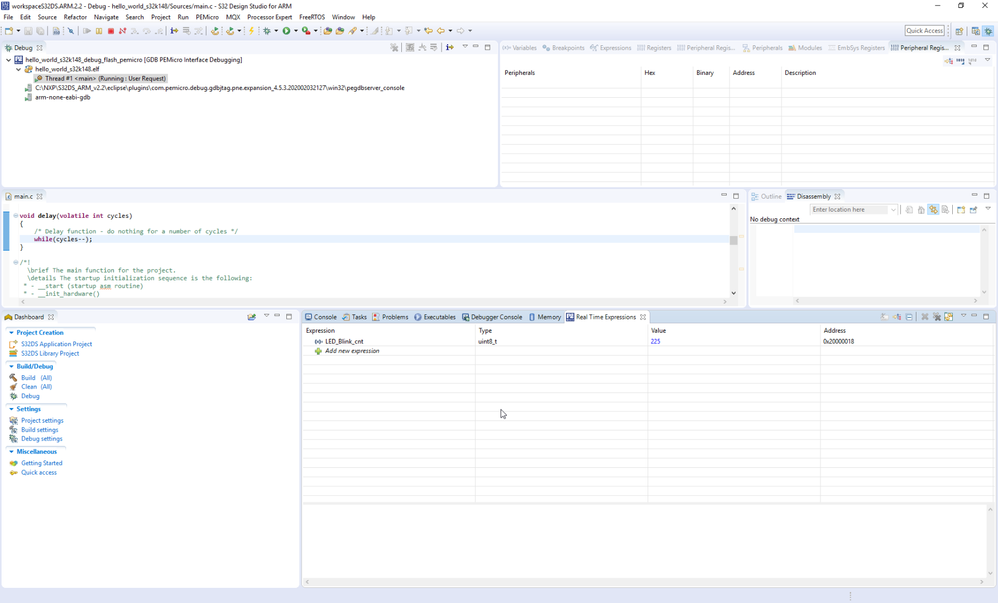- 新着としてマーク
- ブックマーク
- 購読
- ミュート
- RSS フィードを購読する
- ハイライト
- 印刷
- 不適切なコンテンツを報告
Hello, guys!
I just got the S32K148EVB-Q176 board.
I have successfully programmed the test program, but I cannot monitor the variables.
I tried many ways:Follow this post to open PEmicro's Real Time Expressions:How do I enable Live View for variables when debugging?
I also update the PEMicro software in the S32DS. See below:
Still cannot find any variables, Neither in the "varibles" window nor in the "real time expressions" window. see below:
The example I use is “hello_world_s32k148”.
I add a variable in the main. You can find the program in the attachment
My environment is:
S32 Design Studio for ARM Version: 2.2
debug with OpenSDA
Please give me some advices.
Thanks!
Lu
解決済! 解決策の投稿を見る。
- 新着としてマーク
- ブックマーク
- 購読
- ミュート
- RSS フィードを購読する
- ハイライト
- 印刷
- 不適切なコンテンツを報告
Hi Lu,
Please try to click "Add new expression", copy the LED_Blink_cnt and paste into it.
You should also notice the icon on the right corner, do not halt the Expression Values Refresh.
You can see the value refresh in blue.
Best Regards,
Robin
-----------------------------------------------------------------------------------------------------------------------
Note: If this post answers your question, please click the Correct Answer button. Thank you!
-----------------------------------------------------------------------------------------------------------------------
- 新着としてマーク
- ブックマーク
- 購読
- ミュート
- RSS フィードを購読する
- ハイライト
- 印刷
- 不適切なコンテンツを報告
Hi Lu,
Please try to click "Add new expression", copy the LED_Blink_cnt and paste into it.
You should also notice the icon on the right corner, do not halt the Expression Values Refresh.
You can see the value refresh in blue.
Best Regards,
Robin
-----------------------------------------------------------------------------------------------------------------------
Note: If this post answers your question, please click the Correct Answer button. Thank you!
-----------------------------------------------------------------------------------------------------------------------
- 新着としてマーク
- ブックマーク
- 購読
- ミュート
- RSS フィードを購読する
- ハイライト
- 印刷
- 不適切なコンテンツを報告
Hello,Robin
Thank you for you reply.
I have try your advices.
I have also kept the the Expression Values Refreshing.
But it turns out to be "Target not available".
Can you help me to solve the problem?
Thanks!
Lu
- 新着としてマーク
- ブックマーク
- 購読
- ミュート
- RSS フィードを購読する
- ハイライト
- 印刷
- 不適切なコンテンツを報告
Hi,
I tested you attached project - and it works as expected:
Are you adding expression when target is stopped? You can't add it when MCU is running.
Jiri
- 新着としてマーク
- ブックマーク
- 購読
- ミュート
- RSS フィードを購読する
- ハイライト
- 印刷
- 不適切なコンテンツを報告
Hi, Jiri
My problem has been solved by restart the IDE.
Thank you again!
Lu
- 新着としてマーク
- ブックマーク
- 購読
- ミュート
- RSS フィードを購読する
- ハイライト
- 印刷
- 不適切なコンテンツを報告
Hi,
I added the expression when I stop the debug mode. After that I re-debug the program.
It seems my environment is something wrong?
Is there anything wrong with the configuration?
Lu