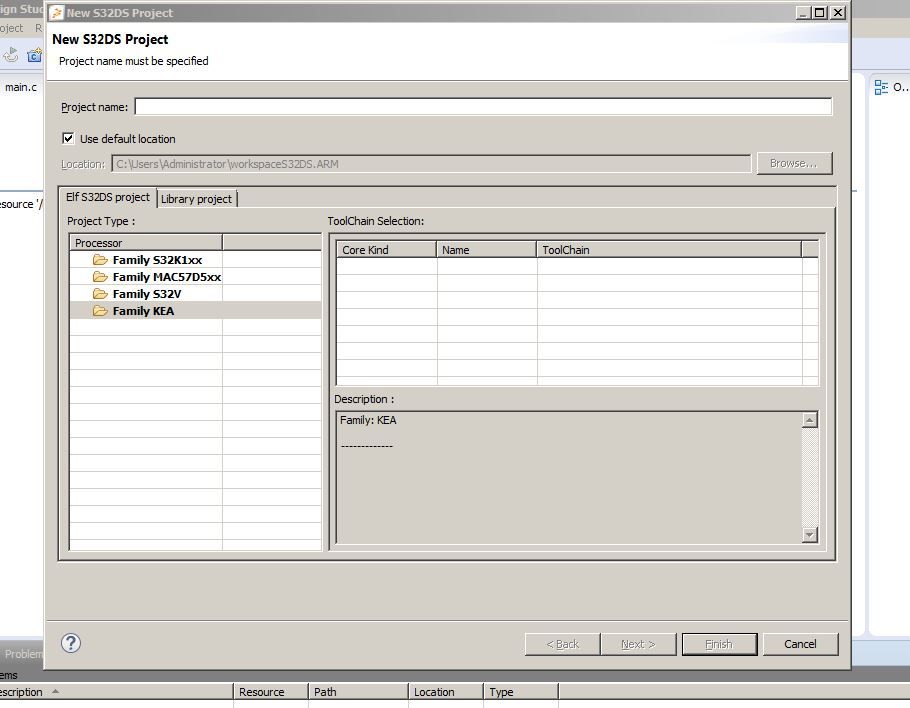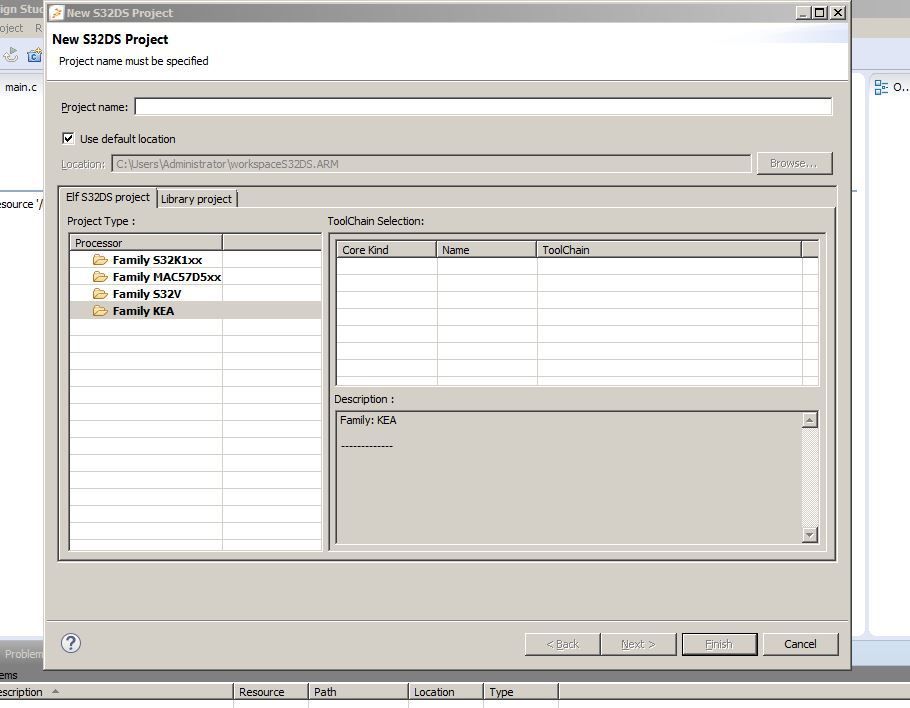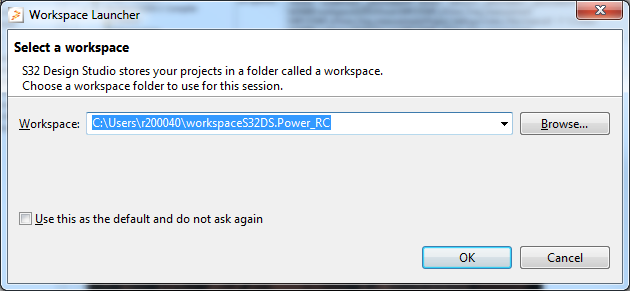- Forums
- Product Forums
- General Purpose MicrocontrollersGeneral Purpose Microcontrollers
- i.MX Forumsi.MX Forums
- QorIQ Processing PlatformsQorIQ Processing Platforms
- Identification and SecurityIdentification and Security
- Power ManagementPower Management
- Wireless ConnectivityWireless Connectivity
- RFID / NFCRFID / NFC
- Advanced AnalogAdvanced Analog
- MCX Microcontrollers
- S32G
- S32K
- S32V
- MPC5xxx
- Other NXP Products
- S12 / MagniV Microcontrollers
- Powertrain and Electrification Analog Drivers
- Sensors
- Vybrid Processors
- Digital Signal Controllers
- 8-bit Microcontrollers
- ColdFire/68K Microcontrollers and Processors
- PowerQUICC Processors
- OSBDM and TBDML
- S32M
- S32Z/E
-
- Solution Forums
- Software Forums
- MCUXpresso Software and ToolsMCUXpresso Software and Tools
- CodeWarriorCodeWarrior
- MQX Software SolutionsMQX Software Solutions
- Model-Based Design Toolbox (MBDT)Model-Based Design Toolbox (MBDT)
- FreeMASTER
- eIQ Machine Learning Software
- Embedded Software and Tools Clinic
- S32 SDK
- S32 Design Studio
- GUI Guider
- Zephyr Project
- Voice Technology
- Application Software Packs
- Secure Provisioning SDK (SPSDK)
- Processor Expert Software
- Generative AI & LLMs
-
- Topics
- Mobile Robotics - Drones and RoversMobile Robotics - Drones and Rovers
- NXP Training ContentNXP Training Content
- University ProgramsUniversity Programs
- Rapid IoT
- NXP Designs
- SafeAssure-Community
- OSS Security & Maintenance
- Using Our Community
-
- Cloud Lab Forums
-
- Knowledge Bases
- ARM Microcontrollers
- i.MX Processors
- Identification and Security
- Model-Based Design Toolbox (MBDT)
- QorIQ Processing Platforms
- S32 Automotive Processing Platform
- Wireless Connectivity
- CodeWarrior
- MCUXpresso Suite of Software and Tools
- MQX Software Solutions
- RFID / NFC
- Advanced Analog
-
- NXP Tech Blogs
- Home
- :
- Software Forums
- :
- S32 Design Studio
- :
- Re: S32DS Processor Selection Problem
S32DS Processor Selection Problem
- Subscribe to RSS Feed
- Mark Topic as New
- Mark Topic as Read
- Float this Topic for Current User
- Bookmark
- Subscribe
- Mute
- Printer Friendly Page
S32DS Processor Selection Problem
- Mark as New
- Bookmark
- Subscribe
- Mute
- Subscribe to RSS Feed
- Permalink
- Report Inappropriate Content
Hello,
I am newbie on S32DS. I am trying to create a new project like File -> New -> New S32DS Project. I couldn't see processors. Something installed wrong way or not installed yet? Waiting for your help.
Thanks in advance
Yunus.
- Mark as New
- Bookmark
- Subscribe
- Mute
- Subscribe to RSS Feed
- Permalink
- Report Inappropriate Content
Hello Stan,
What about eclipse file research by your side? Did you catch the problem?
Thank you,
Yunus.
- Mark as New
- Bookmark
- Subscribe
- Mute
- Subscribe to RSS Feed
- Permalink
- Report Inappropriate Content
Yunus,
Specifically for KEA there are multiple choices. It's supported by both CodeWarrior for MCUs 10.6 and KDS There is also a standalone flasher available for programming by pemicro:
Regards,
Stan
- Mark as New
- Bookmark
- Subscribe
- Mute
- Subscribe to RSS Feed
- Permalink
- Report Inappropriate Content
Hello Stan,
Thank you for your fast reply. Waiting the result of development team.
I got one more question that out of this topic. Which program should I use for programming KEA family processor via U-Multilink? Is there any programming enviroment except S32DS IDE?
Regards,
Yunus.
- Mark as New
- Bookmark
- Subscribe
- Mute
- Subscribe to RSS Feed
- Permalink
- Report Inappropriate Content
Hello Yunus,
Did you find the reason to the question?
I am also facing the same issue.
Can you please let m know how did you solve this issue?
Thank you,
Vinitha
- Mark as New
- Bookmark
- Subscribe
- Mute
- Subscribe to RSS Feed
- Permalink
- Report Inappropriate Content
Hi Vinitha,
Unfortunately, i could not solve the problem. I decided to use Codewarrior.
Yunus
- Mark as New
- Bookmark
- Subscribe
- Mute
- Subscribe to RSS Feed
- Permalink
- Report Inappropriate Content
Hello Yunus,
I got to know the solution.
I need to install S32 Design Studio for Power Architecture IDE, (not S32 Design Studio ARM) that supports MPC5748G controller.
Power Architecture IDE, they are releasing within a week.
Thank you for the alternative option, Codewarrior.
Best,
Vinitha
- Mark as New
- Bookmark
- Subscribe
- Mute
- Subscribe to RSS Feed
- Permalink
- Report Inappropriate Content
Hello Yunus,
Thanks for the update.
Regarding system requirements - it's mentioned in the release notes (c:\Freescale\S32_ARM_v1.2\S32DS\Release_Notes\Release_Notes.pdf). See the snippet below.
Anyway in your case I suspect the issue might be caused by an interference with another application/program.
I've informed our development team about the issue so the investigation is in progress.
Stan
3 System Requirements
3.1 Recommended Configuration
2.6GHz Pentium® compatible processor or better
4GB RAM
2GB
400MB on Windows system disk
USB port for communications with target hardware
Ethernet port for communications with target hardware (optional)
3.2 Operational Minimum Configuration
1.8GHz Pentium® compatible processor or better
2GB RAM
2GB
400MB on Windows system disk
USB port for communications with target hardware
3.3 Host Operating System Support
Microsoft Windows 7 32-bit and 64-bit (Home Premium Edition and Professional Edition)
Microsoft Windows 8 32-bit and 64-bit (Home Premium Edition and Professional Edition)
Microsoft Windows 8.1 32-bit and 64-bit (Home Premium Edition and Professional Edition)
Microsoft Windows 10 32-bit and 64-bit (Home and Pro Editions)
- Mark as New
- Bookmark
- Subscribe
- Mute
- Subscribe to RSS Feed
- Permalink
- Report Inappropriate Content
Hi Stan,
I have tried to work with another machine and seems same result. Could you please share system requirements of S32DS?
Also, I am sharing the eclipse file with two parts in below.
http://www.megafileupload.com/rVlT/eclipse.zip.001
http://www.megafileupload.com/jx4u/eclipse.zip.002
Waiting news!
Yunus
- Mark as New
- Bookmark
- Subscribe
- Mute
- Subscribe to RSS Feed
- Permalink
- Report Inappropriate Content
Hi Yunus,
It seems that something wrong happened during installation.
Could you possibly try to re-install and reboot? Do you have any other machine you can test it with?
If it does not help - could you send us entire zipped eclipse directory (~500MB).
Thanks a lot for your cooperation!
Regards,
Stan
- Mark as New
- Bookmark
- Subscribe
- Mute
- Subscribe to RSS Feed
- Permalink
- Report Inappropriate Content
It doesn't work, same problem appeared...
- Mark as New
- Bookmark
- Subscribe
- Mute
- Subscribe to RSS Feed
- Permalink
- Report Inappropriate Content
When you start S32DS IDE it asks you to enter a workspace directory:
So if you add a new folder which doesn't exist yet it creates a blank new workspace for you.
S.
- Mark as New
- Bookmark
- Subscribe
- Mute
- Subscribe to RSS Feed
- Permalink
- Report Inappropriate Content
Hi Stan,
How do i create a new clean workspace?
Yunus.
- Mark as New
- Bookmark
- Subscribe
- Mute
- Subscribe to RSS Feed
- Permalink
- Report Inappropriate Content
Hi,
One more comment:
Could you try to use a new clean workspace?
S.
- Mark as New
- Bookmark
- Subscribe
- Mute
- Subscribe to RSS Feed
- Permalink
- Report Inappropriate Content
Hi Stan,
Thank you for your interest. I attached the log file below. My OS is Windows 7 professional.
http://www.megafileupload.com/fbpz/log
Yunus
- Mark as New
- Bookmark
- Subscribe
- Mute
- Subscribe to RSS Feed
- Permalink
- Report Inappropriate Content
Hi Yunus,
Could you possibly attach your .log located in <workspace>\.metadata?
Which OS do you use?
This may help us to identify what is wrong.
Thanks.
Stan