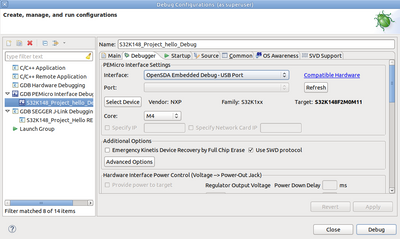- Forums
- Product Forums
- General Purpose MicrocontrollersGeneral Purpose Microcontrollers
- i.MX Forumsi.MX Forums
- QorIQ Processing PlatformsQorIQ Processing Platforms
- Identification and SecurityIdentification and Security
- Power ManagementPower Management
- Wireless ConnectivityWireless Connectivity
- RFID / NFCRFID / NFC
- Advanced AnalogAdvanced Analog
- MCX Microcontrollers
- S32G
- S32K
- S32V
- MPC5xxx
- Other NXP Products
- S12 / MagniV Microcontrollers
- Powertrain and Electrification Analog Drivers
- Sensors
- Vybrid Processors
- Digital Signal Controllers
- 8-bit Microcontrollers
- ColdFire/68K Microcontrollers and Processors
- PowerQUICC Processors
- OSBDM and TBDML
- S32M
- S32Z/E
-
- Solution Forums
- Software Forums
- MCUXpresso Software and ToolsMCUXpresso Software and Tools
- CodeWarriorCodeWarrior
- MQX Software SolutionsMQX Software Solutions
- Model-Based Design Toolbox (MBDT)Model-Based Design Toolbox (MBDT)
- FreeMASTER
- eIQ Machine Learning Software
- Embedded Software and Tools Clinic
- S32 SDK
- S32 Design Studio
- GUI Guider
- Zephyr Project
- Voice Technology
- Application Software Packs
- Secure Provisioning SDK (SPSDK)
- Processor Expert Software
- Generative AI & LLMs
-
- Topics
- Mobile Robotics - Drones and RoversMobile Robotics - Drones and Rovers
- NXP Training ContentNXP Training Content
- University ProgramsUniversity Programs
- Rapid IoT
- NXP Designs
- SafeAssure-Community
- OSS Security & Maintenance
- Using Our Community
-
- Cloud Lab Forums
-
- Knowledge Bases
- ARM Microcontrollers
- i.MX Processors
- Identification and Security
- Model-Based Design Toolbox (MBDT)
- QorIQ Processing Platforms
- S32 Automotive Processing Platform
- Wireless Connectivity
- CodeWarrior
- MCUXpresso Suite of Software and Tools
- MQX Software Solutions
- RFID / NFC
- Advanced Analog
-
- NXP Tech Blogs
- Home
- :
- 软件论坛
- :
- S32 Design Studio
- :
- Re: Port is not shown when trying to run coVnfigurations, Ubuntu Linux, S32K148EVB-Q176
Port is not shown when trying to run configurations, Ubuntu Linux, S32K148EVB-Q176
I want to upload my ELF to a S32K148EVB-Q176 devboard. I've compiled the helloworld example, created an ELF. Selected pulldown region of the bug icon in the toolbar, selected the project in the left region (see screenhsot), debugger tab, selected OpenSDA interface, selected target S32K148F2MOM11 (it was the closest one, the only S32K148*), hit "refresh" button, but the "port" pulldown is empty (see fig.), so I can't select upload port.
The S32K app is running on a VM (Oracle VirtualBox 6.1 with USB extensions, USB3 enabled, host os is Windows10), on Ubuntu 21.10 (fresh install). The application runs as root, otherwise it does not start (meh).
I can see the device, the mass storage is auto-mounted, there are some .HTM etc. files on it. Also /dev/ttyACM0 appears.
* * *
Notice: it was not easy to install the SDK.
- I've tried several Java versions, finally Bellsoft's Java8 worked for install.
- GCC failed (in the IDE: silently!) to link, installing lib32z1 helped.
I think, it's not a unique setup (stock Ubuntu), and it should work out-of-the-box.
Also, I have bad feelings with the license mechanism: I'm not sure, if the software will work in the future, on another host machine, when NXP lincense server API will be not compatible with current IDE, or the key expires. If we are working on strictly audited project (e.g. medical area), NXP is not a good choice, we can't prove that the toolchain will work.
已解决! 转到解答。
Solution:
- Install Ubuntu 20.04
- Install S23K SDK
- apply this: https://community.nxp.com/t5/S32K/OpenSDA-s32k144evb-Linux-Ubuntu-20-04-port-not-found/td-p/1050057
Thanks for info. Unfortunately - this older version is tested with Ubuntu 16.04 and you may be facing some issues with newer versions. Main limitation is, that for Linux host is not supported SDK.
For linux host - there is couple dependencies (like installation 32 libraries) - all steps are described in Install Guide - Installation prerequisites for Linux platforms. There is no reason run it as a root and also installation should be performed with regular user rights.
Related to non-visible PE Micro - I hope that proper installation will fix it.
Jiri