Hi.
I have to configure sampling point in CAN FD as below.
■ sampling point
- Arbitration phase : 500K bit rate, 80% sampling point
- Data phase : 2M bit rate, 75% sampling point
■ condition
- CAN clock must be minimum 40MHz or more
■ MCU : S32K144(64pin)
But I could not configure sampling point as above.
I selected FIRC as CAN clock.
* the clock is selectable among 48, 52, 56, 60MHz
* I could not use System OSC Clock because System OSC Range Select is up to 32MHz possible.
CAN clock must be 40MHz or more. Refer to below picture.
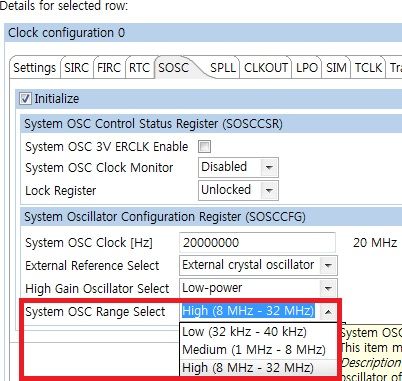
I configured these values automatically and manually on S32DS but I could not match these four values as above.
Is it possible to configure these values as above?
How should I configure?
some body help me please.
■ PE clock : 60MHz
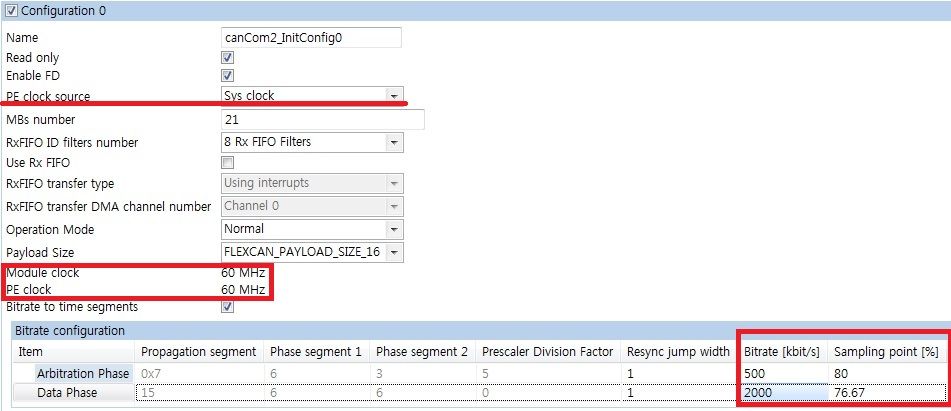
■ PE clock : 56MHz

■ PE clock : 52MHz
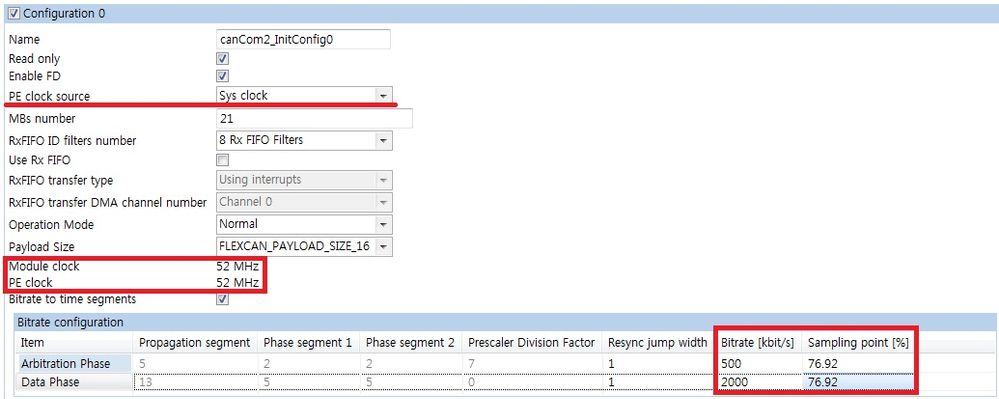
■ PE clock : 48MHz
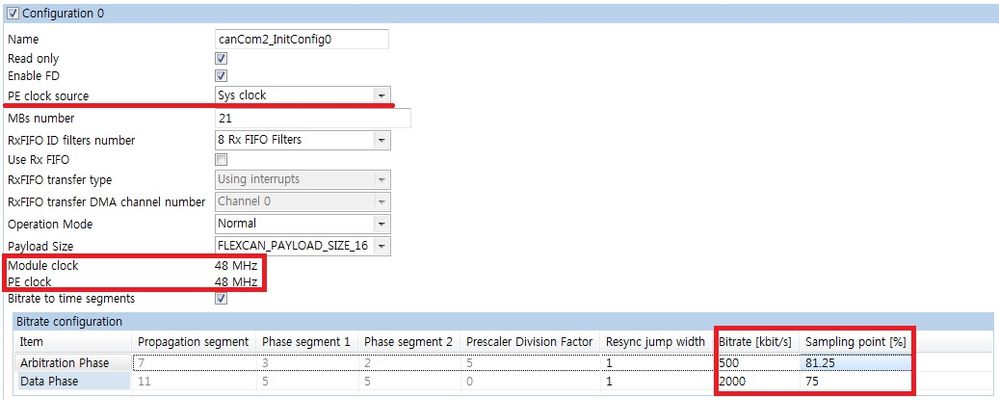
Kim.