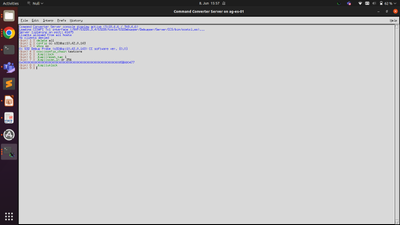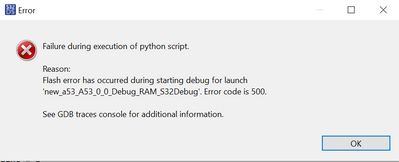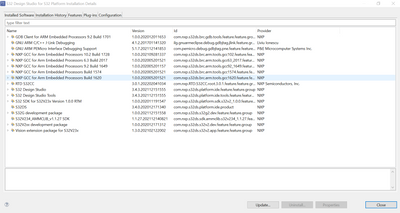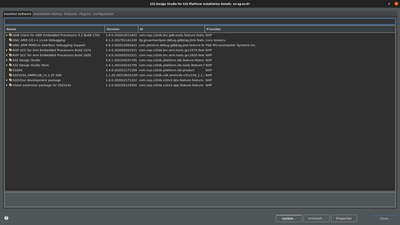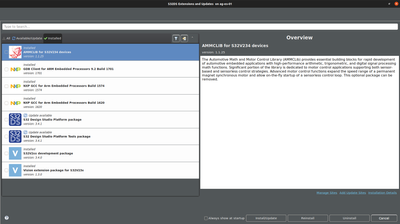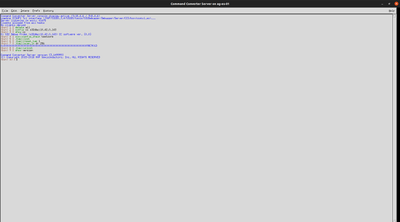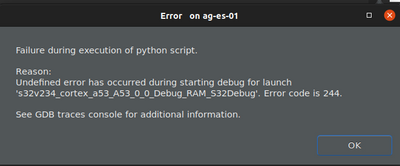- Forums
- Product Forums
- General Purpose MicrocontrollersGeneral Purpose Microcontrollers
- i.MX Forumsi.MX Forums
- QorIQ Processing PlatformsQorIQ Processing Platforms
- Identification and SecurityIdentification and Security
- Power ManagementPower Management
- Wireless ConnectivityWireless Connectivity
- RFID / NFCRFID / NFC
- Advanced AnalogAdvanced Analog
- MCX Microcontrollers
- S32G
- S32K
- S32V
- MPC5xxx
- Other NXP Products
- S12 / MagniV Microcontrollers
- Powertrain and Electrification Analog Drivers
- Sensors
- Vybrid Processors
- Digital Signal Controllers
- 8-bit Microcontrollers
- ColdFire/68K Microcontrollers and Processors
- PowerQUICC Processors
- OSBDM and TBDML
- S32M
- S32Z/E
-
- Solution Forums
- Software Forums
- MCUXpresso Software and ToolsMCUXpresso Software and Tools
- CodeWarriorCodeWarrior
- MQX Software SolutionsMQX Software Solutions
- Model-Based Design Toolbox (MBDT)Model-Based Design Toolbox (MBDT)
- FreeMASTER
- eIQ Machine Learning Software
- Embedded Software and Tools Clinic
- S32 SDK
- S32 Design Studio
- GUI Guider
- Zephyr Project
- Voice Technology
- Application Software Packs
- Secure Provisioning SDK (SPSDK)
- Processor Expert Software
- Generative AI & LLMs
-
- Topics
- Mobile Robotics - Drones and RoversMobile Robotics - Drones and Rovers
- NXP Training ContentNXP Training Content
- University ProgramsUniversity Programs
- Rapid IoT
- NXP Designs
- SafeAssure-Community
- OSS Security & Maintenance
- Using Our Community
-
- Cloud Lab Forums
-
- Knowledge Bases
- ARM Microcontrollers
- i.MX Processors
- Identification and Security
- Model-Based Design Toolbox (MBDT)
- QorIQ Processing Platforms
- S32 Automotive Processing Platform
- Wireless Connectivity
- CodeWarrior
- MCUXpresso Suite of Software and Tools
- MQX Software Solutions
- RFID / NFC
- Advanced Analog
-
- NXP Tech Blogs
- Home
- :
- ソフトウェア・フォーラム
- :
- S32 デザインスタジオ
- :
- Re: Debugging S32V234 SBC with S32 Debug Probe
Debugging S32V234 SBC with S32 Debug Probe
- RSS フィードを購読する
- トピックを新着としてマーク
- トピックを既読としてマーク
- このトピックを現在のユーザーにフロートします
- ブックマーク
- 購読
- ミュート
- 印刷用ページ
Debugging S32V234 SBC with S32 Debug Probe
- 新着としてマーク
- ブックマーク
- 購読
- ミュート
- RSS フィードを購読する
- ハイライト
- 印刷
- 不適切なコンテンツを報告
My team & I have been trying to use the debug probe with the S32V234 SBC. We have the S32 Design Studio installed on a Windows machine.
When we try to start a debug session for the example project hello_world_s32v234 via the debug configurations "C/C++ Remote Application", we get the error "Could not start gdbserver on the remote host.". If we try to run the command manually on the board, we get the error "Process /home/root/downloads/hello_world_s32v234.elf created; pid = 1054 ../../../gdb-8.0.1/gdb/gdbserver/regcache.c:44: A problem internal to GDBserver has been detected. regcache* get_thread_regcache(thread_info*, int): Assertion `proc->tdesc != NULL' failed. logout".
While if we try to start a debug session for a new empty application project that we've created (S32V234 Cortex-A53 Linux project) via the debug configurations "C/C++ Remote Application", the session starts. But then when we try to start to debug via the debug configuration "S32 Debugger", we get the error "Failure during execution of python script. Reason: Flash error has occurred during starting debug for launch 'new_a53_linux Debug'. Error code is 500.".
We are trying to follow the steps mentioned in this training https://www.nxp.com/design/training/getting-started-with-s32-design-studio-ide:TIP-S32DS-Extension-P... as we want to use the S32 Debug Probe to get detailed debug while running a project on the development board, but this is not possible so far.
- 新着としてマーク
- ブックマーク
- 購読
- ミュート
- RSS フィードを購読する
- ハイライト
- 印刷
- 不適切なコンテンツを報告
Hello Ahmed,
If you still have the LInux BSP programmed to the eMMC (you didn't clear this memory, or otherwise change it so the BootROM determines there is no valid application) and you have the boot switches set to boot from eMMC, then the Linux OS will interfere with the S32 Debugger.
What is it you are trying to achieve?
Best Regards,
Mike
- 新着としてマーク
- ブックマーク
- 購読
- ミュート
- RSS フィードを購読する
- ハイライト
- 印刷
- 不適切なコンテンツを報告
Hi Mike,
That was a mistake from my side. I changed the board configuration again. Now both switches are set to 0, and there's no SD card installed. You can see below the outcome of the commands you asked me to run on CCS and the output of the console when I try to run a debug session using the S32Debugger.
Console output:
gta is listening on port 45000.
ccs_open
ipaddr = 127.0.0.1
port = 41475
timeout = 100
serverh = 0
ccs_open; ccs_error = 10
Error message: Connection refused
ccs_open
ipaddr = 127.0.0.1
port = 41475
timeout = 100
serverh = 0
ccs_open; ccs_error = 10
Error message: Connection refused
ccs_open
ipaddr = 127.0.0.1
port = 41475
timeout = 100
serverh = 0
ccs_open; ccs_error = 10
Error message: Connection refused
ccs_open
ipaddr = 127.0.0.1
port = 41475
timeout = 100
serverh = 0
ccs_open; ccs_error = 10
Error message: Connection refused
ccs_open
ipaddr = 127.0.0.1
port = 41475
timeout = 100
serverh = 0
ccs_open; ccs_error = 0
ccs_get_cc_config
serverh = 0
cc = 0
config_string =
ccs_get_cc_config; ccs_error = 23
Error message: CC not present
ccs_config_cc
serverh = 0
config_string = s32dbg:10.42.0.143
ccs_config_cc; ccs_error = 0
ccs_set_connection_timeout
serverh = 0
timeout = 100
ccs_set_connection_timeout; ccs_error = 0
ccs_config_server
serverh = 0
cc = 0
server_config = 0
value = 16000
ccs_config_server; ccs_error = 0
ccs_get_config_chain
serverh = 0
device_list: (size = 0)
ccs_get_config_chain; ccs_error = 0
ccs_config_chain
serverh = 0
cc = 0
device_list: (size = 2)
device[0]:: core_type=S32V234(307)
device[1]:: core_type=DAPv5(232)
ccs_config_chain; ccs_error = 39
Error message: IPUV: Bus error
ccs_get_subcore_error
serverh = 0
cc = 0
error = 76
chain_pos = 1
ccs_get_subcore_error; ccs_error = 0
ccs:Bus error
ccs_delete_cc
serverh = 0
count = 0
ccs_delete_cc; ccs_error = 0
ccs_close
serverh = 0
ccs_close; ccs_error = 0
ccs_open
ipaddr = 127.0.0.1
port = 41475
timeout = 100
serverh = 0
ccs_open; ccs_error = 0
ccs_kill_server
serverh = 0
ccs_kill_server; ccs_error = 0
- 新着としてマーク
- ブックマーク
- 購読
- ミュート
- RSS フィードを購読する
- ハイライト
- 印刷
- 不適切なコンテンツを報告
Hi Ahmed,
Just to ensure we have important details, could you provide the identifying details for the evaluation board you are using? Part number, version number, etc.
It seems several versions of the S32V234-SBC board exist and the latest one on the Microsys website is not the same as what we have on our side. It's possible there is some difference which applies to this case.
Thanks
Mike
- 新着としてマーク
- ブックマーク
- 購読
- ミュート
- RSS フィードを購読する
- ハイライト
- 印刷
- 不適切なコンテンツを報告
Hi Mike,
I checked the board & the box that the board came in, and I couldn't find anything that refers to part number or version number. Where or how do I find this information?
Best regards,
Ahmed
- 新着としてマーク
- ブックマーク
- 購読
- ミュート
- RSS フィードを購読する
- ハイライト
- 印刷
- 不適切なコンテンツを報告
On the board I have, there are several small white stickers with QR codes and part numbers printed in black. The ethernet port housing had the one that started with 'SBC-S32V234...', it ends with a revision number.
- 新着としてマーク
- ブックマーク
- 購読
- ミュート
- RSS フィードを購読する
- ハイライト
- 印刷
- 不適切なコンテンツを報告
I have SBC-S32V234 R3V2A1
- 新着としてマーク
- ブックマーク
- 購読
- ミュート
- RSS フィードを購読する
- ハイライト
- 印刷
- 不適切なコンテンツを報告
Hello Ahmed,
After reviewing the latest details of the board and your CCS log. I have a few questions:
1) The log shows some indication that an update was installed to S32 Design Studio vs. what you shared in the past. Could you please provide the current 'Installation Details' from the S32DS Extensions and Updates menu?
2) Could you run the CCS scripts again after board and Probe reset, this time add the command 'show version' at the end and provide the log?
Thanks,
Mike
- 新着としてマーク
- ブックマーク
- 購読
- ミュート
- RSS フィードを購読する
- ハイライト
- 印刷
- 不適切なコンテンツを報告
- 新着としてマーク
- ブックマーク
- 購読
- ミュート
- RSS フィードを購読する
- ハイライト
- 印刷
- 不適切なコンテンツを報告
Hello Ahmed,
In general, from what we can tell, you are doing everything 100% correct. You have the correct setup. You have the correct packages installed (correct versions too). When you executed the commands from the CCS console, the responses were exactly as we would expect. The S32 Debug Probe can connect to the target and communicate with it. The issue occurs when you try to start a debug session. The one detail that is different about the SBC-S32V234 board from MicroSys, is that it requires some additional time following a reset before it is ready for the debugger to connect. This is why you see the 3000 ms setting for 'Delay after reset' within the Debugger tab of the Debug Configurations. The board version you have is a newer version. It's possible some small change was made which impacts the operation of our debugger. We suggest trying a longer delay, such as 6000ms.
Mike
- 新着としてマーク
- ブックマーク
- 購読
- ミュート
- RSS フィードを購読する
- ハイライト
- 印刷
- 不適切なコンテンツを報告
Hi Mike,
I tried to change the delay time to 6000, 9000 & 10000ms, apparently 10000ms is the maximum number S32DS accepts, and unfortunately I'm still getting the same error. What does error code 244 refer to?
What else can I do to be able to finally use the S32 Debug Probe to debug the Cortex-A53 on the SBC-S32V234?
Are we concluding here that the S32 Debug Probe is not compatible for debugging the Cortex-A53 on the SBC-S32V234?
Best regards,
Ahmed
- 新着としてマーク
- ブックマーク
- 購読
- ミュート
- RSS フィードを購読する
- ハイライト
- 印刷
- 不適切なコンテンツを報告
Hi Ahmed,
I am starting to think there could be something changed on this version of the board which is impacting the S32 Debugger. If so, I'm hopeful there are some changes we could make to the settings in the Debug Configuration or the initialization script which would fix it. I'm checking with the applications engineer for the S32V234 program to see if he knows what was changed in the version of the board you have.
There is one other possibility, however. I see you are using the Linux install of S32 Design Studio. Did you install the enum34 package as detailed in the S32 Design Studio Installation Guide, Table 10, page 8/9?
Best Regards,
Mike
- 新着としてマーク
- ブックマーク
- 購読
- ミュート
- RSS フィードを購読する
- ハイライト
- 印刷
- 不適切なコンテンツを報告
Hi Mike,
Yes, the enum34 package is installed. I think it's also worth mentioning that we also have the S32 DS installed on a Windows machine and we're still getting the same errors.
Any updates from the applications engineer?
Best regards,
Ahmed
- 新着としてマーク
- ブックマーク
- 購読
- ミュート
- RSS フィードを購読する
- ハイライト
- 印刷
- 不適切なコンテンツを報告
Hi Mike,
Just for clarification, when I try to run a debug session through the Windows machine, I get a different error code number.
Best regards,
Ahmed
- 新着としてマーク
- ブックマーク
- 購読
- ミュート
- RSS フィードを購読する
- ハイライト
- 印刷
- 不適切なコンテンツを報告
Hello Ahmed,
Apologies for the delay in reply, I've just returned from some time off.
Do you happen to have the GDB traces log for this error on the Windows PC? There could be some new clues.
Best Regards,
Mike
- 新着としてマーク
- ブックマーク
- 購読
- ミュート
- RSS フィードを購読する
- ハイライト
- 印刷
- 不適切なコンテンツを報告
- 新着としてマーク
- ブックマーク
- 購読
- ミュート
- RSS フィードを購読する
- ハイライト
- 印刷
- 不適切なコンテンツを報告
Hello Ahmed,
Our applications engineer supporting the S32V234 device has a board which is the same version as yours and was able to reproduce the issue. We are now working together to determine the cause. Hopefully we can determine some change to the initialization script to solve this issue for you. This would be the best case, and I think the most likely. Once we have the solution, we will post it here and as well add it to our list of troubleshooting guides so there it is available to all users. We have no plans for further releases of the S32V2xx Development Package for S32 Design Studio for S32 Platform so this would be the only way to enable users of this SW Tool and the SBC board version R3V1A3.
Best Regards,
Mike
- 新着としてマーク
- ブックマーク
- 購読
- ミュート
- RSS フィードを購読する
- ハイライト
- 印刷
- 不適切なコンテンツを報告
Hi Mike,
Here's a screenshot from the Installation Details menu
And another one from the Extensions and Updates menu
Regarding running the CCS commands again; I restarted the board and the debug probe, then I ran the commands and here's a screenshot of the CCS console
hen I closed the CCS console (note: if I don't close the CCS console first, S32DS will not be able to connect to the debug probe) and I tried to run a new debug session, and here's the message I got and the output of the console
gta is listening on port 45000.
ccs_open
ipaddr = 127.0.0.1
port = 41475
timeout = 100
serverh = 0
ccs_open; ccs_error = 10
Error message: Connection refused
ccs_open
ipaddr = 127.0.0.1
port = 41475
timeout = 100
serverh = 0
ccs_open; ccs_error = 10
Error message: Connection refused
ccs_open
ipaddr = 127.0.0.1
port = 41475
timeout = 100
serverh = 0
ccs_open; ccs_error = 10
Error message: Connection refused
ccs_open
ipaddr = 127.0.0.1
port = 41475
timeout = 100
serverh = 0
ccs_open; ccs_error = 10
Error message: Connection refused
ccs_open
ipaddr = 127.0.0.1
port = 41475
timeout = 100
serverh = 0
ccs_open; ccs_error = 0
ccs_get_cc_config
serverh = 0
cc = 0
config_string =
ccs_get_cc_config; ccs_error = 23
Error message: CC not present
ccs_config_cc
serverh = 0
config_string = s32dbg:10.42.0.143
ccs_config_cc; ccs_error = 0
ccs_set_connection_timeout
serverh = 0
timeout = 100
ccs_set_connection_timeout; ccs_error = 0
ccs_config_server
serverh = 0
cc = 0
server_config = 0
value = 16000
ccs_config_server; ccs_error = 0
ccs_get_config_chain
serverh = 0
device_list: (size = 0)
ccs_get_config_chain; ccs_error = 0
ccs_config_chain
serverh = 0
cc = 0
device_list: (size = 2)
device[0]:: core_type=S32V234(307)
device[1]:: core_type=DAPv5(232)
ccs_config_chain; ccs_error = 0
ccs_get_config_chain
serverh = 0
device_list: (size = 52)
ccs_get_config_chain; ccs_error = 0
ccs_get_config_chain
serverh = 0
device_list: (size = 52)
device[0]:: core_type=S32V234(307)
device[1]:: core_type=APEX-CL(309)
device[2]:: core_type=APEX-CL(309)
device[3]:: core_type=APEX-CL(309)
device[4]:: core_type=APEX-CL(309)
device[5]:: core_type=IPUS(310)
device[6]:: core_type=IPUS(310)
device[7]:: core_type=IPUS(310)
device[8]:: core_type=IPUS(310)
device[9]:: core_type=IPUS(310)
device[10]:: core_type=IPUS(310)
device[11]:: core_type=IPUS(310)
device[12]:: core_type=IPUS(310)
device[13]:: core_type=IPUV(311)
device[14]:: core_type=IPUV(311)
device[15]:: core_type=IPUV(311)
device[16]:: core_type=IPUV(311)
device[17]:: core_type=Cortex-M0+(308)
device[18]:: core_type=CoreSight ITM(263)
device[19]:: core_type=CoreSight ITM(263)
device[20]:: core_type=CoreSight ITM(263)
device[21]:: core_type=CoreSight ITM(263)
device[22]:: core_type=CoreSight ATB Funnel(264)
device[23]:: core_type=CoreSight ATB Funnel(264)
device[24]:: core_type=CoreSight ATB Funnel(264)
device[25]:: core_type=CoreSight ATB Funnel(264)
device[26]:: core_type=CoreSight TMC(285)
device[27]:: core_type=CoreSight TMC(285)
device[28]:: core_type=CoreSight TMC(285)
device[29]:: core_type=CoreSight TMC(285)
device[30]:: core_type=CoreSight ATB Funnel(264)
device[31]:: core_type=CoreSight CTI(274)
device[32]:: core_type=CoreSight CTI(274)
device[33]:: core_type=CoreSight CTI(274)
device[34]:: core_type=CoreSight CTI(274)
device[35]:: core_type=Cortex-A53(268)
device[36]:: core_type=CoreSight CTI(274)
device[37]:: core_type=Cortex-A53 PMU(269)
device[38]:: core_type=Cortex-A53 ETM(278)
device[39]:: core_type=Cortex-A53(268)
device[40]:: core_type=CoreSight CTI(274)
device[41]:: core_type=Cortex-A53 PMU(269)
device[42]:: core_type=Cortex-A53 ETM(278)
device[43]:: core_type=Cortex-A53(268)
device[44]:: core_type=CoreSight CTI(274)
device[45]:: core_type=Cortex-A53 PMU(269)
device[46]:: core_type=Cortex-A53 ETM(278)
device[47]:: core_type=Cortex-A53(268)
device[48]:: core_type=CoreSight CTI(274)
device[49]:: core_type=Cortex-A53 PMU(269)
device[50]:: core_type=Cortex-A53 ETM(278)
device[51]:: core_type=DAPv5(232)
ccs_get_config_chain; ccs_error = 0
ccs_config_template
coreh = [serverh:0;cc_index:0;chain_pos:0]
config_reg = 4
config_data = 3000
ccs_config_template; ccs_error = 0
ccs_reset_to_user
serverh = 0
cc = 0
ccs_reset_to_user; ccs_error = 0
ccs_write_memory
coreh = [serverh:0;cc_index:0;chain_pos:0]
addr = [space:0;size:4;address_hi:0x00000000;address_lo:0x40086010]
data: (size = 4)
20C50000
ccs_write_memory; ccs_error = 0
ccs_write_memory
coreh = [serverh:0;cc_index:0;chain_pos:0]
addr = [space:0;size:4;address_hi:0x00000000;address_lo:0x40086010]
data: (size = 4)
28D90000
ccs_write_memory; ccs_error = 0
ccs_write_memory
coreh = [serverh:0;cc_index:0;chain_pos:0]
addr = [space:0;size:4;address_hi:0x00000000;address_lo:0x40086000]
data: (size = 4)
060000FF
ccs_write_memory; ccs_error = 0
ccs_write_memory
coreh = [serverh:0;cc_index:0;chain_pos:0]
addr = [space:0;size:4;address_hi:0x00000000;address_lo:0x40086000]
data: (size = 4)
460000FF
ccs_write_memory; ccs_error = 0
ccs_write_memory
coreh = [serverh:0;cc_index:0;chain_pos:0]
addr = [space:0;size:4;address_hi:0x00000000;address_lo:0x40003024]
data: (size = 4)
00000303
ccs_write_memory; ccs_error = 0
ccs_write_memory
coreh = [serverh:0;cc_index:0;chain_pos:0]
addr = [space:0;size:4;address_hi:0x00000000;address_lo:0x40003028]
data: (size = 4)
00800000
ccs_write_memory; ccs_error = 0
ccs_write_memory
coreh = [serverh:0;cc_index:0;chain_pos:0]
addr = [space:0;size:4;address_hi:0x00000000;address_lo:0x40003030]
data: (size = 4)
0000001E
ccs_write_memory; ccs_error = 0
ccs_write_memory
coreh = [serverh:0;cc_index:0;chain_pos:0]
addr = [space:0;size:4;address_hi:0x00000000;address_lo:0x40003034]
data: (size = 4)
08000100
ccs_write_memory; ccs_error = 0
ccs_write_memory
coreh = [serverh:0;cc_index:0;chain_pos:0]
addr = [space:0;size:4;address_hi:0x00000000;address_lo:0x4000303c]
data: (size = 4)
01000100
ccs_write_memory; ccs_error = 0
ccs_read_memory
coreh = [serverh:0;cc_index:0;chain_pos:0]
addr = [space:0;size:4;address_hi:0x00000000;address_lo:0x4000303c]
data: (size = 4)
80000100
ccs_read_memory; ccs_error = 0
ccs_write_memory
coreh = [serverh:0;cc_index:0;chain_pos:0]
addr = [space:0;size:4;address_hi:0x00000000;address_lo:0x40003024]
data: (size = 4)
00000303
ccs_write_memory; ccs_error = 0
ccs_write_memory
coreh = [serverh:0;cc_index:0;chain_pos:0]
addr = [space:0;size:4;address_hi:0x00000000;address_lo:0x40003028]
data: (size = 4)
00800000
ccs_write_memory; ccs_error = 0
ccs_write_memory
coreh = [serverh:0;cc_index:0;chain_pos:0]
addr = [space:0;size:4;address_hi:0x00000000;address_lo:0x40003030]
data: (size = 4)
0000003E
ccs_write_memory; ccs_error = 0
ccs_write_memory
coreh = [serverh:0;cc_index:0;chain_pos:0]
addr = [space:0;size:4;address_hi:0x00000000;address_lo:0x40003034]
data: (size = 4)
08000100
ccs_write_memory; ccs_error = 0
ccs_write_memory
coreh = [serverh:0;cc_index:0;chain_pos:0]
addr = [space:0;size:4;address_hi:0x00000000;address_lo:0x4000303c]
data: (size = 4)
01000100
ccs_write_memory; ccs_error = 0
ccs_read_memory
coreh = [serverh:0;cc_index:0;chain_pos:0]
addr = [space:0;size:4;address_hi:0x00000000;address_lo:0x4000303c]
data: (size = 4)
80000100
ccs_read_memory; ccs_error = 0
ccs_write_memory
coreh = [serverh:0;cc_index:0;chain_pos:0]
addr = [space:0;size:4;address_hi:0x00000000;address_lo:0x40003024]
data: (size = 4)
00000303
ccs_write_memory; ccs_error = 0
ccs_write_memory
coreh = [serverh:0;cc_index:0;chain_pos:0]
addr = [space:0;size:4;address_hi:0x00000000;address_lo:0x40003028]
data: (size = 4)
00004000
ccs_write_memory; ccs_error = 0
ccs_write_memory
coreh = [serverh:0;cc_index:0;chain_pos:0]
addr = [space:0;size:4;address_hi:0x00000000;address_lo:0x40003030]
data: (size = 4)
0000803E
ccs_write_memory; ccs_error = 0
ccs_write_memory
coreh = [serverh:0;cc_index:0;chain_pos:0]
addr = [space:0;size:4;address_hi:0x00000000;address_lo:0x40003034]
data: (size = 4)
08000100
ccs_write_memory; ccs_error = 0
ccs_write_memory
coreh = [serverh:0;cc_index:0;chain_pos:0]
addr = [space:0;size:4;address_hi:0x00000000;address_lo:0x4000303c]
data: (size = 4)
01000100
ccs_write_memory; ccs_error = 0
ccs_read_memory
coreh = [serverh:0;cc_index:0;chain_pos:0]
addr = [space:0;size:4;address_hi:0x00000000;address_lo:0x4000303c]
data: (size = 4)
80000100
ccs_read_memory; ccs_error = 0
ccs_write_memory
coreh = [serverh:0;cc_index:0;chain_pos:0]
addr = [space:0;size:4;address_hi:0x00000000;address_lo:0x40003024]
data: (size = 4)
00000303
ccs_write_memory; ccs_error = 0
ccs_write_memory
coreh = [serverh:0;cc_index:0;chain_pos:0]
addr = [space:0;size:4;address_hi:0x00000000;address_lo:0x40003028]
data: (size = 4)
00000100
ccs_write_memory; ccs_error = 0
ccs_write_memory
coreh = [serverh:0;cc_index:0;chain_pos:0]
addr = [space:0;size:4;address_hi:0x00000000;address_lo:0x40003030]
data: (size = 4)
0000007C
ccs_write_memory; ccs_error = 0
ccs_write_memory
coreh = [serverh:0;cc_index:0;chain_pos:0]
addr = [space:0;size:4;address_hi:0x00000000;address_lo:0x40003034]
data: (size = 4)
08000100
ccs_write_memory; ccs_error = 0
ccs_write_memory
coreh = [serverh:0;cc_index:0;chain_pos:0]
addr = [space:0;size:4;address_hi:0x00000000;address_lo:0x4000303c]
data: (size = 4)
01000100
ccs_write_memory; ccs_error = 0
ccs_read_memory
coreh = [serverh:0;cc_index:0;chain_pos:0]
addr = [space:0;size:4;address_hi:0x00000000;address_lo:0x4000303c]
data: (size = 4)
80000100
ccs_read_memory; ccs_error = 0
ccs_write_memory
coreh = [serverh:0;cc_index:0;chain_pos:0]
addr = [space:0;size:4;address_hi:0x00000000;address_lo:0x400c4000]
data: (size = 4)
06000000
ccs_write_memory; ccs_error = 0
ccs_write_memory
coreh = [serverh:0;cc_index:0;chain_pos:0]
addr = [space:0;size:4;address_hi:0x00000000;address_lo:0x4004a008]
data: (size = 4)
FF800000
ccs_write_memory; ccs_error = 0
ccs_write_memory
coreh = [serverh:0;cc_index:0;chain_pos:0]
addr = [space:0;size:4;address_hi:0x00000000;address_lo:0x4004a09c]
data: (size = 4)
FF000000
ccs_write_memory; ccs_error = 0
ccs_write_memory
coreh = [serverh:0;cc_index:0;chain_pos:0]
addr = [space:0;size:4;address_hi:0x00000000;address_lo:0x4004a004]
data: (size = 4)
F05A0030
ccs_write_memory; ccs_error = 0
ccs_write_memory
coreh = [serverh:0;cc_index:0;chain_pos:0]
addr = [space:0;size:4;address_hi:0x00000000;address_lo:0x4004a004]
data: (size = 4)
0FA50030
ccs_write_memory; ccs_error = 0
ccs_read_memory
coreh = [serverh:0;cc_index:0;chain_pos:0]
addr = [space:0;size:4;address_hi:0x00000000;address_lo:0x4004a000]
data: (size = 4)
B1071048
ccs_read_memory; ccs_error = 0
ccs_read_memory
coreh = [serverh:0;cc_index:0;chain_pos:0]
addr = [space:0;size:4;address_hi:0x00000000;address_lo:0x4004a000]
data: (size = 4)
B1071048
ccs_read_memory; ccs_error = 0
ccs_read_memory
coreh = [serverh:0;cc_index:0;chain_pos:0]
addr = [space:0;size:4;address_hi:0x00000000;address_lo:0x4004a000]
data: (size = 4)
B1071048
ccs_read_memory; ccs_error = 0
ccs_read_memory
coreh = [serverh:0;cc_index:0;chain_pos:0]
addr = [space:0;size:4;address_hi:0x00000000;address_lo:0x4004a000]
data: (size = 4)
B1071048
ccs_read_memory; ccs_error = 0
ccs_read_memory
coreh = [serverh:0;cc_index:0;chain_pos:0]
addr = [space:0;size:4;address_hi:0x00000000;address_lo:0x4004a000]
data: (size = 4)
B1071048
ccs_read_memory; ccs_error = 0
ccs_read_memory
coreh = [serverh:0;cc_index:0;chain_pos:0]
addr = [space:0;size:4;address_hi:0x00000000;address_lo:0x4004a000]
data: (size = 4)
B1071048
ccs_read_memory; ccs_error = 0
ccs_read_memory
coreh = [serverh:0;cc_index:0;chain_pos:0]
addr = [space:0;size:4;address_hi:0x00000000;address_lo:0x4004a000]
data: (size = 4)
B1071048
ccs_read_memory; ccs_error = 0
ccs_read_memory
coreh = [serverh:0;cc_index:0;chain_pos:0]
addr = [space:0;size:4;address_hi:0x00000000;address_lo:0x4004a000]
data: (size = 4)
B1071048
ccs_read_memory; ccs_error = 0
ccs_read_memory
coreh = [serverh:0;cc_index:0;chain_pos:0]
addr = [space:0;size:4;address_hi:0x00000000;address_lo:0x4004a000]
data: (size = 4)
B1071048
ccs_read_memory; ccs_error = 0
ccs_read_memory
coreh = [serverh:0;cc_index:0;chain_pos:0]
addr = [space:0;size:4;address_hi:0x00000000;address_lo:0x4004a000]
data: (size = 4)
B1071048
ccs_read_memory; ccs_error = 0
ccs_read_memory
coreh = [serverh:0;cc_index:0;chain_pos:0]
addr = [space:0;size:4;address_hi:0x00000000;address_lo:0x4004a000]
data: (size = 4)
B1071048
ccs_read_memory; ccs_error = 0
ccs_read_memory
coreh = [serverh:0;cc_index:0;chain_pos:0]
addr = [space:0;size:4;address_hi:0x00000000;address_lo:0x4004a000]
data: (size = 4)
B1071048
ccs_read_memory; ccs_error = 0
ccs_read_memory
coreh = [serverh:0;cc_index:0;chain_pos:0]
addr = [space:0;size:4;address_hi:0x00000000;address_lo:0x4004a000]
data: (size = 4)
B1071048
ccs_read_memory; ccs_error = 0
ccs_read_memory
coreh = [serverh:0;cc_index:0;chain_pos:0]
addr = [space:0;size:4;address_hi:0x00000000;address_lo:0x4004a000]
data: (size = 4)
B1071048
ccs_read_memory; ccs_error = 0
ccs_read_memory
coreh = [serverh:0;cc_index:0;chain_pos:0]
addr = [space:0;size:4;address_hi:0x00000000;address_lo:0x4004a000]
data: (size = 4)
B1071048
ccs_read_memory; ccs_error = 0
ccs_read_memory
coreh = [serverh:0;cc_index:0;chain_pos:0]
addr = [space:0;size:4;address_hi:0x00000000;address_lo:0x4004a000]
data: (size = 4)
B1071048
ccs_read_memory; ccs_error = 0
ccs_read_memory
coreh = [serverh:0;cc_index:0;chain_pos:0]
addr = [space:0;size:4;address_hi:0x00000000;address_lo:0x4004a000]
data: (size = 4)
B1071048
ccs_read_memory; ccs_error = 0
ccs_read_memory
coreh = [serverh:0;cc_index:0;chain_pos:0]
addr = [space:0;size:4;address_hi:0x00000000;address_lo:0x4004a000]
data: (size = 4)
B1071048
ccs_read_memory; ccs_error = 0
ccs_read_memory
coreh = [serverh:0;cc_index:0;chain_pos:0]
addr = [space:0;size:4;address_hi:0x00000000;address_lo:0x4004a000]
data: (size = 4)
B1071048
ccs_read_memory; ccs_error = 0
ccs_read_memory
coreh = [serverh:0;cc_index:0;chain_pos:0]
addr = [space:0;size:4;address_hi:0x00000000;address_lo:0x4004a000]
data: (size = 4)
B1071048
ccs_read_memory; ccs_error = 0
ccs_read_memory
coreh = [serverh:0;cc_index:0;chain_pos:0]
addr = [space:0;size:4;address_hi:0x00000000;address_lo:0x4004a000]
data: (size = 4)
B1071048
ccs_read_memory; ccs_error = 0
ccs_read_memory
coreh = [serverh:0;cc_index:0;chain_pos:0]
addr = [space:0;size:4;address_hi:0x00000000;address_lo:0x4004a000]
data: (size = 4)
B1071048
ccs_read_memory; ccs_error = 0
ccs_read_memory
coreh = [serverh:0;cc_index:0;chain_pos:0]
addr = [space:0;size:4;address_hi:0x00000000;address_lo:0x4004a000]
data: (size = 4)
B1071048
ccs_read_memory; ccs_error = 0
ccs_read_memory
coreh = [serverh:0;cc_index:0;chain_pos:0]
addr = [space:0;size:4;address_hi:0x00000000;address_lo:0x4004a000]
data: (size = 4)
B1071048
ccs_read_memory; ccs_error = 0
ccs_read_memory
coreh = [serverh:0;cc_index:0;chain_pos:0]
addr = [space:0;size:4;address_hi:0x00000000;address_lo:0x4004a000]
data: (size = 4)
B1071048
ccs_read_memory; ccs_error = 0
ccs_read_memory
coreh = [serverh:0;cc_index:0;chain_pos:0]
addr = [space:0;size:4;address_hi:0x00000000;address_lo:0x4004a000]
data: (size = 4)
B1071048
ccs_read_memory; ccs_error = 0
ccs_read_memory
coreh = [serverh:0;cc_index:0;chain_pos:0]
addr = [space:0;size:4;address_hi:0x00000000;address_lo:0x4004a000]
data: (size = 4)
B1071048
ccs_read_memory; ccs_error = 0
ccs_read_memory
coreh = [serverh:0;cc_index:0;chain_pos:0]
addr = [space:0;size:4;address_hi:0x00000000;address_lo:0x4004a000]
data: (size = 4)
B1071048
ccs_read_memory; ccs_error = 0
ccs_read_memory
coreh = [serverh:0;cc_index:0;chain_pos:0]
addr = [space:0;size:4;address_hi:0x00000000;address_lo:0x4004a000]
data: (size = 4)
B1071048
ccs_read_memory; ccs_error = 0
ccs_read_memory
coreh = [serverh:0;cc_index:0;chain_pos:0]
addr = [space:0;size:4;address_hi:0x00000000;address_lo:0x4004a000]
data: (size = 4)
B1071048
ccs_read_memory; ccs_error = 0
ccs_read_memory
coreh = [serverh:0;cc_index:0;chain_pos:0]
addr = [space:0;size:4;address_hi:0x00000000;address_lo:0x4004a000]
data: (size = 4)
B1071048
ccs_read_memory; ccs_error = 0
ccs_read_memory
coreh = [serverh:0;cc_index:0;chain_pos:0]
addr = [space:0;size:4;address_hi:0x00000000;address_lo:0x4004a000]
data: (size = 4)
B1071048
ccs_read_memory; ccs_error = 0
ccs_read_memory
coreh = [serverh:0;cc_index:0;chain_pos:0]
addr = [space:0;size:4;address_hi:0x00000000;address_lo:0x4004a000]
data: (size = 4)
B1071048
ccs_read_memory; ccs_error = 0
ccs_read_memory
coreh = [serverh:0;cc_index:0;chain_pos:0]
addr = [space:0;size:4;address_hi:0x00000000;address_lo:0x4004a000]
data: (size = 4)
B1071048
ccs_read_memory; ccs_error = 0
ccs_read_memory
coreh = [serverh:0;cc_index:0;chain_pos:0]
addr = [space:0;size:4;address_hi:0x00000000;address_lo:0x4004a000]
data: (size = 4)
B1071048
ccs_read_memory; ccs_error = 0
ccs_read_memory
coreh = [serverh:0;cc_index:0;chain_pos:0]
addr = [space:0;size:4;address_hi:0x00000000;address_lo:0x4004a000]
data: (size = 4)
B1071048
ccs_read_memory; ccs_error = 0
ccs_read_memory
coreh = [serverh:0;cc_index:0;chain_pos:0]
addr = [space:0;size:4;address_hi:0x00000000;address_lo:0x4004a000]
data: (size = 4)
B1071048
ccs_read_memory; ccs_error = 0
ccs_read_memory
coreh = [serverh:0;cc_index:0;chain_pos:0]
addr = [space:0;size:4;address_hi:0x00000000;address_lo:0x4004a000]
data: (size = 4)
B1071048
ccs_read_memory; ccs_error = 0
ccs_read_memory
coreh = [serverh:0;cc_index:0;chain_pos:0]
addr = [space:0;size:4;address_hi:0x00000000;address_lo:0x4004a000]
data: (size = 4)
B1071048
ccs_read_memory; ccs_error = 0
ccs_read_memory
coreh = [serverh:0;cc_index:0;chain_pos:0]
addr = [space:0;size:4;address_hi:0x00000000;address_lo:0x4004a000]
data: (size = 4)
B1071048
ccs_read_memory; ccs_error = 0
ccs_read_memory
coreh = [serverh:0;cc_index:0;chain_pos:0]
addr = [space:0;size:4;address_hi:0x00000000;address_lo:0x4004a000]
data: (size = 4)
B1071048
ccs_read_memory; ccs_error = 0
ccs_read_memory
coreh = [serverh:0;cc_index:0;chain_pos:0]
addr = [space:0;size:4;address_hi:0x00000000;address_lo:0x4004a000]
data: (size = 4)
B1071048
ccs_read_memory; ccs_error = 0
ccs_read_memory
coreh = [serverh:0;cc_index:0;chain_pos:0]
addr = [space:0;size:4;address_hi:0x00000000;address_lo:0x4004a000]
data: (size = 4)
B1071048
ccs_read_memory; ccs_error = 0
ccs_read_memory
coreh = [serverh:0;cc_index:0;chain_pos:0]
addr = [space:0;size:4;address_hi:0x00000000;address_lo:0x4004a000]
data: (size = 4)
B1071048
ccs_read_memory; ccs_error = 0
ccs_read_memory
coreh = [serverh:0;cc_index:0;chain_pos:0]
addr = [space:0;size:4;address_hi:0x00000000;address_lo:0x4004a000]
data: (size = 4)
B1071048
ccs_read_memory; ccs_error = 0
ccs_read_memory
coreh = [serverh:0;cc_index:0;chain_pos:0]
addr = [space:0;size:4;address_hi:0x00000000;address_lo:0x4004a000]
data: (size = 4)
B1071048
ccs_read_memory; ccs_error = 0
ccs_read_memory
coreh = [serverh:0;cc_index:0;chain_pos:0]
addr = [space:0;size:4;address_hi:0x00000000;address_lo:0x4004a000]
data: (size = 4)
B1071048
ccs_read_memory; ccs_error = 0
ccs_read_memory
coreh = [serverh:0;cc_index:0;chain_pos:0]
addr = [space:0;size:4;address_hi:0x00000000;address_lo:0x4004a000]
data: (size = 4)
B1071048
ccs_read_memory; ccs_error = 0
ccs_read_memory
coreh = [serverh:0;cc_index:0;chain_pos:0]
addr = [space:0;size:4;address_hi:0x00000000;address_lo:0x4004a000]
data: (size = 4)
B1071048
ccs_read_memory; ccs_error = 0
ccs_read_memory
coreh = [serverh:0;cc_index:0;chain_pos:0]
addr = [space:0;size:4;address_hi:0x00000000;address_lo:0x4004a000]
data: (size = 4)
B1071048
ccs_read_memory; ccs_error = 0
ccs_read_memory
coreh = [serverh:0;cc_index:0;chain_pos:0]
addr = [space:0;size:4;address_hi:0x00000000;address_lo:0x4004a000]
data: (size = 4)
B1071048
ccs_read_memory; ccs_error = 0
ccs_delete_cc
serverh = 0
count = 0
ccs_delete_cc; ccs_error = 0
ccs_close
serverh = 0
ccs_close; ccs_error = 0
ccs_open
ipaddr = 127.0.0.1
port = 41475
timeout = 100
serverh = 0
ccs_open; ccs_error = 0
ccs_kill_server
serverh = 0
ccs_kill_server; ccs_error = 0
Best regards,
Ahmed
- 新着としてマーク
- ブックマーク
- 購読
- ミュート
- RSS フィードを購読する
- ハイライト
- 印刷
- 不適切なコンテンツを報告
Hello,
For the first issue, the description appears to be very similar to the recently reported issue in another posting to the community, perhaps the problem is the same?
For the second issue, the problems may be caused by Linux executing on the A53 core on the target. Currently, the S32 Debugger does not support debugging of a core that has Linux executing. So this means, you can debug the A53 core, but the A53 image must be loaded via the S32 Debugger and not by Linux. You should not have Linux running on the target. In addition, if you have A53 executing an application running on Linux, then the S32 Debugger could still be used to debug another core, such as M7, by using the attach.py initialization script. The issue only occurs when trying to use S32 Debugger on the A53 while Linux is executing.
Hope that helps,
Mike
- 新着としてマーク
- ブックマーク
- 購読
- ミュート
- RSS フィードを購読する
- ハイライト
- 印刷
- 不適切なコンテンツを報告
Hello Mr. Doidge,
Thanks for your reply. It helped me understand a couple of things, but still it raises multiple questions from my side.
1- How to load the A53 image via the S32 Debugger?
2- I followed this playlist presented by you, https://www.nxp.com/design/training/getting-started-with-s32-design-studio-ide:TIP-S32DS-Extension-P..., and during videos 5 and 6 you explained how to setup and debug ISP and APEX projects using the S32 Debugger and the S32 Debug Probe. And you said explicitly that Linux BSP must be running on the board, and you referred to a document on how to run the OS on the board. I followed this document as well, and it didn't mention anything regarding loading the A53 image via the S32 Debugger. And the example projects you are using in the videos are running on the A53. So how is this possible when you are saying now that "the issue occurs when trying to use S32 Debugger on the A53 while Linux is executing."?
I hope you can help me understand, and get started properly with this hardware.