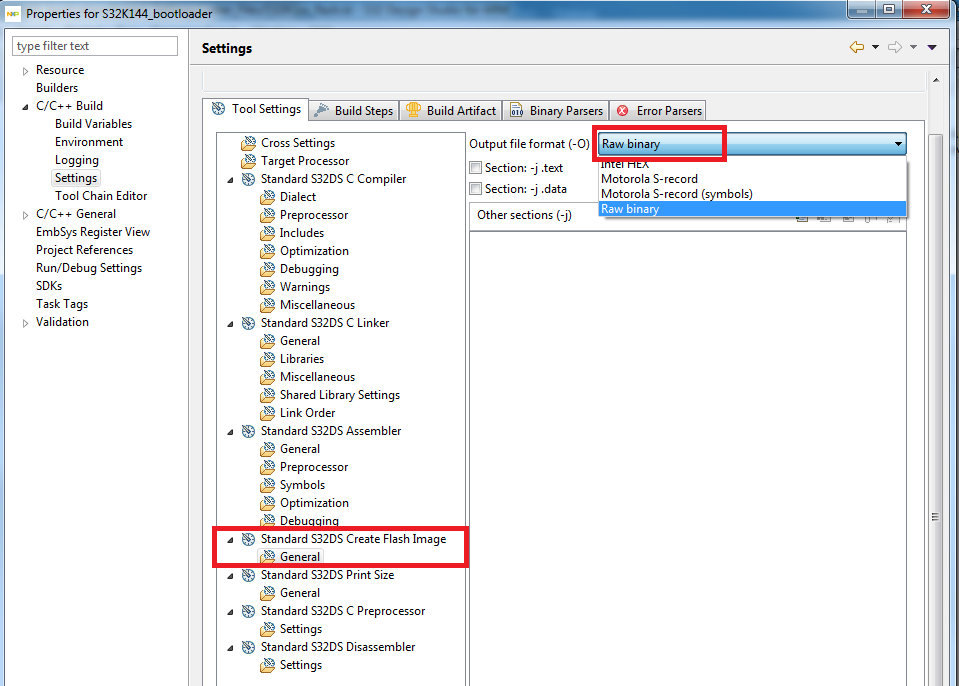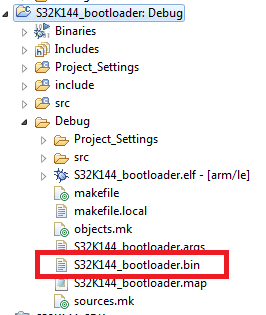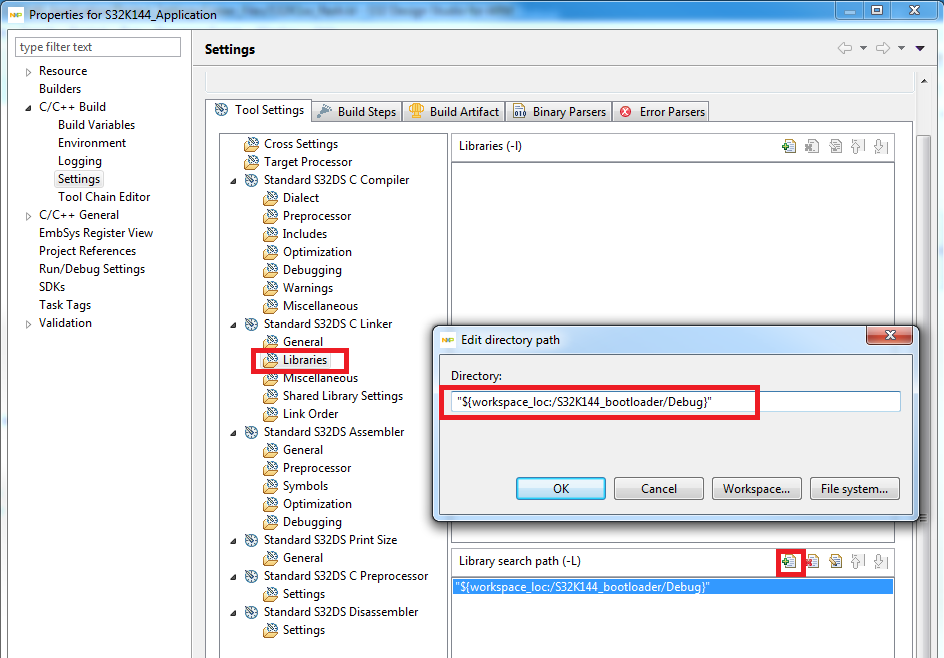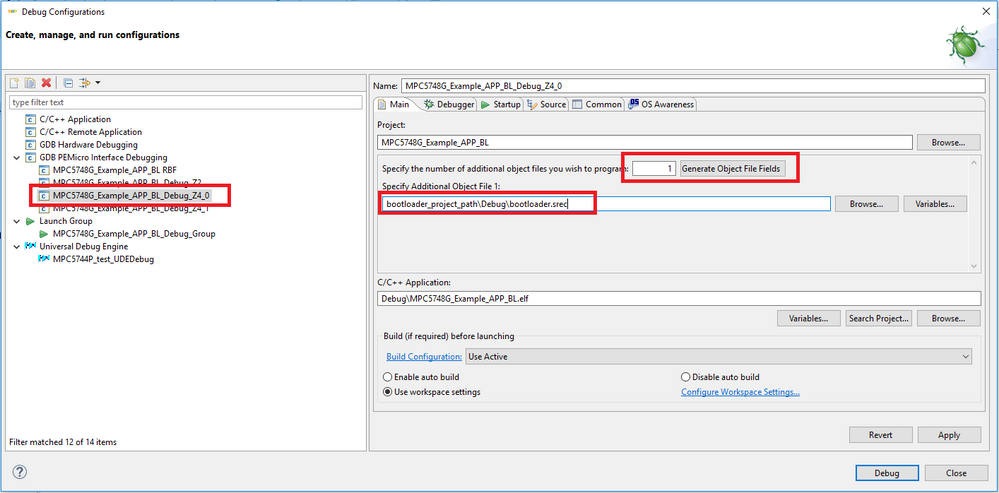- Forums
- Product Forums
- General Purpose MicrocontrollersGeneral Purpose Microcontrollers
- i.MX Forumsi.MX Forums
- QorIQ Processing PlatformsQorIQ Processing Platforms
- Identification and SecurityIdentification and Security
- Power ManagementPower Management
- Wireless ConnectivityWireless Connectivity
- RFID / NFCRFID / NFC
- Advanced AnalogAdvanced Analog
- MCX Microcontrollers
- S32G
- S32K
- S32V
- MPC5xxx
- Other NXP Products
- S12 / MagniV Microcontrollers
- Powertrain and Electrification Analog Drivers
- Sensors
- Vybrid Processors
- Digital Signal Controllers
- 8-bit Microcontrollers
- ColdFire/68K Microcontrollers and Processors
- PowerQUICC Processors
- OSBDM and TBDML
- S32M
- S32Z/E
-
- Solution Forums
- Software Forums
- MCUXpresso Software and ToolsMCUXpresso Software and Tools
- CodeWarriorCodeWarrior
- MQX Software SolutionsMQX Software Solutions
- Model-Based Design Toolbox (MBDT)Model-Based Design Toolbox (MBDT)
- FreeMASTER
- eIQ Machine Learning Software
- Embedded Software and Tools Clinic
- S32 SDK
- S32 Design Studio
- GUI Guider
- Zephyr Project
- Voice Technology
- Application Software Packs
- Secure Provisioning SDK (SPSDK)
- Processor Expert Software
- Generative AI & LLMs
-
- Topics
- Mobile Robotics - Drones and RoversMobile Robotics - Drones and Rovers
- NXP Training ContentNXP Training Content
- University ProgramsUniversity Programs
- Rapid IoT
- NXP Designs
- SafeAssure-Community
- OSS Security & Maintenance
- Using Our Community
-
- Cloud Lab Forums
-
- Knowledge Bases
- ARM Microcontrollers
- i.MX Processors
- Identification and Security
- Model-Based Design Toolbox (MBDT)
- QorIQ Processing Platforms
- S32 Automotive Processing Platform
- Wireless Connectivity
- CodeWarrior
- MCUXpresso Suite of Software and Tools
- MQX Software Solutions
- RFID / NFC
- Advanced Analog
-
- NXP Tech Blogs
- Home
- :
- ソフトウェア・フォーラム
- :
- S32 デザインスタジオ
- :
- Compiling multiple projects in S32DS IDE?
Compiling multiple projects in S32DS IDE?
- RSS フィードを購読する
- トピックを新着としてマーク
- トピックを既読としてマーク
- このトピックを現在のユーザーにフロートします
- ブックマーク
- 購読
- ミュート
- 印刷用ページ
- 新着としてマーク
- ブックマーク
- 購読
- ミュート
- RSS フィードを購読する
- ハイライト
- 印刷
- 不適切なコンテンツを報告
I'd like to compile two separate S32DS projects into one binary to flash onto my S32 - one to act as a bootloader and one to act as firmware. In Project> Properties> Project References I see that I can make a project refer to other projects in my workspace. How do I refer to the other project, and how would I -say- make "bootloader" start loading at the base of PFlash, while "firmware" gets loaded into address 0xA000?
解決済! 解決策の投稿を見る。
- 新着としてマーク
- ブックマーク
- 購読
- ミュート
- RSS フィードを購読する
- ハイライト
- 印刷
- 不適切なコンテンツを報告
Hi Andrew,
You can merge your bootloader binary with the application project and load it as a single .elf/srec/bin.
There are several ways how this can be done. See below just one of the approaches:
Let's first have a look at bootloader project:
1) Adjust the bootloader linker file. E.g. the bootloader should fit into 0x0000..0xA000
(Note: Bootloader and Application must not overlap in the Flash memory)
MEMORY
{
/* Flash */
m_interrupts (RX) : ORIGIN = 0x00000000, LENGTH = 0x00000400
m_flash_config (RX) : ORIGIN = 0x00000400, LENGTH = 0x00000010
m_text (RX) : ORIGIN = 0x00000410, LENGTH = 0x9BF0
...
}2) Enable creation of flash image for the bootloader project to generate binary image (.bin)
and select binary file format:
3) Build the bootloader project and you should see the bootloader .bin file in the project output directory:
Now let's switch to application project which will link the bootloader bin file.
1) Application shall start above 0xA000 to avoid overlap with bootloader image. Add a new MEMORY area where the bootloader bin file is placed into:
MEMORY
{
/* Flash */
m_bootloader (RX) : ORIGIN = 0x0000000, LENGTH = 0x0000A000
m_text (RX) : ORIGIN = 0x0000A000, LENGTH = 0x00060000
...
}2) add the lines that describe binary file name and formats. Create a new linker section that places binary file into bootloader memory:
MEMORY
{
/* Flash */
m_bootloader (RX) : ORIGIN = 0x00000000, LENGTH = 0x0000A000
m_text (RX) : ORIGIN = 0x0000A000, LENGTH = 0x00060000
...
}
TARGET(binary) /* specify the file format of binary file */
INPUT (S32K144_bootloader.bin) /* provide the file name */
OUTPUT_FORMAT(default) /* restore the out file format */
SECTIONS
{
/* The bootloader binary is placed into 0x0000 - 0xA000 */
.my_boot :
{
S32K144_bootloader.bin (.data)
} > m_bootloader
3) add the path to bootloader.bin file into the application project settings as a library search path:
4) Build the application project and check the generated .map file to confirm the bootloader.bin has been included:
.my_boot 0x00000000 0x594
S32K144_bootloader.bin(.data)
.data 0x00000000 0x594 C:/workARM_2.0/S32K144_bootloader/Debug\S32K144_bootloader.bin
0x00000000 _binary_C__workARM_2_0_S32K144_bootloader_Debug_S32K144_bootloader_bin_start
0x00000594 _binary_C__workARM_2_0_S32K144_bootloader_Debug_S32K144_bootloader_bin_end
Now the application elf/binary image contains both application and bootloader.
Hope it helps.
Stan
- 新着としてマーク
- ブックマーク
- 購読
- ミュート
- RSS フィードを購読する
- ハイライト
- 印刷
- 不適切なコンテンツを報告
Hello.
I want to compile MATLAB generated code in to s32 ide but it shows error like "fatal error: cannot specify -o with -c, -S or -E with multiple files".
- 新着としてマーク
- ブックマーク
- 購読
- ミュート
- RSS フィードを購読する
- ハイライト
- 印刷
- 不適切なコンテンツを報告
Hello..
I want to compile MATLAB generated code in to s32 ide ,but it shows the error. "fatal error: cannot specify -o with -c, -S or -E with multiple files" .
how can i resolve this error.
- 新着としてマーク
- ブックマーク
- 購読
- ミュート
- RSS フィードを購読する
- ハイライト
- 印刷
- 不適切なコンテンツを報告
Hi Stanislav
I have two projects, one is bootloader, another is a simple LED application.
bootloader:
boot header:0x00FA0000
flash start 0x01000000, size=1MB
LED app:
boot header:0x00FA4000
flash start 0x01100000, size=2MB
bootloader will wait 10sec then jump to LED app's boot header
My S32 IDE has different format *.ld, merger bootloader doesn't work.
Here is my flash mapping:
1.bootloader
bootloader_flash.ld
MEMORY
{
flash_rchw : org = 0x00FA0000, len = 0x4
cpu0_reset_vec : org = 0x00FA0000+0x10, len = 0x4
cpu1_reset_vec : org = 0x00FA0000+0x14, len = 0x4
cpu2_reset_vec : org = 0x00FA0000+0x04, len = 0x4
m_text : org = 0x1000000, len = 1024K
m_vectors_ram : org = 0x40000000, len = 0xC00
m_data : org = (0x40000000+0xC00), len = 768K-0xC00
}
2.LED application
LED_flash.ld
MEMORY
{
flash_rchw : org = 0x00FA4000, len = 0x4
cpu0_reset_vec : org = 0x00FA4000+0x10, len = 0x4
cpu1_reset_vec : org = 0x00FA4000+0x14, len = 0x4
cpu2_reset_vec : org = 0x00FA4000+0x04, len = 0x4
m_bootloader : org = 0x1000000, len = 1024K
m_text : org = 0x1100000, len = 2048K
m_vectors_ram : org = 0x40000000, len = 0xC00
m_data : org = (0x40000000+0xC00), len = 768K-0xC00
}
SECTIONS
{
.rchw :
{
KEEP(*(.rchw))
} > flash_rchw
.cpu0_reset_vector :
{
KEEP(*(.cpu0_reset_vector))
} > cpu0_reset_vec
.cpu1_reset_vector :
{
KEEP(*(.cpu1_reset_vector))
} > cpu1_reset_vec
.cpu2_reset_vector :
{
KEEP(*(.cpu2_reset_vector))
} > cpu2_reset_vec
.bootloader :
{
KEEP(*(V31_Bootloader_20180716_Z4_0_Z4_0.bin))
} > m_bootloader
I'm sure something missing, because bootloader is not working after memory is flashed.
Any suggestion about it?
Regards,
- 新着としてマーク
- ブックマーク
- 購読
- ミュート
- RSS フィードを購読する
- ハイライト
- 印刷
- 不適切なコンテンツを報告
Hello Lin,
Could you check in the map file of the LED App if the Bootloader binary has been indeed linked with the application? e.g.check the size and address space of your .bootloader section.
Another approach to "merge" bootloader and application using debugger. PEMicro debug configuration allows loading of multiple .elf/srec files (they call it additional object file).
First of all enable creation of srecord image for the bootloader project:
https://community.nxp.com/message/631160#comment-631306
then enter generated srec as the additional Object file for the boot core debug configuration:
When you launch the group or debug this configuration - bootloader srec will be loaded with the elf file.
Hope it helps.
Stan
- 新着としてマーク
- ブックマーク
- 購読
- ミュート
- RSS フィードを購読する
- ハイライト
- 印刷
- 不適切なコンテンツを報告
Hi Andrew,
You can merge your bootloader binary with the application project and load it as a single .elf/srec/bin.
There are several ways how this can be done. See below just one of the approaches:
Let's first have a look at bootloader project:
1) Adjust the bootloader linker file. E.g. the bootloader should fit into 0x0000..0xA000
(Note: Bootloader and Application must not overlap in the Flash memory)
MEMORY
{
/* Flash */
m_interrupts (RX) : ORIGIN = 0x00000000, LENGTH = 0x00000400
m_flash_config (RX) : ORIGIN = 0x00000400, LENGTH = 0x00000010
m_text (RX) : ORIGIN = 0x00000410, LENGTH = 0x9BF0
...
}2) Enable creation of flash image for the bootloader project to generate binary image (.bin)
and select binary file format:
3) Build the bootloader project and you should see the bootloader .bin file in the project output directory:
Now let's switch to application project which will link the bootloader bin file.
1) Application shall start above 0xA000 to avoid overlap with bootloader image. Add a new MEMORY area where the bootloader bin file is placed into:
MEMORY
{
/* Flash */
m_bootloader (RX) : ORIGIN = 0x0000000, LENGTH = 0x0000A000
m_text (RX) : ORIGIN = 0x0000A000, LENGTH = 0x00060000
...
}2) add the lines that describe binary file name and formats. Create a new linker section that places binary file into bootloader memory:
MEMORY
{
/* Flash */
m_bootloader (RX) : ORIGIN = 0x00000000, LENGTH = 0x0000A000
m_text (RX) : ORIGIN = 0x0000A000, LENGTH = 0x00060000
...
}
TARGET(binary) /* specify the file format of binary file */
INPUT (S32K144_bootloader.bin) /* provide the file name */
OUTPUT_FORMAT(default) /* restore the out file format */
SECTIONS
{
/* The bootloader binary is placed into 0x0000 - 0xA000 */
.my_boot :
{
S32K144_bootloader.bin (.data)
} > m_bootloader
3) add the path to bootloader.bin file into the application project settings as a library search path:
4) Build the application project and check the generated .map file to confirm the bootloader.bin has been included:
.my_boot 0x00000000 0x594
S32K144_bootloader.bin(.data)
.data 0x00000000 0x594 C:/workARM_2.0/S32K144_bootloader/Debug\S32K144_bootloader.bin
0x00000000 _binary_C__workARM_2_0_S32K144_bootloader_Debug_S32K144_bootloader_bin_start
0x00000594 _binary_C__workARM_2_0_S32K144_bootloader_Debug_S32K144_bootloader_bin_end
Now the application elf/binary image contains both application and bootloader.
Hope it helps.
Stan
- 新着としてマーク
- ブックマーク
- 購読
- ミュート
- RSS フィードを購読する
- ハイライト
- 印刷
- 不適切なコンテンツを報告
Hi Stan,
Sorry, but why in area MEMORY of application you not leave space for interrupt vector table.
Have a specific reason?
Regards,
Akai
- 新着としてマーク
- ブックマーク
- 購読
- ミュート
- RSS フィードを購読する
- ハイライト
- 印刷
- 不適切なコンテンツを報告
Hi Akai,
There is no issue at all with having interrupt vector table in the application linker file. I probably removed to simplify.
Anywya please keep the appropriate alignment when moving the interrupt section from its default address to a new one and adjust Vector Table Offset Register (VTOR) in NVIC module accordingly.
Hope it helps.
Stan
- 新着としてマーク
- ブックマーク
- 購読
- ミュート
- RSS フィードを購読する
- ハイライト
- 印刷
- 不適切なコンテンツを報告
2nd Awesome! It's perfect.
- 新着としてマーク
- ブックマーク
- 購読
- ミュート
- RSS フィードを購読する
- ハイライト
- 印刷
- 不適切なコンテンツを報告
This is awesome - thank you for the time you spent making this detailed write-up!!