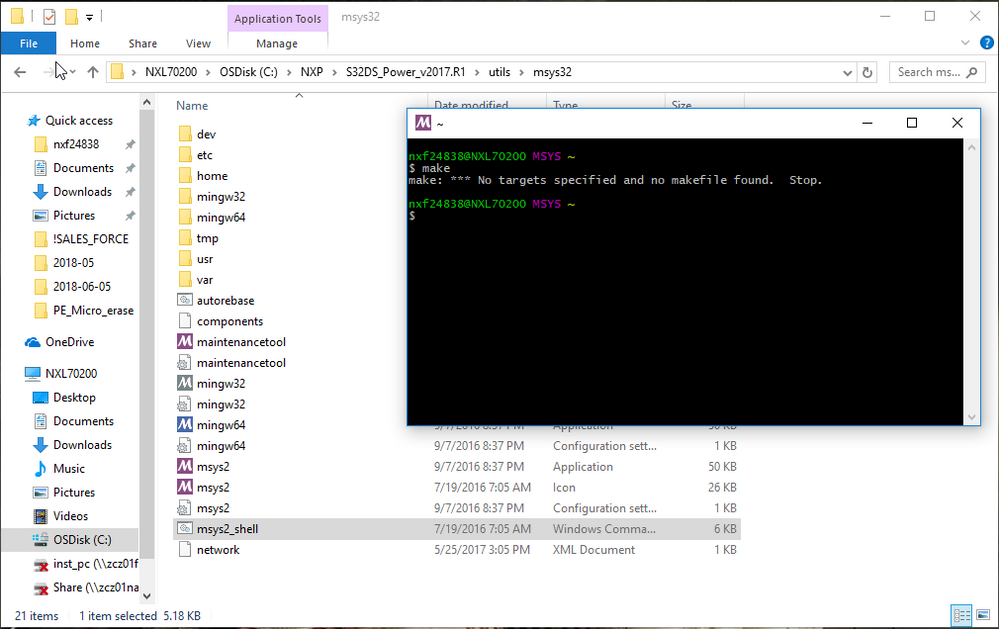- Forums
- Product Forums
- General Purpose MicrocontrollersGeneral Purpose Microcontrollers
- i.MX Forumsi.MX Forums
- QorIQ Processing PlatformsQorIQ Processing Platforms
- Identification and SecurityIdentification and Security
- Power ManagementPower Management
- Wireless ConnectivityWireless Connectivity
- RFID / NFCRFID / NFC
- Advanced AnalogAdvanced Analog
- MCX Microcontrollers
- S32G
- S32K
- S32V
- MPC5xxx
- Other NXP Products
- S12 / MagniV Microcontrollers
- Powertrain and Electrification Analog Drivers
- Sensors
- Vybrid Processors
- Digital Signal Controllers
- 8-bit Microcontrollers
- ColdFire/68K Microcontrollers and Processors
- PowerQUICC Processors
- OSBDM and TBDML
- S32M
- S32Z/E
-
- Solution Forums
- Software Forums
- MCUXpresso Software and ToolsMCUXpresso Software and Tools
- CodeWarriorCodeWarrior
- MQX Software SolutionsMQX Software Solutions
- Model-Based Design Toolbox (MBDT)Model-Based Design Toolbox (MBDT)
- FreeMASTER
- eIQ Machine Learning Software
- Embedded Software and Tools Clinic
- S32 SDK
- S32 Design Studio
- GUI Guider
- Zephyr Project
- Voice Technology
- Application Software Packs
- Secure Provisioning SDK (SPSDK)
- Processor Expert Software
- Generative AI & LLMs
-
- Topics
- Mobile Robotics - Drones and RoversMobile Robotics - Drones and Rovers
- NXP Training ContentNXP Training Content
- University ProgramsUniversity Programs
- Rapid IoT
- NXP Designs
- SafeAssure-Community
- OSS Security & Maintenance
- Using Our Community
-
- Cloud Lab Forums
-
- Knowledge Bases
- ARM Microcontrollers
- i.MX Processors
- Identification and Security
- Model-Based Design Toolbox (MBDT)
- QorIQ Processing Platforms
- S32 Automotive Processing Platform
- Wireless Connectivity
- CodeWarrior
- MCUXpresso Suite of Software and Tools
- MQX Software Solutions
- RFID / NFC
- Advanced Analog
-
- NXP Tech Blogs
- Home
- :
- ソフトウェア・フォーラム
- :
- S32 デザインスタジオ
- :
- Cannot run program "make": Launching failed
Cannot run program "make": Launching failed
- RSS フィードを購読する
- トピックを新着としてマーク
- トピックを既読としてマーク
- このトピックを現在のユーザーにフロートします
- ブックマーク
- 購読
- ミュート
- 印刷用ページ
- 新着としてマーク
- ブックマーク
- 購読
- ミュート
- RSS フィードを購読する
- ハイライト
- 印刷
- 不適切なコンテンツを報告
Hello,
I am using S32 Design Studio 2017.R1 for my project development. When I try to build the project (Project->Build Project), I get following displayed on console window,
12:38:11 **** Incremental Build of configuration Debug for project <project name> ****
make -j4 all
Cannot run program "make": Launching failed
12:38:11 Build Finished (took 60ms)
When I check the debug folder, I found no binary or map file generated.
Please let me know for the missing project settings, if any.
Thanks in advance.
解決済! 解決策の投稿を見る。
- 新着としてマーク
- ブックマーク
- 購読
- ミュート
- RSS フィードを購読する
- ハイライト
- 印刷
- 不適切なコンテンツを報告
Hello Jiri,
The issue for 'make' not executing was related to the cmd.exe error. I got it resolved.
Thanks for all your help.
- 新着としてマーク
- ブックマーク
- 購読
- ミュート
- RSS フィードを購読する
- ハイライト
- 印刷
- 不適切なコンテンツを報告
Hi,
are you able run from windows console the make.exe ? It is located in
[YOUR_S32DS_INSTALL_PATH]\S32DS_Power_v2017.R1\utils\msys32\usr\bin\
Sometimes with HDD encryption are some files corrupted.
Jiri
- 新着としてマーク
- ブックマーク
- 購読
- ミュート
- RSS フィードを購読する
- ハイライト
- 印刷
- 不適切なコンテンツを報告
Hello Jiri,
Thanks for your reply.
I checked the file location and it is available on that path. When I tried running make.exe, it was failing to invoke. When checked, it looks some issue with cmd.exe (Command Prompt) application. Is running make.exe linked to this issue?
I am getting this resolved on priority. Thanks.
Regards,
Suhas
- 新着としてマーク
- ブックマーク
- 購読
- ミュート
- RSS フィードを購読する
- ハイライト
- 印刷
- 不適切なコンテンツを報告
Hi,
yes, the S32DDS just execute make.exe file - not exactly from windows command line, but from msys32 environment.
To be sure that there is issue with make itself - please run in msys_shell.cmd in
[YOUR_S32DS_INSTALL_PATH]\S32DS_Power_v2017.R1\utils\msys32 folder and just type make in appeared console window. The output should look like this:
If the make doesn't work, try to reinstall your S32DS. If you aren't able even run the msys shell, it may help power off (reaal power off - not restart) your Windows 10 machine. There is some issue for heap mapping for msys caused by Win10, and physical shutdown solve it.
Jiri
- 新着としてマーク
- ブックマーク
- 購読
- ミュート
- RSS フィードを購読する
- ハイライト
- 印刷
- 不適切なコンテンツを報告
Hello Jiri,
Thanks for your quick reply.
I tried running msys_shell but it is also giving same pop up which I saw for cmd.exe. Not sure whether msys_shell calls the cmd in background. I will try to get cmd issue resolved and will check if it solves.
I tried restarting my machine (power down and power up) but it did not solve the issue. Will try to reinstalling S32DS.
Thanks.
- 新着としてマーク
- ブックマーク
- 購読
- ミュート
- RSS フィードを購読する
- ハイライト
- 印刷
- 不適切なコンテンツを報告
Hello Jiri,
The issue for 'make' not executing was related to the cmd.exe error. I got it resolved.
Thanks for all your help.
- 新着としてマーク
- ブックマーク
- 購読
- ミュート
- RSS フィードを購読する
- ハイライト
- 印刷
- 不適切なコンテンツを報告
Hello,
Can you tell me how solve this issue?
Thanks.