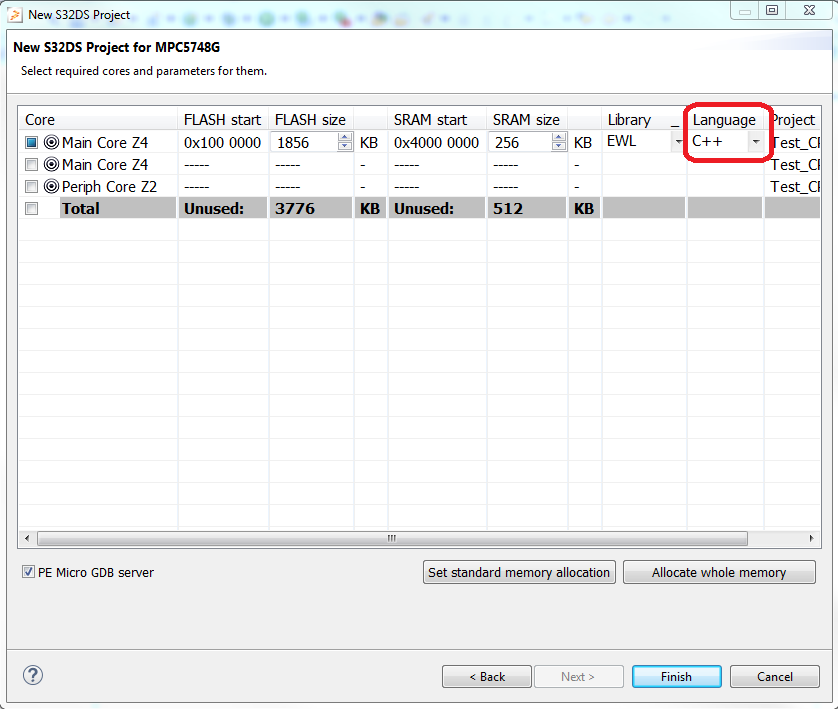- Forums
- Product Forums
- General Purpose MicrocontrollersGeneral Purpose Microcontrollers
- i.MX Forumsi.MX Forums
- QorIQ Processing PlatformsQorIQ Processing Platforms
- Identification and SecurityIdentification and Security
- Power ManagementPower Management
- Wireless ConnectivityWireless Connectivity
- RFID / NFCRFID / NFC
- Advanced AnalogAdvanced Analog
- MCX Microcontrollers
- S32G
- S32K
- S32V
- MPC5xxx
- Other NXP Products
- S12 / MagniV Microcontrollers
- Powertrain and Electrification Analog Drivers
- Sensors
- Vybrid Processors
- Digital Signal Controllers
- 8-bit Microcontrollers
- ColdFire/68K Microcontrollers and Processors
- PowerQUICC Processors
- OSBDM and TBDML
- S32M
- S32Z/E
-
- Solution Forums
- Software Forums
- MCUXpresso Software and ToolsMCUXpresso Software and Tools
- CodeWarriorCodeWarrior
- MQX Software SolutionsMQX Software Solutions
- Model-Based Design Toolbox (MBDT)Model-Based Design Toolbox (MBDT)
- FreeMASTER
- eIQ Machine Learning Software
- Embedded Software and Tools Clinic
- S32 SDK
- S32 Design Studio
- GUI Guider
- Zephyr Project
- Voice Technology
- Application Software Packs
- Secure Provisioning SDK (SPSDK)
- Processor Expert Software
- Generative AI & LLMs
-
- Topics
- Mobile Robotics - Drones and RoversMobile Robotics - Drones and Rovers
- NXP Training ContentNXP Training Content
- University ProgramsUniversity Programs
- Rapid IoT
- NXP Designs
- SafeAssure-Community
- OSS Security & Maintenance
- Using Our Community
-
- Cloud Lab Forums
-
- Knowledge Bases
- ARM Microcontrollers
- i.MX Processors
- Identification and Security
- Model-Based Design Toolbox (MBDT)
- QorIQ Processing Platforms
- S32 Automotive Processing Platform
- Wireless Connectivity
- CodeWarrior
- MCUXpresso Suite of Software and Tools
- MQX Software Solutions
- RFID / NFC
- Advanced Analog
-
- NXP Tech Blogs
- Home
- :
- Software Forums
- :
- S32 Design Studio
- :
- C++ files are not added to makefile
C++ files are not added to makefile
- Subscribe to RSS Feed
- Mark Topic as New
- Mark Topic as Read
- Float this Topic for Current User
- Bookmark
- Subscribe
- Mute
- Printer Friendly Page
- Mark as New
- Bookmark
- Subscribe
- Mute
- Subscribe to RSS Feed
- Permalink
- Report Inappropriate Content
I have created an S32DS project for MPC5748G, running S32 design studio for power 1.0.
When I add a new C++ source file using template, the file is not included in the build process.
The new file shows up in the file tree but analyzis of the generated "Debug/src/subdir.mk" file shows that the new file has not been added.
The same thing happens if I try to import an existing file.
Adding a C-file from template works just fine.
Solved! Go to Solution.
- Mark as New
- Bookmark
- Subscribe
- Mute
- Subscribe to RSS Feed
- Permalink
- Report Inappropriate Content
Hello Ville,
Thanks for the additional details!
I'm now able to reproduce the issue you described.
It seems that you created a C project instead of C++ by the project wizard.
Such a project does not accept .cpp file as a source file and therefore there is no tool associated with .cpp file.
On the other hand a C++ project accepts both .c and .cpp source files.
I'd recommend you to create a new project and change the Language to C++ (see the screenshot below):
This project should accept .cpp files without any problem.
Hope it helps.
Stanislav
- Mark as New
- Bookmark
- Subscribe
- Mute
- Subscribe to RSS Feed
- Permalink
- Report Inappropriate Content
Hello Ville,
Thanks for the additional details!
I'm now able to reproduce the issue you described.
It seems that you created a C project instead of C++ by the project wizard.
Such a project does not accept .cpp file as a source file and therefore there is no tool associated with .cpp file.
On the other hand a C++ project accepts both .c and .cpp source files.
I'd recommend you to create a new project and change the Language to C++ (see the screenshot below):
This project should accept .cpp files without any problem.
Hope it helps.
Stanislav
- Mark as New
- Bookmark
- Subscribe
- Mute
- Subscribe to RSS Feed
- Permalink
- Report Inappropriate Content
Hello Stanislav,
That was in fact the case.
It works fine now.
Thanks a lot!
Ville
- Mark as New
- Bookmark
- Subscribe
- Mute
- Subscribe to RSS Feed
- Permalink
- Report Inappropriate Content
The problem seems to be that Design Studio fails to select a default build tool for files with the ".cpp" extension.
Changing from "--NO TOOL --" to "Standard S32DS C++ Compiler" in the "Tool Chain Editor" for each file solves the problem.
Although this method may be tolerable when adding new files it is not when importing existing projects with a large number of files.
Is there anyway to globally change this behaviour in DS?
Any tips are appreciated!
Ville
- Mark as New
- Bookmark
- Subscribe
- Mute
- Subscribe to RSS Feed
- Permalink
- Report Inappropriate Content
Hello Ville,
Thanks for your contribution on the NXP community!
I've tried it on my side, but I cannot reproduce it.
Where did you put your new file? into "src" source folder?
If you create a new generic folder in your project or if you e.g. copy a folder with source files into your project it may not be considered as a source folder.
The generic folder has this icon:
The source folder icon has little "C" letter above:
Please make sure your new .cpp file is located in a source folder.
If you need to change generic folder to source one (and vice versa): right click on the folder and select "Resource Configurations" -> "Exclude from Build...". Then uncheck the check box for specific Build configuration that should consider this folder as source one.
You can do the same in Build configurations dialog: click in Project Explorer area -> "Build Configurations Explorer". This dialog is more convenient if you need to select/de-select multiple files/folders into a build config.
If the info above does not help .... Can you please post reproducible step-by-step instructions?
Thanks
Stanislav
- Mark as New
- Bookmark
- Subscribe
- Mute
- Subscribe to RSS Feed
- Permalink
- Report Inappropriate Content
This is what I do to produce the error:
Install SDK using "S32_Power_Win32_v1.0_b151127.exe" on a machine running 64-bit Windows 7.
Restart (just in case).
Create a new project using the "New S32DS Project" wizard, name it "Test".
Select the MPC5748G processor and uncheck all but the first core.
Right-click on "src" folder and select New/Source File.
Name it vv.cpp and select "Default C++ source template".
The file appears in the "src" folder (which indeed has the "c"-icon).
Add "int Dummy = 0;" and "int Invalid = 42" (intentionally omitting the ";") to "vv.cpp".
Add "extern int Dummy;" and "Dummy++;" to appropriate places in "Test_Z4_1.c".
Run Project/Build All.
Result:
A linker error "undefined reference to ´Dummy´" is issued for "Test_Z4_1.c" but no compiler error for the missing semicolon in "vv.cpp".