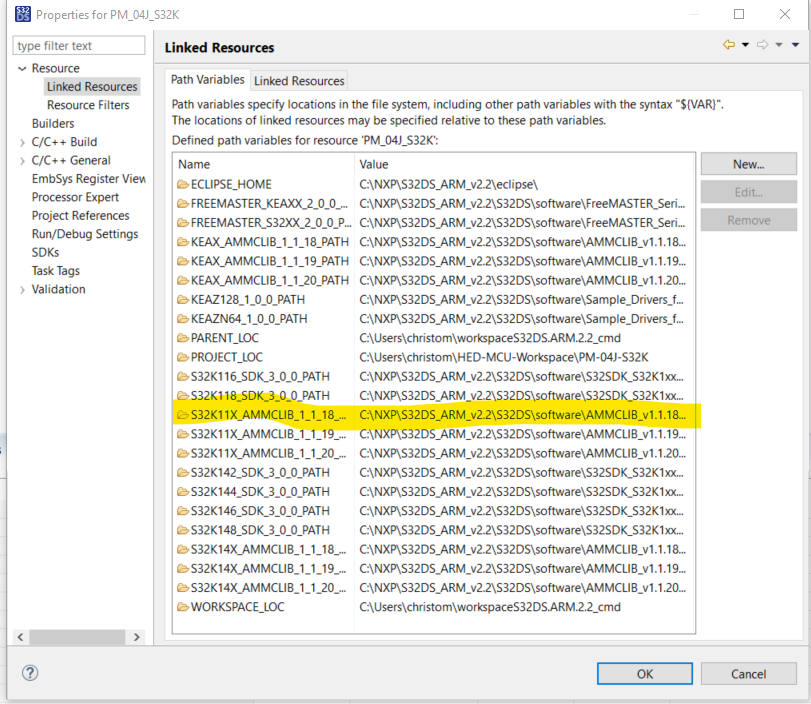Building S32K146 project in S32DS from command line can't find library
- 新着としてマーク
- ブックマーク
- 購読
- ミュート
- RSS フィードを購読する
- ハイライト
- 印刷
- 不適切なコンテンツを報告
I'm trying to build an S32K146 project in the S32DS 2.2 and it can't find a library
c:/nxp/s32ds_arm_v2.2/s32ds/build_tools/gcc_v6.3/gcc-6.3-arm32-eabi/bin/../lib/gcc/arm-none-eabi/6.3.1/../../../../arm-none-eabi/bin/real-ld.exe: cannot find -l:S32K14x_AMMCLIB.a
If I build the same project within the S32DS it builds correctly.
The library search path is set to
"${S32K14X_AMMCLIB_1.1.18_PATH}/lib/s32ds_arm32"
If I change this to point directly to it
C:\NXP\S32DS_ARM_v2.2\S32DS\software\AMMCLIB_v1.1.18\S32K14x_AMMCLIB_v1.1.18\lib\s32ds_arm32
Then it builds from the command line.
This is the command I'm using from the command line
eclipsec.exe -nosplash -application org.eclipse.cdt.managedbuilder.core.headlessbuild -data C:\Users\christom\workspaceS32DS.ARM.2.2_cmd -import C:\Users\christom\HED-MCU-Workspace\PM-04J-S32K -build PM_04J_S32K/App_Debug --launcher.suppressErrors
Looking for the best way to resolve
- 新着としてマーク
- ブックマーク
- 購読
- ミュート
- RSS フィードを購読する
- ハイライト
- 印刷
- 不適切なコンテンツを報告
It seems to me that it cannot resolve/find the variable S32K14X_AMMCLIB_1.1.18_PATH.
How did you define that variable? As CDT variable or in the workspace?
I did not try it, but maybe it works if you have that variable defined on console calling Eclipse?
- 新着としてマーク
- ブックマーク
- 購読
- ミュート
- RSS フィードを購読する
- ハイライト
- 印刷
- 不適切なコンテンツを報告
I didn't define it, that was one of the default settings when S32DS created the project. It can be found here in the linked resources