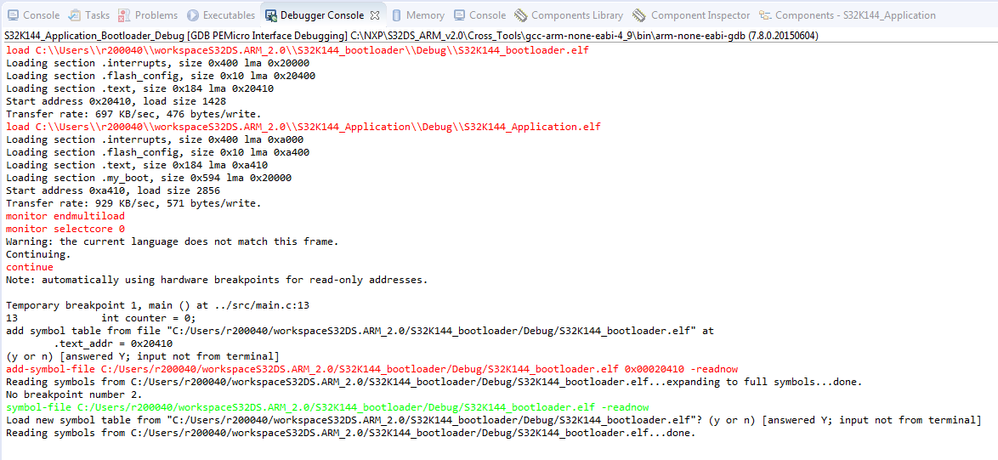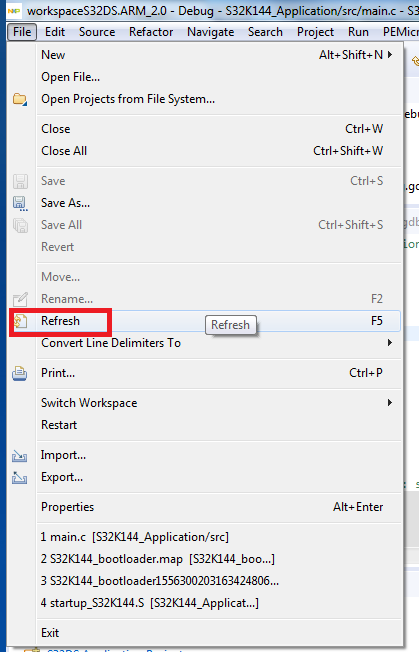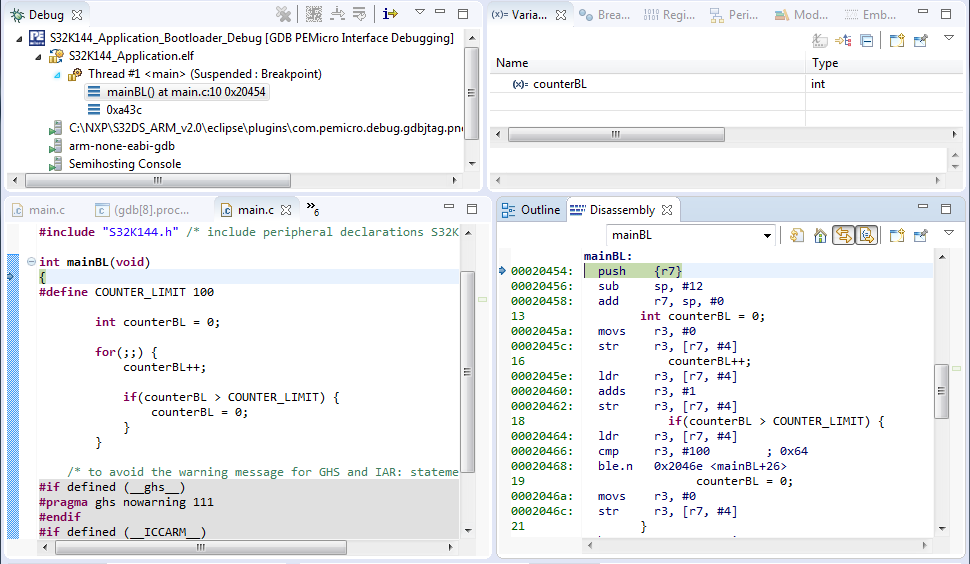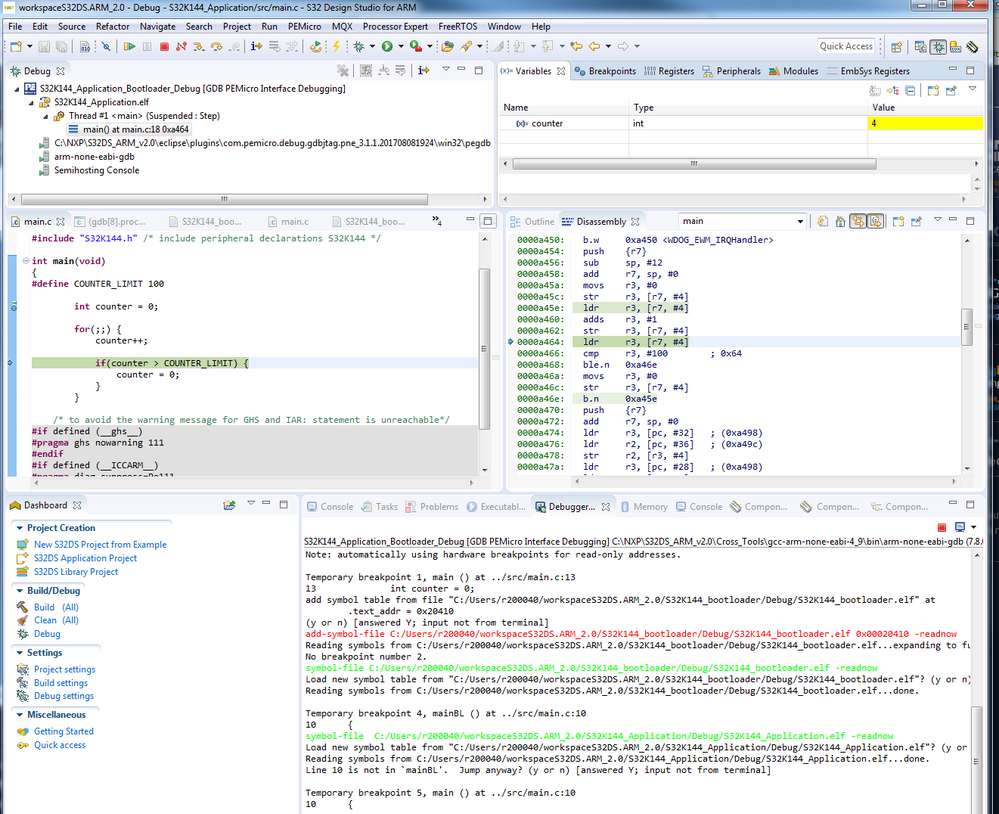- Forums
- Product Forums
- General Purpose MicrocontrollersGeneral Purpose Microcontrollers
- i.MX Forumsi.MX Forums
- QorIQ Processing PlatformsQorIQ Processing Platforms
- Identification and SecurityIdentification and Security
- Power ManagementPower Management
- Wireless ConnectivityWireless Connectivity
- RFID / NFCRFID / NFC
- Advanced AnalogAdvanced Analog
- MCX Microcontrollers
- S32G
- S32K
- S32V
- MPC5xxx
- Other NXP Products
- S12 / MagniV Microcontrollers
- Powertrain and Electrification Analog Drivers
- Sensors
- Vybrid Processors
- Digital Signal Controllers
- 8-bit Microcontrollers
- ColdFire/68K Microcontrollers and Processors
- PowerQUICC Processors
- OSBDM and TBDML
- S32M
- S32Z/E
-
- Solution Forums
- Software Forums
- MCUXpresso Software and ToolsMCUXpresso Software and Tools
- CodeWarriorCodeWarrior
- MQX Software SolutionsMQX Software Solutions
- Model-Based Design Toolbox (MBDT)Model-Based Design Toolbox (MBDT)
- FreeMASTER
- eIQ Machine Learning Software
- Embedded Software and Tools Clinic
- S32 SDK
- S32 Design Studio
- GUI Guider
- Zephyr Project
- Voice Technology
- Application Software Packs
- Secure Provisioning SDK (SPSDK)
- Processor Expert Software
- Generative AI & LLMs
-
- Topics
- Mobile Robotics - Drones and RoversMobile Robotics - Drones and Rovers
- NXP Training ContentNXP Training Content
- University ProgramsUniversity Programs
- Rapid IoT
- NXP Designs
- SafeAssure-Community
- OSS Security & Maintenance
- Using Our Community
-
- Cloud Lab Forums
-
- Knowledge Bases
- ARM Microcontrollers
- i.MX Processors
- Identification and Security
- Model-Based Design Toolbox (MBDT)
- QorIQ Processing Platforms
- S32 Automotive Processing Platform
- Wireless Connectivity
- CodeWarrior
- MCUXpresso Suite of Software and Tools
- MQX Software Solutions
- RFID / NFC
- Advanced Analog
-
- NXP Tech Blogs
- Home
- :
- ソフトウェア・フォーラム
- :
- S32 デザインスタジオ
- :
- Adding .elf files to debug context when using multiple binaries?
Adding .elf files to debug context when using multiple binaries?
- RSS フィードを購読する
- トピックを新着としてマーク
- トピックを既読としてマーク
- このトピックを現在のユーザーにフロートします
- ブックマーク
- 購読
- ミュート
- 印刷用ページ
- 新着としてマーク
- ブックマーク
- 購読
- ミュート
- RSS フィードを購読する
- ハイライト
- 印刷
- 不適切なコンテンツを報告
I'm working on a "mini" bootloader which pulls in a bootloader .bin from another project in S32DS. After making the jump to the application, I naturally don't have any source code to step through since it's not part of the project.
I poked around at a few guides, namely this one (“No source available”, or how to Debug Multiple Binaries with GDB and Eclipse | MCU on Eclipse ) and in Debug Configurations-> Startup -> GDB run commands I added the following (where 0x10410 is the .text space according to the map file)
add-symbol-file "[file path]Bootloader_A00.elf" 0x10410
In my debugger console I see the following;
add-symbol-file "[file path]Bootloader_A00.elf" 0x10410
add symbol table from file "[file path]Bootloader_A00.elf" at
.text_addr = 0x10410
(y or n) [answered Y; input not from terminal]
Reading symbols from [file path]Bootloader_A00.elf...done.
however after the jump to Bootloader, I still get the "no source available for "_binary_C__Users_[myname]_workspaceS32DS_ARM... at [location in bootloader]" "
I've made sure I'm building in debug, but still can't see my code from the bootloader... any commands that I'm missing here?
解決済! 解決策の投稿を見る。
- 新着としてマーク
- ブックマーク
- 購読
- ミュート
- RSS フィードを購読する
- ハイライト
- 印刷
- 不適切なコンテンツを報告
Hello Andrew,
Thanks for your question. I've tested this and I've basically reached the same point.
I'd suggest you to rather switch the symbol files via "Debugger Console" / GDB client console as a workaround.
e.g. to load bootloader symbols type the command below into GDB client console:
symbol-file <Path_to_your_BL_elf>\S32K144_bootloader.elf -readnow
* refresh the IDE (menu File ->
and now the bootloader sources/symbols are available:
repeat the steps for the application symbol-file:
In the meantime I'll check with our debugger team what might be wrong with add-symbol-file.
Regards,
Stan
- 新着としてマーク
- ブックマーク
- 購読
- ミュート
- RSS フィードを購読する
- ハイライト
- 印刷
- 不適切なコンテンツを報告
Hello Andrew,
Thanks for your question. I've tested this and I've basically reached the same point.
I'd suggest you to rather switch the symbol files via "Debugger Console" / GDB client console as a workaround.
e.g. to load bootloader symbols type the command below into GDB client console:
symbol-file <Path_to_your_BL_elf>\S32K144_bootloader.elf -readnow
* refresh the IDE (menu File ->
and now the bootloader sources/symbols are available:
repeat the steps for the application symbol-file:
In the meantime I'll check with our debugger team what might be wrong with add-symbol-file.
Regards,
Stan
- 新着としてマーク
- ブックマーク
- 購読
- ミュート
- RSS フィードを購読する
- ハイライト
- 印刷
- 不適切なコンテンツを報告
Thanks, Stan - this definitely works as a temporary solution.
One important note for anyone following along is that you have to refresh the debug context - not the file explorer context.