- Forums
- Product Forums
- General Purpose MicrocontrollersGeneral Purpose Microcontrollers
- i.MX Forumsi.MX Forums
- QorIQ Processing PlatformsQorIQ Processing Platforms
- Identification and SecurityIdentification and Security
- Power ManagementPower Management
- Wireless ConnectivityWireless Connectivity
- RFID / NFCRFID / NFC
- Advanced AnalogAdvanced Analog
- MCX Microcontrollers
- S32G
- S32K
- S32V
- MPC5xxx
- Other NXP Products
- S12 / MagniV Microcontrollers
- Powertrain and Electrification Analog Drivers
- Sensors
- Vybrid Processors
- Digital Signal Controllers
- 8-bit Microcontrollers
- ColdFire/68K Microcontrollers and Processors
- PowerQUICC Processors
- OSBDM and TBDML
- S32M
- S32Z/E
-
- Solution Forums
- Software Forums
- MCUXpresso Software and ToolsMCUXpresso Software and Tools
- CodeWarriorCodeWarrior
- MQX Software SolutionsMQX Software Solutions
- Model-Based Design Toolbox (MBDT)Model-Based Design Toolbox (MBDT)
- FreeMASTER
- eIQ Machine Learning Software
- Embedded Software and Tools Clinic
- S32 SDK
- S32 Design Studio
- GUI Guider
- Zephyr Project
- Voice Technology
- Application Software Packs
- Secure Provisioning SDK (SPSDK)
- Processor Expert Software
- Generative AI & LLMs
-
- Topics
- Mobile Robotics - Drones and RoversMobile Robotics - Drones and Rovers
- NXP Training ContentNXP Training Content
- University ProgramsUniversity Programs
- Rapid IoT
- NXP Designs
- SafeAssure-Community
- OSS Security & Maintenance
- Using Our Community
-
- Cloud Lab Forums
-
- Knowledge Bases
- ARM Microcontrollers
- i.MX Processors
- Identification and Security
- Model-Based Design Toolbox (MBDT)
- QorIQ Processing Platforms
- S32 Automotive Processing Platform
- Wireless Connectivity
- CodeWarrior
- MCUXpresso Suite of Software and Tools
- MQX Software Solutions
- RFID / NFC
- Advanced Analog
-
- NXP Tech Blogs
- Home
- :
- ソフトウェア・フォーラム
- :
- S32 デザインスタジオ・ナレッジベース
- :
- S32DS for Vision: Getting Started - APEX2 Graph Tool Tutorial
S32DS for Vision: Getting Started - APEX2 Graph Tool Tutorial
- RSS フィードを購読する
- 新着としてマーク
- 既読としてマーク
- ブックマーク
- 購読
- 印刷用ページ
- 不適切なコンテンツを報告
S32DS for Vision: Getting Started - APEX2 Graph Tool Tutorial
S32DS for Vision: Getting Started - APEX2 Graph Tool Tutorial
This tutorial walks a user through the steps to create a new application for the S32V234 MCU using S32DS for Vision and the built in APEX2 Visual Graph tool. The completed application will take a PNG image, upscale and downscale it using APEX engines and return the processed images. Prerequisites:
| 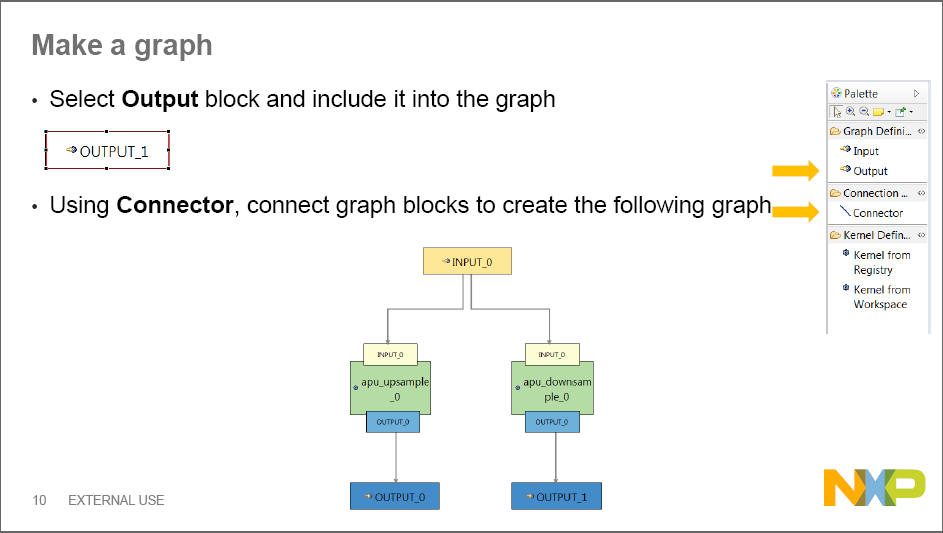 |
Looking for Interactive Tutorial?
| |
- 既読としてマーク
- 新着としてマーク
- ブックマーク
- ハイライト
- 印刷
- 不適切なコンテンツを報告
Hi Mike,
I have a question for make a new Kernel for APEX Graph on S32DS.
In your documentation, there are 3 options available in APEX Graph Tool:
1. APEX2 Kernel Project
2. APEX2 Graph Project
3. APEX2 Program Project
However, there are only introduction for APEX2 Graph / Program Project, but not APEX2 Kernel Project.
1. I would like to know how to add a custom Kernels. Is there any tutorials?
2. Our customer saw there are some Kernels under s32v234_sdk directory:
\nxp\S32DS_Vision_v2.0\S32DS\s32v234_sdk\kernels\apu\
Are these Kernels avalible to use? If yes, how can I use them in my APEX2 Graph Project? e.g. apexcv_pro_lkpyramid
Thanks and Regards,
Wayne Kuo
- 既読としてマーク
- 新着としてマーク
- ブックマーク
- ハイライト
- 印刷
- 不適切なコンテンツを報告
Hi Wayne,
1. We do not currently have any tutorials for adding custom kernels. There are some instructions in the S32 Design Studio for Vision Reference Manual. Please see the sections:
(1) S32 Design Studio for Vision, Version 2.0 > Reference Manual > Visual Development with Visual Graph Tools > Programming APEX2 with Visual Graph Tools > Tasks > Creating a new APEX2 Kernel
(2) S32 Design Studio for Vision, Version 2.0 > Reference Manual > Visual Development with Visual Graph Tools > Programming APEX2 with Visual Graph Tools > Tasks > Adding Code to Custom APEX2 Kernel
This should provide a good starting point.
2. The kernels you identified are part of the Vision SDK. These can be used within a S32DS for Vision Application Project, but you will need to be sure to add the correct Contributed SDK as shown in: S32 Design Studio for Vision, Version 2.0 > Reference Manual > Working with SDKs > Selecting SDK in New S32DS Project wizard.
There are examples of projects using kernels from this library in: C:\NXP\S32DS_Vision_v2.0\S32DS\s32v234_sdk\demos. However, while these examples are not S32 Design Studio projects, they do show how the kernel could be used within a project and the methods would be similar for S32 Design Studio. For now, the APEX CV libraries are not supported within the Visual Graph Tool of S32 Design Studio
Please let me know if there are any further questions,
Mike
