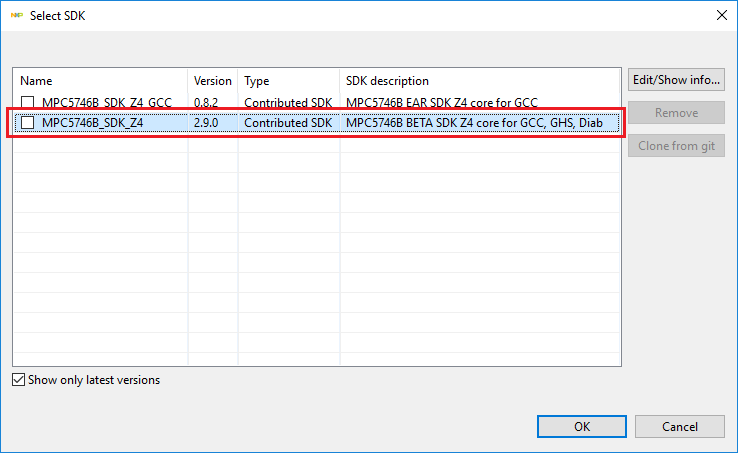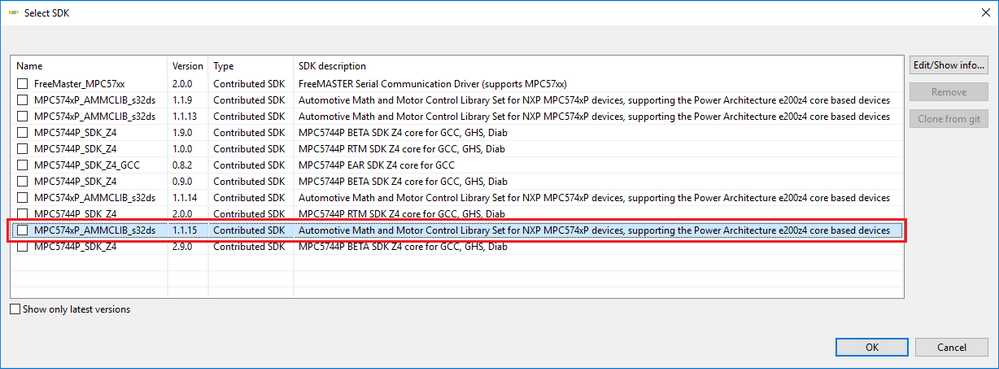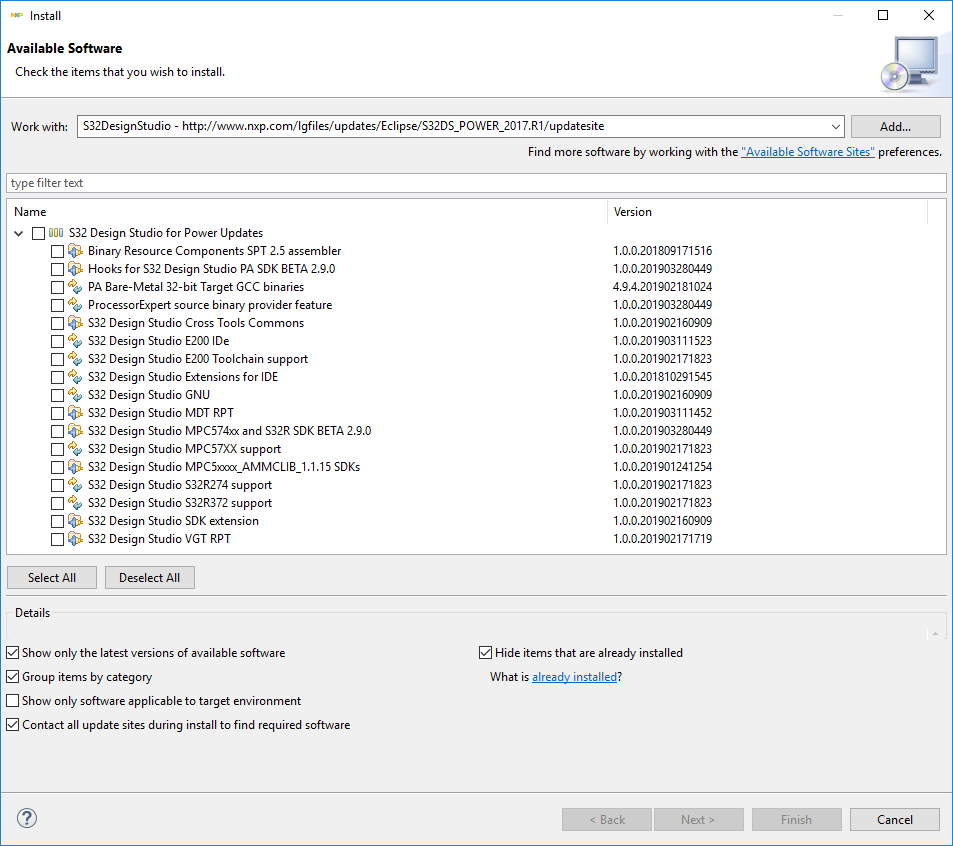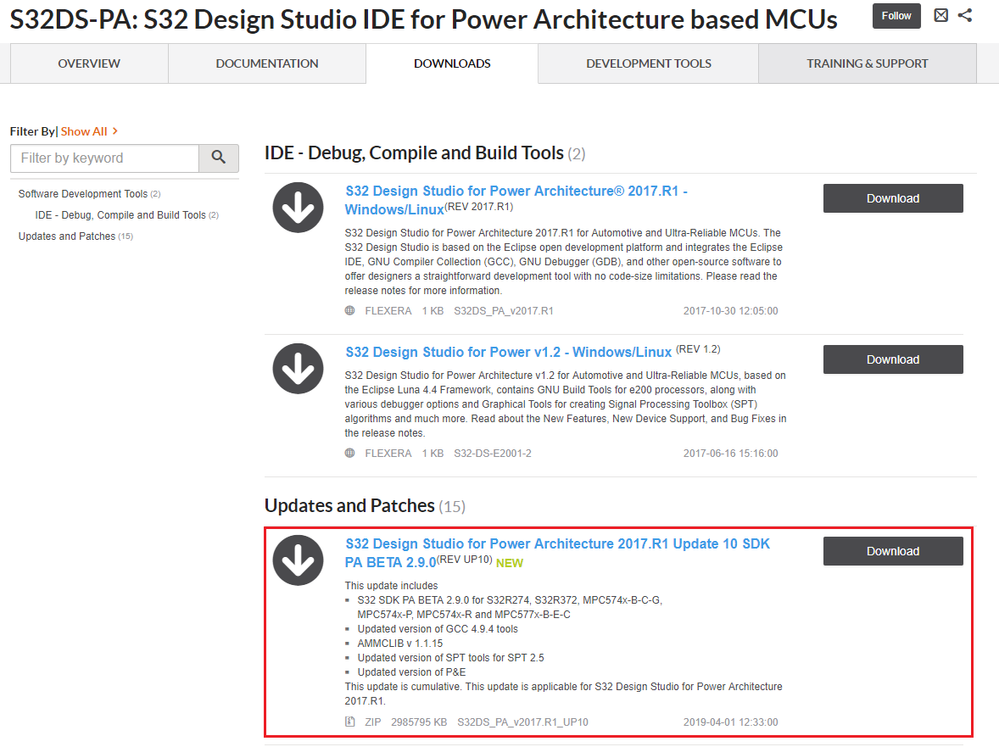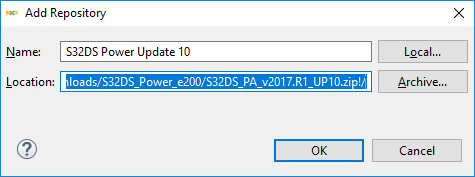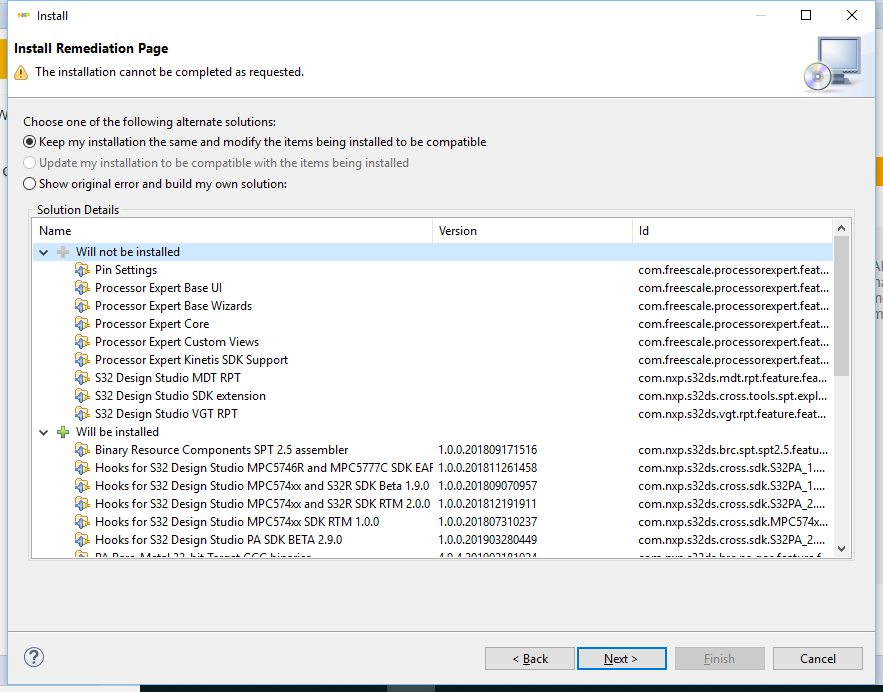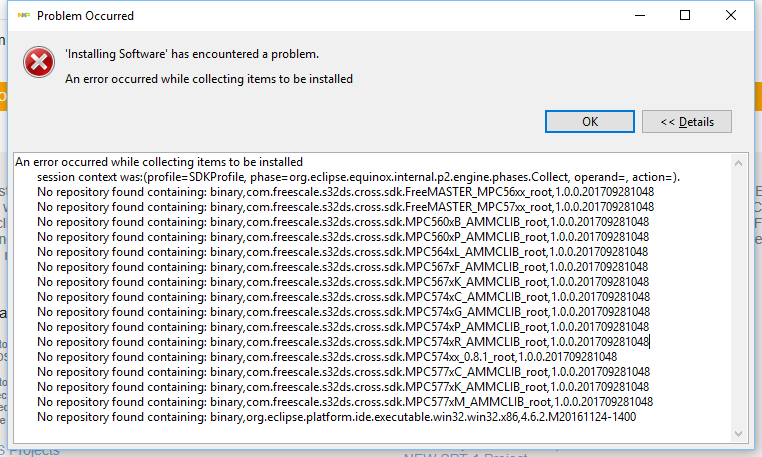- Forums
- Product Forums
- General Purpose MicrocontrollersGeneral Purpose Microcontrollers
- i.MX Forumsi.MX Forums
- QorIQ Processing PlatformsQorIQ Processing Platforms
- Identification and SecurityIdentification and Security
- Power ManagementPower Management
- Wireless ConnectivityWireless Connectivity
- RFID / NFCRFID / NFC
- Advanced AnalogAdvanced Analog
- MCX Microcontrollers
- S32G
- S32K
- S32V
- MPC5xxx
- Other NXP Products
- S12 / MagniV Microcontrollers
- Powertrain and Electrification Analog Drivers
- Sensors
- Vybrid Processors
- Digital Signal Controllers
- 8-bit Microcontrollers
- ColdFire/68K Microcontrollers and Processors
- PowerQUICC Processors
- OSBDM and TBDML
- S32M
- S32Z/E
-
- Solution Forums
- Software Forums
- MCUXpresso Software and ToolsMCUXpresso Software and Tools
- CodeWarriorCodeWarrior
- MQX Software SolutionsMQX Software Solutions
- Model-Based Design Toolbox (MBDT)Model-Based Design Toolbox (MBDT)
- FreeMASTER
- eIQ Machine Learning Software
- Embedded Software and Tools Clinic
- S32 SDK
- S32 Design Studio
- GUI Guider
- Zephyr Project
- Voice Technology
- Application Software Packs
- Secure Provisioning SDK (SPSDK)
- Processor Expert Software
- Generative AI & LLMs
-
- Topics
- Mobile Robotics - Drones and RoversMobile Robotics - Drones and Rovers
- NXP Training ContentNXP Training Content
- University ProgramsUniversity Programs
- Rapid IoT
- NXP Designs
- SafeAssure-Community
- OSS Security & Maintenance
- Using Our Community
-
- Cloud Lab Forums
-
- Knowledge Bases
- ARM Microcontrollers
- i.MX Processors
- Identification and Security
- Model-Based Design Toolbox (MBDT)
- QorIQ Processing Platforms
- S32 Automotive Processing Platform
- Wireless Connectivity
- CodeWarrior
- MCUXpresso Suite of Software and Tools
- MQX Software Solutions
- RFID / NFC
- Advanced Analog
-
- NXP Tech Blogs
- Home
- :
- Software Forums
- :
- S32 Design Studio Knowledge Base
- :
- S32 Design Studio for Power Architecture 2017.R1 - Update 10 available
S32 Design Studio for Power Architecture 2017.R1 - Update 10 available
- Subscribe to RSS Feed
- Mark as New
- Mark as Read
- Bookmark
- Subscribe
- Printer Friendly Page
- Report Inappropriate Content
S32 Design Studio for Power Architecture 2017.R1 - Update 10 available
S32 Design Studio for Power Architecture 2017.R1 - Update 10 available
|
|
|
Product Release Announcement Automotive Microcontrollers and Processors S32 Design Studio for Power Architecture 2017.R1 Update 10 |
| |
|
|
|
What is new?
- S32 SDK for Power Architecture 2.9.0 BETA supporting S32R274, S32R372, MPC574x-B-C-G, MPC574x-P, MPC574x-R and MPC577x-B-E-C (see the S32 SDK release notes)
- Updated version of GCC 4.9.4 tools
- AMMCLIB version 1.1.15 (see the AMMCLIB MPC574xP example release notes)
- Updated version of SPT tools for SPT 2.5
- Updated version of P&E
- This is a cumulative update - it includes all of the content of previous updates (Update 1, Update 2, Update 3, Update 4, Updates 5 and 6, Update 7, Update 8, Update 9 ).
Installation instructions
The update is available for online installation (via S32DS Eclipse Updater) or offline installation (direct download link)
- installation:
- go to menu "Help" -> "Install New Software..." dialog
- select predefined update site "S32DesignStudio - http://www.nxp.com/lgfiles/updates/Eclipse/S32DS_POWER_2017.R1/updatesite"
- select all available items and click "Next" button
- offline installation:
- go to S32 Design Studio for Power product page -> Downloads section or use direct link to download the update archive zip file
- Start S32DS and go to "Help" -> "Install New Software..."
- Add a new "Archive" repository and browse to select the downloaded update archive zip file you downloaded in the previous step
Select all available items and click "Next" button.
- go to S32 Design Studio for Power product page -> Downloads section or use direct link to download the update archive zip file
This will start the update installation process.
- Mark as Read
- Mark as New
- Bookmark
- Permalink
- Report Inappropriate Content
When performing the above steps for online installation, selecting all components for update, I get a number of warnings, saying that certain components will not be installed.
Is that OK?
- Mark as Read
- Mark as New
- Bookmark
- Permalink
- Report Inappropriate Content
I started the install that had the warnings and got an installation error:
So we cannot install the update. What are our options? We wanted to install the update to prevent 'reset escalation' problems discussed in many places in this forum.
- Mark as Read
- Mark as New
- Bookmark
- Permalink
- Report Inappropriate Content
Finally I tried the offline-install. This fails with the same error as above.
- Mark as Read
- Mark as New
- Bookmark
- Permalink
- Report Inappropriate Content
I performed a deinstallation of the system.
Then a new installation, but this time I kept the default settings for the installation position.
This worked without any errors.
(When I did the first install, I Installed to 'c:\Program Files\NXP' instead of the default C:\NXP.)