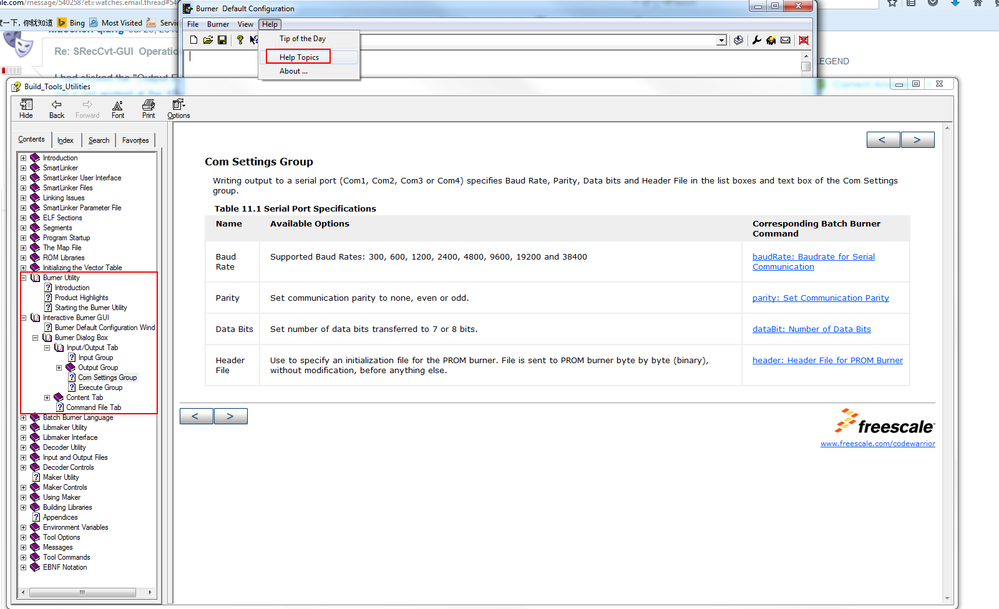- Forums
- Product Forums
- General Purpose MicrocontrollersGeneral Purpose Microcontrollers
- i.MX Forumsi.MX Forums
- QorIQ Processing PlatformsQorIQ Processing Platforms
- Identification and SecurityIdentification and Security
- Power ManagementPower Management
- Wireless ConnectivityWireless Connectivity
- RFID / NFCRFID / NFC
- Advanced AnalogAdvanced Analog
- MCX Microcontrollers
- S32G
- S32K
- S32V
- MPC5xxx
- Other NXP Products
- S12 / MagniV Microcontrollers
- Powertrain and Electrification Analog Drivers
- Sensors
- Vybrid Processors
- Digital Signal Controllers
- 8-bit Microcontrollers
- ColdFire/68K Microcontrollers and Processors
- PowerQUICC Processors
- OSBDM and TBDML
- S32M
- S32Z/E
-
- Solution Forums
- Software Forums
- MCUXpresso Software and ToolsMCUXpresso Software and Tools
- CodeWarriorCodeWarrior
- MQX Software SolutionsMQX Software Solutions
- Model-Based Design Toolbox (MBDT)Model-Based Design Toolbox (MBDT)
- FreeMASTER
- eIQ Machine Learning Software
- Embedded Software and Tools Clinic
- S32 SDK
- S32 Design Studio
- GUI Guider
- Zephyr Project
- Voice Technology
- Application Software Packs
- Secure Provisioning SDK (SPSDK)
- Processor Expert Software
- Generative AI & LLMs
-
- Topics
- Mobile Robotics - Drones and RoversMobile Robotics - Drones and Rovers
- NXP Training ContentNXP Training Content
- University ProgramsUniversity Programs
- Rapid IoT
- NXP Designs
- SafeAssure-Community
- OSS Security & Maintenance
- Using Our Community
-
- Cloud Lab Forums
-
- Knowledge Bases
- ARM Microcontrollers
- i.MX Processors
- Identification and Security
- Model-Based Design Toolbox (MBDT)
- QorIQ Processing Platforms
- S32 Automotive Processing Platform
- Wireless Connectivity
- CodeWarrior
- MCUXpresso Suite of Software and Tools
- MQX Software Solutions
- RFID / NFC
- Advanced Analog
-
- NXP Tech Blogs
- Home
- :
- Product Forums
- :
- S12 / MagniV Microcontrollers
- :
- Re: SRecCvt-GUI Problems
SRecCvt-GUI Problems
- Subscribe to RSS Feed
- Mark Topic as New
- Mark Topic as Read
- Float this Topic for Current User
- Bookmark
- Subscribe
- Mute
- Printer Friendly Page
- Mark as New
- Bookmark
- Subscribe
- Mute
- Subscribe to RSS Feed
- Permalink
- Report Inappropriate Content
I have tried to use SRecCvt-GUI to convert a S12G128 file to S19. Windows 7 reports the program has stopped working when you click "Convert". I have tried running the program in Windows 95, 98 and XP compatibility modes without success. I then used a PC with Windows XP and did not get the error, but despite it saying it was successful no file was created.
Is there another way to convert the files.
Ray.
Solved! Go to Solution.
- Mark as New
- Bookmark
- Subscribe
- Mute
- Subscribe to RSS Feed
- Permalink
- Report Inappropriate Content
Hi Ray,
SRecCvt-GUI.exe works fine on my side (Win7 64bit)
Could you please check you have write permission to output directory (default location is the same directory as for input file)?
Of course, output file should have different name as input file.
But for beginning:
- Link to SRecCvt REV 1.0.31 http://www.freescale.com/webapp/sps/download/license.jsp?colCode=SRECCVTSW
- Slightly updated Device.dat you could find here:
https://community.freescale.com/thread/363376
- Start SRecCvt-GUI.exe.
- Select your device.
- Input file format Banked
- Output file format Linear
- Select input file – s19 file generated by CW5.1 from <your_project>\bin directory.
- Optionally select output file – default is Out.s19 in the same directory as input file
- Click on Convert.
Tip: SRecCvt-GUI is just graphical interface. In fact, SRecCvt-GUI using command line interface for SRecCvt.exe. If you will start SRecCvt-GUI with pressed Ctrl key, Debug window will be displayed. You could configure GUI according your needs and pres Convert. In the same time, Debug window will display command line which could be used for automatic converting by scripts.
In fact, you could use CW for generating your own s19 files by editing burner.bbl, but this method is not so user friendly as SRecCvt. More details about bbl files could be found in chapter 12 Batch Burner Language:
"c:\Program Files (x86)\Freescale\CWS12v5.1\Help\PDF\Build_Tools_Utilities.pdf"
Optionally you could use Log2phy tool from PEmicro for converting from paged (logical) to linear (global) addresses.
https://www.pemicro.com/blog/index.cfm?post_id=48
However this tool does not allow reassembly data in S record to fix 32byte length – that is, what we need for bootloader according AN4258.
I hope it helps you.
Have a great day,
RadekS
-----------------------------------------------------------------------------------------------------------------------
Note: If this post answers your question, please click the Correct Answer button. Thank you!
-----------------------------------------------------------------------------------------------------------------------
- Mark as New
- Bookmark
- Subscribe
- Mute
- Subscribe to RSS Feed
- Permalink
- Report Inappropriate Content
Hi Ray,
SRecCvt-GUI.exe works fine on my side (Win7 64bit)
Could you please check you have write permission to output directory (default location is the same directory as for input file)?
Of course, output file should have different name as input file.
But for beginning:
- Link to SRecCvt REV 1.0.31 http://www.freescale.com/webapp/sps/download/license.jsp?colCode=SRECCVTSW
- Slightly updated Device.dat you could find here:
https://community.freescale.com/thread/363376
- Start SRecCvt-GUI.exe.
- Select your device.
- Input file format Banked
- Output file format Linear
- Select input file – s19 file generated by CW5.1 from <your_project>\bin directory.
- Optionally select output file – default is Out.s19 in the same directory as input file
- Click on Convert.
Tip: SRecCvt-GUI is just graphical interface. In fact, SRecCvt-GUI using command line interface for SRecCvt.exe. If you will start SRecCvt-GUI with pressed Ctrl key, Debug window will be displayed. You could configure GUI according your needs and pres Convert. In the same time, Debug window will display command line which could be used for automatic converting by scripts.
In fact, you could use CW for generating your own s19 files by editing burner.bbl, but this method is not so user friendly as SRecCvt. More details about bbl files could be found in chapter 12 Batch Burner Language:
"c:\Program Files (x86)\Freescale\CWS12v5.1\Help\PDF\Build_Tools_Utilities.pdf"
Optionally you could use Log2phy tool from PEmicro for converting from paged (logical) to linear (global) addresses.
https://www.pemicro.com/blog/index.cfm?post_id=48
However this tool does not allow reassembly data in S record to fix 32byte length – that is, what we need for bootloader according AN4258.
I hope it helps you.
Have a great day,
RadekS
-----------------------------------------------------------------------------------------------------------------------
Note: If this post answers your question, please click the Correct Answer button. Thank you!
-----------------------------------------------------------------------------------------------------------------------
- Mark as New
- Bookmark
- Subscribe
- Mute
- Subscribe to RSS Feed
- Permalink
- Report Inappropriate Content
RadekS,
But for beginning:
- Link to SRecCvt REV 1.0.31 http://www.freescale.com/webapp/sps/download/license.jsp?colCode=SRECCVTSW
- Slightly updated Device.dat you could find here:
https://community.freescale.com/thread/363376
- Start SRecCvt-GUI.exe.
- Select your device.
- Input file format Banked
- Output file format Linear
- Select input file – s19 file generated by CW5.1 from <your_project>\bin directory.
- Optionally select output file – default is Out.s19 in the same directory as input file
- Click on Convert.
That worked. I was using the ABS file before.
Thank you.
Ray.
- Mark as New
- Bookmark
- Subscribe
- Mute
- Subscribe to RSS Feed
- Permalink
- Report Inappropriate Content
Hello Ray ,
Please refer to here https://community.freescale.com/message/540258?et=watches.email.thread#540258
there is a video to show how to use the SRecCvt-GUI,
And also , if you use the CodeWarrior IDE ,
you can use the converter the CodeWarrior itself , here you can find :
..\Freescale\CW MCU v10.6\MCU\prog\burner.exe , this is the CW10.6 version , other versions also have .
Hope it helps
Have a great day,
Alice
-----------------------------------------------------------------------------------------------------------------------
Note: If this post answers your question, please click the Correct Answer button. Thank you!
-----------------------------------------------------------------------------------------------------------------------
- Mark as New
- Bookmark
- Subscribe
- Mute
- Subscribe to RSS Feed
- Permalink
- Report Inappropriate Content
Alice,
The video did not help. I still get the error message and no file is created.
I used the burner program and it created the file without problems. But I have some questions about the burner program.
1. How does it know what MCU the ABS file is from.
2. Why does it have the option to send to a COM port.
3. Can the burner program load new firmware without the need for a bootloader.
The help file for the burner is not clear as to what it is for.
Ray.
- Mark as New
- Bookmark
- Subscribe
- Mute
- Subscribe to RSS Feed
- Permalink
- Report Inappropriate Content
Hello Ray,
About the detail information , i strongly recommend you refer to the help , here :
After you check this , if you still have any question , please tell me !
Hope it helps
Have a great day,
Alice
-----------------------------------------------------------------------------------------------------------------------
Note: If this post answers your question, please click the Correct Answer button. Thank you!
-----------------------------------------------------------------------------------------------------------------------
- Mark as New
- Bookmark
- Subscribe
- Mute
- Subscribe to RSS Feed
- Permalink
- Report Inappropriate Content
Alice,
I have read the help and said "The help file for the burner is not clear as to what it is for." in my last reply. I came to this forum to ask questions as I did not undersand some things.
Questions 2 and 3 are not important, so do not bother with them, I just thought it may be a way for my customer to do a firmware update without needing to use a bootloader.
Question 1 is important to me as I need to be confident that it is creating a S19 file that is suitable for the S12G128.
It woud be a lot simipler if CodeWarror had an option to create the S19 file when you build the project.
Ray.
- Mark as New
- Bookmark
- Subscribe
- Mute
- Subscribe to RSS Feed
- Permalink
- Report Inappropriate Content
Hello Ray,
About the Q1, it doesn't need to know which MCU, the burner .exe will refer to the file to interpretation the meaning.
And the CW can directly generate s19 file. Which version do you use , the CW5.1 support the mcu S12G128 , you can fund the s19 file under the project :
Project_2\bin\Project.abs.s19
Hope it helps
Have a great day,
Alice
-----------------------------------------------------------------------------------------------------------------------
Note: If this post answers your question, please click the Correct Answer button. Thank you!
-----------------------------------------------------------------------------------------------------------------------