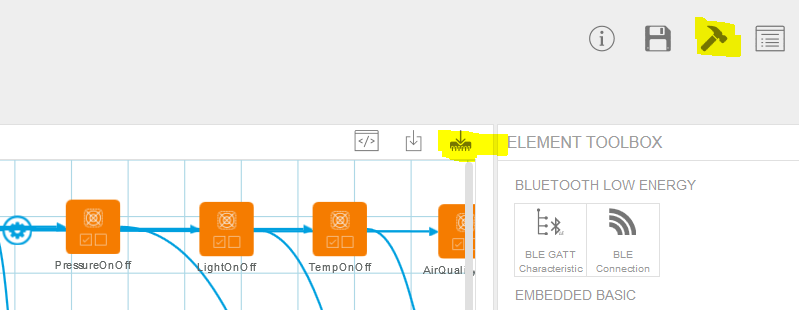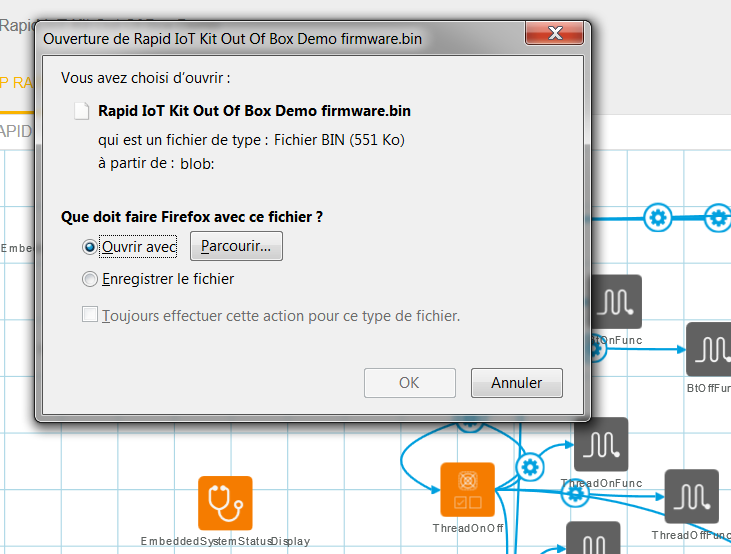- Forums
- Product Forums
- General Purpose MicrocontrollersGeneral Purpose Microcontrollers
- i.MX Forumsi.MX Forums
- QorIQ Processing PlatformsQorIQ Processing Platforms
- Identification and SecurityIdentification and Security
- Power ManagementPower Management
- Wireless ConnectivityWireless Connectivity
- RFID / NFCRFID / NFC
- Advanced AnalogAdvanced Analog
- MCX Microcontrollers
- S32G
- S32K
- S32V
- MPC5xxx
- Other NXP Products
- S12 / MagniV Microcontrollers
- Powertrain and Electrification Analog Drivers
- Sensors
- Vybrid Processors
- Digital Signal Controllers
- 8-bit Microcontrollers
- ColdFire/68K Microcontrollers and Processors
- PowerQUICC Processors
- OSBDM and TBDML
- S32M
- S32Z/E
-
- Solution Forums
- Software Forums
- MCUXpresso Software and ToolsMCUXpresso Software and Tools
- CodeWarriorCodeWarrior
- MQX Software SolutionsMQX Software Solutions
- Model-Based Design Toolbox (MBDT)Model-Based Design Toolbox (MBDT)
- FreeMASTER
- eIQ Machine Learning Software
- Embedded Software and Tools Clinic
- S32 SDK
- S32 Design Studio
- GUI Guider
- Zephyr Project
- Voice Technology
- Application Software Packs
- Secure Provisioning SDK (SPSDK)
- Processor Expert Software
- Generative AI & LLMs
-
- Topics
- Mobile Robotics - Drones and RoversMobile Robotics - Drones and Rovers
- NXP Training ContentNXP Training Content
- University ProgramsUniversity Programs
- Rapid IoT
- NXP Designs
- SafeAssure-Community
- OSS Security & Maintenance
- Using Our Community
-
- Cloud Lab Forums
-
- Knowledge Bases
- ARM Microcontrollers
- i.MX Processors
- Identification and Security
- Model-Based Design Toolbox (MBDT)
- QorIQ Processing Platforms
- S32 Automotive Processing Platform
- Wireless Connectivity
- CodeWarrior
- MCUXpresso Suite of Software and Tools
- MQX Software Solutions
- RFID / NFC
- Advanced Analog
-
- NXP Tech Blogs
Looks like I made a mistake of pairing the Rapid IoT device with a phone (worked find), then deleting and pairing it with a tablet (worked fine), and now trying to go back to the phone. At this point neither can pair with the device - actually they START to, either will find it, provision, the device even DISPLAY THE CORRECT TIME briefly then resets and is never seen again. Have tried many times since with no luck, let battery drain, etc.
So the question is - how to reset it so I can pair with one phone and leave it there?
This in response to my request to return the kit to hackster.io - I have no problem logging into any nxp resource now.
"It looks like he is trying to pair multiple smartphone devices to the kit. This is not supported in the current OOB, only one smartphone can be provisioned with the UUID of the device. Regarding the account creation Idk the issue, is he experiencing issue with SSO login to rapid iot studio? He could post on NXP community if he needs helps. If he is experiencing hardware issue we should check on our log file of the part. For that we need the part number of the device. "
The part number is SLN-RPK-NODE and bluetooth M 00603700000AAFEF ID 410384939406069B
已解决! 转到解答。
You need to upload .bin and not .atmo file
The .atmo is a file to share project to someone. The file you need to load in usb-mass-storage is the binary file generated after compile & Program Firmeware:
Yes - have tried the reset button on the back - etc.
If I hold SW3 while resetting we get the mass storage mode OK - oddly there is not enough room for the file:
1010739 Dec 27 08:53 Rapid IoT Kit Out Of Box Demo.atmo < -- 1MB file
Filesystem Size Used Avail Use% Mounted on
/dev/sdb 892K 0 892K 0% /media/chuck/RPK < -- 900K storage
If I try one of the smaller ones like
18238 Dec 27 08:57 Rapid IoT Blinking an LED.atmo < -- 18K fits
and copy it on the storage it *does not* automatically reboot as stated in the video - when manually reset it goes back to the oob demo just as before.
What is interesting is when trying to provision it the app finds the device ok, BLE blinks a few times, IT ACTUALLY GETS THE CORRECT TIME shown on the display then RESETS, and can never attach and get data again. Like it is almost starting to work until the reset then never re-connects.
Also, another clue, I can re-provision the same device over and over, finds it again as a new kit and adds it to the list, resets and never connects again.
You need to upload .bin and not .atmo file
The .atmo is a file to share project to someone. The file you need to load in usb-mass-storage is the binary file generated after compile & Program Firmeware:
As descriebed in the Quick start guide, reset procedure for rapid-iot is to push SW5 on the back of the kit with the tool included in the package.
If you mean reset default application binarys and bootloaders of the kit you can take a look at these how-to guide :
Recovering k64f & kw41z applications binaries
Recovering k64f & kw41z bootloaders binaries
You cal also try from online IDE to compile and download new binary of Out Of Box Demo and flash it to rapid-iot in usb-mass-storage mode (see this video to enter usb-mass-storage mode). This is another way to reset default OOB application.
Regards,
Sorry to hijack this thread and if this is an obvious question.
What is the procedure to shutdown (i.e. power off) the device? I know that you push two buttons to enter programming mode and push SW5 and reset button to reset. However, I didn't see a shutdown method mentioned anywhere.