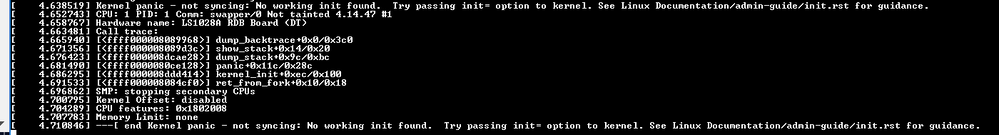- Forums
- Product Forums
- General Purpose MicrocontrollersGeneral Purpose Microcontrollers
- i.MX Forumsi.MX Forums
- QorIQ Processing PlatformsQorIQ Processing Platforms
- Identification and SecurityIdentification and Security
- Power ManagementPower Management
- Wireless ConnectivityWireless Connectivity
- RFID / NFCRFID / NFC
- Advanced AnalogAdvanced Analog
- MCX Microcontrollers
- S32G
- S32K
- S32V
- MPC5xxx
- Other NXP Products
- S12 / MagniV Microcontrollers
- Powertrain and Electrification Analog Drivers
- Sensors
- Vybrid Processors
- Digital Signal Controllers
- 8-bit Microcontrollers
- ColdFire/68K Microcontrollers and Processors
- PowerQUICC Processors
- OSBDM and TBDML
- S32M
- S32Z/E
-
- Solution Forums
- Software Forums
- MCUXpresso Software and ToolsMCUXpresso Software and Tools
- CodeWarriorCodeWarrior
- MQX Software SolutionsMQX Software Solutions
- Model-Based Design Toolbox (MBDT)Model-Based Design Toolbox (MBDT)
- FreeMASTER
- eIQ Machine Learning Software
- Embedded Software and Tools Clinic
- S32 SDK
- S32 Design Studio
- GUI Guider
- Zephyr Project
- Voice Technology
- Application Software Packs
- Secure Provisioning SDK (SPSDK)
- Processor Expert Software
- Generative AI & LLMs
-
- Topics
- Mobile Robotics - Drones and RoversMobile Robotics - Drones and Rovers
- NXP Training ContentNXP Training Content
- University ProgramsUniversity Programs
- Rapid IoT
- NXP Designs
- SafeAssure-Community
- OSS Security & Maintenance
- Using Our Community
-
- Cloud Lab Forums
-
- Knowledge Bases
- ARM Microcontrollers
- i.MX Processors
- Identification and Security
- Model-Based Design Toolbox (MBDT)
- QorIQ Processing Platforms
- S32 Automotive Processing Platform
- Wireless Connectivity
- CodeWarrior
- MCUXpresso Suite of Software and Tools
- MQX Software Solutions
- RFID / NFC
- Advanced Analog
-
- NXP Tech Blogs
- Home
- :
- QorIQ Processing Platforms
- :
- QorIQ
- :
- Re: Error in flex-builder command
Error in flex-builder command
- Subscribe to RSS Feed
- Mark Topic as New
- Mark Topic as Read
- Float this Topic for Current User
- Bookmark
- Subscribe
- Mute
- Printer Friendly Page
Error in flex-builder command
- Mark as New
- Bookmark
- Subscribe
- Mute
- Subscribe to RSS Feed
- Permalink
- Report Inappropriate Content
Hi,
I am getting the following error in flex-builder after executing following command ->
flex-builder -i merge-component -a arm64
INSTRUCTION: merge-component
DESTARCH: arm64
[sudo] password for anish:
/sbin/ldconfig.real: /usr/local/lib/libOpenVG.so is not a symbolic link
/home/anish/Desktop/flexbuild/tools/flex-builder: line 1423: cd: /home/anish/Desktop/flexbuild/packages/linux/linux: No such file or directory
Can someone tell me how to handle this problem? I am trying to build ubuntu image on sd card for LS1028ARDB.
- Mark as New
- Bookmark
- Subscribe
- Mute
- Subscribe to RSS Feed
- Permalink
- Report Inappropriate Content
I still get the error of
/sbin/ldconfig.real: /usr/local/lib/libOpenVG.so is not a symbolic link
Any solution for this?
- Mark as New
- Bookmark
- Subscribe
- Mute
- Subscribe to RSS Feed
- Permalink
- Report Inappropriate Content
If there is problem to execute command "flex-builder -i merge-component -a arm64" to merge Freescale special apps and Kernel modules into rootfs filesystem, you could copy app_components_LS_arm64.tgz and lib_modules_LS_arm64_<version>.tgz to the target board and deploy them to rootfs directly.
After executing "flex-builder -i mkrfs -a arm64", you will get Ubuntu rootfs filesystem, after deploy it to SD or SATA and boot up the system, please copy app_components_LS_arm64.tgz and lib_modules_LS_arm64_<version>.tgz to the target board to do the following operations.
$ tar -xzvf app_components_LS_arm64.tgz
$ cp -r components_LS_arm64/* /
$ tar -xzvf lib_modules_LS_arm64_4.19.26.tgz
$ cp -r 4.19.26/* /lib/modules/<version>/
Thanks,
Yiping
- Mark as New
- Bookmark
- Subscribe
- Mute
- Subscribe to RSS Feed
- Permalink
- Report Inappropriate Content
Hi Yiping,
Regarding "/sbin/ldconfig.real: /usr/local/lib/libOpenVG.so is not a symbolic link", is there any workaround for it now?
- Mark as New
- Bookmark
- Subscribe
- Mute
- Subscribe to RSS Feed
- Permalink
- Report Inappropriate Content
Use the following command sequence:
$ flex-builder -i mkrfs -a arm64
$ tar xvzf app_components_LS_arm64.tgz -C build/apps
$ sudo tar xvzf lib_modules_LS_arm64_4.14.104.tgz -C build/rfs/rootfs_lsdk_19.03_LS_arm64/lib/modules
$ sudo tar xvzf lib_modules_LS_arm64_4.19.26.tgz -C build/rfs/rootfs_lsdk_19.03_LS_arm64/lib/modules
flex-builder -c linux -a arm64
flex-builder -i merge-component -a arm64
Have a great day,
Pavel Chubakov
-------------------------------------------------------------------------------
Note:
This thread is continued as a private discussion with the submitter,
NXP support is not following the thread anymore.
-------------------------------------------------------------------------------
- Mark as New
- Bookmark
- Subscribe
- Mute
- Subscribe to RSS Feed
- Permalink
- Report Inappropriate Content
Hello Anish Nesarkar ,
Please execute "flex-builder -i mkrfs -a arm64" first, then execute "flex-builder -i merge-component -a arm64".
Please refer to the following procedure.
1. Generate Ubuntu arm64 userland
$ flex-builder -i mkrfs -a arm64
2. Extract app components or kernel modules
$ tar xvzf app_components_LS_arm64.tgz -C build/apps
$ sudo tar xvzf lib_modules_LS_arm64_<kernel_version>.tgz -C build/rfs/rootfs_ubuntu_bionic_LS_arm64/lib/modules
3. Merge all components packages and kernel modules into target userland and compress ubuntu arm64 rootfs as .tgz tarball
$ flex-builder -i merge-component -a arm64
$ flex-builder -i compressrfs -a arm64
Thanks,
Yiping
- Mark as New
- Bookmark
- Subscribe
- Mute
- Subscribe to RSS Feed
- Permalink
- Report Inappropriate Content
Hi Yiping,
I am using Linux 18.03 (docker container for 18.03 on 16.04 host) and am working on LSDK 19.03.
I have executed the exact same commands as you have mentioned in the post here.
The second last command i.e. "$ flex-builder -i merge-component -a arm64" worked perfectly fine,
but the last one i.e. "$ flex-builder -i compressrfs -a arm64" shows the following error,
INSTRUCTION: compressrfs
DESTARCH: arm64
invalid instruction: compressrfs
Can you explain the reason behind this error and the way to fix it ?
- Mark as New
- Bookmark
- Subscribe
- Mute
- Subscribe to RSS Feed
- Permalink
- Report Inappropriate Content
Hello tarunchawla127@gmail.com,
I am facing exact same issue. Did you find some solution to this??
Regards,
Sameer
- Mark as New
- Bookmark
- Subscribe
- Mute
- Subscribe to RSS Feed
- Permalink
- Report Inappropriate Content
Hello
It's the same problem for me. How did you solve it?
Thank you
- Mark as New
- Bookmark
- Subscribe
- Mute
- Subscribe to RSS Feed
- Permalink
- Report Inappropriate Content
Hi,
I followed all those steps. I did get the two .tgz files. I am getting error at $ flex-builder -i merge-component -a arm64 but not at $ flex-builder -i compressrfs -a arm64.
So, I do get the final compressed file. But, I don't know if the final compressed file is correct because this command "$ flex-builder -i merge-component -a arm64" failed.
Later, when I try to load the image on board using usb and flex-installer " boot partition and ubuntu rootfs" using sd card, I get the following error