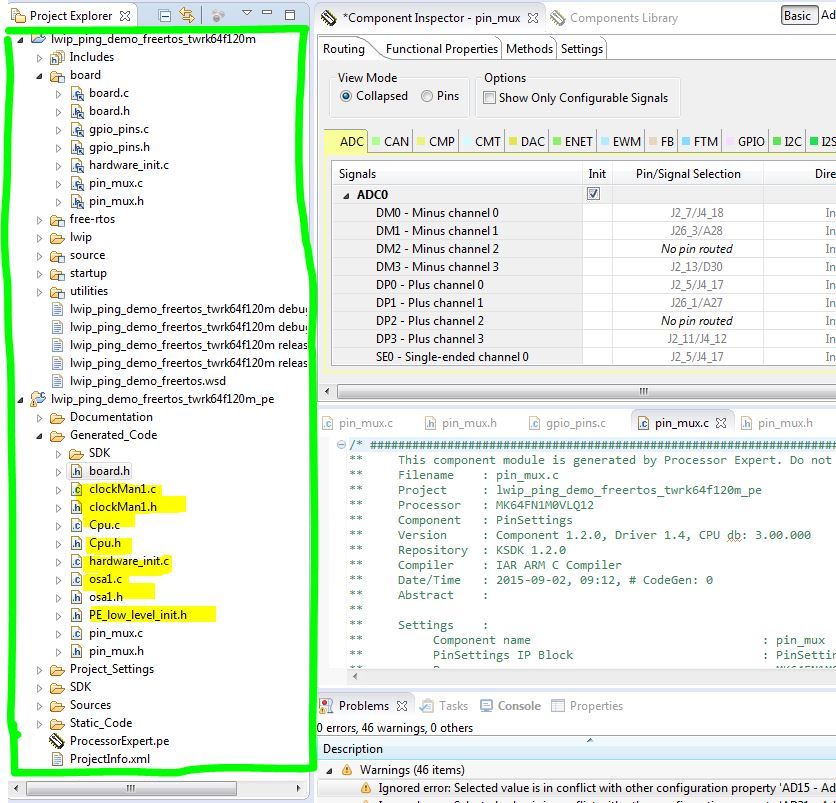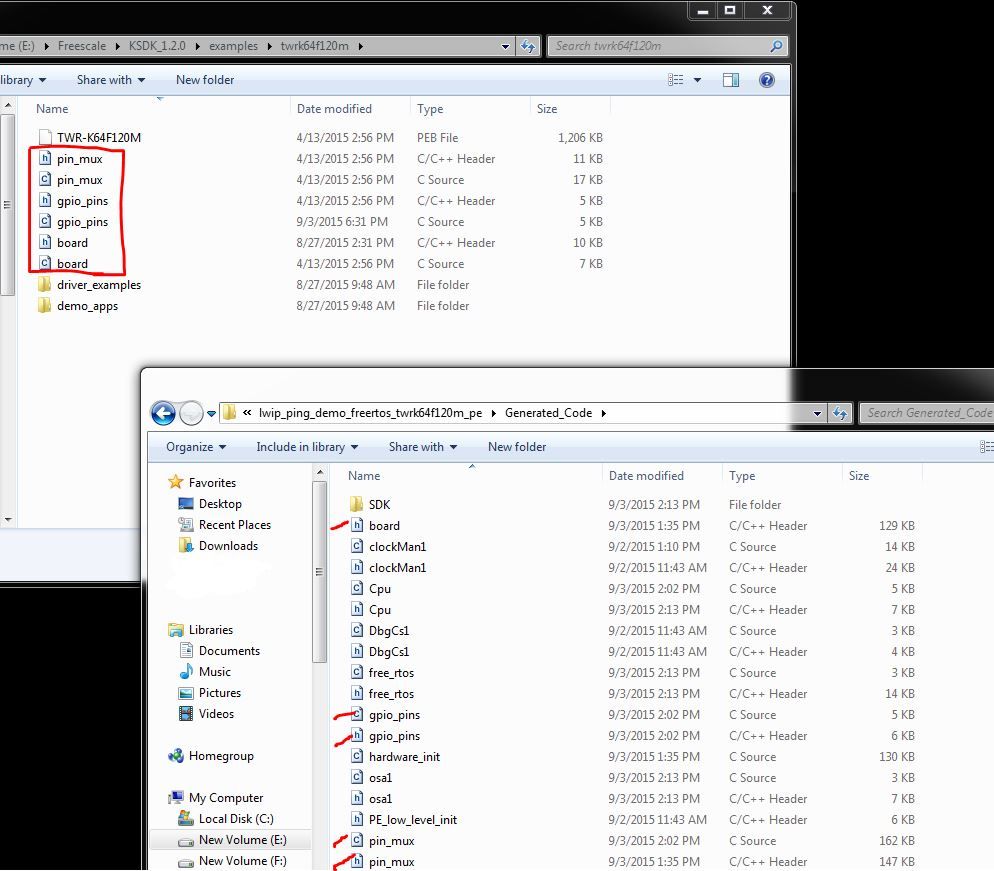- Forums
- Product Forums
- General Purpose MicrocontrollersGeneral Purpose Microcontrollers
- i.MX Forumsi.MX Forums
- QorIQ Processing PlatformsQorIQ Processing Platforms
- Identification and SecurityIdentification and Security
- Power ManagementPower Management
- Wireless ConnectivityWireless Connectivity
- RFID / NFCRFID / NFC
- Advanced AnalogAdvanced Analog
- MCX Microcontrollers
- S32G
- S32K
- S32V
- MPC5xxx
- Other NXP Products
- S12 / MagniV Microcontrollers
- Powertrain and Electrification Analog Drivers
- Sensors
- Vybrid Processors
- Digital Signal Controllers
- 8-bit Microcontrollers
- ColdFire/68K Microcontrollers and Processors
- PowerQUICC Processors
- OSBDM and TBDML
- S32M
- S32Z/E
-
- Solution Forums
- Software Forums
- MCUXpresso Software and ToolsMCUXpresso Software and Tools
- CodeWarriorCodeWarrior
- MQX Software SolutionsMQX Software Solutions
- Model-Based Design Toolbox (MBDT)Model-Based Design Toolbox (MBDT)
- FreeMASTER
- eIQ Machine Learning Software
- Embedded Software and Tools Clinic
- S32 SDK
- S32 Design Studio
- GUI Guider
- Zephyr Project
- Voice Technology
- Application Software Packs
- Secure Provisioning SDK (SPSDK)
- Processor Expert Software
- Generative AI & LLMs
-
- Topics
- Mobile Robotics - Drones and RoversMobile Robotics - Drones and Rovers
- NXP Training ContentNXP Training Content
- University ProgramsUniversity Programs
- Rapid IoT
- NXP Designs
- SafeAssure-Community
- OSS Security & Maintenance
- Using Our Community
-
- Cloud Lab Forums
-
- Knowledge Bases
- ARM Microcontrollers
- i.MX Processors
- Identification and Security
- Model-Based Design Toolbox (MBDT)
- QorIQ Processing Platforms
- S32 Automotive Processing Platform
- Wireless Connectivity
- CodeWarrior
- MCUXpresso Suite of Software and Tools
- MQX Software Solutions
- RFID / NFC
- Advanced Analog
-
- NXP Tech Blogs
- Home
- :
- Software Forums
- :
- Processor Expert Software
- :
- Re: Processor expert integration with KDS example project file.
Processor expert integration with KDS example project file.
- Subscribe to RSS Feed
- Mark Topic as New
- Mark Topic as Read
- Float this Topic for Current User
- Bookmark
- Subscribe
- Mute
- Printer Friendly Page
Processor expert integration with KDS example project file.
- Mark as New
- Bookmark
- Subscribe
- Mute
- Subscribe to RSS Feed
- Permalink
- Report Inappropriate Content
I am unable to associate the processor expert board configuration file with the demo project file for KDS.
Also when I open the processor expert it just puts up more board configuration files than expected. I just wanted to understand if there is some quick way of integrating this.
Altogether when i add a project connection to the IAR using the projectinfo.xml I see all the files sitting in a single folder is there anyway of customizing it.
attached picture might be of some help as to what I am trying to understand and do.
Thanks,
Kewal
- Mark as New
- Bookmark
- Subscribe
- Mute
- Subscribe to RSS Feed
- Permalink
- Report Inappropriate Content
Hello Kewal,
I think that it is important to understand how the Processor Expert project is structured.
The configuration of all components is located in the ProcessorExpert.pe file. The content of this file is visible in the Components window and the Component Inspector window, see below:
If you do not see these windows, please select the command in the main menu Processor Expert - Show views.
This command display all default Processor Expert windows.
The source code (clockMan1.c, clockMan1.h, CPU.c ....) is generated by Processor Expert according to the components in the project and selected configurations of these components in the project. You cannot load the configuration of components from source code files. You can only import and export configuration of Processor Expert components that contains for example a board configuration, see the Help of the KDS 3.0.0, page:
Processor Expert Software - Kinetis Design Studio > Processor Expert User Guide > Application Design > Configuring Components
Export and Import
Processor Expert allows to import or export component settings or configuration of selected Processor Expert components.
This topic explains:
- Export Component Settings
- Export Board Configuration
- Apply Board Configuration
- Component Settings to Project
- Component(s) to Components Library
- Creating Application using Processor Expert
Best Regards,
Marek Neuzil
- Mark as New
- Bookmark
- Subscribe
- Mute
- Subscribe to RSS Feed
- Permalink
- Report Inappropriate Content
Mark,
Maybe I will add more explanation to what I mean.. I have the LwIP + Freertos ping demo source code. In that folder if we see the board configuration files its board.c/.h, pinmux.c/h and gpio_pins.c/.h
These files must be created by the process expert / or through PE from Design studio. When I load the same PE files and generate the code. I am getting a many other source files which is not there in the demo source code and also board.h is not getting created, so is it that the design studio does not generate the board source file and also with the KDS new components would generate the other component files? The PEB which I am using is essentially the same file which I received with the demo source code.
Thanks,
Kewal
- Mark as New
- Bookmark
- Subscribe
- Mute
- Subscribe to RSS Feed
- Permalink
- Report Inappropriate Content
Hi Kewal,
I am sorry I know that there is an issue in the Kinetis SDK. The Processor Expert .peb file has been used for generating these files (board.c/.h, pinmux.c/h and gpio_pins.c/.h) but these source code file have been also modified manually (because Processor Expert does not allow generate conflicts in pin routing functions) for many target boards. These board support configuration files (board.c/.h, pinmux.c/h and gpio_pins.c/.h) are used for all demo application and therefore the manual modification was necessary for many target boards.
In addition, you cannot generate code directly from the .peb file (e.g. TWR-K64F120M.peb). You must create a project for the same target device and use the .peb file for importing of the Processor Expert embedded components into the project. Therefore the project generate more files that are used in the KSDK board support demo examples (they just copied these file from an existing project and modified the content of these files for the KSDK demo examples purpose).
This is know issue of the KSDK and I hope it will be resolved soon.
Best Regards,
Marek Neuzil
- Mark as New
- Bookmark
- Subscribe
- Mute
- Subscribe to RSS Feed
- Permalink
- Report Inappropriate Content
Marek,
What do you mean by "because Processor Expert does not allow generate conflicts in pin routing functions"? is it like resolving pin conflicts based on multiple peripherals?
If I have to do now, can i use Design studio, just create a K64 processor project configure all the pins the way i want for custom board and just use the generated file for board configuration part. Do I need to worry about manually editing source code? I dont want to do it unless I have some limitations /bugs.
Also the kind of setup I am working is with I want to create a board configuration for my own custom board(which i want to do it with PE, since PE is integrated with design studio from 3.0 onwards with design studio PE) and then use the IAR Embedded workbench to use that board config through IAR project connection and build an application on it.
Thanks,
Kewal
- Mark as New
- Bookmark
- Subscribe
- Mute
- Subscribe to RSS Feed
- Permalink
- Report Inappropriate Content
Hi Kewal,
The Processor Expert provides verification of conflicts in the routed pins. It means, that you cannot configure routing of the same pin for two and more device. For example, you cannot configure routing of the same pin for ADC and UART in a project.
You can create a new project for K64 derivative and generate all source code files. The source code (board configuration) can be used in your application and other projects. You just must ensure that the board support configuration files will be used in compatible projects (compatible IO maps, headers files and so on).
For example, if you create a project for K64 in KDS 3.0.0 (Processor Expert project with KSDK 1.2.0) you must use the generated board support configuration files in project that contains KSDK 1.2.0 IO maps and other required definitions.
Best Regards,
Marek Neuzil
- Mark as New
- Bookmark
- Subscribe
- Mute
- Subscribe to RSS Feed
- Permalink
- Report Inappropriate Content
Mark,
That solves my problem. Also, I wanted to know how the static_code folder which contains PE_low_level_init.c is different from other files. Why is that in a seperate folder?
Thanks,
Kewal
- Mark as New
- Bookmark
- Subscribe
- Mute
- Subscribe to RSS Feed
- Permalink
- Report Inappropriate Content
Hi Kewal,
The Static_Code folder contains source code files that are not affected by Processor Expert code generation, i.e. these files are created from a static files (e.g. copied from a library).
The Generated_Code contains source code files that are generated according to configuration of the components in the project.
You can find details in the KDS 3.0.0 Help, see the chapter Processor Expert Software - Kinetis Design Studio > Processor Expert User Guide > Application Design > Static Code Support in Processor Expert > Project Static Code Directory Structure.
Best Regards,
Marek Neuzil