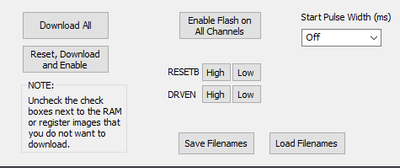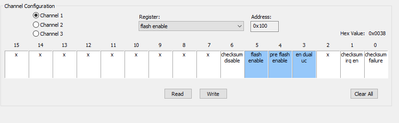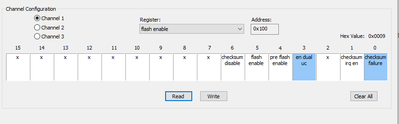- Forums
- Product Forums
- General Purpose MicrocontrollersGeneral Purpose Microcontrollers
- i.MX Forumsi.MX Forums
- QorIQ Processing PlatformsQorIQ Processing Platforms
- Identification and SecurityIdentification and Security
- Power ManagementPower Management
- Wireless ConnectivityWireless Connectivity
- RFID / NFCRFID / NFC
- MCX Microcontrollers
- S32G
- S32K
- S32V
- MPC5xxx
- Other NXP Products
- S12 / MagniV Microcontrollers
- Powertrain and Electrification Analog Drivers
- Sensors
- Vybrid Processors
- Digital Signal Controllers
- 8-bit Microcontrollers
- ColdFire/68K Microcontrollers and Processors
- PowerQUICC Processors
- OSBDM and TBDML
- S32M
-
- Solution Forums
- Software Forums
- MCUXpresso Software and ToolsMCUXpresso Software and Tools
- CodeWarriorCodeWarrior
- MQX Software SolutionsMQX Software Solutions
- Model-Based Design Toolbox (MBDT)Model-Based Design Toolbox (MBDT)
- FreeMASTER
- eIQ Machine Learning Software
- Embedded Software and Tools Clinic
- S32 SDK
- S32 Design Studio
- GUI Guider
- Zephyr Project
- Voice Technology
- Application Software Packs
- Secure Provisioning SDK (SPSDK)
- Processor Expert Software
-
- Topics
- Mobile Robotics - Drones and RoversMobile Robotics - Drones and Rovers
- NXP Training ContentNXP Training Content
- University ProgramsUniversity Programs
- Rapid IoT
- NXP Designs
- SafeAssure-Community
- OSS Security & Maintenance
- Using Our Community
-
- Cloud Lab Forums
-
- Knowledge Bases
- ARM Microcontrollers
- i.MX Processors
- Identification and Security
- Model-Based Design Toolbox (MBDT)
- QorIQ Processing Platforms
- S32 Automotive Processing Platform
- Wireless Connectivity
- CodeWarrior
- MCUXpresso Suite of Software and Tools
- MQX Software Solutions
-
- Home
- :
- 产品论坛
- :
- 动力和电气化模拟驱动器
- :
- Troubleshooting PT2000
Troubleshooting PT2000
Hello,
I am working with the PT2000 using the KITPT2000FRDM3C evaluation board. I am unable to get the provided example to work, and I was hoping to get some help with this. - I was able to get the KL25Z setup and connected to SPIGen. - I can successfully download the micro code provided per the instructions (SPIGenMC33PT2000Files.txt). - I can launch a batch command to continuously toggle START1. (Verified by scope). - If I power up the PT2000 with 12V and plug in USB, no FLAGS (LEDs) are on. They only light up after downloading code. Problem: I am not getting anything on the injectors. I only have one injector connected to INJ1. I have tried with DRVEN and RESETB high and low. All FLAG LEDS are on as is USB power and 5V. I am providing 13.7V with a 10A power supply. I don't fully grasp the complete operation of this IC, so I can't really diagnose myself yet. Any help would be greatly appreciated.
Edit: I should also mention that the there is no boost regulation either. It's also at 13.7V.
Thanks, Robert Maier
已解决! 转到解答。
Hi,
Unfortunately, due the issue you are seen, it seems to be the case that the PT2000 is an old version, so, the best way to solve it is replacing the device on the board. You can check with your board distributor to see if they can send you a replacement or you can ask for a PT2000 sample to replace it in your board. Check if you can order samples from this link: https://www.nxp.com/products/power-management/motor-and-solenoid-drivers/powertrain-and-engine-contr...
Regards,
Jose
The problem is that the older ICs have a different key. The Windows PC side has the newer key. If you got your eval board from an online distributor, then you may have an old key (like I had).
Hello Jose,
Thank you for your help. I have checked everything on DRVEN. Both in the SPIGen (High and Low) through the single command and microcode. I have also verified by scope that the DRVEN is being driven as expected.
I do not see "Enable Flash on CH1 and CH2". I see "Enable Flash on All Channels" (See screenshot). Is there something else?
Thanks,
Robert Maier
Hi Robert,
Please make sure the DRVEN signal on the “Single Command” or “Microcode”page is set to High.
If this does not work, then, after clicking on Download All, make sure to click on Enable Flash on CH1 and CH2.
Regards,
Jose
Hi,
Once you clock on the “Enable Flash on CH1 and CH2” or “Enable Flash on All Channels” button to run the code, the channels should be operational.
Did you follow step-by-step all the instruction from sections 5.3 and 5.4 of the board user guide?
Jose,
I tried that as well. I followed the documentation as well as I could. Not everything is clear or correct. I didn't find any "Injector Demo Files" directory per the instructions, so I had to search the files I downloaded manually for the same names. I followed section 5.3 and 5.4 line by line. The microcode is shown (per SPIGen) to be successfully flashed. I see SPI stream via scope as well when sending micro code.
Robert
Hi,
From our Applications team:
You need to read the flash enable register for all channels and see if the following bits are set and that there are no checksum failures.
The register read values should look like this:
Since the boost converter is not working there could be an error on that channel. There will also not be enough voltage to actuate the injector.
Regards,
Jose
Hello Jose,
This appears to be the issue. Here is what I see for each channel after reading SPI:
I do not get any failure message while downloading the micro code. Is there something I can do to fix this?
Regards,
Robert Maier
Hi,
I discussed with the Apps team and they told me that most likely, sense since all 3 channels have a checksum failure, you have an old part with a different key as the one coming with the IDE.
Our recommendation is to replace the unit with latest part from the web.
Regards,
Jose
Hi,
Unfortunately, due the issue you are seen, it seems to be the case that the PT2000 is an old version, so, the best way to solve it is replacing the device on the board. You can check with your board distributor to see if they can send you a replacement or you can ask for a PT2000 sample to replace it in your board. Check if you can order samples from this link: https://www.nxp.com/products/power-management/motor-and-solenoid-drivers/powertrain-and-engine-contr...
Regards,
Jose