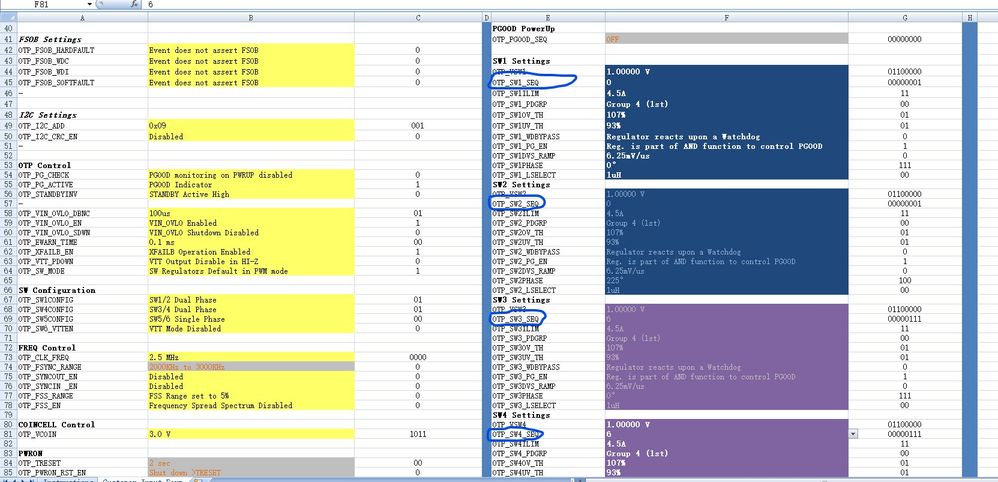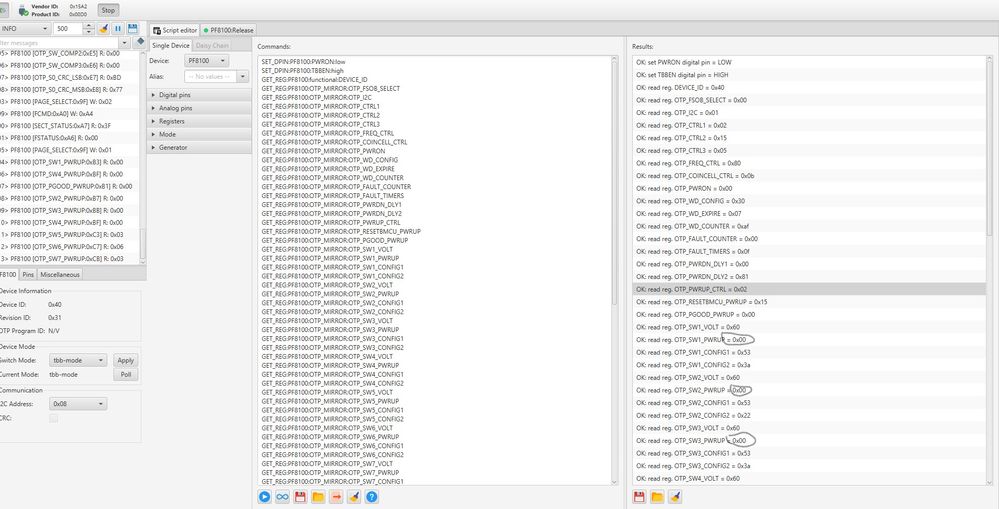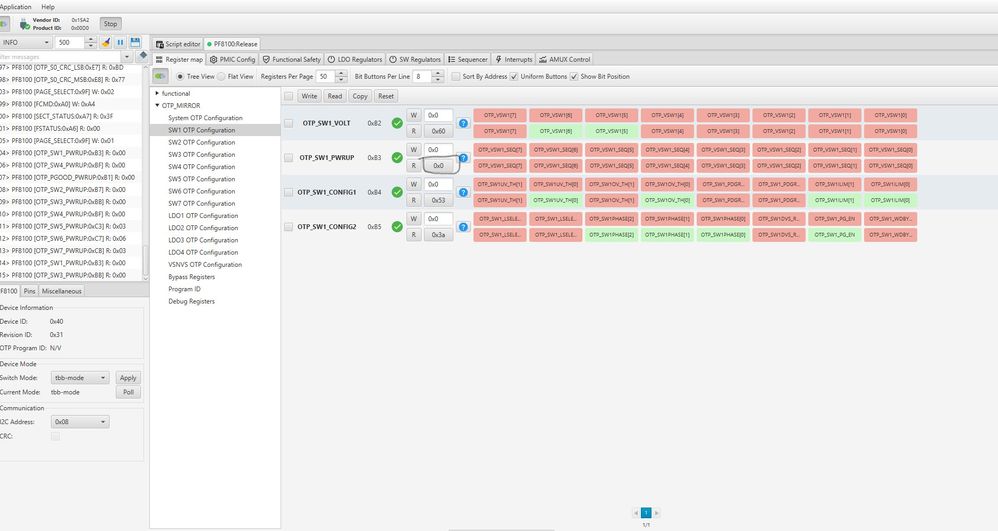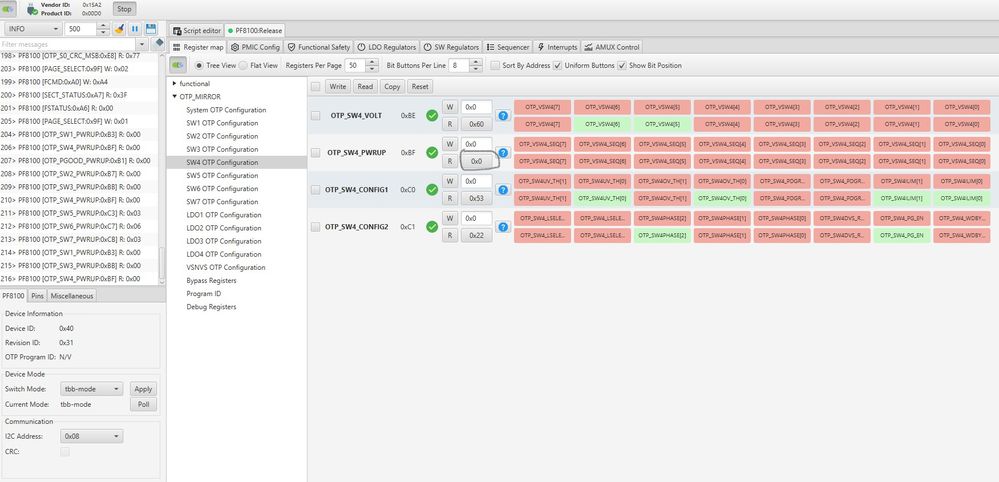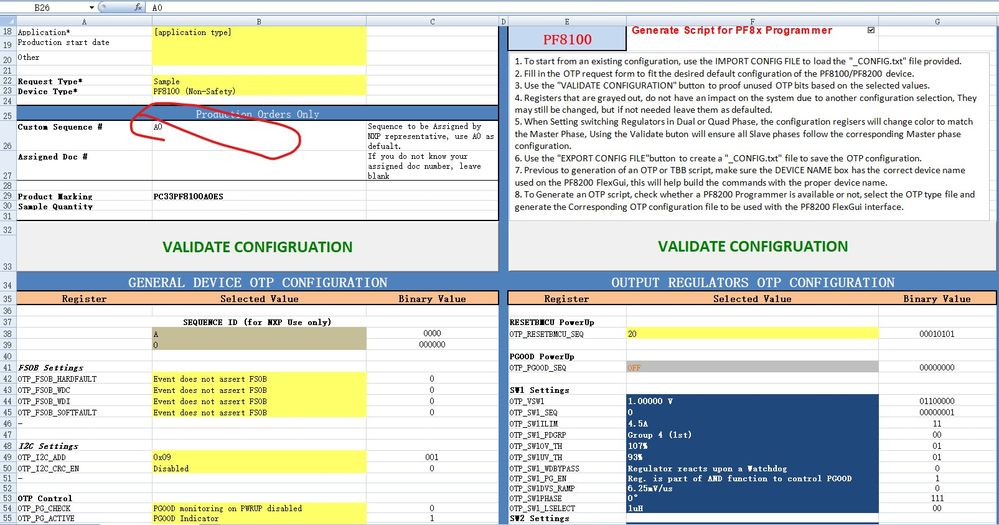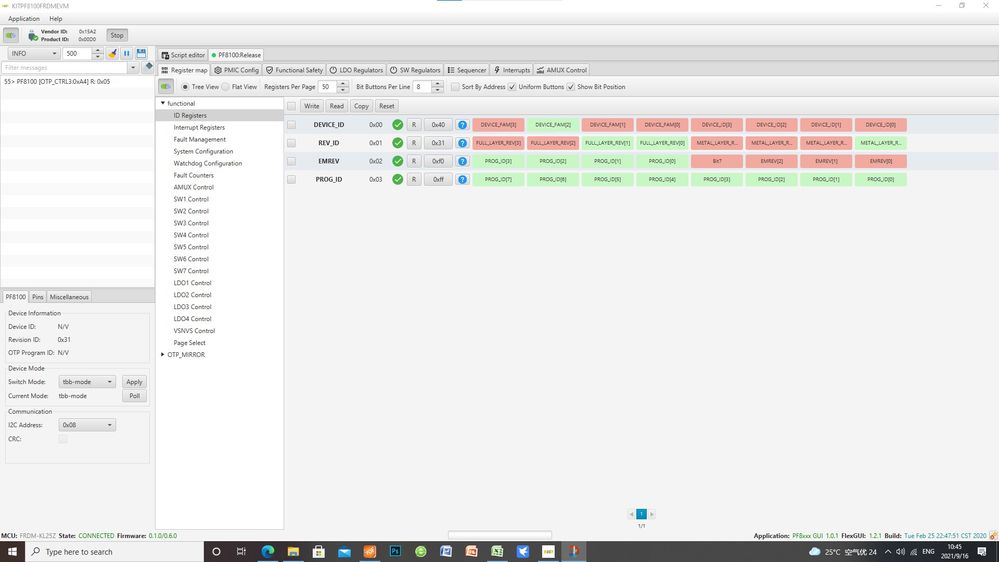- Forums
- Product Forums
- General Purpose MicrocontrollersGeneral Purpose Microcontrollers
- i.MX Forumsi.MX Forums
- QorIQ Processing PlatformsQorIQ Processing Platforms
- Identification and SecurityIdentification and Security
- Power ManagementPower Management
- Wireless ConnectivityWireless Connectivity
- RFID / NFCRFID / NFC
- Advanced AnalogAdvanced Analog
- MCX Microcontrollers
- S32G
- S32K
- S32V
- MPC5xxx
- Other NXP Products
- S12 / MagniV Microcontrollers
- Powertrain and Electrification Analog Drivers
- Sensors
- Vybrid Processors
- Digital Signal Controllers
- 8-bit Microcontrollers
- ColdFire/68K Microcontrollers and Processors
- PowerQUICC Processors
- OSBDM and TBDML
- S32M
- S32Z/E
-
- Solution Forums
- Software Forums
- MCUXpresso Software and ToolsMCUXpresso Software and Tools
- CodeWarriorCodeWarrior
- MQX Software SolutionsMQX Software Solutions
- Model-Based Design Toolbox (MBDT)Model-Based Design Toolbox (MBDT)
- FreeMASTER
- eIQ Machine Learning Software
- Embedded Software and Tools Clinic
- S32 SDK
- S32 Design Studio
- GUI Guider
- Zephyr Project
- Voice Technology
- Application Software Packs
- Secure Provisioning SDK (SPSDK)
- Processor Expert Software
- Generative AI & LLMs
-
- Topics
- Mobile Robotics - Drones and RoversMobile Robotics - Drones and Rovers
- NXP Training ContentNXP Training Content
- University ProgramsUniversity Programs
- Rapid IoT
- NXP Designs
- SafeAssure-Community
- OSS Security & Maintenance
- Using Our Community
-
- Cloud Lab Forums
-
- Knowledge Bases
- ARM Microcontrollers
- i.MX Processors
- Identification and Security
- Model-Based Design Toolbox (MBDT)
- QorIQ Processing Platforms
- S32 Automotive Processing Platform
- Wireless Connectivity
- CodeWarrior
- MCUXpresso Suite of Software and Tools
- MQX Software Solutions
- RFID / NFC
- Advanced Analog
-
- NXP Tech Blogs
- Home
- :
- Power Management
- :
- Power Management
- :
- Re: PF8100: problem with FlexGUI utility
PF8100: problem with FlexGUI utility
- Subscribe to RSS Feed
- Mark Topic as New
- Mark Topic as Read
- Float this Topic for Current User
- Bookmark
- Subscribe
- Mute
- Printer Friendly Page
- Mark as New
- Bookmark
- Subscribe
- Mute
- Subscribe to RSS Feed
- Permalink
- Report Inappropriate Content
Platform: i.MX 8 with PF8100
This is the description of the customer:
We are using the PF8100 PMIC in our design to power a i.MX8, The PF8100 is soldered on the board without pre-configuration. I have access to the PMIC via the KITPF8200FRDMPGM and I2C connection.
Later in production we want to program a fixed configuration into the OTP fuses via the I2C connection, so we don't want to program the PMIC devices before soldering. We want to use the inline programming.
I am currently working to bring up our board design. After power up I have I2C access to the device with the GUI flexgui-app-pf82. In this case I can program the functional registers of the chip to configure the several converters. This is working, the voltages at the regulators output have the programmed values and are stable, the power-good pin is high.
But my problem is the following:
Before programming the desired configuration into the OTP fuses I want to use the TBB mode to test the configuration. (TBB pin is set to high by the tool). To do that I create a TBB script using the excel sheet which is delivered with the NXP_FlexGUI_PF82 package.
To program the mirror registers for the TBB mode I am using the script editor of the FlexGUI as it is described in the user guide of the GUI.
But after a power up the content of the programmed mirror registers is not loaded into the functional register. The functional registers stay at their default values and no voltages get on at the regulator output.
To debug this problem I tried several things and I found out that inserting some “PAUSE” commands and programming the “LPM_OFF” bit to high improves it a little bit. In this case only the switchers 1 and 2 and the PG pin get on. The other outputs are still down.
I attached some files to this mail:
- Excel sheet with our desired configuration. PF8100_OTP_DIP+_Rev1.xlsm
- The origial TBB script from the excel sheet, which does not work. PF8100_TBB_DIP+_DG1_rev1.txt
- The modified TBB script with pause commands, which works a little better. PF8100_TBB_DIP+_DG1_rev1_pause.txt
#####################################################
Hopefully you have an idea what happens with this utility.
Thanks,
Bernhard.
Solved! Go to Solution.
- Mark as New
- Bookmark
- Subscribe
- Mute
- Subscribe to RSS Feed
- Permalink
- Report Inappropriate Content
Hi Bernhard
This is my advise to debug:
So the device has blank OTP right? pls confirm the information below:
1. Read the functional register to confirm:
ADDR: 0x00 (Device ID) 0x48 is PF8200, 0x40 is PF8100.
ADDR: 0x01 (Rev ID) 0x10 is Rev A0, 0x20 is RevB0
2. Confirm the VDDOTP pin is always low
3. Confirm the TBBEN and PWRON can act as the GUI configurates
4.Is there any other device on the I2C bus also?
Also your excel configuration is for A0 Version , if customer use B0 sample, pls change it to 2p6.
BRs
jinyu
- Mark as New
- Bookmark
- Subscribe
- Mute
- Subscribe to RSS Feed
- Permalink
- Report Inappropriate Content
Hi Bernhard
This is my advise to debug:
So the device has blank OTP right? pls confirm the information below:
1. Read the functional register to confirm:
ADDR: 0x00 (Device ID) 0x48 is PF8200, 0x40 is PF8100.
ADDR: 0x01 (Rev ID) 0x10 is Rev A0, 0x20 is RevB0
2. Confirm the VDDOTP pin is always low
3. Confirm the TBBEN and PWRON can act as the GUI configurates
4.Is there any other device on the I2C bus also?
Also your excel configuration is for A0 Version , if customer use B0 sample, pls change it to 2p6.
BRs
jinyu
- Mark as New
- Bookmark
- Subscribe
- Mute
- Subscribe to RSS Feed
- Permalink
- Report Inappropriate Content
Hi folk:
I setup a configured file with OTP request form for MC33PF8100EQES,i read value of register OTP_SWx_PWRUP out ,they showed 0x00,that means voltage regulators did not work,so no expected voltage output,more detail see belowings
- Mark as New
- Bookmark
- Subscribe
- Mute
- Subscribe to RSS Feed
- Permalink
- Report Inappropriate Content
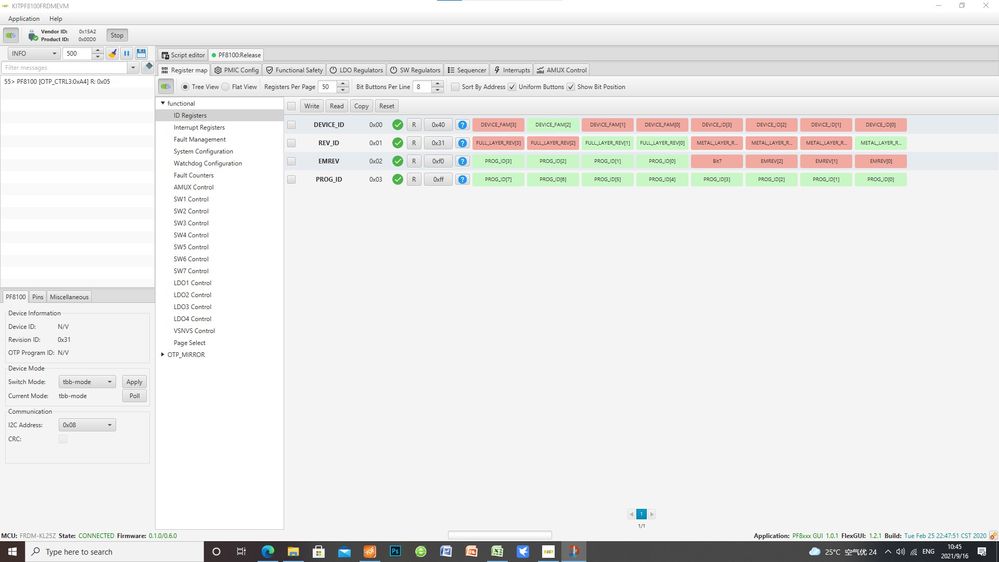
I read function register with flex-gui,i did not find version of PF8100,detail as following:
1,register 0x00,its value is 0x40
2,register 0x01,its value is 0x31,so what version of 8100 it should be ? it is not A0 or B0
also i need to know how i can modify correspond version in configured excel in package flex-gui
- Mark as New
- Bookmark
- Subscribe
- Mute
- Subscribe to RSS Feed
- Permalink
- Report Inappropriate Content
Hi Mr Zhang:
I read function register with flex-gui,i did not find version of PF8100,detail as following:
1,register 0x00,its value is 0x40
2,register 0x01,its value is 0x31,so what version of 8100 it should be ? it is not A0 or B0
also i need to know how i can modify correspond version in configured excel in package flex-gui
- Mark as New
- Bookmark
- Subscribe
- Mute
- Subscribe to RSS Feed
- Permalink
- Report Inappropriate Content
it is PF8100 C1 version device. and the device is the newest, please use the newest version OTP file in website.
and follow the user guide to burn the OTP.
- Mark as New
- Bookmark
- Subscribe
- Mute
- Subscribe to RSS Feed
- Permalink
- Report Inappropriate Content
Hi Mr Zhang:
Would you like to post download link of latest flexGUI?
it seems that mine (showed pictures of flexGUI) are latest
best regards
Sam
- Mark as New
- Bookmark
- Subscribe
- Mute
- Subscribe to RSS Feed
- Permalink
- Report Inappropriate Content
Can someone share the solution to this problem?
I am seeing the same issue.