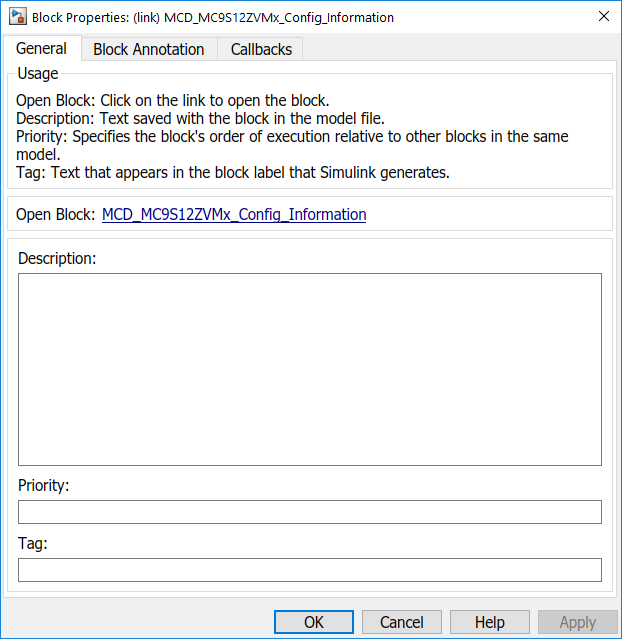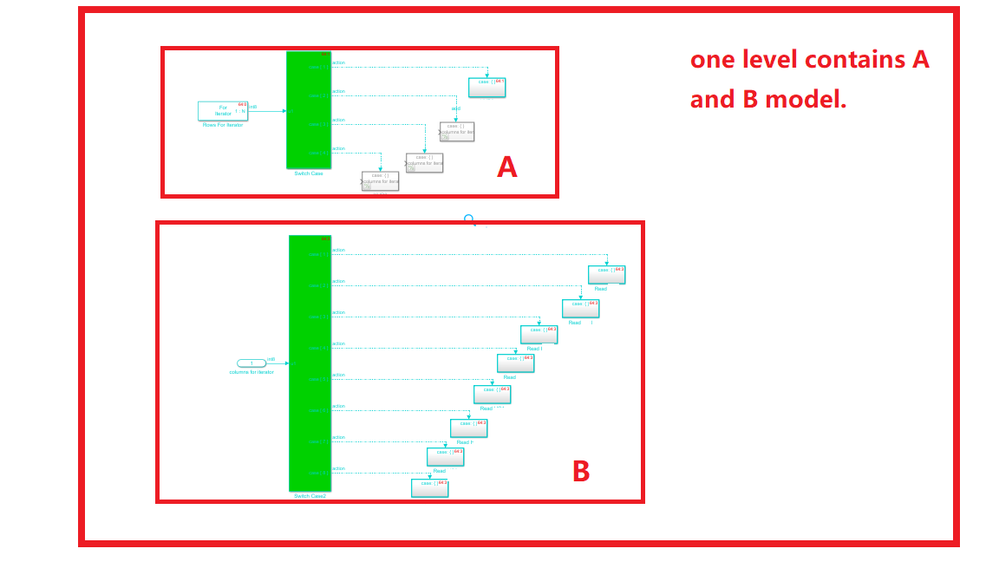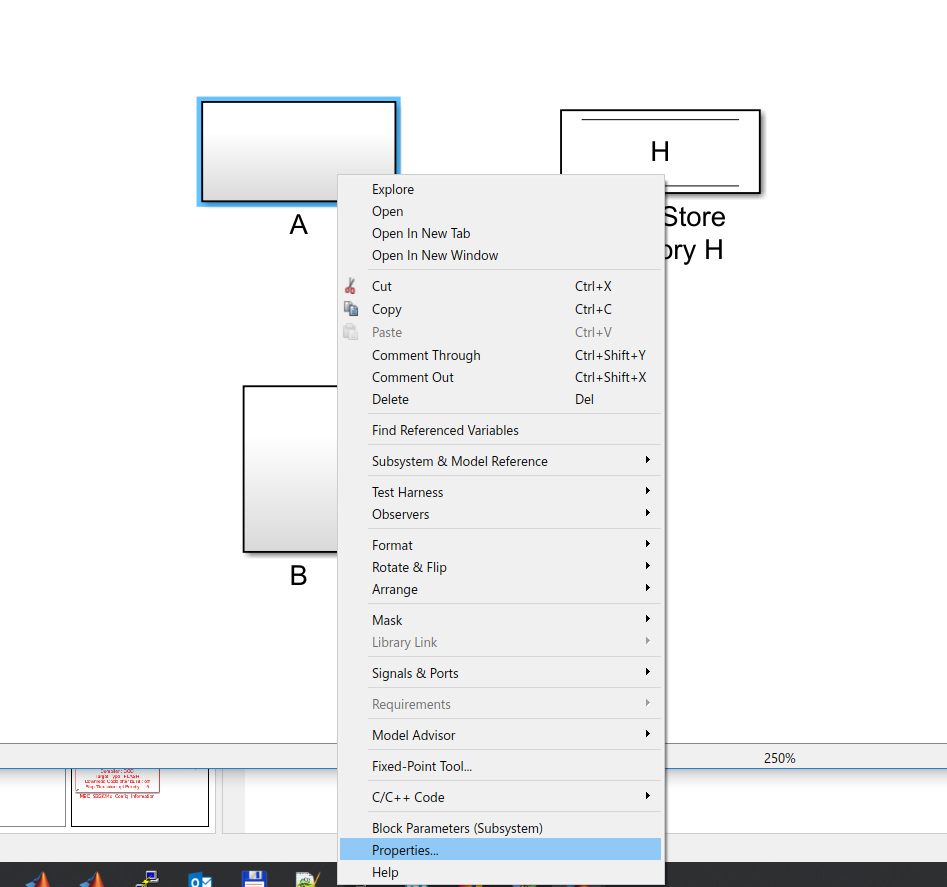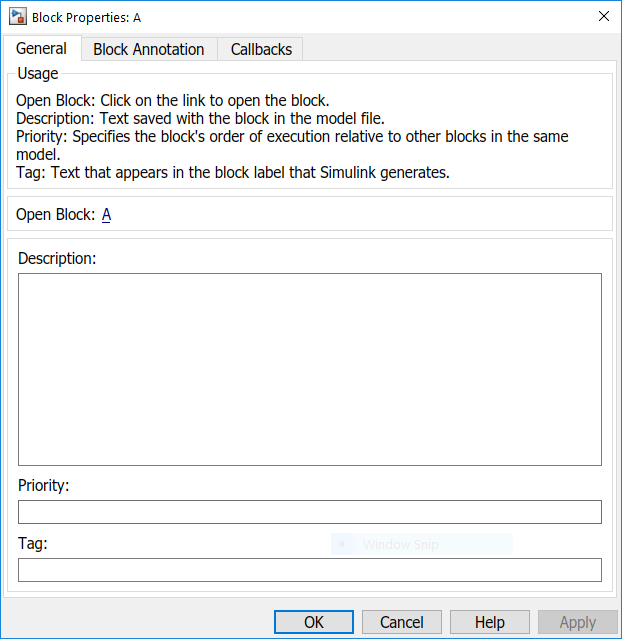- Forums
- Product Forums
- General Purpose MicrocontrollersGeneral Purpose Microcontrollers
- i.MX Forumsi.MX Forums
- QorIQ Processing PlatformsQorIQ Processing Platforms
- Identification and SecurityIdentification and Security
- Power ManagementPower Management
- Wireless ConnectivityWireless Connectivity
- RFID / NFCRFID / NFC
- Advanced AnalogAdvanced Analog
- MCX Microcontrollers
- S32G
- S32K
- S32V
- MPC5xxx
- Other NXP Products
- S12 / MagniV Microcontrollers
- Powertrain and Electrification Analog Drivers
- Sensors
- Vybrid Processors
- Digital Signal Controllers
- 8-bit Microcontrollers
- ColdFire/68K Microcontrollers and Processors
- PowerQUICC Processors
- OSBDM and TBDML
- S32M
- S32Z/E
-
- Solution Forums
- Software Forums
- MCUXpresso Software and ToolsMCUXpresso Software and Tools
- CodeWarriorCodeWarrior
- MQX Software SolutionsMQX Software Solutions
- Model-Based Design Toolbox (MBDT)Model-Based Design Toolbox (MBDT)
- FreeMASTER
- eIQ Machine Learning Software
- Embedded Software and Tools Clinic
- S32 SDK
- S32 Design Studio
- GUI Guider
- Zephyr Project
- Voice Technology
- Application Software Packs
- Secure Provisioning SDK (SPSDK)
- Processor Expert Software
- Generative AI & LLMs
-
- Topics
- Mobile Robotics - Drones and RoversMobile Robotics - Drones and Rovers
- NXP Training ContentNXP Training Content
- University ProgramsUniversity Programs
- Rapid IoT
- NXP Designs
- SafeAssure-Community
- OSS Security & Maintenance
- Using Our Community
-
- Cloud Lab Forums
-
- Knowledge Bases
- ARM Microcontrollers
- i.MX Processors
- Identification and Security
- Model-Based Design Toolbox (MBDT)
- QorIQ Processing Platforms
- S32 Automotive Processing Platform
- Wireless Connectivity
- CodeWarrior
- MCUXpresso Suite of Software and Tools
- MQX Software Solutions
- RFID / NFC
- Advanced Analog
-
- NXP Tech Blogs
- Home
- :
- モデルベース・デザイン・ツールボックス(MBDT)
- :
- モデルベース・デザイン・ツールボックス(MBDT)
- :
- Re: how to set simulink module priority ?
how to set simulink module priority ?
- RSS フィードを購読する
- トピックを新着としてマーク
- トピックを既読としてマーク
- このトピックを現在のユーザーにフロートします
- ブックマーク
- 購読
- ミュート
- 印刷用ページ
- 新着としてマーク
- ブックマーク
- 購読
- ミュート
- RSS フィードを購読する
- ハイライト
- 印刷
- 不適切なコンテンツを報告
use "Model-Based Design Toolbox for s32k144" to develop project,how to set simulink module priority ?
解決済! 解決策の投稿を見る。
- 新着としてマーク
- ブックマーク
- 購読
- ミュート
- RSS フィードを購読する
- ハイライト
- 印刷
- 不適切なコンテンツを報告
Hello 642142357@qq.com,
To set the priority for a block, you should right-click it, then go to Properties -> Priority.
Keep in mind that the lower the priority number you input, the higher the priority (low numbers will generate code first).
Hope this helps!
Razvan.
- 新着としてマーク
- ブックマーク
- 購読
- ミュート
- RSS フィードを購読する
- ハイライト
- 印刷
- 不適切なコンテンツを報告
Hello 642142357@qq.com,
To set the priority for a block, you should right-click it, then go to Properties -> Priority.
Keep in mind that the lower the priority number you input, the higher the priority (low numbers will generate code first).
Hope this helps!
Razvan.
- 新着としてマーク
- ブックマーク
- 購読
- ミュート
- RSS フィードを購読する
- ハイライト
- 印刷
- 不適切なコンテンツを報告
the higher or low the priority only means that model generate code order????what refer to set the priority ??? what relation about priority and program execute order ???
- 新着としてマーク
- ブックマーク
- 購読
- ミュート
- RSS フィードを購読する
- ハイライト
- 印刷
- 不適切なコンテンツを報告
Hello 642142357@qq.com,
So there are 2 types of priorities we can think of when talking about our MBD toolboxes and Simulink. I'm going into details for both of them as I can not understand what you want to know.
- Simulink block priority - this priority is taken into consideration by Simulink for its execution order (note that Simulink execution order is not the same thing as the embedded application execution order). Simulink can execute more actions, like code generation or simulation. So if you're generating code (clicking on the Build button), Simulink will go through each of the blocks you have in the model, and generate code for each one. The order in which it will take the models is given by the Simulink execution order, and it can be influenced by the user, in the manner I mentioned above (right click -> properties -> priority). The rule is the following: Simulink starts with blocks that have the lowest number(value) and continues with those of higher number(value). Once all the blocks that have user-defined priorities are finished, Simulink will decide what the order will be for the ones that remain. The way code generation works in our toolboxes is that we have some tlc-files which control what code is generated for each block, and where the code is placed (in an ISR, in the step function of the model, in the initialization phase, etc). With this priority you can control the order in which blocks will generate code, while the destination is the same (e.g.: if more blocks want to generate code in the Init() function, you can control the order in which code is generated by editing the blocks' priority).
- ISR priority - this refers to the priority in which interrupts routines are being executed. This can be controlled by each ISR block - you can select the number from a drop-down list. This number controls the priority in the NVIC registers.
To answer your other question - as for the relationship between code generation order and execution order, they will be tightly coupled, while in the same place. So if we have 2 blocks that generate initialization code, they will be placed in the same Init() function. The order in which the code is generated will ultimately give you the order in which the blocks will be executed.
Please let me know if you have further issues, or give me an example of what you are trying to accomplish and I will make an example for you, highlighting the priority management.
Kind regards,
Razvan.
- 新着としてマーク
- ブックマーク
- 購読
- ミュート
- RSS フィードを購読する
- ハイライト
- 印刷
- 不適切なコンテンツを報告
on the same simulink level model, how to decide the c code (generation by simulink models based on s32ktoolbox)execute order ???show picture below,thks.
want to A generate c code executed prior to B generate c code executed ,how to do ?
- 新着としてマーク
- ブックマーク
- 購読
- ミュート
- RSS フィードを購読する
- ハイライト
- 印刷
- 不適切なコンテンツを報告
Hello 642142357@qq.com,
Can you send me the model? I'm having a hard time trying to see the order Simulink has set up. You can strip out any proprietary code and just leave out the empty subsystems if you'd like.
Kind regards,
Razvan.
- 新着としてマーク
- ブックマーク
- 購読
- ミュート
- RSS フィードを購読する
- ハイライト
- 印刷
- 不適切なコンテンツを報告
- 新着としてマーク
- ブックマーク
- 購読
- ミュート
- RSS フィードを購読する
- ハイライト
- 印刷
- 不適切なコンテンツを報告
Hello 642142357@qq.com,
So if you want the whole subsystem A to be generated first, and then the whole subsystem B, you have to right click on subsystem A, go to Properties, then write a number in the Priority edit box (e.g.: 5). Then go to subsystem B, do the same (right click -> Properties), and enter a higher number (lower priority) than what you've inserted in subsystem A (e.g.: 10). Now, if you build the model, you'll see that code generated for subsystem A is before code generated for subsystem B. You can check Simulink's order by pressing CTRL+D on your keyboard, while in the model. This will force an update to the model, which, among other things, will update the priorities (you can see them in the corner of every block, denoted with 2 numbers - e.g.: 5:21).
Following the same approach, you can set priorities for each and every block in Simulink (be it from Standard Simulink block set, our toolbox or any other toolbox).
Hope this helps,
Razvan.
- 新着としてマーク
- ブックマーク
- 購読
- ミュート
- RSS フィードを購読する
- ハイライト
- 印刷
- 不適切なコンテンツを報告
aim to how to decided by me c code (generated by A ) executed prior to c code(generated by B ), that is to say , c code execute order.not " code generated by A or B order " you said.Or rather, you means,c code execute order = c code generated by simulink order ???
- 新着としてマーク
- ブックマーク
- 購読
- ミュート
- RSS フィードを購読する
- ハイライト
- 印刷
- 不適切なコンテンツを報告
Hello 642142357@qq.com,
As I stated before, there are more parts where code can be generated. This parts can be:
- initialization code - executed only 1 time, before loop code
- loop code - executed periodically
- interrupt code - executed when triggered by specific events
If the code for block A and code B is generated for same part (e.g.: both blocks generate loop code), the order given in Simulink = order of execution (C code running on target).
I can't make a general rule that Simulink order = execution order on target. I will give you a simple example to make my point more clear: you have block A that generates initialization code; you also have block B that generates loop code. In this example, regardless of the priorities, the code executed on the target will always be in the following order: initialization code, then loop code.
But as a rule of thumb, you can expect that code executed on target should be (in most cases) = priority in Simulink.
Kind regards,
Razvan.
- 新着としてマーク
- ブックマーク
- 購読
- ミュート
- RSS フィードを購読する
- ハイライト
- 印刷
- 不適切なコンテンツを報告
Helloconstantinrazvan.chivu
could u give me a sample simulink project based on toolbox with s32k144 to describe that you said.not a sample of " block A that generates initialization code; block B that generates loop code. ".thks.
Kind regards.
- 新着としてマーク
- ブックマーク
- 購読
- ミュート
- RSS フィードを購読する
- ハイライト
- 印刷
- 不適切なコンテンツを報告
Hello 642142357@qq.com,
Every peripheral configuration block generates code that goes into the initialization function. You can take as an example one of the following: SPI Config, CAN Config, ADC Config, etc.
Most peripheral action blocks generate code that goes into the loop code (step function). You can take as an example one of the following: SPI Transfer, CAN Send, etc.
Kind regards,
Razvan.
- 新着としてマーク
- ブックマーク
- 購読
- ミュート
- RSS フィードを購読する
- ハイライト
- 印刷
- 不適切なコンテンツを報告