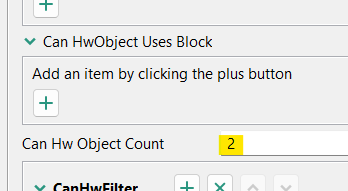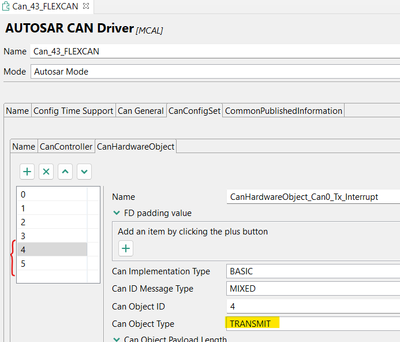- Forums
- Product Forums
- General Purpose MicrocontrollersGeneral Purpose Microcontrollers
- i.MX Forumsi.MX Forums
- QorIQ Processing PlatformsQorIQ Processing Platforms
- Identification and SecurityIdentification and Security
- Power ManagementPower Management
- Wireless ConnectivityWireless Connectivity
- RFID / NFCRFID / NFC
- Advanced AnalogAdvanced Analog
- MCX Microcontrollers
- S32G
- S32K
- S32V
- MPC5xxx
- Other NXP Products
- S12 / MagniV Microcontrollers
- Powertrain and Electrification Analog Drivers
- Sensors
- Vybrid Processors
- Digital Signal Controllers
- 8-bit Microcontrollers
- ColdFire/68K Microcontrollers and Processors
- PowerQUICC Processors
- OSBDM and TBDML
- S32M
- S32Z/E
-
- Solution Forums
- Software Forums
- MCUXpresso Software and ToolsMCUXpresso Software and Tools
- CodeWarriorCodeWarrior
- MQX Software SolutionsMQX Software Solutions
- Model-Based Design Toolbox (MBDT)Model-Based Design Toolbox (MBDT)
- FreeMASTER
- eIQ Machine Learning Software
- Embedded Software and Tools Clinic
- S32 SDK
- S32 Design Studio
- GUI Guider
- Zephyr Project
- Voice Technology
- Application Software Packs
- Secure Provisioning SDK (SPSDK)
- Processor Expert Software
- Generative AI & LLMs
-
- Topics
- Mobile Robotics - Drones and RoversMobile Robotics - Drones and Rovers
- NXP Training ContentNXP Training Content
- University ProgramsUniversity Programs
- Rapid IoT
- NXP Designs
- SafeAssure-Community
- OSS Security & Maintenance
- Using Our Community
-
- Cloud Lab Forums
-
- Knowledge Bases
- ARM Microcontrollers
- i.MX Processors
- Identification and Security
- Model-Based Design Toolbox (MBDT)
- QorIQ Processing Platforms
- S32 Automotive Processing Platform
- Wireless Connectivity
- CodeWarrior
- MCUXpresso Suite of Software and Tools
- MQX Software Solutions
- RFID / NFC
- Advanced Analog
-
- NXP Tech Blogs
- Home
- :
- Model-Based Design Toolbox (MBDT)
- :
- Model-Based Design Toolbox (MBDT)
- :
- configure CAN to send different IDs
configure CAN to send different IDs
- Subscribe to RSS Feed
- Mark Topic as New
- Mark Topic as Read
- Float this Topic for Current User
- Bookmark
- Subscribe
- Mute
- Printer Friendly Page
- Mark as New
- Bookmark
- Subscribe
- Mute
- Subscribe to RSS Feed
- Permalink
- Report Inappropriate Content
Hi.
I'm trying to send different IDs thorugh the same CAN PORT in simulink (s32k39 board), and I cannot find how to assign different buffers to each ID. If I use the same configuration for different IDs thorugh CAN, I can read the messages but at double rate of the frequency I have selected.
For example, if I configure 100ms as base task time, and I add two simulink blocks to send CAN Messages, I can see on the USB to CAN tool both message but at 200 ms. If I use only one sending block, I can see 1 message at 100ms, so I suppose that another can_buffer must be used, but I cannot find where to change it.
An example of a .mdl with several ID configured thorugh the same port will be appreciatted.
Miguel.
Solved! Go to Solution.
- Mark as New
- Bookmark
- Subscribe
- Mute
- Subscribe to RSS Feed
- Permalink
- Report Inappropriate Content
Hello,
Here are two methods to send out CAN messages with multiple IDs using the MBDT blocks:
First method:
1) In your configuration project (S32 Configuration Tool or EB tresos), under Can_43_FLEXCAN\CanConfigSet\CanHardwareObject, increase the value of Can Hw Object Count to the desired number of Tx messages:
2) In the Simulink model add the same number of Can_Write blocks, each block with a different value for the Pdu ID input:
Second method:
1) Make sure that multiple TRANSMIT objects exist in the configuration project under Can_43_FLEXCAN\CanConfigSet\CanHardwareObject. If necessary, press the "+" symbol and create more at the end of the list:
2) Select a different Hardware Object for each one of the Can_Write blocks:
- Mark as New
- Bookmark
- Subscribe
- Mute
- Subscribe to RSS Feed
- Permalink
- Report Inappropriate Content
Thanks a lot. Both solutions work perfectly.
Miguel.
- Mark as New
- Bookmark
- Subscribe
- Mute
- Subscribe to RSS Feed
- Permalink
- Report Inappropriate Content
Hello,
Here are two methods to send out CAN messages with multiple IDs using the MBDT blocks:
First method:
1) In your configuration project (S32 Configuration Tool or EB tresos), under Can_43_FLEXCAN\CanConfigSet\CanHardwareObject, increase the value of Can Hw Object Count to the desired number of Tx messages:
2) In the Simulink model add the same number of Can_Write blocks, each block with a different value for the Pdu ID input:
Second method:
1) Make sure that multiple TRANSMIT objects exist in the configuration project under Can_43_FLEXCAN\CanConfigSet\CanHardwareObject. If necessary, press the "+" symbol and create more at the end of the list:
2) Select a different Hardware Object for each one of the Can_Write blocks: