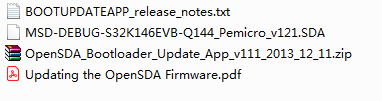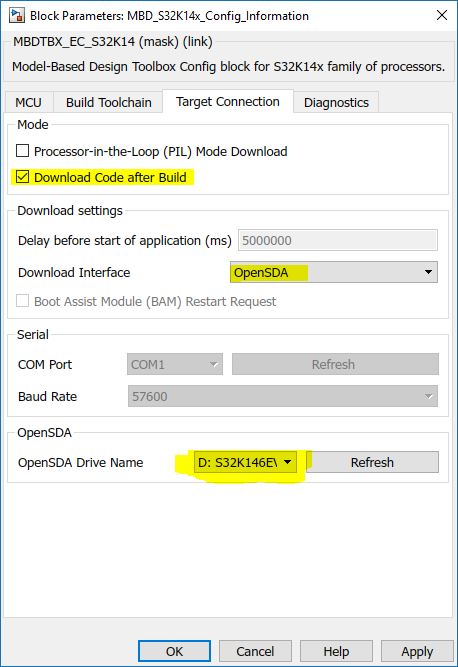- Forums
- Product Forums
- General Purpose MicrocontrollersGeneral Purpose Microcontrollers
- i.MX Forumsi.MX Forums
- QorIQ Processing PlatformsQorIQ Processing Platforms
- Identification and SecurityIdentification and Security
- Power ManagementPower Management
- Wireless ConnectivityWireless Connectivity
- RFID / NFCRFID / NFC
- Advanced AnalogAdvanced Analog
- MCX Microcontrollers
- S32G
- S32K
- S32V
- MPC5xxx
- Other NXP Products
- S12 / MagniV Microcontrollers
- Powertrain and Electrification Analog Drivers
- Sensors
- Vybrid Processors
- Digital Signal Controllers
- 8-bit Microcontrollers
- ColdFire/68K Microcontrollers and Processors
- PowerQUICC Processors
- OSBDM and TBDML
- S32M
- S32Z/E
-
- Solution Forums
- Software Forums
- MCUXpresso Software and ToolsMCUXpresso Software and Tools
- CodeWarriorCodeWarrior
- MQX Software SolutionsMQX Software Solutions
- Model-Based Design Toolbox (MBDT)Model-Based Design Toolbox (MBDT)
- FreeMASTER
- eIQ Machine Learning Software
- Embedded Software and Tools Clinic
- S32 SDK
- S32 Design Studio
- GUI Guider
- Zephyr Project
- Voice Technology
- Application Software Packs
- Secure Provisioning SDK (SPSDK)
- Processor Expert Software
- Generative AI & LLMs
-
- Topics
- Mobile Robotics - Drones and RoversMobile Robotics - Drones and Rovers
- NXP Training ContentNXP Training Content
- University ProgramsUniversity Programs
- Rapid IoT
- NXP Designs
- SafeAssure-Community
- OSS Security & Maintenance
- Using Our Community
-
- Cloud Lab Forums
-
- Knowledge Bases
- ARM Microcontrollers
- i.MX Processors
- Identification and Security
- Model-Based Design Toolbox (MBDT)
- QorIQ Processing Platforms
- S32 Automotive Processing Platform
- Wireless Connectivity
- CodeWarrior
- MCUXpresso Suite of Software and Tools
- MQX Software Solutions
- RFID / NFC
- Advanced Analog
-
- NXP Tech Blogs
- Home
- :
- 基于模型的设计工具箱(MBDT)
- :
- 基于模型的设计工具箱(MBDT)
- :
- Re: S32K146EVB-Q144 model building error
S32K146EVB-Q144 model building error
S32K146EVB-Q144 model building error
Hi
There is an error occurred and i need your help.
When I tried to build a Simulink model to the board, the program did not report any errors,and the green light next to the mk20d began to flash, indicating that it was downloading. When the download is complete and the green light is on, the red reset light will flash. The entire download process is then repeated. Unless the board is disconnected from the computer, this process will continue to repeat. After reconnecting, the red reset light will remain on. After that, I tried other models, and the same thing happened. Then I tried S32K DS,it was downloaded and running normally.
The models i‘m trying to buiid is the example models of NXP MBDT 2018.R1(ADC、ADC1、ADC2).The download interface is opensda(both simulink and S32K DS).
Thanks.
Hi liuhuangc@sina.com,
We are currently out of office due to the Christmas Holidays so our answers will be delayed. The problem you are facing seems to be linked with the OpenSDA. When you are downloading it using our toolbox the program copies the .mot file in the newly mounted disk drive on OpenSDA while when downloading an S32K DS project it will use the OpenSDA as a JTAG. Maybe the OpenSDA firmware must be updated but unfortunately I can't provide one right now but I think you cand found one on PeMicro's website.
But as a workaround, you can flash your MBDT generated code using the S32K DS. In the Simulink project generated folder you will find an .elf file. So flash that file using the S32DS on the board and I think the model generated code will work.
Hope this helps,
Marius
Hi Marius,
You are right, it is possible to download MBDT code to evb with S32K DS, but it will waste some time compared to direct download. If possible, I still want to build directly with simulink. As for the opensda update you mentioned, I downloaded the update package. The bootloader version is lower than the one on the board. Then I updated the opensda application file according to the evb manual, but the result is the same. Other than that, is there any other way?
The following figure shows the board information and update package information.
Thanks
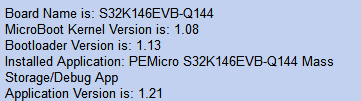
Hello liuhuangc@sina.com,
I've checked and we are using the same version for OpenSDA. Another way you can try is to manually copy the .mot generated file in the Local Disk mounted when you connect the EVB. The OpenSDA will take the .mot file and flash it on the mcu. If not, a file (LASTSTAT.TXT) containing a status will be available on the mounted disk. Let's check the status.
Best regards,
Marius
Hi Marius,
Yes, this method is ok, I have tried this way. It's just that I don't quite understand why did this happenned. Will you continue to investigate? If so, can you tell me the result later?
No other questions, thank you.
Hello liuhuangc@sina.com,
I am glad it works. So the OpenSDA seems to be fine, but now let's investigate a little bit the settings from your model.
You can try this:
1.Please check that your settings are right:
- the Download Code after Build is checked
- the Download Interface is OpenSDA
- the OpenSDA Drive Name is the right one. Also if the Refresh button does not shows you the right Drive letter, please select custom and type the right letter.
2. Delete the .mot file from the OpenSDA S32K146EVB Local Disk mounted, and after that please rebuild your model and check if the new .mot has been copied on the S32K146EVB Local Disk. If this happens the transfer between Simulink and board might work. '
If all of the above steps are not successful please after program board using them check the status file from the OpenSDA and replay here the file content.
Please also consider sending us your model to check here if works or not.
Best regards,
Marius