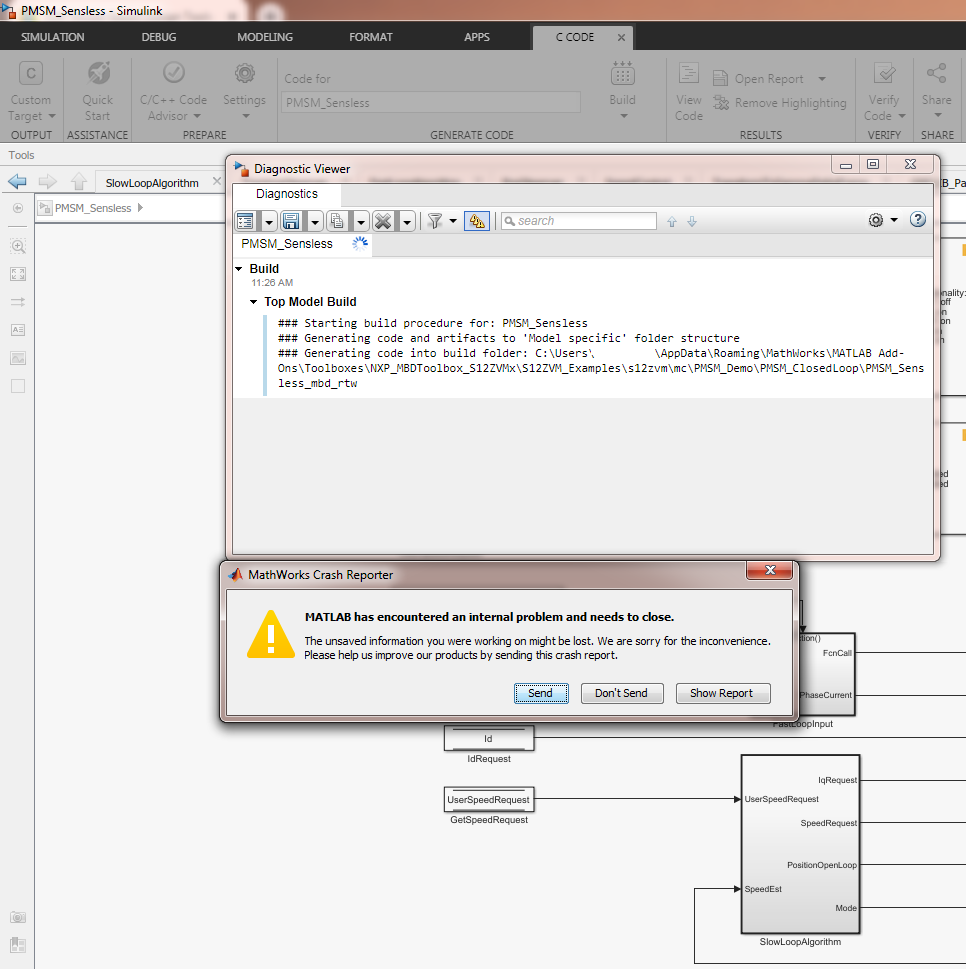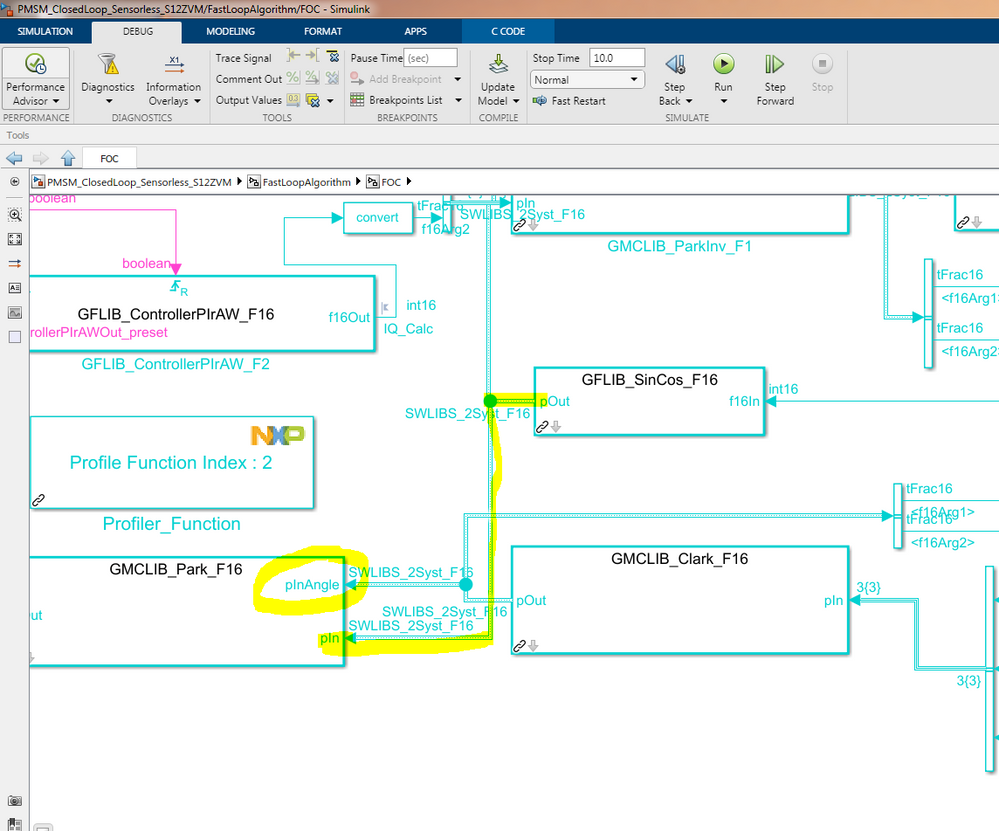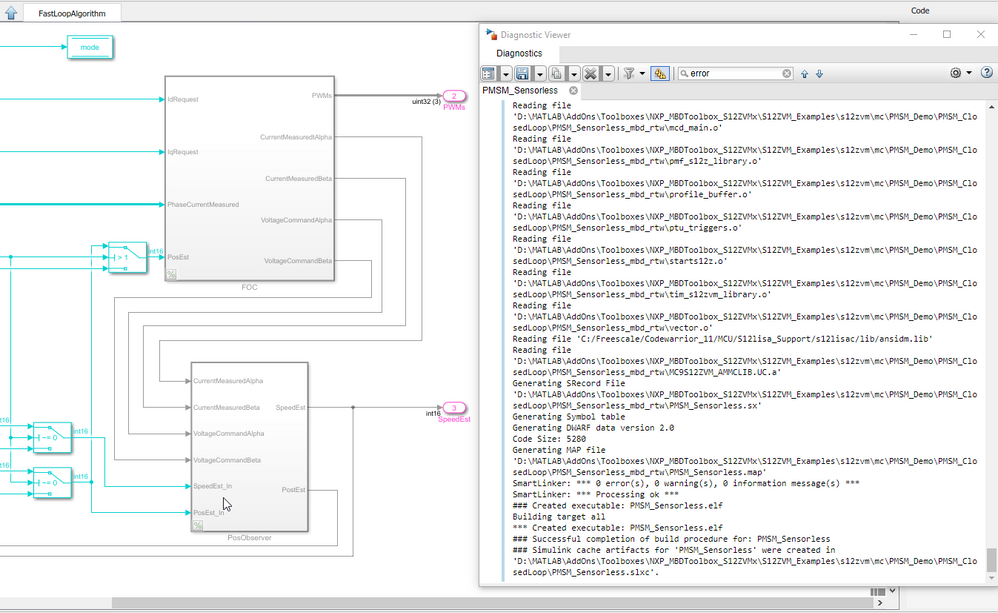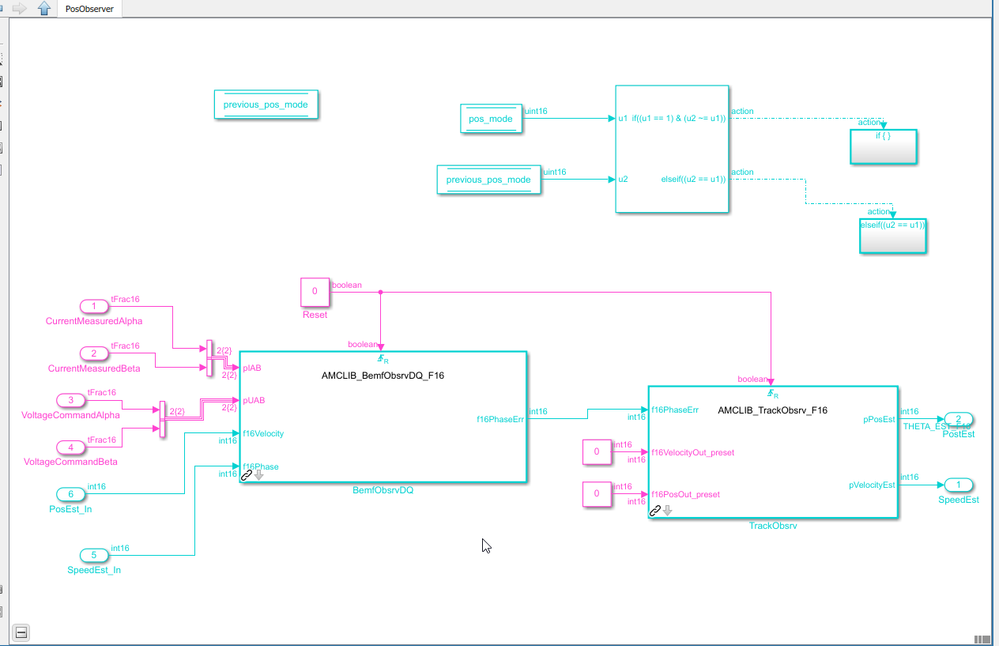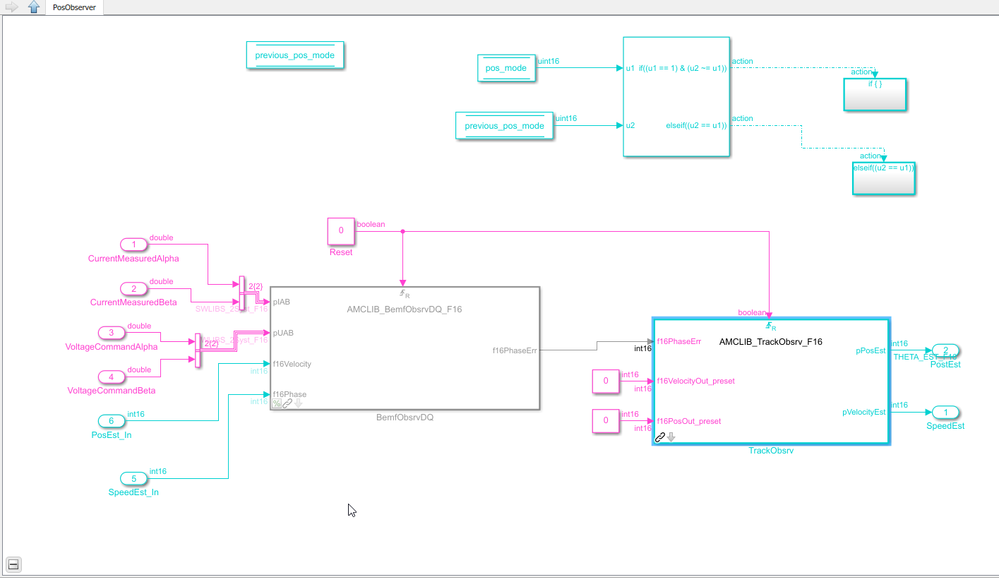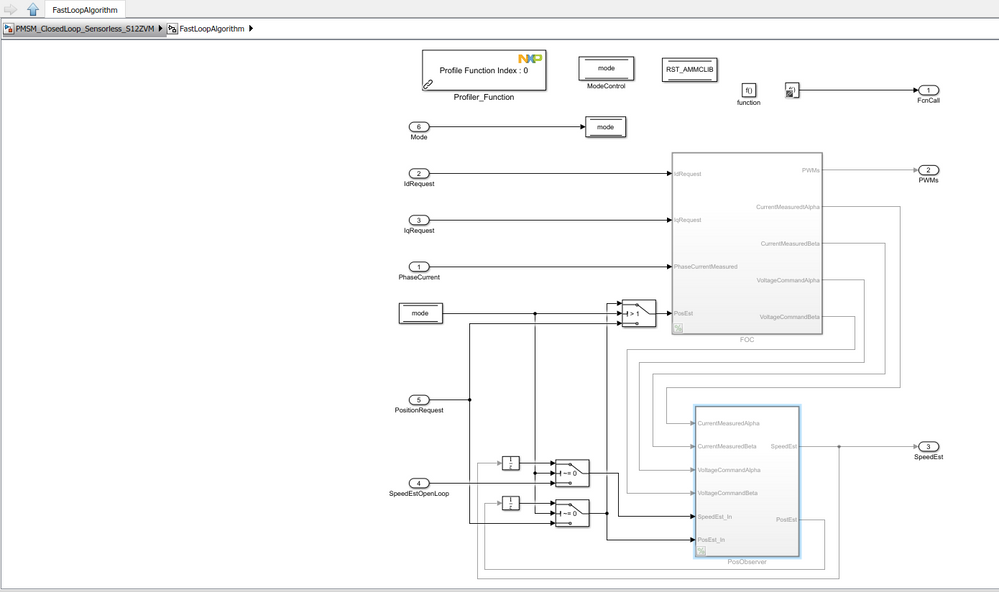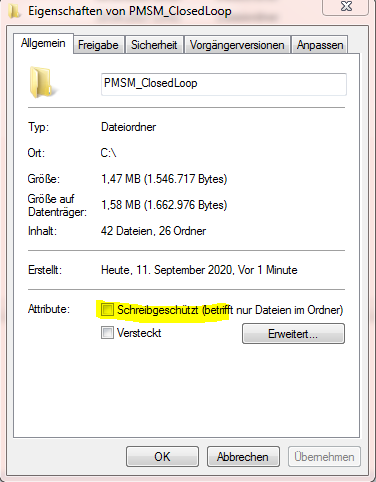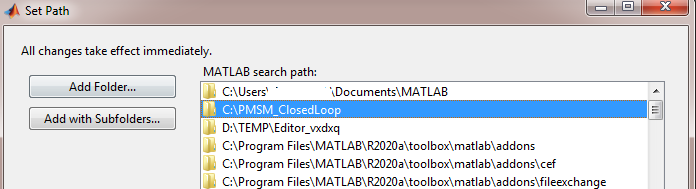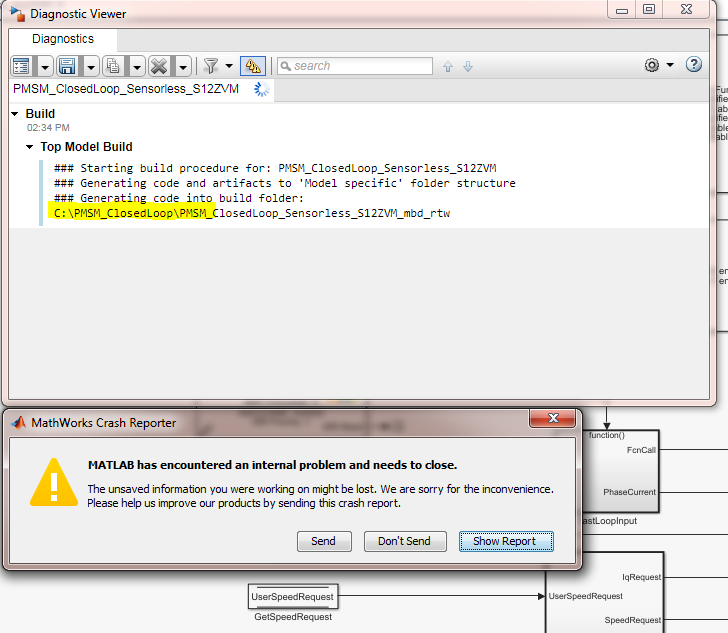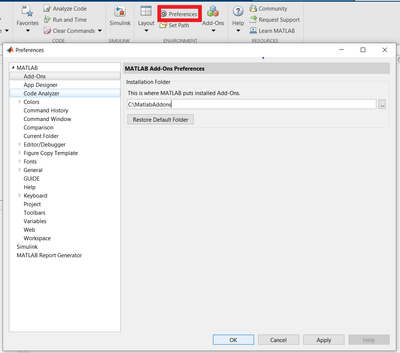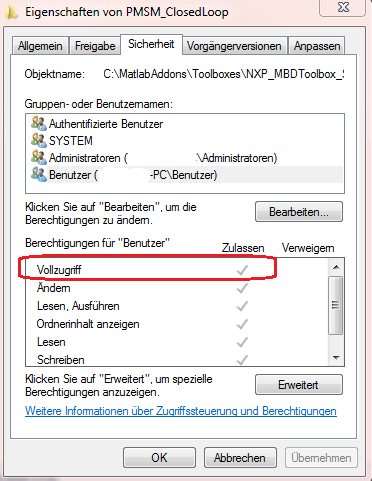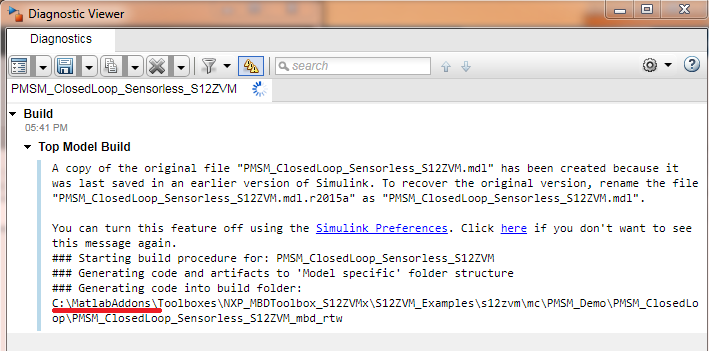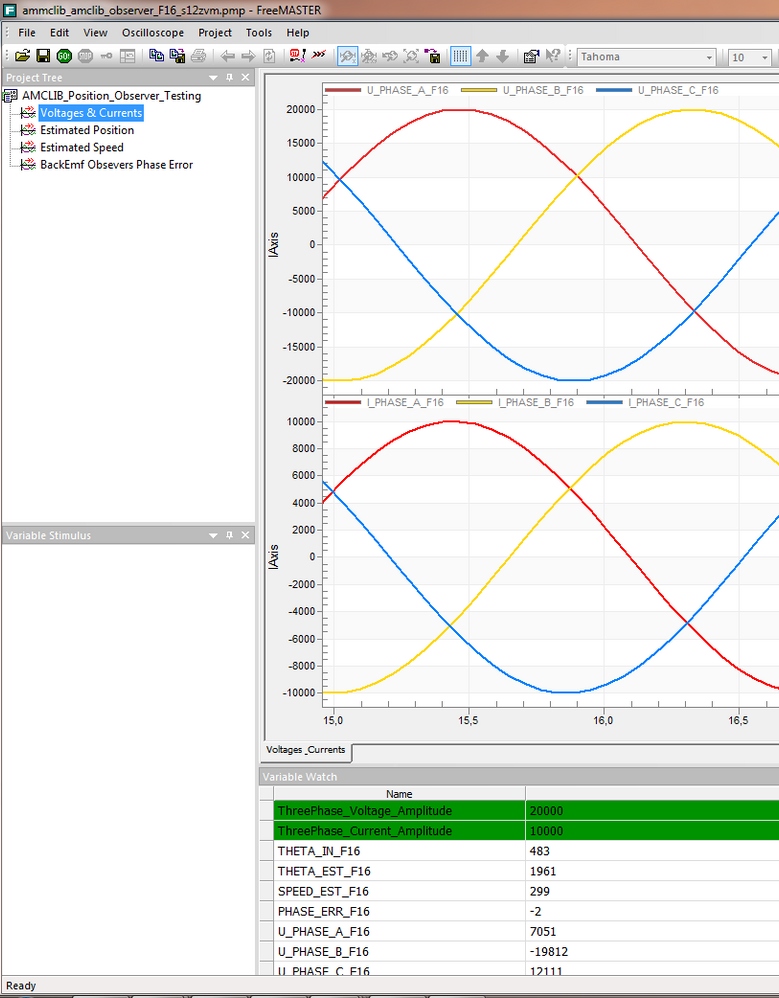- Forums
- Product Forums
- General Purpose MicrocontrollersGeneral Purpose Microcontrollers
- i.MX Forumsi.MX Forums
- QorIQ Processing PlatformsQorIQ Processing Platforms
- Identification and SecurityIdentification and Security
- Power ManagementPower Management
- Wireless ConnectivityWireless Connectivity
- RFID / NFCRFID / NFC
- Advanced AnalogAdvanced Analog
- MCX Microcontrollers
- S32G
- S32K
- S32V
- MPC5xxx
- Other NXP Products
- S12 / MagniV Microcontrollers
- Powertrain and Electrification Analog Drivers
- Sensors
- Vybrid Processors
- Digital Signal Controllers
- 8-bit Microcontrollers
- ColdFire/68K Microcontrollers and Processors
- PowerQUICC Processors
- OSBDM and TBDML
- S32M
- S32Z/E
-
- Solution Forums
- Software Forums
- MCUXpresso Software and ToolsMCUXpresso Software and Tools
- CodeWarriorCodeWarrior
- MQX Software SolutionsMQX Software Solutions
- Model-Based Design Toolbox (MBDT)Model-Based Design Toolbox (MBDT)
- FreeMASTER
- eIQ Machine Learning Software
- Embedded Software and Tools Clinic
- S32 SDK
- S32 Design Studio
- GUI Guider
- Zephyr Project
- Voice Technology
- Application Software Packs
- Secure Provisioning SDK (SPSDK)
- Processor Expert Software
- Generative AI & LLMs
-
- Topics
- Mobile Robotics - Drones and RoversMobile Robotics - Drones and Rovers
- NXP Training ContentNXP Training Content
- University ProgramsUniversity Programs
- Rapid IoT
- NXP Designs
- SafeAssure-Community
- OSS Security & Maintenance
- Using Our Community
-
- Cloud Lab Forums
-
- Knowledge Bases
- ARM Microcontrollers
- i.MX Processors
- Identification and Security
- Model-Based Design Toolbox (MBDT)
- QorIQ Processing Platforms
- S32 Automotive Processing Platform
- Wireless Connectivity
- CodeWarrior
- MCUXpresso Suite of Software and Tools
- MQX Software Solutions
- RFID / NFC
- Advanced Analog
-
- NXP Tech Blogs
- Home
- :
- モデルベース・デザイン・ツールボックス(MBDT)
- :
- モデルベース・デザイン・ツールボックス(MBDT)
- :
- [S12Z Toolbox version 1.4] Example model causes matlab crash
[S12Z Toolbox version 1.4] Example model causes matlab crash
- RSS フィードを購読する
- トピックを新着としてマーク
- トピックを既読としてマーク
- このトピックを現在のユーザーにフロートします
- ブックマーク
- 購読
- ミュート
- 印刷用ページ
[S12Z Toolbox version 1.4] Example model causes matlab crash
- 新着としてマーク
- ブックマーク
- 購読
- ミュート
- RSS フィードを購読する
- ハイライト
- 印刷
- 不適切なコンテンツを報告
Dear Team,
I have successfully installed the new toolbox version 1.4 for S12Z.
The bootloader version 1.6.2.14 is not up to date in the folfer "\MATLAB Add-Ons\Toolboxes\NXP_MBDToolbox_S12ZVMx\tools\BootLoader"
So I install the new version 1.6.7.35.
Firstly I tried with the example "MATLAB Add-Ons\Toolboxes\NXP_MBDToolbox_S12ZVMx\S12ZVM_Examples\s12zvm\adc\adc_s12zvm.mdl".
After some adaptions on COM-port in "Configuration Parameters/PIL and Download Config", I can build successfully and download the application. The LED blinks.
Now I try with the next example model "\MATLAB Add-Ons\Toolboxes\NXP_MBDToolbox_S12ZVMx\S12ZVM_Examples\s12zvm\mc\PMSM_Demo\PMSM_ClosedLoop\PMSM_ClosedLoop_Sensorless_S12ZVM.mdl"
Because of too long name, there is a build error: "Build failed because the build file name(s) exceed the Windows limit of 260 characters"
So I change to a shorter name "PMSM_Sensless.mdl".
But Matlab crashes everytime I tried to build the model. (Simulation works without errors)
Please see the attached crash-report (crash_report.txt not allowed, so I do a zip)
Environment:
S12ZVMx12EVB
Microsoft Windows 7 Ultimate / 64bit
MATLAB Version 9.8 (R2020a)
Simulink Version 10.1 (R2020a)
Embedded Coder Version 7.4 (R2020a)
MATLAB Coder Version 5.0 (R2020a)
MATLAB Compiler Version 8.0 (R2020a)
MATLAB Compiler SDK Version 6.8 (R2020a)
Model-Based Design Toolbox for S12ZVMx Series Version 1.4.0 (R2015a-R2020a)
Simulink Coder Version 9.3 (R2020a)
Simulink Compiler Version 1.0 (R2020a)
Stateflow Version 10.2 (R2020a)
Please help me!
Thanks in advance!
- 新着としてマーク
- ブックマーク
- 購読
- ミュート
- RSS フィードを購読する
- ハイライト
- 印刷
- 不適切なコンテンツを報告
we have had to update to matlab 2020b. And it works finally, no matlab crash any more !
One question please:
In the example model, is there a swap?
And why do the parameters (Ramp Up/Down) not have interger (f16) values?
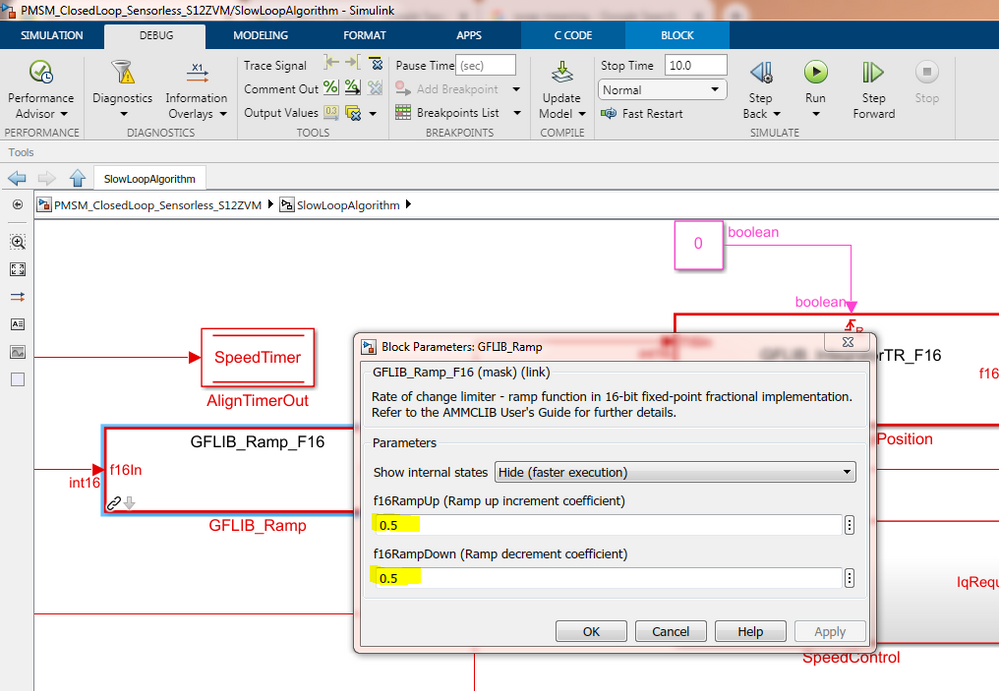
But somehow the motor spins...
Many thanks!
- 新着としてマーク
- ブックマーク
- 購読
- ミュート
- RSS フィードを購読する
- ハイライト
- 印刷
- 不適切なコンテンツを報告
actually I posted it 3 hours ago. But somehow now I can not see it in the forum. I post it again...
I keep trying hard to make the demo "PMSM_ClosedLoop" run, but until now without success...
Step 1:
From the original demo model, I comment out both the blocks "FOC" and "PosObserver". It builds successfully, without any errors.
Step 2:
Activate only "PosObserver" ("FOC" commented out). Replace with blocks from lib: "AMCLIB_BemfObsrvDQ_F16" and "AMCLIB_TrackObsrv_F16" and changes names to shorter names "BemfObsrvDQ" and "TrackObsrv":
Build warnings/errors:
=== Build (Elapsed: 45 sec) ===
### Starting build procedure for: PMSM_Sensorless
### Generating code and artifacts to 'Model specific' folder structure
### Generating code into build folder: D:\MATLAB\AddOns\Toolboxes\NXP_MBDToolbox_S12ZVMx\S12ZVM_Examples\s12zvm\mc\PMSM_Demo\PMSM_ClosedLoop\PMSM_Sensorless_mbd_rtw
Warning:The input bus to block 'PMSM_Sensorless/FastLoopAlgorithm/PosObserver/BemfObsrvDQ/pIAB' does not match the bus specified by the bus object 'SWLIBS_2Syst_F16' on the block dialog : Signal 'signal1' does not match the name 'SWLIBS_2Syst_F16.f16Arg1' of the corresponding bus element in the bus object. To disable this diagnostic, set the Configuration Parameters > Diagnostics > Connectivity > 'Element name mismatch' option to 'None'.
Warning:The input bus to block 'PMSM_Sensorless/FastLoopAlgorithm/PosObserver/BemfObsrvDQ/pIAB' does not match the bus specified by the bus object 'SWLIBS_2Syst_F16' on the block dialog : Signal 'signal2' does not match the name 'SWLIBS_2Syst_F16.f16Arg2' of the corresponding bus element in the bus object. To disable this diagnostic, set the Configuration Parameters > Diagnostics > Connectivity > 'Element name mismatch' option to 'None'.
Warning:The input bus to block 'PMSM_Sensorless/FastLoopAlgorithm/PosObserver/BemfObsrvDQ/pUAB' does not match the bus specified by the bus object 'SWLIBS_2Syst_F16' on the block dialog : Signal 'signal1' does not match the name 'SWLIBS_2Syst_F16.f16Arg1' of the corresponding bus element in the bus object. To disable this diagnostic, set the Configuration Parameters > Diagnostics > Connectivity > 'Element name mismatch' option to 'None'.
Warning:The input bus to block 'PMSM_Sensorless/FastLoopAlgorithm/PosObserver/BemfObsrvDQ/pUAB' does not match the bus specified by the bus object 'SWLIBS_2Syst_F16' on the block dialog : Signal 'signal2' does not match the name 'SWLIBS_2Syst_F16.f16Arg2' of the corresponding bus element in the bus object. To disable this diagnostic, set the Configuration Parameters > Diagnostics > Connectivity > 'Element name mismatch' option to 'None'.
Warning:The input bus to block 'PMSM_Sensorless/FastLoopAlgorithm/PosObserver/BemfObsrvDQ/AMCLIB_BemfObsrvDQ_SF' does not match the bus specified by the bus object 'SWLIBS_2Syst_F16' on the block dialog : Signal 'signal1' does not match the name 'SWLIBS_2Syst_F16.f16Arg1' of the corresponding bus element in the bus object. To disable this diagnostic, set the Configuration Parameters > Diagnostics > Connectivity > 'Element name mismatch' option to 'None'.
Warning:The input bus to block 'PMSM_Sensorless/FastLoopAlgorithm/PosObserver/BemfObsrvDQ/AMCLIB_BemfObsrvDQ_SF' does not match the bus specified by the bus object 'SWLIBS_2Syst_F16' on the block dialog : Signal 'signal2' does not match the name 'SWLIBS_2Syst_F16.f16Arg2' of the corresponding bus element in the bus object. To disable this diagnostic, set the Configuration Parameters > Diagnostics > Connectivity > 'Element name mismatch' option to 'None'.
Warning:The input bus to block 'PMSM_Sensorless/FastLoopAlgorithm/PosObserver/BemfObsrvDQ/AMCLIB_BemfObsrvDQ_SF' does not match the bus specified by the bus object 'SWLIBS_2Syst_F16' on the block dialog : Signal 'signal1' does not match the name 'SWLIBS_2Syst_F16.f16Arg1' of the corresponding bus element in the bus object. To disable this diagnostic, set the Configuration Parameters > Diagnostics > Connectivity > 'Element name mismatch' option to 'None'.
Warning:The input bus to block 'PMSM_Sensorless/FastLoopAlgorithm/PosObserver/BemfObsrvDQ/AMCLIB_BemfObsrvDQ_SF' does not match the bus specified by the bus object 'SWLIBS_2Syst_F16' on the block dialog : Signal 'signal2' does not match the name 'SWLIBS_2Syst_F16.f16Arg2' of the corresponding bus element in the bus object. To disable this diagnostic, set the Configuration Parameters > Diagnostics > Connectivity > 'Element name mismatch' option to 'None'.
Warning:Warning: File 'codedescriptor.dmr' not found.
Warning:Warning: File 'codedescriptor.dmr' not found.
Warning:Warning: File 'codedescriptor.dmr' not found.
Warning:Warning: File 'codedescriptor.dmr' not found.
### Invoking Target Language Compiler on PMSM_Sensorless.rtw
### Using System Target File: D:\MATLAB\AddOns\Toolboxes\NXP_MBDToolbox_S12ZVMx\mctbx_s12zvm\mctbx_s12zvm\mcd_s12zvm.tlc
### Loading TLC function libraries
### Generating TLC interface API for custom data
### Initial pass through model to cache user defined code
### Caching model source code
...............................................................................
...............................................................................
.................................................
### Writing header file PMSM_Sensorless_types.h
### Writing source file PMSM_Sensorless.c
### Writing header file PMSM_Sensorless_private.h
### Writing header file PMSM_Sensorless.h
.
### Writing source file profile_buffer.c
### Writing header file profile_buffer.h
### Writing header file rtwtypes.h
### Writing header file zero_crossing_types.h
### Writing source file PMSM_Sensorless_FastLoopOutput.c
.
### Writing source file PosObserver.c
### Writing source file FastLoopAlgorithm.c
### Writing source file FastLoopInput.c
### Writing source file PositionMode.c
### Writing source file SlowLoopAlgorithm.c
### Writing header file PMSM_Sensorless_FastLoopOutput.h
.
### Writing header file PosObserver.h
### Writing header file FastLoopAlgorithm.h
### Writing header file FastLoopInput.h
### Writing header file PositionMode.h
### Writing header file SlowLoopAlgorithm.h
.
### Writing source file PMSM_Sensorless_data.c
### Writing header file mc9s12zvm.h
### Writing header file tim_param.h
### Writing header file fm_data_rec.h
### Writing source file mcd_main.c
.
### Writing header file clk_init.h
### Writing header file vector.h
### Writing header file isr_lvl.h
### Writing source file isr_lvl.c
### TLC code generation complete.
.### Evaluating PostCodeGenCommand specified in the model
.
### Processing Template Makefile: D:\MATLAB\AddOns\Toolboxes\NXP_MBDToolbox_S12ZVMx\mctbx_s12zvm\mctbx_s12zvm\mcd_s12zvm.tmf
Warning:Found legacy make variables |>START_MDLREFINC_EXPAND_INCLUDES<|, |>END_MDLREFINC_EXPAND_INCLUDES<|, |>MODELREF_INC_PATH<| in the template makefile D:\MATLAB\AddOns\Toolboxes\NXP_MBDToolbox_S12ZVMx\mctbx_s12zvm\mctbx_s12zvm\mcd_s12zvm.tmf. The variables are no longer required. You can remove the variables.
### Creating D:\MATLAB\AddOns\Toolboxes\NXP_MBDToolbox_S12ZVMx\S12ZVM_Examples\s12zvm\mc\PMSM_Demo\PMSM_ClosedLoop\PMSM_Sensorless_mbd_rtw\PMSM_Sensorless.mk from D:\MATLAB\AddOns\Toolboxes\NXP_MBDToolbox_S12ZVMx\mctbx_s12zvm\mctbx_s12zvm\mcd_s12zvm.tmf
### Building PMSM_Sensorless: .\PMSM_Sensorless.bat
### Build procedure for PMSM_Sensorless aborted due to an error.
Warning:Found legacy make variables |>S_FUNCTIONS<|, |>S_FUNCTIONS_OBJ<| in the template makefile D:\MATLAB\AddOns\Toolboxes\NXP_MBDToolbox_S12ZVMx\mctbx_s12zvm\mctbx_s12zvm\mcd_s12zvm.tmf. The variables are no longer required. You can remove the variables.
Warning:Found legacy make variables |>SHARED_BIN_DIR<|, |>SHARED_LIB<|, |>SHARED_SRC<|, |>SHARED_SRC_DIR<| in the template makefile D:\MATLAB\AddOns\Toolboxes\NXP_MBDToolbox_S12ZVMx\mctbx_s12zvm\mctbx_s12zvm\mcd_s12zvm.tmf. The variables are no longer required. You can remove the variables.
Error:
D:\MATLAB\AddOns\Toolboxes\NXP_MBDToolbox_S12ZVMx\S12ZVM_Examples\s12zvm\mc\PMSM_Demo\PMSM_ClosedLoop\PMSM_Sensorless_mbd_rtw>set MATLAB=D:\matlab2020a
D:\MATLAB\AddOns\Toolboxes\NXP_MBDToolbox_S12ZVMx\S12ZVM_Examples\s12zvm\mc\PMSM_Demo\PMSM_ClosedLoop\PMSM_Sensorless_mbd_rtw>"D:\matlab2020a\bin\win64\gmake" -f PMSM_Sensorless.mk COPY_MDLREF_INCLUDES=0 GENERATE_ERT_S_FUNCTION=0 INCLUDE_MDL_TERMINATE_FCN=1 COMBINE_OUTPUT_UPDATE_FCNS=1 MULTI_INSTANCE_CODE=0 INTEGER_CODE=0 CW_TARGET_DEFAULT_LCF=1 CW_TARGET_USER_LCF="mc9s12zvml128_FLASH.prm" CS_TARGET_DEFAULT_LCF=1 CS_TARGET_USER_LCF="mc9s12zvm32_FLASH.lkf" PIL_DOWNLOAD=0 RBL_DOWNLOAD=1 ISPROTECTINGMODEL=NOTPROTECTING OPTS="-DTID01EQ=0"
Cleaning...
RELATIVE_PATH_TO_ANCHOR is ..
==== Removing object files from build directory ====
Compiler details : "C:/Freescale/Codewarrior_11/MCU/S12lisa_Tools/Build_Tools/mwccs12lisa" -c -model small -bfield_lsbit_first -bfield_reduce_type -opt level=2 -opt speed -inline auto -requireprotos -Cpp_Exceptions off -char unsigned -msgstyle parseable -sym full -nostdinc -nosyspath -w possible -w extended -w extracomma -w emptydecl -w structclass -ansi off -ipa function -inline smart,auto,bottomup -bool off -wchar_t off -RTTI off -llong_size=8 -double_size 8 -lang c99 -gccext on -o SetupFiles -I. -I.. -I../instrumented -I.. -I"D:\matlab2020a\simulink\include" -I"D:\matlab2020a\extern\include" -I"D:\matlab2020a\rtw\c\src" -I"D:\matlab2020a\rtw\c\libsrc" -I"D:\matlab2020a\rtw\c\src\ext_mode\common" -I"D:\matlab2020a\rtw\c\src\ext_mode\tcpip" -I"D:\matlab2020a\rtw\c\src\ext_mode\serial" -I"D:\matlab2020a\rtw\c\src\ext_mode\custom" -ID:\MATLAB\AddOns\Toolboxes\NXP_MBDToolbox_S12ZVMx\S12ZVM_Examples\s12zvm\mc\PMSM_Demo\PMSM_ClosedLoop -ID:\MATLAB\AddOns\Toolboxes\NXP_MBDToolbox_S12ZVMx\S12ZVM_Examples\s12zvm\mc\PMSM_Demo\PMSM_ClosedLoop\PMSM_Sensorless_mbd_rtw -ID:\matlab2020a\extern\include -ID:\matlab2020a\simulink\include -ID:\matlab2020a\rtw\c\src -ID:\matlab2020a\rtw\c\src\ext_mode\common -ID:\matlab2020a\rtw\c\ert -I"C:/Freescale/Codewarrior_11\MCU\S12lisa_Support\s12lisac\include" -DTID01EQ=0
Assembler details : "C:/Freescale/Codewarrior_11/MCU/S12lisa_Tools/Build_Tools/mwccs12lisa" -CMacAngBrackOn -ViewHidden
Product: PMSM_Sensorless.elf
Build product type: executable
Building file FastLoopAlgorithm.o...
"C:/Freescale/Codewarrior_11/MCU/S12lisa_Tools/Build_Tools/mwccs12lisa" -c -model small -bfield_lsbit_first -bfield_reduce_type -opt level=2 -opt speed -inline auto -requireprotos -Cpp_Exceptions off -char unsigned -msgstyle parseable -sym full -nostdinc -nosyspath -w possible -w extended -w extracomma -w emptydecl -w structclass -ansi off -ipa function -inline smart,auto,bottomup -bool off -wchar_t off -RTTI off -llong_size=8 -double_size 8 -lang c99 -gccext on -o FastLoopAlgorithm.o -I. -I.. -I../instrumented -I.. -I"D:\matlab2020a\simulink\include" -I"D:\matlab2020a\extern\include" -I"D:\matlab2020a\rtw\c\src" -I"D:\matlab2020a\rtw\c\libsrc" -I"D:\matlab2020a\rtw\c\src\ext_mode\common" -I"D:\matlab2020a\rtw\c\src\ext_mode\tcpip" -I"D:\matlab2020a\rtw\c\src\ext_mode\serial" -I"D:\matlab2020a\rtw\c\src\ext_mode\custom" -ID:\MATLAB\AddOns\Toolboxes\NXP_MBDToolbox_S12ZVMx\S12ZVM_Examples\s12zvm\mc\PMSM_Demo\PMSM_ClosedLoop -ID:\MATLAB\AddOns\Toolboxes\NXP_MBDToolbox_S12ZVMx\S12ZVM_Examples\s12zvm\mc\PMSM_Demo\PMSM_ClosedLoop\PMSM_Sensorless_mbd_rtw -ID:\matlab2020a\extern\include -ID:\matlab2020a\simulink\include -ID:\matlab2020a\rtw\c\src -ID:\matlab2020a\rtw\c\src\ext_mode\common -ID:\matlab2020a\rtw\c\ert -I"C:/Freescale/Codewarrior_11\MCU\S12lisa_Support\s12lisac\include" -DTID01EQ=0 FastLoopAlgorithm.c
C:/Freescale/Codewarrior_11/MCU/S12lisa_Tools/Build_Tools/mwccs12lisa|Compiler|Error
(D:\MATLAB\AddOns\Toolboxes\NXP_MBDToolbox_S12ZVMx\S12ZVM_Examples\s12zvm\mc\PMSM_Demo\PMSM_ClosedLoop\PMSM_Sensorless_mbd_rtw\FastLoopAlgorithm.h|26|9|10|811|10)
=#include "gmclib.h"
>the file 'gmclib.h' cannot be opened
Errors caused tool to abort.
gmake: *** [FastLoopAlgorithm.o] Error 1
Error(s) encountered while building "PMSM_Sensorless"
Step 3:
Comment out "AMCLIB_BemfObsrvDQ_F16"
Build successfully, no errors.
Do you have any ideas, what I could do?
Many thanks in advance!
- 新着としてマーク
- ブックマーク
- 購読
- ミュート
- RSS フィードを購読する
- ハイライト
- 印刷
- 不適切なコンテンツを報告
I keep trying...
Step 1:
Because with the example model "PMSM_ClosedLoop", when I comment out both the "FOC" and " PosObserver"-Blocks, then I can build the model successfully:

Step 2:
Firstly activate only the "PosObserver", but remodeling with the lib-bocks: "AMCLIB_BemfObsrvDQ_F16" and "AMCLIB_TrackObsrv_F16". Name changes to shorter names: "BemfObsrvDQ" and "TrackObsrv":
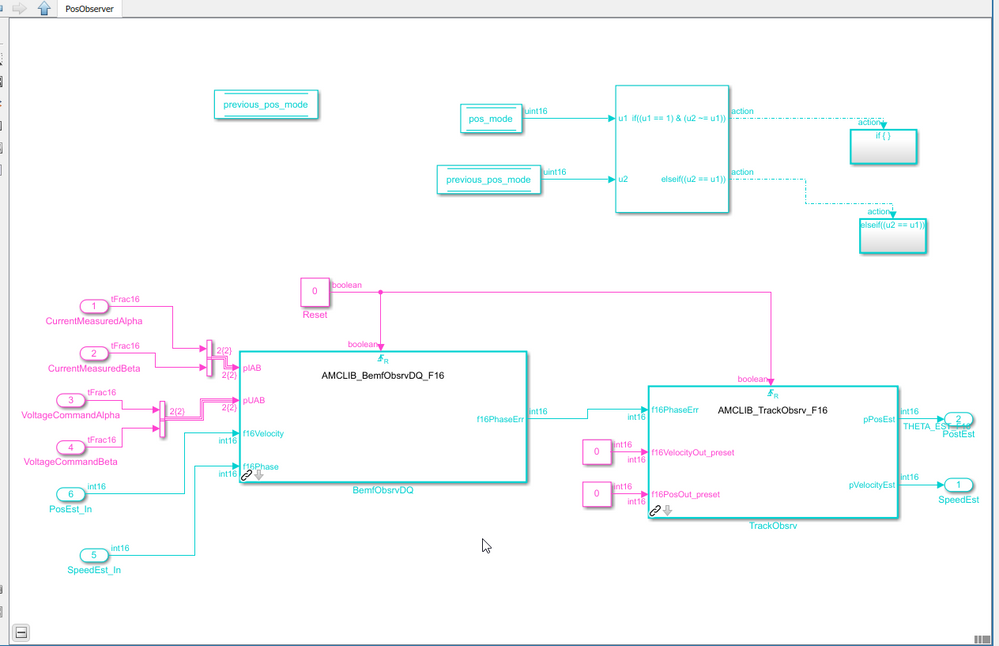
Build errors:
=== Build (Elapsed: 45 sec) ===
### Starting build procedure for: PMSM_Sensorless
### Generating code and artifacts to 'Model specific' folder structure
### Generating code into build folder: D:\MATLAB\AddOns\Toolboxes\NXP_MBDToolbox_S12ZVMx\S12ZVM_Examples\s12zvm\mc\PMSM_Demo\PMSM_ClosedLoop\PMSM_Sensorless_mbd_rtw
Warning:The input bus to block 'PMSM_Sensorless/FastLoopAlgorithm/PosObserver/BemfObsrvDQ/pIAB' does not match the bus specified by the bus object 'SWLIBS_2Syst_F16' on the block dialog : Signal 'signal1' does not match the name 'SWLIBS_2Syst_F16.f16Arg1' of the corresponding bus element in the bus object. To disable this diagnostic, set the Configuration Parameters > Diagnostics > Connectivity > 'Element name mismatch' option to 'None'.
Warning:The input bus to block 'PMSM_Sensorless/FastLoopAlgorithm/PosObserver/BemfObsrvDQ/pIAB' does not match the bus specified by the bus object 'SWLIBS_2Syst_F16' on the block dialog : Signal 'signal2' does not match the name 'SWLIBS_2Syst_F16.f16Arg2' of the corresponding bus element in the bus object. To disable this diagnostic, set the Configuration Parameters > Diagnostics > Connectivity > 'Element name mismatch' option to 'None'.
Warning:The input bus to block 'PMSM_Sensorless/FastLoopAlgorithm/PosObserver/BemfObsrvDQ/pUAB' does not match the bus specified by the bus object 'SWLIBS_2Syst_F16' on the block dialog : Signal 'signal1' does not match the name 'SWLIBS_2Syst_F16.f16Arg1' of the corresponding bus element in the bus object. To disable this diagnostic, set the Configuration Parameters > Diagnostics > Connectivity > 'Element name mismatch' option to 'None'.
Warning:The input bus to block 'PMSM_Sensorless/FastLoopAlgorithm/PosObserver/BemfObsrvDQ/pUAB' does not match the bus specified by the bus object 'SWLIBS_2Syst_F16' on the block dialog : Signal 'signal2' does not match the name 'SWLIBS_2Syst_F16.f16Arg2' of the corresponding bus element in the bus object. To disable this diagnostic, set the Configuration Parameters > Diagnostics > Connectivity > 'Element name mismatch' option to 'None'.
Warning:The input bus to block 'PMSM_Sensorless/FastLoopAlgorithm/PosObserver/BemfObsrvDQ/AMCLIB_BemfObsrvDQ_SF' does not match the bus specified by the bus object 'SWLIBS_2Syst_F16' on the block dialog : Signal 'signal1' does not match the name 'SWLIBS_2Syst_F16.f16Arg1' of the corresponding bus element in the bus object. To disable this diagnostic, set the Configuration Parameters > Diagnostics > Connectivity > 'Element name mismatch' option to 'None'.
Warning:The input bus to block 'PMSM_Sensorless/FastLoopAlgorithm/PosObserver/BemfObsrvDQ/AMCLIB_BemfObsrvDQ_SF' does not match the bus specified by the bus object 'SWLIBS_2Syst_F16' on the block dialog : Signal 'signal2' does not match the name 'SWLIBS_2Syst_F16.f16Arg2' of the corresponding bus element in the bus object. To disable this diagnostic, set the Configuration Parameters > Diagnostics > Connectivity > 'Element name mismatch' option to 'None'.
Warning:The input bus to block 'PMSM_Sensorless/FastLoopAlgorithm/PosObserver/BemfObsrvDQ/AMCLIB_BemfObsrvDQ_SF' does not match the bus specified by the bus object 'SWLIBS_2Syst_F16' on the block dialog : Signal 'signal1' does not match the name 'SWLIBS_2Syst_F16.f16Arg1' of the corresponding bus element in the bus object. To disable this diagnostic, set the Configuration Parameters > Diagnostics > Connectivity > 'Element name mismatch' option to 'None'.
Warning:The input bus to block 'PMSM_Sensorless/FastLoopAlgorithm/PosObserver/BemfObsrvDQ/AMCLIB_BemfObsrvDQ_SF' does not match the bus specified by the bus object 'SWLIBS_2Syst_F16' on the block dialog : Signal 'signal2' does not match the name 'SWLIBS_2Syst_F16.f16Arg2' of the corresponding bus element in the bus object. To disable this diagnostic, set the Configuration Parameters > Diagnostics > Connectivity > 'Element name mismatch' option to 'None'.
Warning:Warning: File 'codedescriptor.dmr' not found.
Warning:Warning: File 'codedescriptor.dmr' not found.
Warning:Warning: File 'codedescriptor.dmr' not found.
Warning:Warning: File 'codedescriptor.dmr' not found.
### Invoking Target Language Compiler on PMSM_Sensorless.rtw
### Using System Target File: D:\MATLAB\AddOns\Toolboxes\NXP_MBDToolbox_S12ZVMx\mctbx_s12zvm\mctbx_s12zvm\mcd_s12zvm.tlc
### Loading TLC function libraries
### Generating TLC interface API for custom data
### Initial pass through model to cache user defined code
### Caching model source code
...............................................................................
...............................................................................
.................................................
### Writing header file PMSM_Sensorless_types.h
### Writing source file PMSM_Sensorless.c
### Writing header file PMSM_Sensorless_private.h
### Writing header file PMSM_Sensorless.h
.
### Writing source file profile_buffer.c
### Writing header file profile_buffer.h
### Writing header file rtwtypes.h
### Writing header file zero_crossing_types.h
### Writing source file PMSM_Sensorless_FastLoopOutput.c
.
### Writing source file PosObserver.c
### Writing source file FastLoopAlgorithm.c
### Writing source file FastLoopInput.c
### Writing source file PositionMode.c
### Writing source file SlowLoopAlgorithm.c
### Writing header file PMSM_Sensorless_FastLoopOutput.h
.
### Writing header file PosObserver.h
### Writing header file FastLoopAlgorithm.h
### Writing header file FastLoopInput.h
### Writing header file PositionMode.h
### Writing header file SlowLoopAlgorithm.h
.
### Writing source file PMSM_Sensorless_data.c
### Writing header file mc9s12zvm.h
### Writing header file tim_param.h
### Writing header file fm_data_rec.h
### Writing source file mcd_main.c
.
### Writing header file clk_init.h
### Writing header file vector.h
### Writing header file isr_lvl.h
### Writing source file isr_lvl.c
### TLC code generation complete.
.### Evaluating PostCodeGenCommand specified in the model
.
### Processing Template Makefile: D:\MATLAB\AddOns\Toolboxes\NXP_MBDToolbox_S12ZVMx\mctbx_s12zvm\mctbx_s12zvm\mcd_s12zvm.tmf
Warning:Found legacy make variables |>START_MDLREFINC_EXPAND_INCLUDES<|, |>END_MDLREFINC_EXPAND_INCLUDES<|, |>MODELREF_INC_PATH<| in the template makefile D:\MATLAB\AddOns\Toolboxes\NXP_MBDToolbox_S12ZVMx\mctbx_s12zvm\mctbx_s12zvm\mcd_s12zvm.tmf. The variables are no longer required. You can remove the variables.
### Creating D:\MATLAB\AddOns\Toolboxes\NXP_MBDToolbox_S12ZVMx\S12ZVM_Examples\s12zvm\mc\PMSM_Demo\PMSM_ClosedLoop\PMSM_Sensorless_mbd_rtw\PMSM_Sensorless.mk from D:\MATLAB\AddOns\Toolboxes\NXP_MBDToolbox_S12ZVMx\mctbx_s12zvm\mctbx_s12zvm\mcd_s12zvm.tmf
### Building PMSM_Sensorless: .\PMSM_Sensorless.bat
### Build procedure for PMSM_Sensorless aborted due to an error.
Warning:Found legacy make variables |>S_FUNCTIONS<|, |>S_FUNCTIONS_OBJ<| in the template makefile D:\MATLAB\AddOns\Toolboxes\NXP_MBDToolbox_S12ZVMx\mctbx_s12zvm\mctbx_s12zvm\mcd_s12zvm.tmf. The variables are no longer required. You can remove the variables.
Warning:Found legacy make variables |>SHARED_BIN_DIR<|, |>SHARED_LIB<|, |>SHARED_SRC<|, |>SHARED_SRC_DIR<| in the template makefile D:\MATLAB\AddOns\Toolboxes\NXP_MBDToolbox_S12ZVMx\mctbx_s12zvm\mctbx_s12zvm\mcd_s12zvm.tmf. The variables are no longer required. You can remove the variables.
Error:
D:\MATLAB\AddOns\Toolboxes\NXP_MBDToolbox_S12ZVMx\S12ZVM_Examples\s12zvm\mc\PMSM_Demo\PMSM_ClosedLoop\PMSM_Sensorless_mbd_rtw>set MATLAB=D:\matlab2020a
D:\MATLAB\AddOns\Toolboxes\NXP_MBDToolbox_S12ZVMx\S12ZVM_Examples\s12zvm\mc\PMSM_Demo\PMSM_ClosedLoop\PMSM_Sensorless_mbd_rtw>"D:\matlab2020a\bin\win64\gmake" -f PMSM_Sensorless.mk COPY_MDLREF_INCLUDES=0 GENERATE_ERT_S_FUNCTION=0 INCLUDE_MDL_TERMINATE_FCN=1 COMBINE_OUTPUT_UPDATE_FCNS=1 MULTI_INSTANCE_CODE=0 INTEGER_CODE=0 CW_TARGET_DEFAULT_LCF=1 CW_TARGET_USER_LCF="mc9s12zvml128_FLASH.prm" CS_TARGET_DEFAULT_LCF=1 CS_TARGET_USER_LCF="mc9s12zvm32_FLASH.lkf" PIL_DOWNLOAD=0 RBL_DOWNLOAD=1 ISPROTECTINGMODEL=NOTPROTECTING OPTS="-DTID01EQ=0"
Cleaning...
RELATIVE_PATH_TO_ANCHOR is ..
==== Removing object files from build directory ====
Compiler details : "C:/Freescale/Codewarrior_11/MCU/S12lisa_Tools/Build_Tools/mwccs12lisa" -c -model small -bfield_lsbit_first -bfield_reduce_type -opt level=2 -opt speed -inline auto -requireprotos -Cpp_Exceptions off -char unsigned -msgstyle parseable -sym full -nostdinc -nosyspath -w possible -w extended -w extracomma -w emptydecl -w structclass -ansi off -ipa function -inline smart,auto,bottomup -bool off -wchar_t off -RTTI off -llong_size=8 -double_size 8 -lang c99 -gccext on -o SetupFiles -I. -I.. -I../instrumented -I.. -I"D:\matlab2020a\simulink\include" -I"D:\matlab2020a\extern\include" -I"D:\matlab2020a\rtw\c\src" -I"D:\matlab2020a\rtw\c\libsrc" -I"D:\matlab2020a\rtw\c\src\ext_mode\common" -I"D:\matlab2020a\rtw\c\src\ext_mode\tcpip" -I"D:\matlab2020a\rtw\c\src\ext_mode\serial" -I"D:\matlab2020a\rtw\c\src\ext_mode\custom" -ID:\MATLAB\AddOns\Toolboxes\NXP_MBDToolbox_S12ZVMx\S12ZVM_Examples\s12zvm\mc\PMSM_Demo\PMSM_ClosedLoop -ID:\MATLAB\AddOns\Toolboxes\NXP_MBDToolbox_S12ZVMx\S12ZVM_Examples\s12zvm\mc\PMSM_Demo\PMSM_ClosedLoop\PMSM_Sensorless_mbd_rtw -ID:\matlab2020a\extern\include -ID:\matlab2020a\simulink\include -ID:\matlab2020a\rtw\c\src -ID:\matlab2020a\rtw\c\src\ext_mode\common -ID:\matlab2020a\rtw\c\ert -I"C:/Freescale/Codewarrior_11\MCU\S12lisa_Support\s12lisac\include" -DTID01EQ=0
Assembler details : "C:/Freescale/Codewarrior_11/MCU/S12lisa_Tools/Build_Tools/mwccs12lisa" -CMacAngBrackOn -ViewHidden
Product: PMSM_Sensorless.elf
Build product type: executable
Building file FastLoopAlgorithm.o...
"C:/Freescale/Codewarrior_11/MCU/S12lisa_Tools/Build_Tools/mwccs12lisa" -c -model small -bfield_lsbit_first -bfield_reduce_type -opt level=2 -opt speed -inline auto -requireprotos -Cpp_Exceptions off -char unsigned -msgstyle parseable -sym full -nostdinc -nosyspath -w possible -w extended -w extracomma -w emptydecl -w structclass -ansi off -ipa function -inline smart,auto,bottomup -bool off -wchar_t off -RTTI off -llong_size=8 -double_size 8 -lang c99 -gccext on -o FastLoopAlgorithm.o -I. -I.. -I../instrumented -I.. -I"D:\matlab2020a\simulink\include" -I"D:\matlab2020a\extern\include" -I"D:\matlab2020a\rtw\c\src" -I"D:\matlab2020a\rtw\c\libsrc" -I"D:\matlab2020a\rtw\c\src\ext_mode\common" -I"D:\matlab2020a\rtw\c\src\ext_mode\tcpip" -I"D:\matlab2020a\rtw\c\src\ext_mode\serial" -I"D:\matlab2020a\rtw\c\src\ext_mode\custom" -ID:\MATLAB\AddOns\Toolboxes\NXP_MBDToolbox_S12ZVMx\S12ZVM_Examples\s12zvm\mc\PMSM_Demo\PMSM_ClosedLoop -ID:\MATLAB\AddOns\Toolboxes\NXP_MBDToolbox_S12ZVMx\S12ZVM_Examples\s12zvm\mc\PMSM_Demo\PMSM_ClosedLoop\PMSM_Sensorless_mbd_rtw -ID:\matlab2020a\extern\include -ID:\matlab2020a\simulink\include -ID:\matlab2020a\rtw\c\src -ID:\matlab2020a\rtw\c\src\ext_mode\common -ID:\matlab2020a\rtw\c\ert -I"C:/Freescale/Codewarrior_11\MCU\S12lisa_Support\s12lisac\include" -DTID01EQ=0 FastLoopAlgorithm.c
C:/Freescale/Codewarrior_11/MCU/S12lisa_Tools/Build_Tools/mwccs12lisa|Compiler|Error
(D:\MATLAB\AddOns\Toolboxes\NXP_MBDToolbox_S12ZVMx\S12ZVM_Examples\s12zvm\mc\PMSM_Demo\PMSM_ClosedLoop\PMSM_Sensorless_mbd_rtw\FastLoopAlgorithm.h|26|9|10|811|10)
=#include "gmclib.h"
>the file 'gmclib.h' cannot be opened
Errors caused tool to abort.
gmake: *** [FastLoopAlgorithm.o] Error 1
Error(s) encountered while building "PMSM_Sensorless"
Do you have any ideas, what I could try?
Thanks in Advance!
Best regards.
please find the attached model.
- 新着としてマーク
- ブックマーク
- 購読
- ミュート
- RSS フィードを購読する
- ハイライト
- 印刷
- 不適切なコンテンツを報告
Hi @adriantudor
I have recently tried to build the example: "\MathWorks\MATLAB Add-Ons\Toolboxes\NXP_MBDToolbox_S12ZVMx\S12ZVM_Examples\s12zvm\mc\BLDC_Demo\BLDC_ClosedLoop\BLDC_ClosedLoop_S12ZVM.mdl"
It works without any errors!
- 新着としてマーク
- ブックマーク
- 購読
- ミュート
- RSS フィードを購読する
- ハイライト
- 印刷
- 不適切なコンテンツを報告
Hi @nofake_drstrang ,
I tried to build this example on my machine and it's ok. I recommend you to copy the "PMSM_ClosedLoop" folder on your root (eg.: C:\PMSM_ClosedLoop). Be sure that the folder copied is not protected and it can be written (check in the folder proprieties). Then add this folder to the path using Matlab, then try to build it.
Best regards,
Adrian
- 新着としてマーク
- ブックマーク
- 購読
- ミュート
- RSS フィードを購読する
- ハイライト
- 印刷
- 不適切なコンテンツを報告
- 新着としてマーク
- ブックマーク
- 購読
- ミュート
- RSS フィードを購読する
- ハイライト
- 印刷
- 不適切なコンテンツを報告
@nofake_drstrang Hi,
Here is my working PMSM ZVM model.
Please let me know if this one it works for you.
Best regards,
Adrian
- 新着としてマーク
- ブックマーク
- 購読
- ミュート
- RSS フィードを購読する
- ハイライト
- 印刷
- 不適切なコンテンツを報告
Hi @adriantudor,
many thanks!
Unfortunately it does not work
But when I comment out the FOC- and Observer- Blocks, then It works without crash.
I have Simulink/matlab 2020a. Your model is saved in R2019.
Many thanks!
- 新着としてマーク
- ブックマーク
- 購読
- ミュート
- RSS フィードを購読する
- ハイライト
- 印刷
- 不適切なコンテンツを報告
@nofake_drstrang Hi,
Try to reduce the length of the names of all blocks/subsystems that are included in the FOC- and Observer- Blocks (and even the names of those 2 blocks). Unfortunately, I can't try that on my machine because I don't have this issue. And please let me know if it works.
Thank you,
Adrian
- 新着としてマーク
- ブックマーク
- 購読
- ミュート
- RSS フィードを購読する
- ハイライト
- 印刷
- 不適切なコンテンツを報告
- 新着としてマーク
- ブックマーク
- 購読
- ミュート
- RSS フィードを購読する
- ハイライト
- 印刷
- 不適切なコンテンツを報告
- 新着としてマーク
- ブックマーク
- 購読
- ミュート
- RSS フィードを購読する
- ハイライト
- 印刷
- 不適切なコンテンツを報告
Hello @adriantudor ,
thanks for your reply!
I tried your suggestion, but same crash...
Crash Report:
MATLAB crash file:D:\TEMP\matlab_crash_dump.5236-1:
--------------------------------------------------------------------------------
Access violation detected at Fr Sep 11 02:34:35 2020 +0200
--------------------------------------------------------------------------------
Configuration:
Crash Decoding : Disabled - No sandbox or build area path
Crash Mode : continue (default)
Default Encoding : windows-1252
Deployed : false
Graphics Driver : Unknown hardware
Graphics card 1 : NVIDIA ( 0x10de ) NVIDIA GeForce GTX 460 Version 10.18.13.5582 (2015-8-25)
Java Version : Java 1.8.0_202-b08 with Oracle Corporation Java HotSpot(TM) 64-Bit Server VM mixed mode
MATLAB Architecture : win64
MATLAB Entitlement ID : 6257193
MATLAB Root : C:\Program Files\MATLAB\R2020a
MATLAB Version : 9.8.0.1323502 (R2020a)
OpenGL : hardware
Operating System : Microsoft Windows 7 Ultimate
Process ID : 5236
Processor ID : x86 Family 6 Model 42 Stepping 7, GenuineIntel
Session Key : 5d89cee5-8153-411a-a8a1-62f21120602f
Window System : Version 6.1 (Build 7601: Service Pack 1)
Fault Count: 1
Abnormal termination:
Access violation
Register State (from fault):
RAX = 000000011da681d0 RBX = 0000000000000040
RCX = 0000000000000000 RDX = 0000000000000000
RSP = 00000000093a4690 RBP = 00000000c0f7ee20
RSI = 00000000093a4878 RDI = 000000011da681d0
R8 = 00000000b4349720 R9 = 00000000c0f7ee20
R10 = 0000000000000000 R11 = 00000000093a4490
R12 = 0000000000000000 R13 = 00000000c0f70de0
R14 = 0000000000000040 R15 = 0000000000000000
RIP = 000007fe76ca1f4c EFL = 00010202
CS = 0033 FS = 0053 GS = 002b
Stack Trace (from fault):
[ 0] 0x000007fe76ca1f4c C:\Program Files\MATLAB\R2020a\bin\win64\slcg_impl.dll+00597836 SLCG::SignalBase::isForChecksum+00003852
[ 1] 0x000007fe76ca1508 C:\Program Files\MATLAB\R2020a\bin\win64\slcg_impl.dll+00595208 SLCG::SignalBase::isForChecksum+00001224
[ 2] 0x000007fe76c9ace4 C:\Program Files\MATLAB\R2020a\bin\win64\slcg_impl.dll+00568548 mwboost::serialization::singleton_module::lock+00001092
[ 3] 0x000007fe76c9ab53 C:\Program Files\MATLAB\R2020a\bin\win64\slcg_impl.dll+00568147 mwboost::serialization::singleton_module::lock+00000691
[ 4] 0x000007fe76caac66 C:\Program Files\MATLAB\R2020a\bin\win64\slcg_impl.dll+00633958 SLCG::createCompiledSystems+00021302
[ 5] 0x000007fe76ca6322 C:\Program Files\MATLAB\R2020a\bin\win64\slcg_impl.dll+00615202 SLCG::createCompiledSystems+00002546
[ 6] 0x000007fe76ca6894 C:\Program Files\MATLAB\R2020a\bin\win64\slcg_impl.dll+00616596 SLCG::createCompiledSystems+00003940
[ 7] 0x000007fe76ca61d5 C:\Program Files\MATLAB\R2020a\bin\win64\slcg_impl.dll+00614869 SLCG::createCompiledSystems+00002213
[ 8] 0x000007fe76ca5aeb C:\Program Files\MATLAB\R2020a\bin\win64\slcg_impl.dll+00613099 SLCG::createCompiledSystems+00000443
[ 9] 0x000007fe83d26479 C:\Program Files\MATLAB\R2020a\bin\win64\libmwsimulink.dll+10445945 RTWCG::RTWContextImpl::PopulateVarGroupIF::useRootOutportBuffer+00220921
[ 10] 0x000007fe83d2f33f C:\Program Files\MATLAB\R2020a\bin\win64\libmwsimulink.dll+10482495 RTWCG::RTWContextImpl::PopulateVarGroupIF::useRootOutportBuffer+00257471
[ 11] 0x000007fe83a64930 C:\Program Files\MATLAB\R2020a\bin\win64\libmwsimulink.dll+07555376 slFullGetParam+00003200
[ 12] 0x000007fec1c5b3bc bin\win64\pgo\m_dispatcher.dll+00046012 Mfh_MATLAB_fn_impl::dispatch_mf_with_reuse+00000172
[ 13] 0x000007fec1c61f12 bin\win64\pgo\m_dispatcher.dll+00073490 Mlm_file::needToCheckoutLicense+00002674
[ 14] 0x000007fec1c6143d bin\win64\pgo\m_dispatcher.dll+00070717 Mfh_MATLAB_fn_impl::dispatch+00000045
[ 15] 0x000007febe504002 bin\win64\pgo\m_lxe.dll+00540674
[ 16] 0x000007febe501ce4 bin\win64\pgo\m_lxe.dll+00531684
[ 17] 0x000007febe5e0179 bin\win64\pgo\m_lxe.dll+01442169 MathWorks::lxe::StartupLxeEngine+00239509
[ 18] 0x000007febe4f3f8d bin\win64\pgo\m_lxe.dll+00475021
[ 19] 0x000007febe4f6344 bin\win64\pgo\m_lxe.dll+00484164
[ 20] 0x000007febe4f745d bin\win64\pgo\m_lxe.dll+00488541
[ 21] 0x000007febe4f704f bin\win64\pgo\m_lxe.dll+00487503
[ 22] 0x000007febe600fb4 bin\win64\pgo\m_lxe.dll+01576884 MathWorks::lxe::StartupLxeEngine+00374224
[ 23] 0x000007febe4ff30b bin\win64\pgo\m_lxe.dll+00520971
[ 24] 0x000007febe4f562e bin\win64\pgo\m_lxe.dll+00480814
[ 25] 0x000007febe4f4358 bin\win64\pgo\m_lxe.dll+00475992
[ 26] 0x000007febe4f3fdc bin\win64\pgo\m_lxe.dll+00475100
[ 27] 0x000007fec1c625d0 bin\win64\pgo\m_dispatcher.dll+00075216 AutoPushingExecutionFrame::~AutoPushingExecutionFrame+00000784
[ 28] 0x000007fec1c6226d bin\win64\pgo\m_dispatcher.dll+00074349 Mfh_file::dispatch_with_reuse+00000045
[ 29] 0x000007feb9a73c0e bin\win64\pgo\mcos_impl.dll+00539662 mdIsA+00084078
[ 30] 0x000007feb9a7419e bin\win64\pgo\mcos_impl.dll+00541086 mdIsA+00085502
[ 31] 0x000007feb9a69cf3 bin\win64\pgo\mcos_impl.dll+00498931 mdIsA+00043347
[ 32] 0x000007feb9a6a4f3 bin\win64\pgo\mcos_impl.dll+00500979 mdIsA+00045395
[ 33] 0x000007feb9a6b6d5 bin\win64\pgo\mcos_impl.dll+00505557 mdIsA+00049973
[ 34] 0x000007feb9a94412 bin\win64\pgo\mcos_impl.dll+00672786 mdIsA+00217202
[ 35] 0x000007fec1c642fc bin\win64\pgo\m_dispatcher.dll+00082684 mdWhichInfo::fill_hidden_and_non_contextual+00006444
[ 36] 0x000007fec1c644d9 bin\win64\pgo\m_dispatcher.dll+00083161 Mfh_MATLAB_fn_impl::dispatch_with_reuse+00000045
[ 37] 0x000007febe50317b bin\win64\pgo\m_lxe.dll+00536955
[ 38] 0x000007febe500d47 bin\win64\pgo\m_lxe.dll+00527687
[ 39] 0x000007febe612c65 bin\win64\pgo\m_lxe.dll+01649765 MathWorks::lxe::ShutdownLxeEngine+00057593
[ 40] 0x000007febe612b8f bin\win64\pgo\m_lxe.dll+01649551 MathWorks::lxe::ShutdownLxeEngine+00057379
[ 41] 0x000007febe6129c3 bin\win64\pgo\m_lxe.dll+01649091 MathWorks::lxe::ShutdownLxeEngine+00056919
[ 42] 0x000007febe501ce4 bin\win64\pgo\m_lxe.dll+00531684
[ 43] 0x000007febe63ad51 bin\win64\pgo\m_lxe.dll+01813841 mwboost::archive::detail::oserializer<mwboost::archive::binaryTerm_oarchive,ir::IrTree>::oserializer<mwboost::archive::binaryTerm_oarchive,ir::IrTree>+00059517
[ 44] 0x000007febe4f3f8d bin\win64\pgo\m_lxe.dll+00475021
[ 45] 0x000007febe4f6344 bin\win64\pgo\m_lxe.dll+00484164
[ 46] 0x000007febe4f745d bin\win64\pgo\m_lxe.dll+00488541
[ 47] 0x000007febe4f704f bin\win64\pgo\m_lxe.dll+00487503
[ 48] 0x000007febe600fb4 bin\win64\pgo\m_lxe.dll+01576884 MathWorks::lxe::StartupLxeEngine+00374224
[ 49] 0x000007febe4ff30b bin\win64\pgo\m_lxe.dll+00520971
[ 50] 0x000007febe4f562e bin\win64\pgo\m_lxe.dll+00480814
[ 51] 0x000007febe4f4358 bin\win64\pgo\m_lxe.dll+00475992
[ 52] 0x000007febe4f3fdc bin\win64\pgo\m_lxe.dll+00475100
[ 53] 0x000007fec1c625d0 bin\win64\pgo\m_dispatcher.dll+00075216 AutoPushingExecutionFrame::~AutoPushingExecutionFrame+00000784
[ 54] 0x000007fec1c6226d bin\win64\pgo\m_dispatcher.dll+00074349 Mfh_file::dispatch_with_reuse+00000045
[ 55] 0x000007febe50264c bin\win64\pgo\m_lxe.dll+00534092
[ 56] 0x000007febe50644b bin\win64\pgo\m_lxe.dll+00549963
[ 57] 0x000007febe506389 bin\win64\pgo\m_lxe.dll+00549769
[ 58] 0x000007fec16ac35b bin\win64\pgo\m_interpreter.dll+00050011 inFullFevalFcn+00000379
[ 59] 0x000007fec1c5b3bc bin\win64\pgo\m_dispatcher.dll+00046012 Mfh_MATLAB_fn_impl::dispatch_mf_with_reuse+00000172
[ 60] 0x000007fec1c61f12 bin\win64\pgo\m_dispatcher.dll+00073490 Mlm_file::needToCheckoutLicense+00002674
[ 61] 0x000007fec1c6143d bin\win64\pgo\m_dispatcher.dll+00070717 Mfh_MATLAB_fn_impl::dispatch+00000045
[ 62] 0x000007febe503898 bin\win64\pgo\m_lxe.dll+00538776
[ 63] 0x000007febe4cc386 bin\win64\pgo\m_lxe.dll+00312198
[ 64] 0x000007febe4cc270 bin\win64\pgo\m_lxe.dll+00311920
[ 65] 0x000007febe501ce4 bin\win64\pgo\m_lxe.dll+00531684
[ 66] 0x000007febe6189b1 bin\win64\pgo\m_lxe.dll+01673649 MathWorks::lxe::ShutdownLxeEngine+00081477
[ 67] 0x000007febe4f3f8d bin\win64\pgo\m_lxe.dll+00475021
[ 68] 0x000007febe4f6344 bin\win64\pgo\m_lxe.dll+00484164
[ 69] 0x000007febe4f745d bin\win64\pgo\m_lxe.dll+00488541
[ 70] 0x000007febe4f704f bin\win64\pgo\m_lxe.dll+00487503
[ 71] 0x000007febe600fb4 bin\win64\pgo\m_lxe.dll+01576884 MathWorks::lxe::StartupLxeEngine+00374224
[ 72] 0x000007febe4ff30b bin\win64\pgo\m_lxe.dll+00520971
[ 73] 0x000007febe4f562e bin\win64\pgo\m_lxe.dll+00480814
[ 74] 0x000007febe4f46ac bin\win64\pgo\m_lxe.dll+00476844
[ 75] 0x000007febe4b09aa bin\win64\pgo\m_lxe.dll+00199082
[ 76] 0x000007febe4b0793 bin\win64\pgo\m_lxe.dll+00198547
[ 77] 0x000007febe50644b bin\win64\pgo\m_lxe.dll+00549963
[ 78] 0x000007febe506389 bin\win64\pgo\m_lxe.dll+00549769
[ 79] 0x000007fec16ac35b bin\win64\pgo\m_interpreter.dll+00050011 inFullFevalFcn+00000379
[ 80] 0x000007fec1c5b3bc bin\win64\pgo\m_dispatcher.dll+00046012 Mfh_MATLAB_fn_impl::dispatch_mf_with_reuse+00000172
[ 81] 0x000007fec1c61f12 bin\win64\pgo\m_dispatcher.dll+00073490 Mlm_file::needToCheckoutLicense+00002674
[ 82] 0x000007fec1c6143d bin\win64\pgo\m_dispatcher.dll+00070717 Mfh_MATLAB_fn_impl::dispatch+00000045
[ 83] 0x000007febe503898 bin\win64\pgo\m_lxe.dll+00538776
[ 84] 0x000007febe4cc386 bin\win64\pgo\m_lxe.dll+00312198
[ 85] 0x000007febe4aeabf bin\win64\pgo\m_lxe.dll+00191167
[ 86] 0x000007febe501ce4 bin\win64\pgo\m_lxe.dll+00531684
[ 87] 0x000007febe63602d bin\win64\pgo\m_lxe.dll+01794093 mwboost::archive::detail::oserializer<mwboost::archive::binaryTerm_oarchive,ir::IrTree>::oserializer<mwboost::archive::binaryTerm_oarchive,ir::IrTree>+00039769
[ 88] 0x000007febe4f3f8d bin\win64\pgo\m_lxe.dll+00475021
[ 89] 0x000007febe4f6344 bin\win64\pgo\m_lxe.dll+00484164
[ 90] 0x000007febe4f745d bin\win64\pgo\m_lxe.dll+00488541
[ 91] 0x000007febe4f704f bin\win64\pgo\m_lxe.dll+00487503
[ 92] 0x000007febe600fb4 bin\win64\pgo\m_lxe.dll+01576884 MathWorks::lxe::StartupLxeEngine+00374224
[ 93] 0x000007febe4ff30b bin\win64\pgo\m_lxe.dll+00520971
[ 94] 0x000007febe4f562e bin\win64\pgo\m_lxe.dll+00480814
[ 95] 0x000007febe4f4358 bin\win64\pgo\m_lxe.dll+00475992
[ 96] 0x000007febe4f3fdc bin\win64\pgo\m_lxe.dll+00475100
[ 97] 0x000007fec1c625d0 bin\win64\pgo\m_dispatcher.dll+00075216 AutoPushingExecutionFrame::~AutoPushingExecutionFrame+00000784
[ 98] 0x000007fec1c6226d bin\win64\pgo\m_dispatcher.dll+00074349 Mfh_file::dispatch_with_reuse+00000045
[ 99] 0x000007fec00b6ae2 bin\win64\pgo\m_lxe.dll+29584098 mwboost::archive::detail::pointer_oserializer<mwboost::archive::binaryTerm_oarchive,MathWorks::lxe::MatlabIrTree>::save_object_ptr+00758386
[100] 0x000007febe50644b bin\win64\pgo\m_lxe.dll+00549963
[101] 0x000007febe506389 bin\win64\pgo\m_lxe.dll+00549769
[102] 0x000007fec16ac35b bin\win64\pgo\m_interpreter.dll+00050011 inFullFevalFcn+00000379
[103] 0x000007fec1c5b3bc bin\win64\pgo\m_dispatcher.dll+00046012 Mfh_MATLAB_fn_impl::dispatch_mf_with_reuse+00000172
[104] 0x000007fec1c61f12 bin\win64\pgo\m_dispatcher.dll+00073490 Mlm_file::needToCheckoutLicense+00002674
[105] 0x000007fec1c6143d bin\win64\pgo\m_dispatcher.dll+00070717 Mfh_MATLAB_fn_impl::dispatch+00000045
[106] 0x000007febe503898 bin\win64\pgo\m_lxe.dll+00538776
[107] 0x000007febe4cc386 bin\win64\pgo\m_lxe.dll+00312198
[108] 0x000007febe4aeb39 bin\win64\pgo\m_lxe.dll+00191289
[109] 0x000007febe501ce4 bin\win64\pgo\m_lxe.dll+00531684
[110] 0x000007febe63602d bin\win64\pgo\m_lxe.dll+01794093 mwboost::archive::detail::oserializer<mwboost::archive::binaryTerm_oarchive,ir::IrTree>::oserializer<mwboost::archive::binaryTerm_oarchive,ir::IrTree>+00039769
[111] 0x000007febe50033b bin\win64\pgo\m_lxe.dll+00525115
[112] 0x000007febe4fe6ff bin\win64\pgo\m_lxe.dll+00517887
[113] 0x000007febe4f562e bin\win64\pgo\m_lxe.dll+00480814
[114] 0x000007febe4f4358 bin\win64\pgo\m_lxe.dll+00475992
[115] 0x000007febe4f3fdc bin\win64\pgo\m_lxe.dll+00475100
[116] 0x000007fec1c625d0 bin\win64\pgo\m_dispatcher.dll+00075216 AutoPushingExecutionFrame::~AutoPushingExecutionFrame+00000784
[117] 0x000007fec1c6226d bin\win64\pgo\m_dispatcher.dll+00074349 Mfh_file::dispatch_with_reuse+00000045
[118] 0x000007febe50264c bin\win64\pgo\m_lxe.dll+00534092
[119] 0x000007febe50644b bin\win64\pgo\m_lxe.dll+00549963
[120] 0x000007febe506389 bin\win64\pgo\m_lxe.dll+00549769
[121] 0x000007fec16ac35b bin\win64\pgo\m_interpreter.dll+00050011 inFullFevalFcn+00000379
[122] 0x000007fec1c5b3bc bin\win64\pgo\m_dispatcher.dll+00046012 Mfh_MATLAB_fn_impl::dispatch_mf_with_reuse+00000172
[123] 0x000007fec1c61f12 bin\win64\pgo\m_dispatcher.dll+00073490 Mlm_file::needToCheckoutLicense+00002674
[124] 0x000007fec1c6143d bin\win64\pgo\m_dispatcher.dll+00070717 Mfh_MATLAB_fn_impl::dispatch+00000045
[125] 0x000007febe503898 bin\win64\pgo\m_lxe.dll+00538776
[126] 0x000007febe4cc386 bin\win64\pgo\m_lxe.dll+00312198
[127] 0x000007febe4aeb39 bin\win64\pgo\m_lxe.dll+00191289
- 新着としてマーク
- ブックマーク
- 購読
- ミュート
- RSS フィードを購読する
- ハイライト
- 印刷
- 不適切なコンテンツを報告
Hi @nofake_drstrang ,
I hope that you have cleared the path and then set again to the new version of S12Z toolbox.
If you already have done that, please try to reboot your PC.
Best regards,
Adrian
- 新着としてマーク
- ブックマーク
- 購読
- ミュート
- RSS フィードを購読する
- ハイライト
- 印刷
- 不適切なコンテンツを報告
- 新着としてマーク
- ブックマーク
- 購読
- ミュート
- RSS フィードを購読する
- ハイライト
- 印刷
- 不適切なコンテンツを報告
Hi @nofake_drstrang ,
Can you give me the full path to "PMSM_ClosedLoop_Sensorless_S12ZVM.mdl", for default location?
Best regards,
Adrian
- 新着としてマーク
- ブックマーク
- 購読
- ミュート
- RSS フィードを購読する
- ハイライト
- 印刷
- 不適切なコンテンツを報告
yes, it is default location.
C:\Users\drstrange\AppData\Roaming\MathWorks\MATLAB Add-Ons\Toolboxes\NXP_MBDToolbox_S12ZVMx\S12ZVM_Examples\s12zvm\mc\BLDC_Demo\BLDC_ClosedLoop
and
C:\Users\drstrange\AppData\Roaming\MathWorks\MATLAB Add-Ons\Toolboxes\NXP_MBDToolbox_S12ZVMx\S12ZVM_Examples\s12zvm\mc\PMSM_Demo\PMSM_ClosedLoop
- 新着としてマーク
- ブックマーク
- 購読
- ミュート
- RSS フィードを購読する
- ハイライト
- 印刷
- 不適切なコンテンツを報告
Hi @nofake_drstrang ,
Can you try to install the latest Matlab R2020a update?
Here are the instruction to do that: https://www.mathworks.com/downloads/web_downloads/download_update?release=R2020a&s_tid=ebrg_R2020a_2...
Also you could try to change the location of the Matlab Add-Ons folder from Matlab Preferences -> MATLAB -> Add-Ons to something like C:\MatlabAddons\, reinstall the S12ZVM toolbox, and try again.
Regards,
Paul
- 新着としてマーク
- ブックマーク
- 購読
- ミュート
- RSS フィードを購読する
- ハイライト
- 印刷
- 不適切なコンテンツを報告
Hi @paulvlase ,
unfortunately it does not help with moving addon and reinstall the toolbox to C:\MatlabAddons\Toolboxes\NXP_MBDToolbox_S12ZVMx
Nice weekend!
- 新着としてマーク
- ブックマーク
- 購読
- ミュート
- RSS フィードを購読する
- ハイライト
- 印刷
- 不適切なコンテンツを報告
Hi @paulvlase
thanks for your reply!
Unfortunately we are not on Matlab Software Maintenance anymore. So we can not update matlab.
I recently tried the example model: C:\Freescale\MCToolbox\amclib\ammclib_amclib_observer_F16_s12zvm.mdl (I moved to C:\Freescale\MCToolbox; because of too long name issue)
Everything works fine, I can control and compare the results with Freemaster..
For me, it seems the model "PMSM_ClosedLoop_Sensorless_S12ZVM.mdl" has some problems.
But yes, I will try your suggestion with the reinstall of the toolbox to C:\MatlabAddons\
and I let you know..
Many thanks in advance!