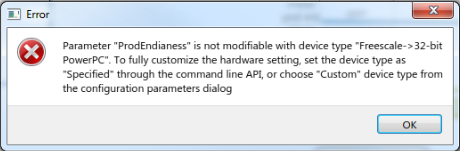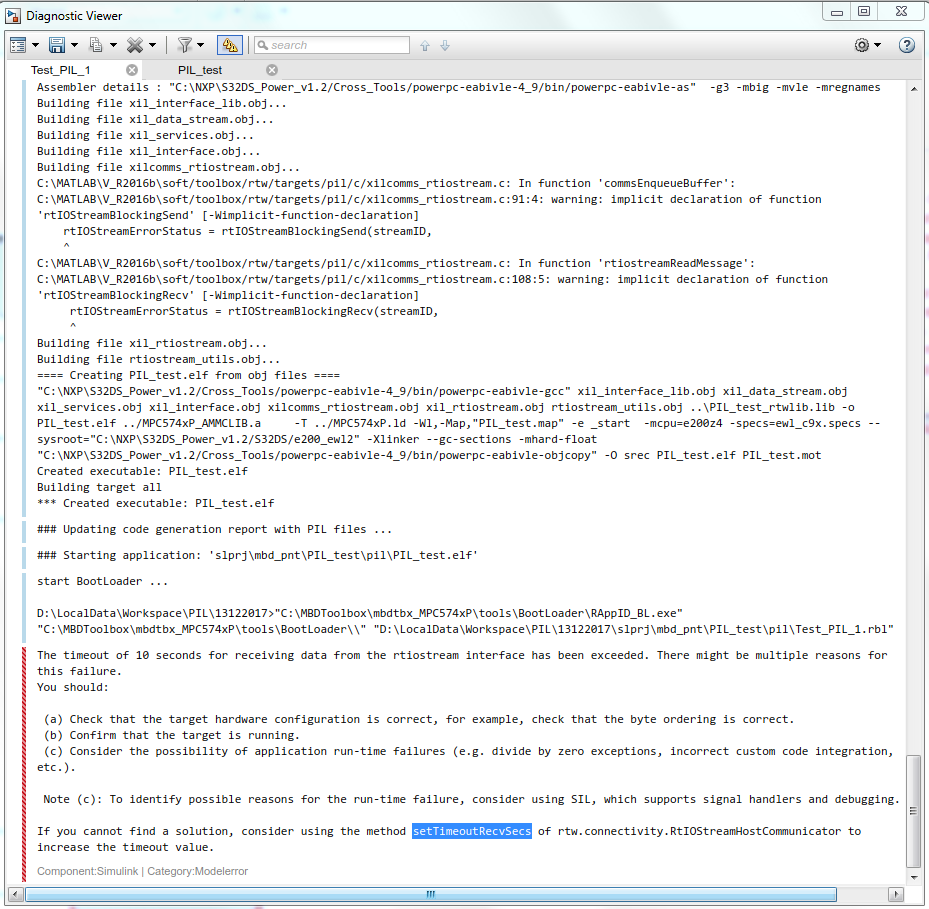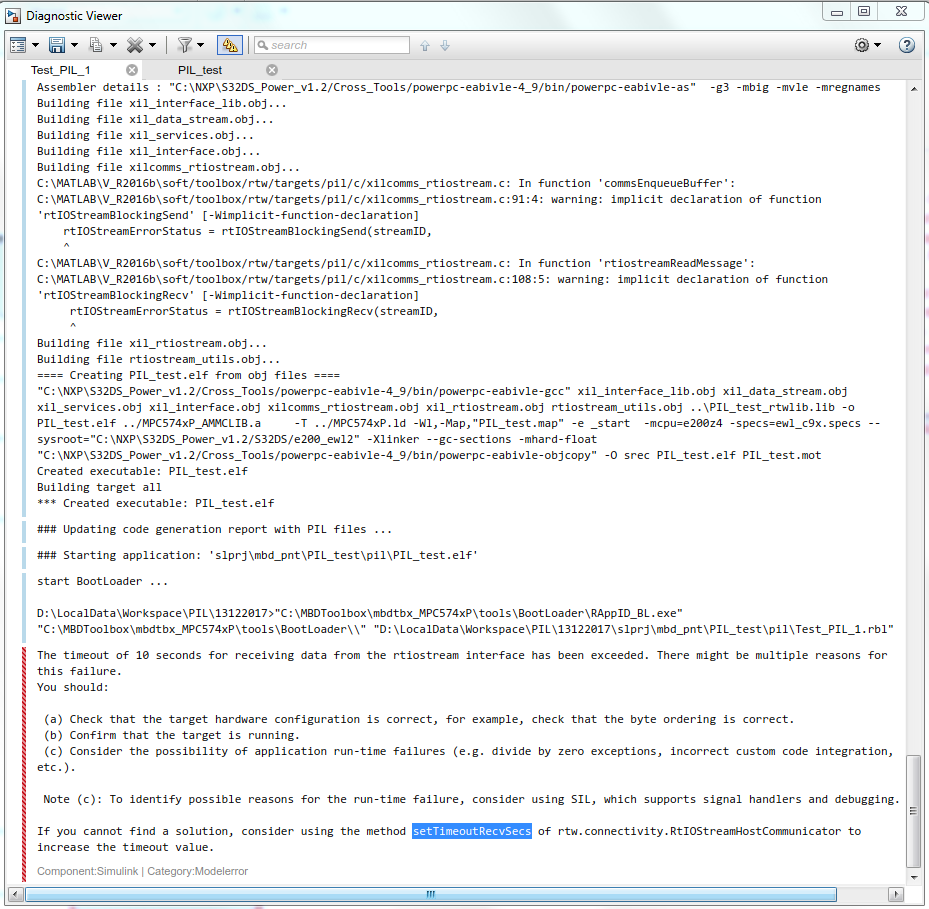- Forums
- Product Forums
- General Purpose MicrocontrollersGeneral Purpose Microcontrollers
- i.MX Forumsi.MX Forums
- QorIQ Processing PlatformsQorIQ Processing Platforms
- Identification and SecurityIdentification and Security
- Power ManagementPower Management
- Wireless ConnectivityWireless Connectivity
- RFID / NFCRFID / NFC
- Advanced AnalogAdvanced Analog
- MCX Microcontrollers
- S32G
- S32K
- S32V
- MPC5xxx
- Other NXP Products
- S12 / MagniV Microcontrollers
- Powertrain and Electrification Analog Drivers
- Sensors
- Digital Signal Controllers
- Vybrid Processors
- ColdFire/68K Microcontrollers and Processors
- 8-bit Microcontrollers
- PowerQUICC Processors
- OSBDM and TBDML
- S32M
-
- Solution Forums
- Topics
- Mobile Robotics - Drones and RoversMobile Robotics - Drones and Rovers
- NXP Training ContentNXP Training Content
- University ProgramsUniversity Programs
- Rapid IoT
- NXP Designs
- SafeAssure-Community
- OSS Security & Maintenance
- Using Our Community
-
- Software Forums
- MCUXpresso Software and ToolsMCUXpresso Software and Tools
- CodeWarriorCodeWarrior
- MQX Software SolutionsMQX Software Solutions
- Model-Based Design Toolbox (MBDT)Model-Based Design Toolbox (MBDT)
- FreeMASTER
- eIQ Machine Learning Software
- Embedded Software and Tools Clinic
- S32 SDK
- S32 Design Studio
- GUI Guider
- Zephyr Project
- Voice Technology
- Application Software Packs
- Secure Provisioning SDK (SPSDK)
- Processor Expert Software
-
- Cloud Lab Forums
-
- Knowledge Bases
- ARM Microcontrollers
- Identification and Security
- i.MX Processors
- Model-Based Design Toolbox (MBDT)
- QorIQ Processing Platforms
- S32 Automotive Processing Platform
- CodeWarrior
- Wireless Connectivity
- MCUXpresso Suite of Software and Tools
- MQX Software Solutions
- RFID / NFC
- Advanced Analog
-
- Home
- :
- 基于模型的设计工具箱(MBDT)
- :
- 基于模型的设计工具箱(MBDT)
- :
- Re: PIL Simulation Error
PIL Simulation Error
Hi,
I am trying to run one of motor control toolbox example code on MPC5744P but when ever i hit the play button I get the following error.
No method 'getComponentBuildInfoPath' with matching signature found for class 'pntpil.MakefileBuilder'.
can you please tell me what is the issue here.
Regards,
Ali
已解决! 转到解答。
Hi Daniel,
Thank you very much.. I am able to simulate. The problem is in serial communication.
Regards
Sundar
Hi Paul,
As i am facing similar issue in Matlab2016b i am adding my question in this chain. I have created a sample model myself, when i do run Tools > Freescale Model Based Design Toolbox for MPC574xP > To PIL Mode on MPC574xP it get an error which similar to above posted by ali. Will this patch solve this issue in Matlab2016b also. Your support is appreciated .
Hi Paul,
As per your suggestion, mbdtbx_MPC574xP, MakefileBuilder.p hot fixes are applied and now the above issue is resolved. But when we run a model in PIL mode, below issue encountered.
Tools version used by me given below.
Matlab – 2016b
MBDToolBox – V2.0.0
S32 Design Studio – V1.2
We have also applied HotFix_1 to HotFix_6 as per below link, after that I have applied your hot fix.
https://community.nxp.com/thread/451804
I have attached my simple test model I have created to test PIL environment, but still face issue could please tell me what is the issue or am I missing some settings still.
Hi sundarnatarajan,
Have you configured the serial communication correctly ? BTW, have you flashed the RBF file into the MCP5744P MCU ?
FYI, we have a video showing how to do PIL simulation on MPC5744P: Video Link : 7845 This video is using the PIL example file shown here: https://community.nxp.com/thread/453726
Please try to run the PIL_verification.slx to validate if your hardware setup is correct.
Hope this helps!
Daniel
Hi alimeraj,
Can you tell us the example model you are trying to run ?
My suggestion is to start from this example:
Motor Control Class: Lecture 7 - Commutation Algorithm
There you have PIL setup video and also an example ready to run, attached.
Model Based Design Toolbox (the old name is Motor Control Toolbox) version 2.0 doesn't support R2014b, we support only the last 4 releases of Matlab, R2015a to R2016b.
I will try to offer you a patch to make it work on R2014b, if the change is small.
Hotfix For R2014b
Follow these steps:
1) Replace MBDToolbox\mbdtbx_MPC574xP\mbdtbx_pnt\mbdtbx_pnt\+pntpil\MakefileBuilder.p with the attached file.
2) From Configuration Parameters set Solver type to "Fixed-step" and Fixed-step size to "1".
3) Run in PIL_verification.mdl from menu Tools > Freescale Model Based Design Toolbox for MPC574xP > To PIL Mode on MPC574xP.
Hi Paul,
I have 2017a as well, which gives me a following error when i try to configure model for PIL.
I am able to use the Toolbox for normal peripherial and direclty download to processor from simulink with both matlab versions (2014b and 2017a) its only the PIL which is not working.
Regards,
Ali
Hi alimeraj,
It works as expected on R2017a.
I think you opened the PIL_model and PIL_verificaiton models in R2014b, and after that in R2017a.
Try this:
1) Run in PIL_verification.mdl from menu Tools > Freescale Model Based Design Toolbox for MPC574xP > To PIL Mode on MPC574xP.
2) Use in R2017a the clean models from the Lecture7.zip archive.
Hi @ali_meraj,
I can reproduce your problem in R2017a when I run in PIL_verification.mdl Tools > Freescale Model Based Design Toolbox for MPC574xP > To PIL Mode on MPC574xP.
Thank you for reporting this error. I will post a hotfix for this.
Hi alimeraj,
This is a hostfix to make the MBD Toolbox for MPC574xP run on R2017a.
Unzip it over theTOOLBOX_INSTALL_DIR. The default folder is C:\MBDToolbox\mbdtbx_MPC574xP .
Please try it and tell us if you have any problems.