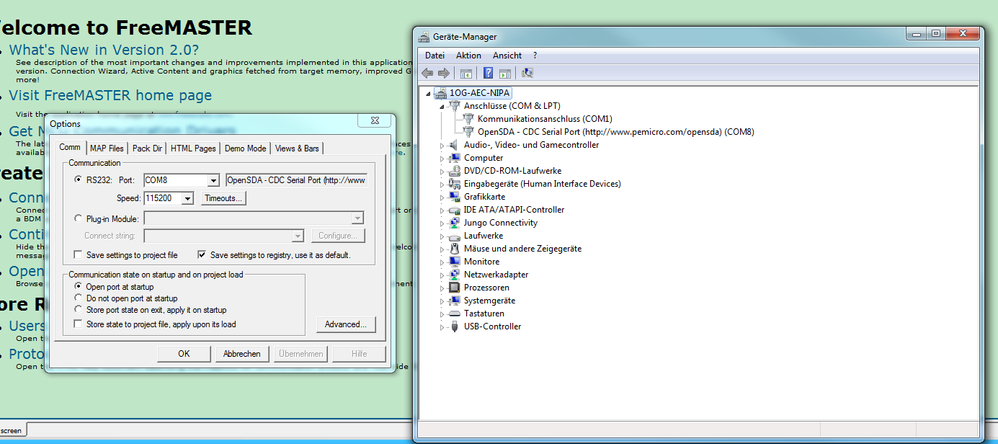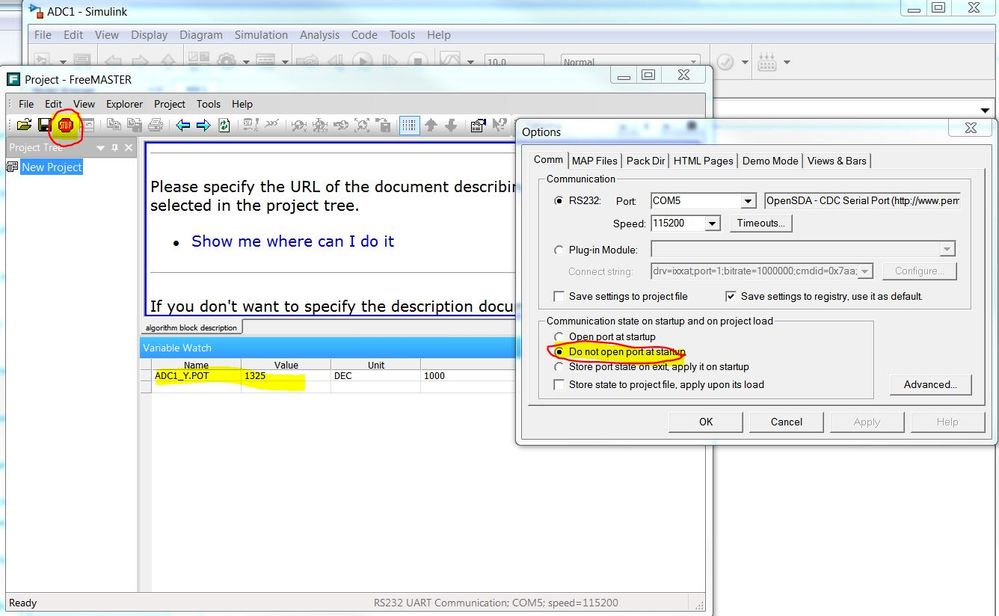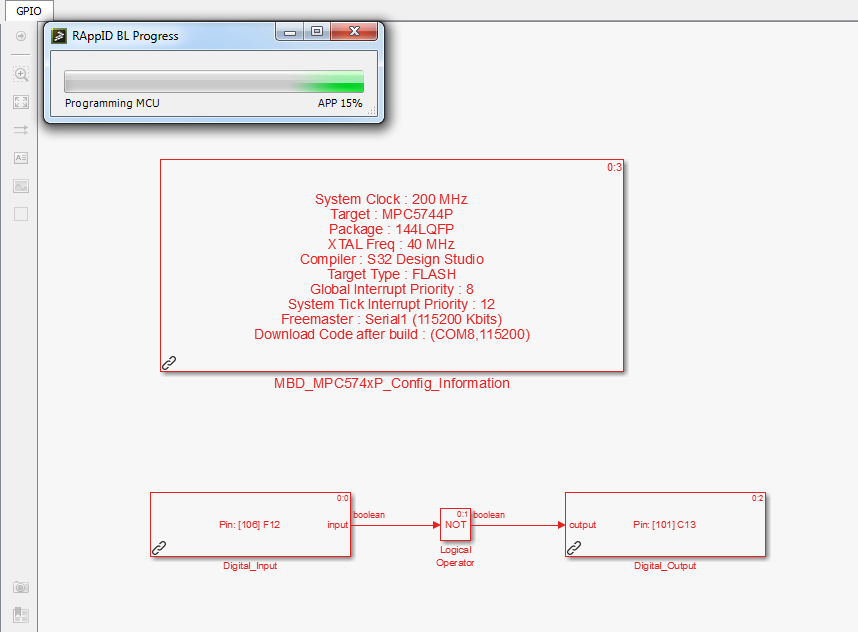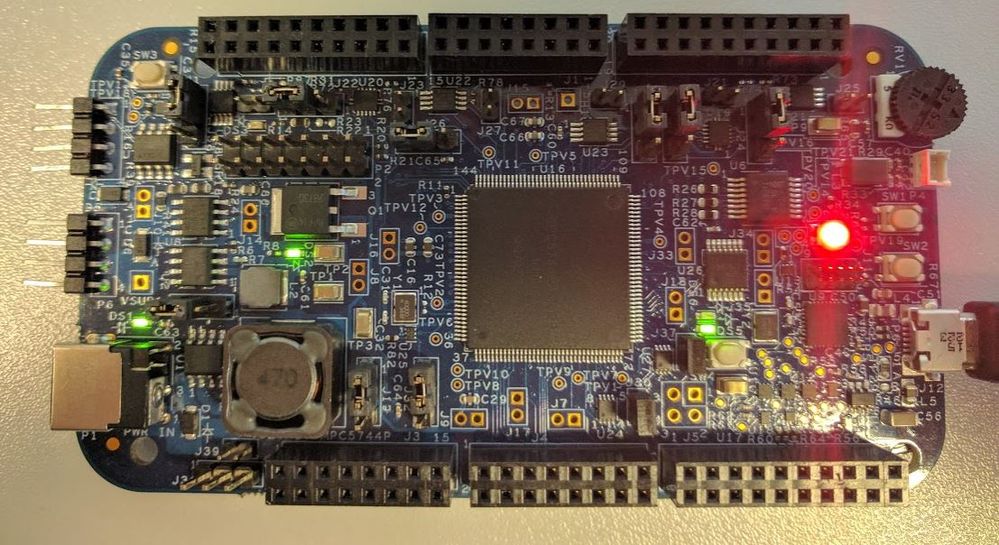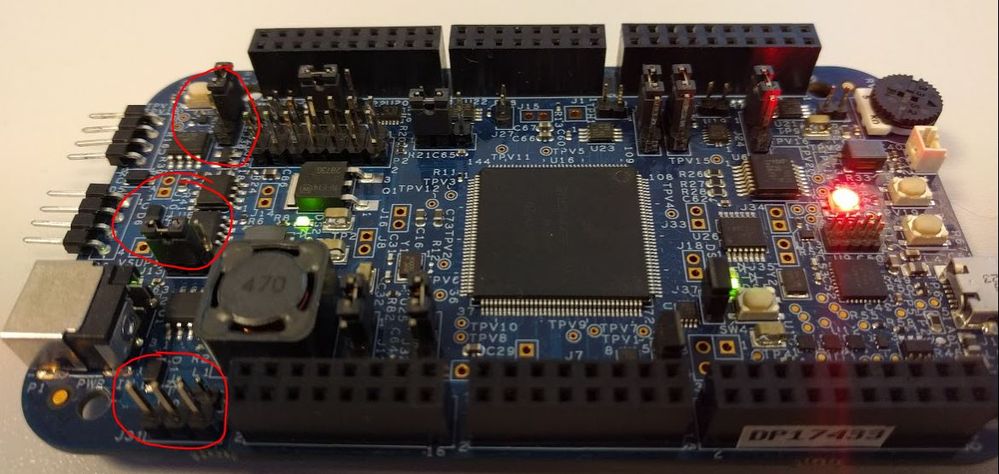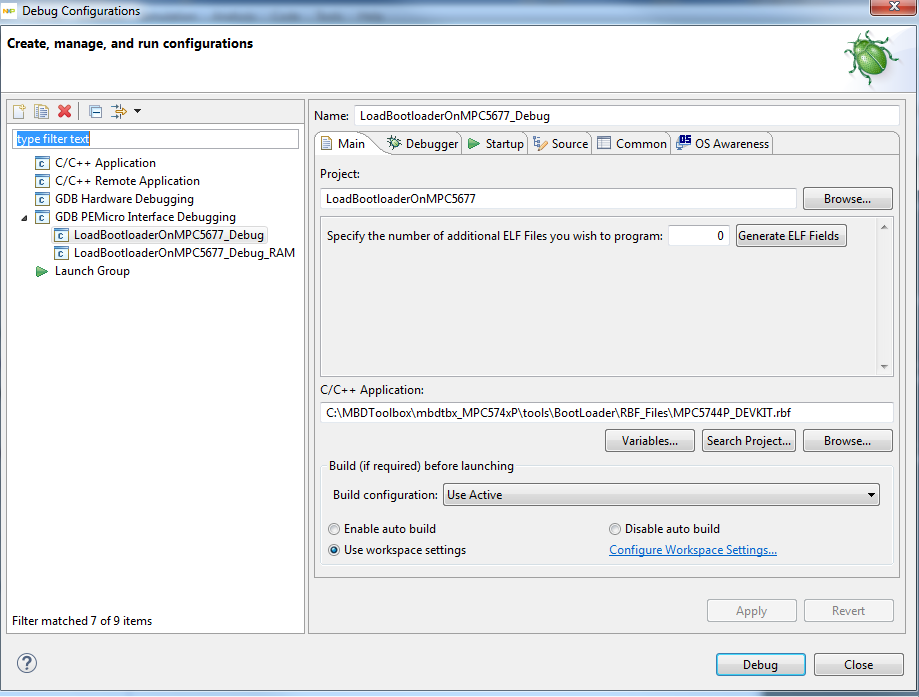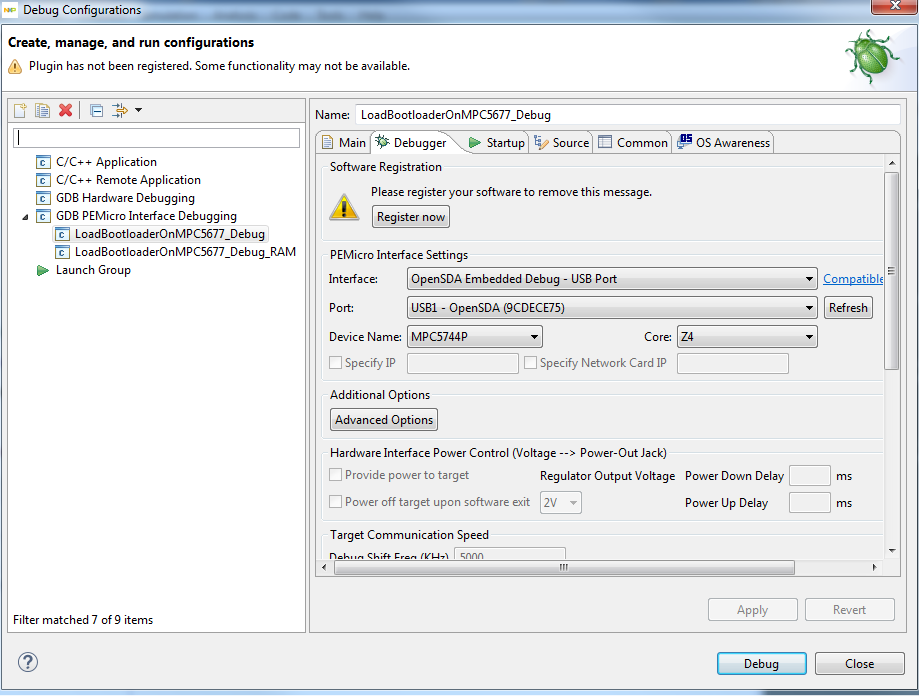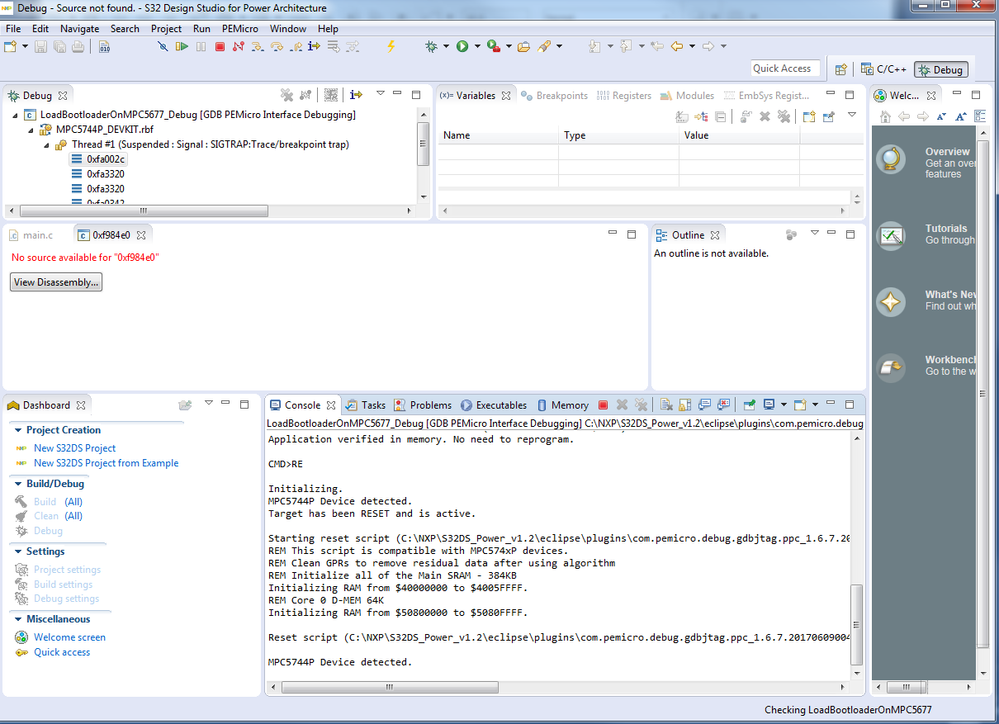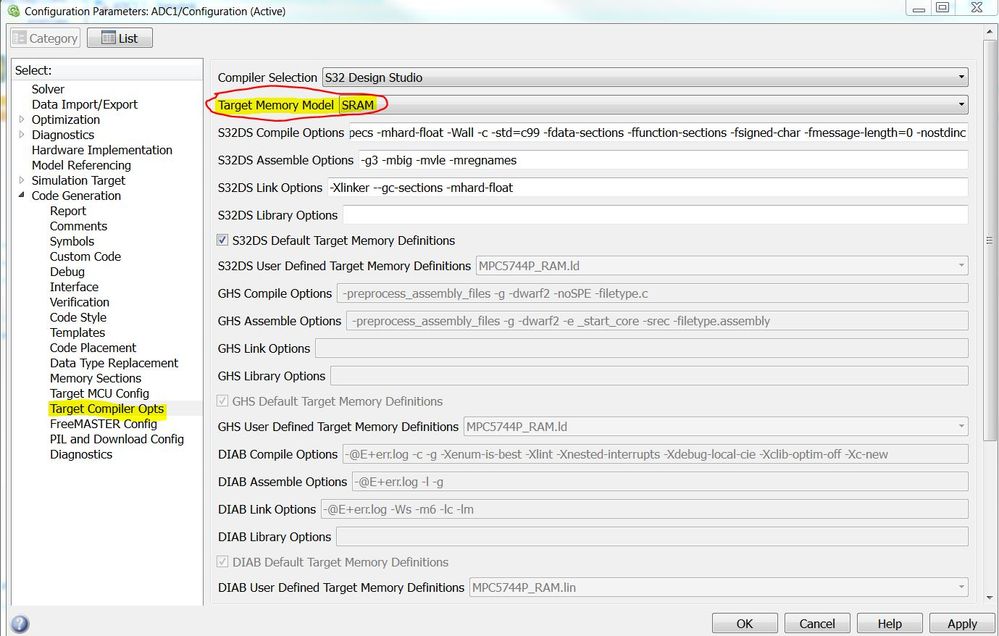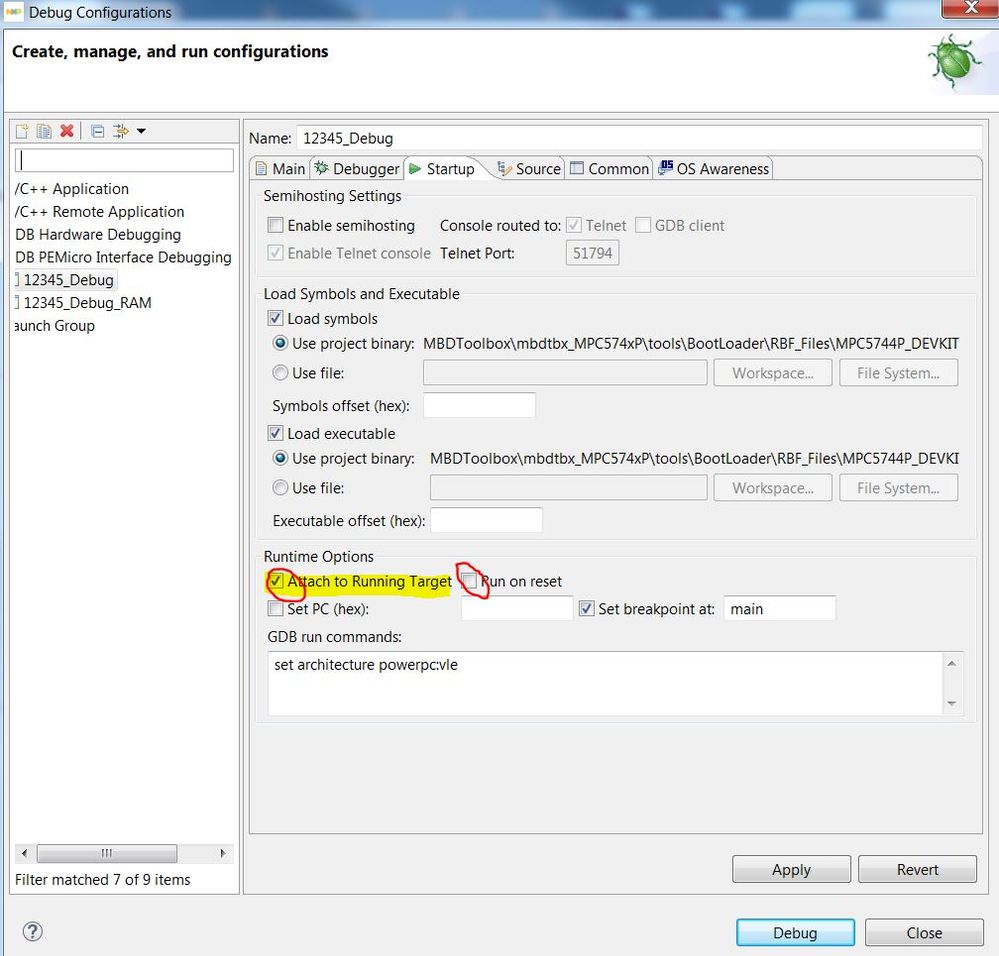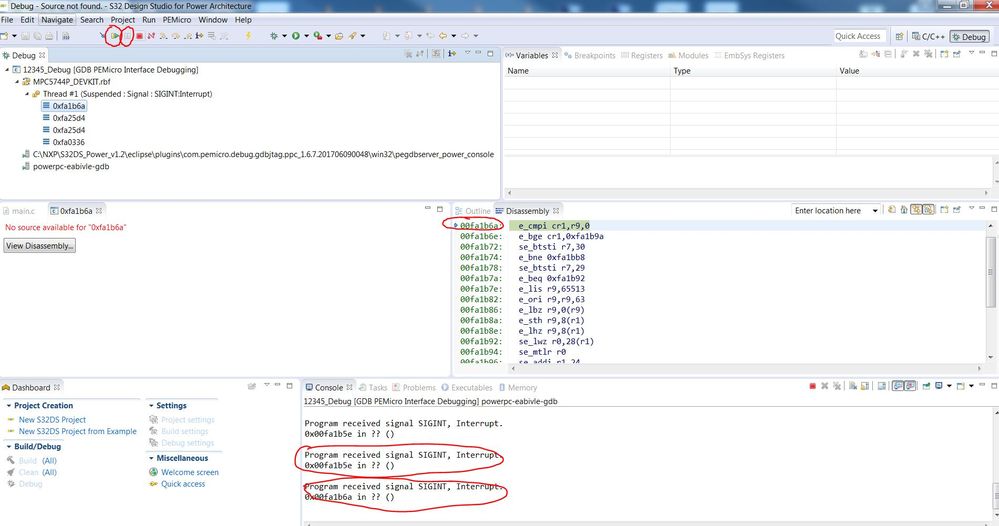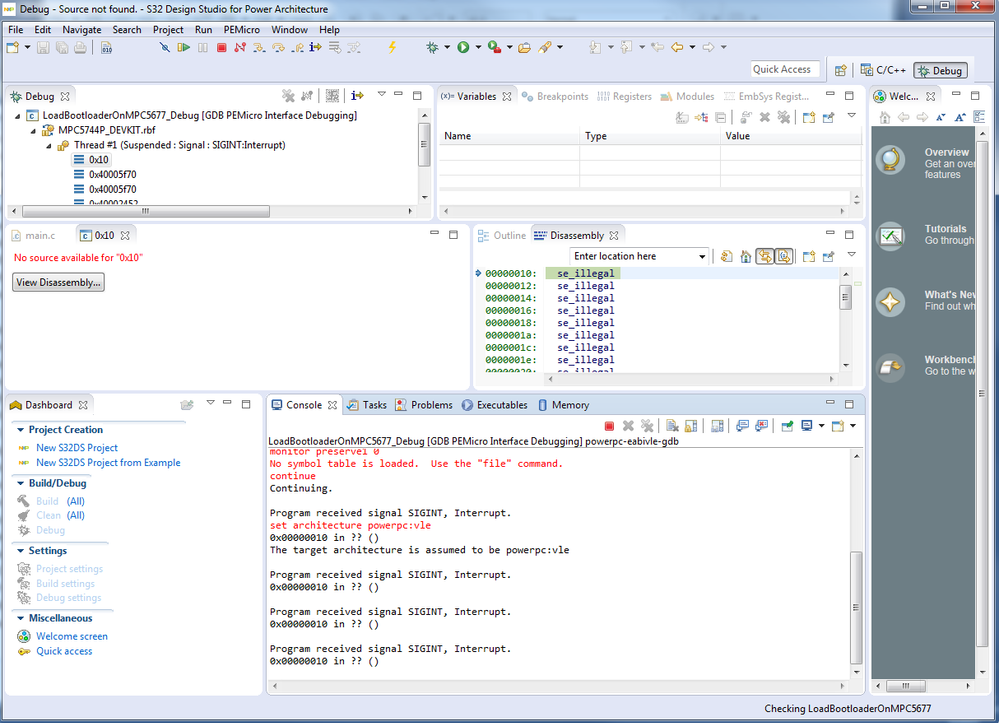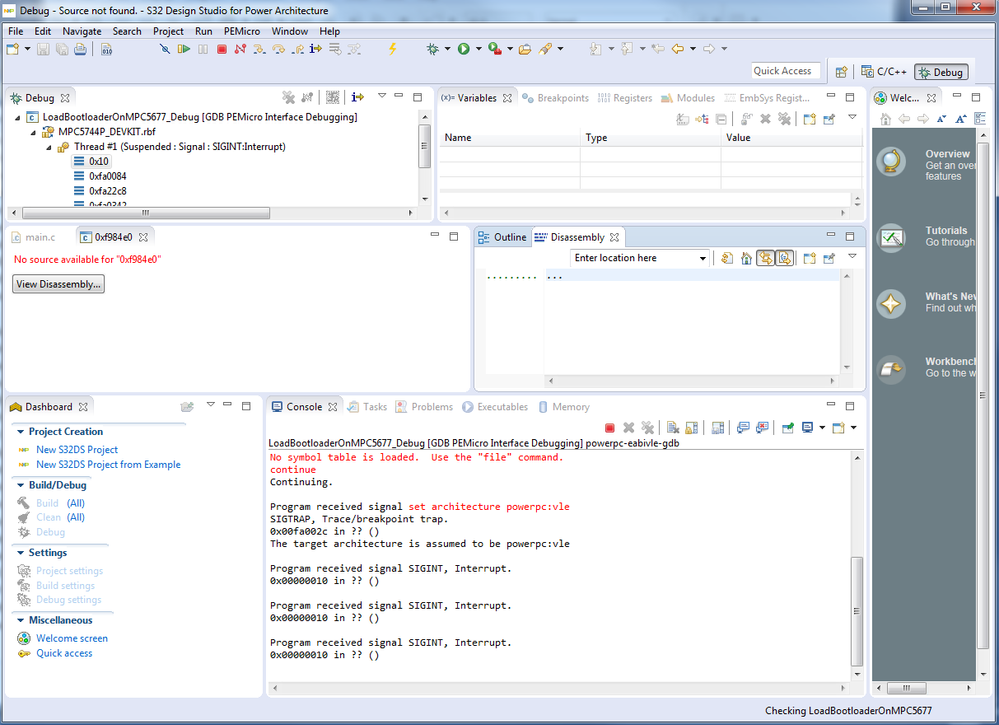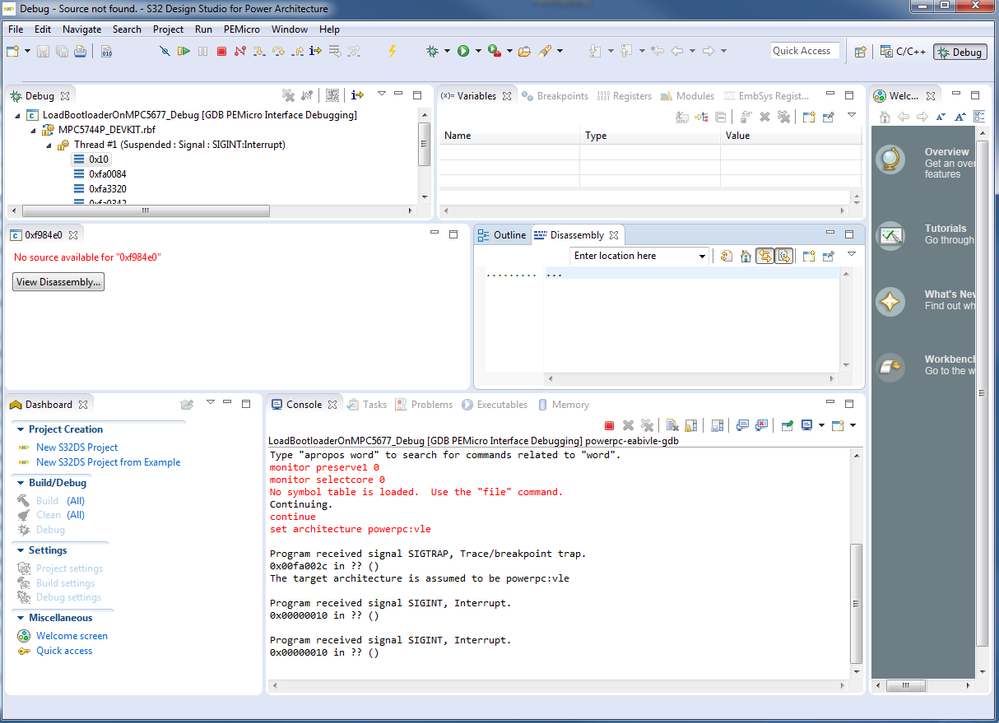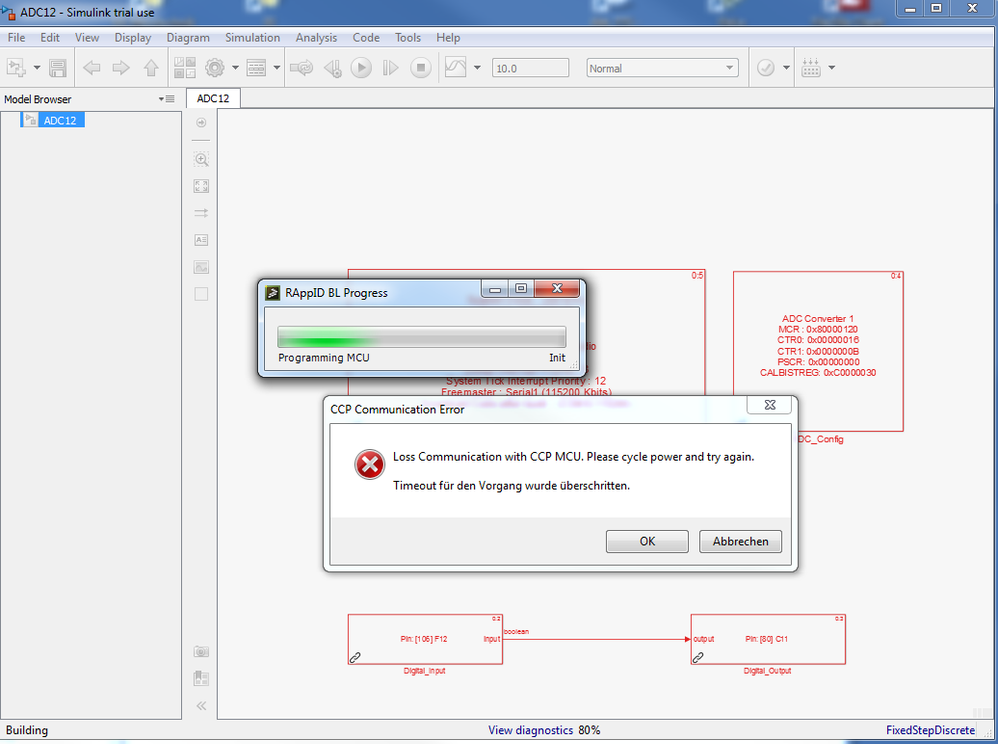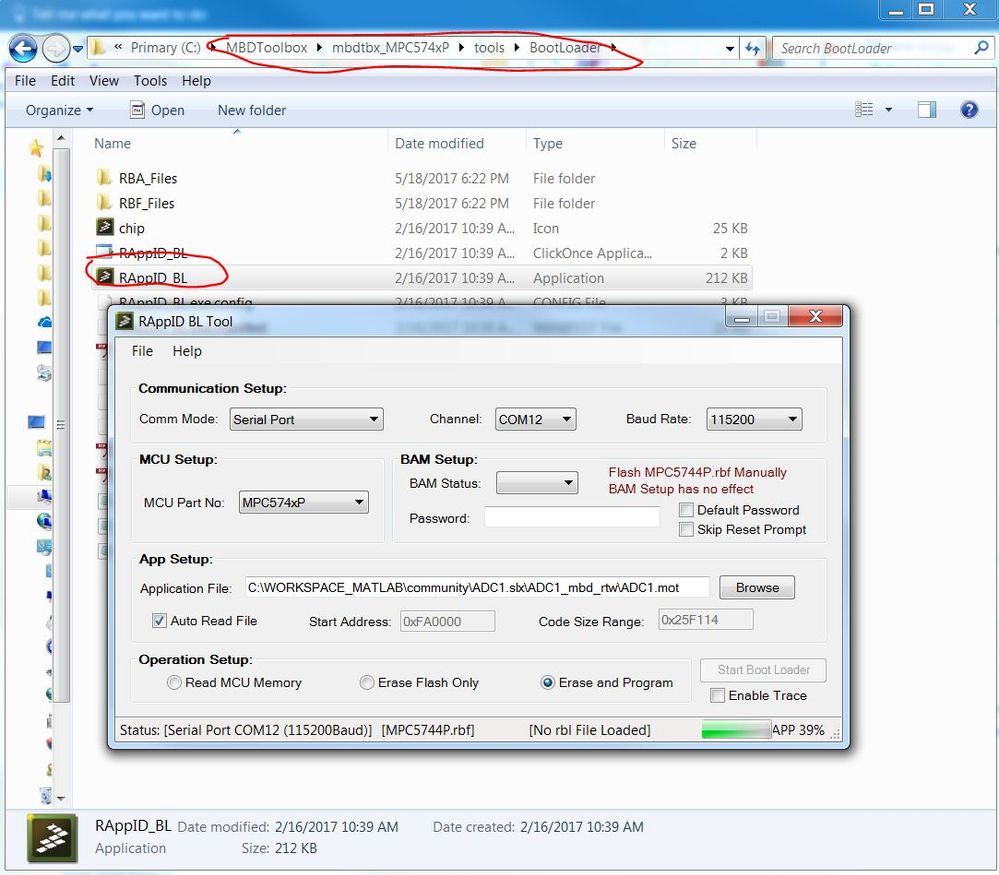- Forums
- Product Forums
- General Purpose MicrocontrollersGeneral Purpose Microcontrollers
- i.MX Forumsi.MX Forums
- QorIQ Processing PlatformsQorIQ Processing Platforms
- Identification and SecurityIdentification and Security
- Power ManagementPower Management
- Wireless ConnectivityWireless Connectivity
- RFID / NFCRFID / NFC
- Advanced AnalogAdvanced Analog
- MCX Microcontrollers
- S32G
- S32K
- S32V
- MPC5xxx
- Other NXP Products
- S12 / MagniV Microcontrollers
- Powertrain and Electrification Analog Drivers
- Sensors
- Vybrid Processors
- Digital Signal Controllers
- 8-bit Microcontrollers
- ColdFire/68K Microcontrollers and Processors
- PowerQUICC Processors
- OSBDM and TBDML
- S32M
- S32Z/E
-
- Solution Forums
- Software Forums
- MCUXpresso Software and ToolsMCUXpresso Software and Tools
- CodeWarriorCodeWarrior
- MQX Software SolutionsMQX Software Solutions
- Model-Based Design Toolbox (MBDT)Model-Based Design Toolbox (MBDT)
- FreeMASTER
- eIQ Machine Learning Software
- Embedded Software and Tools Clinic
- S32 SDK
- S32 Design Studio
- GUI Guider
- Zephyr Project
- Voice Technology
- Application Software Packs
- Secure Provisioning SDK (SPSDK)
- Processor Expert Software
- Generative AI & LLMs
-
- Topics
- Mobile Robotics - Drones and RoversMobile Robotics - Drones and Rovers
- NXP Training ContentNXP Training Content
- University ProgramsUniversity Programs
- Rapid IoT
- NXP Designs
- SafeAssure-Community
- OSS Security & Maintenance
- Using Our Community
-
- Cloud Lab Forums
-
- Knowledge Bases
- ARM Microcontrollers
- i.MX Processors
- Identification and Security
- Model-Based Design Toolbox (MBDT)
- QorIQ Processing Platforms
- S32 Automotive Processing Platform
- Wireless Connectivity
- CodeWarrior
- MCUXpresso Suite of Software and Tools
- MQX Software Solutions
- RFID / NFC
- Advanced Analog
-
- NXP Tech Blogs
- Home
- :
- Model-Based Design Toolbox (MBDT)
- :
- Model-Based Design Toolbox (MBDT)
- :
- Re: No Connection with FreeMaster to MPC5744P Devkit
No Connection with FreeMaster to MPC5744P Devkit
- Subscribe to RSS Feed
- Mark Topic as New
- Mark Topic as Read
- Float this Topic for Current User
- Bookmark
- Subscribe
- Mute
- Printer Friendly Page
- Mark as New
- Bookmark
- Subscribe
- Mute
- Subscribe to RSS Feed
- Permalink
- Report Inappropriate Content
Hi,
i don't get a connection to the MPC5744P devkit with FreeMASTER.
I can flash the controller but with FreeMaster is no connection. (Error code 0x80000101)
Thank you for support.
Lukas
Original Attachment has been moved to: ADC1.slx.zip
Solved! Go to Solution.
- Mark as New
- Bookmark
- Subscribe
- Mute
- Subscribe to RSS Feed
- Permalink
- Report Inappropriate Content
Hi Daniel,
the hot fix is the solution.
Thank you for your support.
Best regards
Lukas
- Mark as New
- Bookmark
- Subscribe
- Mute
- Subscribe to RSS Feed
- Permalink
- Report Inappropriate Content
Hi lukasschäfer
Can you give us a screenshot with your Freemaster Communication settings ?
You need to select the COM port that has been mapped on your OS
Something like this:
Best regards,
Daniel
- Mark as New
- Bookmark
- Subscribe
- Mute
- Subscribe to RSS Feed
- Permalink
- Report Inappropriate Content
- Mark as New
- Bookmark
- Subscribe
- Mute
- Subscribe to RSS Feed
- Permalink
- Report Inappropriate Content
Hi lukasschäfer,
Let us try the following scenario:
#1: start a new Freemaster project from scratch
#2: go to Project Options and Configure the COM port and the MAP files to read the symbols from
#3: select: do not open port at startup
#4: click ok;
#5: now click on STOP button. This is a toggle button to start or stop the commnution
If the board is power up and running after click-ing on STOP it should work
Hope this will help.
Best regards,
Daniel
- Mark as New
- Bookmark
- Subscribe
- Mute
- Subscribe to RSS Feed
- Permalink
- Report Inappropriate Content
Hi Daniel,
i tried this but it doesn't work.
I think there is another problem with the controller.
If i flash a simple programm with one switch and a led nothing happens on the board.
The Led doesn't light.
- Mark as New
- Bookmark
- Subscribe
- Mute
- Subscribe to RSS Feed
- Permalink
- Report Inappropriate Content
Hi lukasschäfer,
Please program this model on your board and tell me if the RED RGB is ON.
For your reference this is my board setup. Make sure your jumpers are set correctly.
Hope this help!
Daniel
- Mark as New
- Bookmark
- Subscribe
- Mute
- Subscribe to RSS Feed
- Permalink
- Report Inappropriate Content
Hi Daniel,
all my jumpers are set correctly.
i programmed your model on the board but nothing happens.
Is there maybe something wrong in the s32 design studio?
- Mark as New
- Bookmark
- Subscribe
- Mute
- Subscribe to RSS Feed
- Permalink
- Report Inappropriate Content
Hi lukasschäfer,
It should not be related with S32DS. In fact i checked on my side with 12345 project attached and it works fine.
Furthermore - you said the application works to be programmed from the Matlab - this means the UART is operational otherwise the programming would fail.
I would do the following:
#1: configure the Simulink to build the application for SRAM and test if it is the same behavior
#2: After programming try an ATTACH without RESET from S32DS.
What do you see in debugger - is you suspend and resume the target? Does the PC changes?
#3: Do you have a single board ? Does it happens the same on other boards ?
FYI here is my board revision.
#4: Does your USB allows enough current drawn ? Perhaps you can try with an external power source as well to see if the behavior is changing.
Best regards,
Daniel
- Mark as New
- Bookmark
- Subscribe
- Mute
- Subscribe to RSS Feed
- Permalink
- Report Inappropriate Content
Hi Daniel,
i tried debugging from Flash and SRAM with different runtime options.
The debugger jumps always to adress 0x000000010: se_illegal (see on pictures)
SRAM:
FLASH:
With a second device:
Debugging:
The debugger is connected to the device but if i want to programm this with matlab it doesn't work:
I also tried it with an external power.
The board revision is the same like yours.
Thank you.
Lukas
- Mark as New
- Bookmark
- Subscribe
- Mute
- Subscribe to RSS Feed
- Permalink
- Report Inappropriate Content
Hi lukasschäfer,
That is quite strange but i think i know what might be the problem now.
When we released the Toolbox the latest version of the S32DS was version1.1
In the mean time they have changed a couple of things.
Please use this hot fix: https://community.nxp.com/thread/451804#comment-916493 and regenerate the code with FLASH target.
In addition, please find my MBD ADC1 generated project. I bet that if you take my executable file and program it to the flash it should work. You can use RAppID.exe to flash the ADC1.mot file into the MPC5744.
Hope this will resolve the issue.
Thanks for your patience!
Best regards,
Daniel
- Mark as New
- Bookmark
- Subscribe
- Mute
- Subscribe to RSS Feed
- Permalink
- Report Inappropriate Content
Hi Daniel,
the hot fix is the solution.
Thank you for your support.
Best regards
Lukas