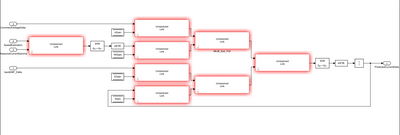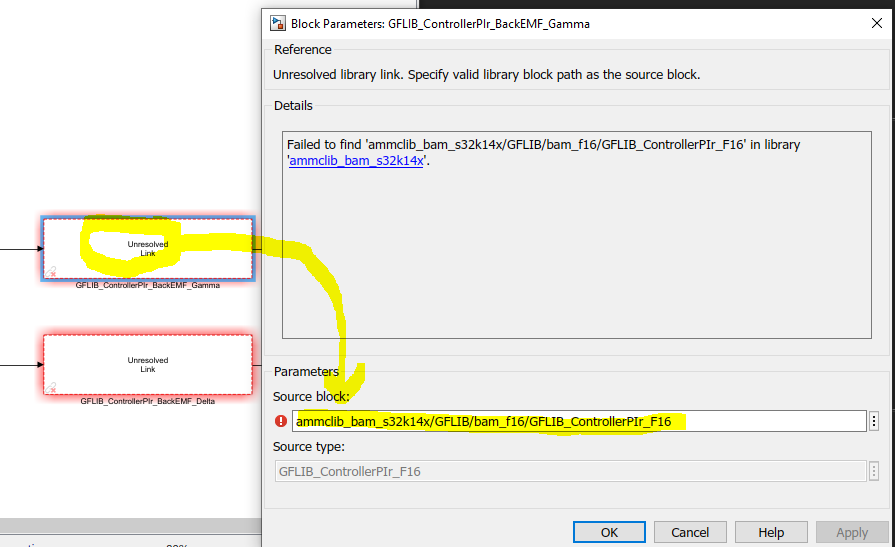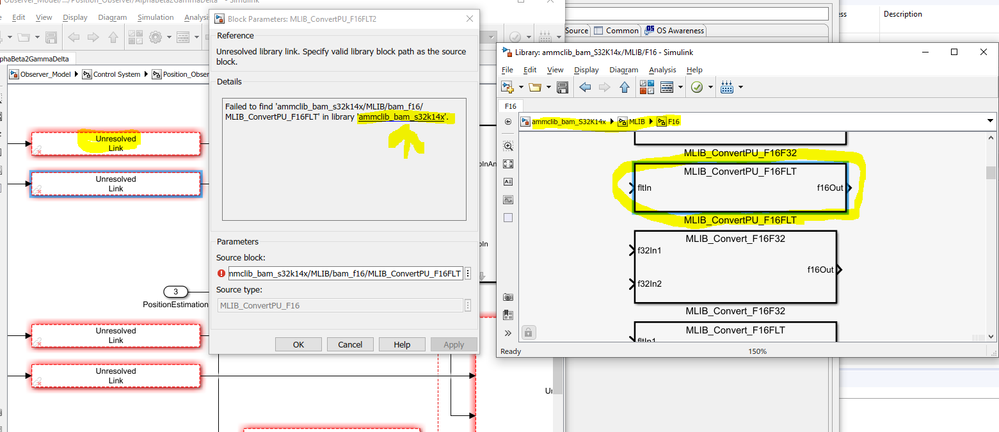- Forums
- Product Forums
- General Purpose MicrocontrollersGeneral Purpose Microcontrollers
- i.MX Forumsi.MX Forums
- QorIQ Processing PlatformsQorIQ Processing Platforms
- Identification and SecurityIdentification and Security
- Power ManagementPower Management
- Wireless ConnectivityWireless Connectivity
- RFID / NFCRFID / NFC
- Advanced AnalogAdvanced Analog
- MCX Microcontrollers
- S32G
- S32K
- S32V
- MPC5xxx
- Other NXP Products
- S12 / MagniV Microcontrollers
- Powertrain and Electrification Analog Drivers
- Sensors
- Vybrid Processors
- Digital Signal Controllers
- 8-bit Microcontrollers
- ColdFire/68K Microcontrollers and Processors
- PowerQUICC Processors
- OSBDM and TBDML
- S32M
- S32Z/E
-
- Solution Forums
- Software Forums
- MCUXpresso Software and ToolsMCUXpresso Software and Tools
- CodeWarriorCodeWarrior
- MQX Software SolutionsMQX Software Solutions
- Model-Based Design Toolbox (MBDT)Model-Based Design Toolbox (MBDT)
- FreeMASTER
- eIQ Machine Learning Software
- Embedded Software and Tools Clinic
- S32 SDK
- S32 Design Studio
- GUI Guider
- Zephyr Project
- Voice Technology
- Application Software Packs
- Secure Provisioning SDK (SPSDK)
- Processor Expert Software
- Generative AI & LLMs
-
- Topics
- Mobile Robotics - Drones and RoversMobile Robotics - Drones and Rovers
- NXP Training ContentNXP Training Content
- University ProgramsUniversity Programs
- Rapid IoT
- NXP Designs
- SafeAssure-Community
- OSS Security & Maintenance
- Using Our Community
-
- Cloud Lab Forums
-
- Knowledge Bases
- ARM Microcontrollers
- i.MX Processors
- Identification and Security
- Model-Based Design Toolbox (MBDT)
- QorIQ Processing Platforms
- S32 Automotive Processing Platform
- Wireless Connectivity
- CodeWarrior
- MCUXpresso Suite of Software and Tools
- MQX Software Solutions
- RFID / NFC
- Advanced Analog
-
- NXP Tech Blogs
- Home
- :
- 基于模型的设计工具箱(MBDT)
- :
- 基于模型的设计工具箱(MBDT)
- :
- Model-Based Design Toolbox for S32K1xx Automotive Microprocessors in matlab
Model-Based Design Toolbox for S32K1xx Automotive Microprocessors in matlab
Model-Based Design Toolbox for S32K1xx Automotive Microprocessors in matlab
My matlab version is matlab 2019a and Model-Based Design Toolbox for S32K1xx Series Version 4.2.0.
When I am opening the simulink model Observer_Model.mdl from M9_2018.R1 , all the libraries are showing as "unresolved link".
Could you please help me to resolve this issue.
Hello @pratayay123 ,
The problem you are facing is caused by the fact that the model was released a couple of versions ago and since then the location of the blocks has changed. not only the MBDT blocks but also the AMMCLIB library has been changed as well. One way of solving that is the following:
1. double click on the one block with Unresolved Link.
So this link has to be replaced with the correct one. Now, for the particular case, The old one was "ammclib_bam_s32k14x/GFLIB/bam_f16/GFLIB_ControllerPIr_F16" while the new one is "ammclib_bam_S32K14x/GFLIB/F16/GFLIB_ControllerPIr_F16".
The ammclib_bam_s32k14x must be replaced with ammclib_bam_S32K14x
while the bam_f16 must be replaced with F16.
2. Te second option is to open the Unresolved link Block, double click on the link in the Details, search for the required block and replace it in the model.
Hope this helps,
Marius