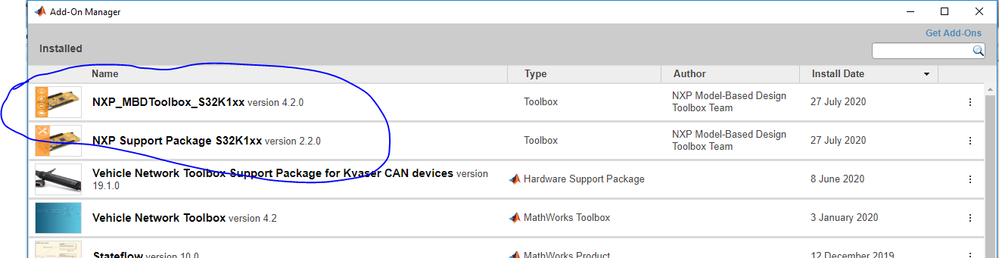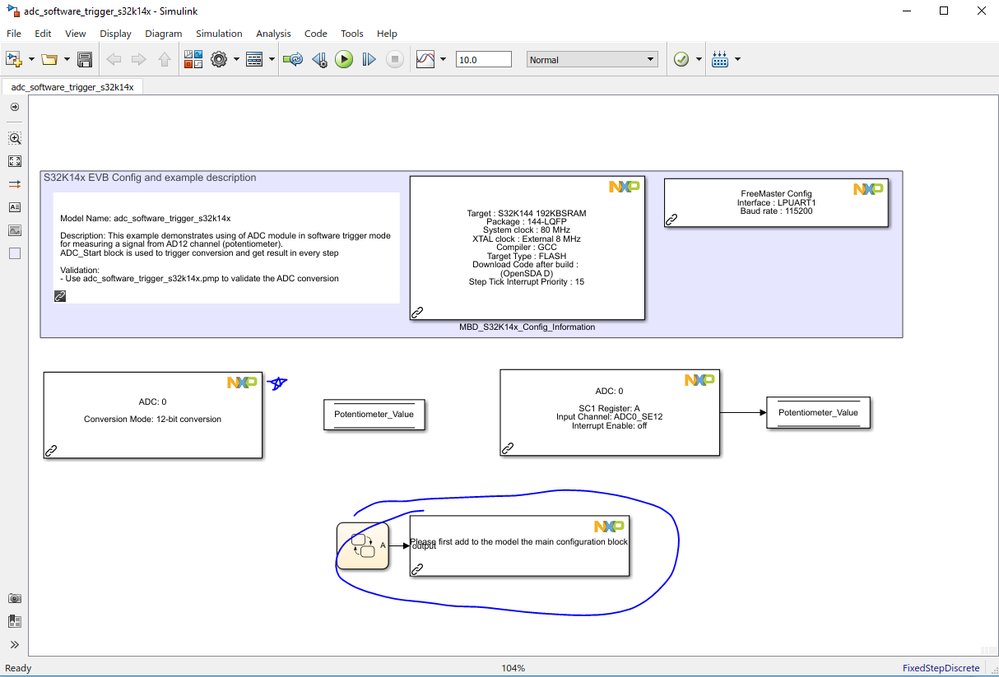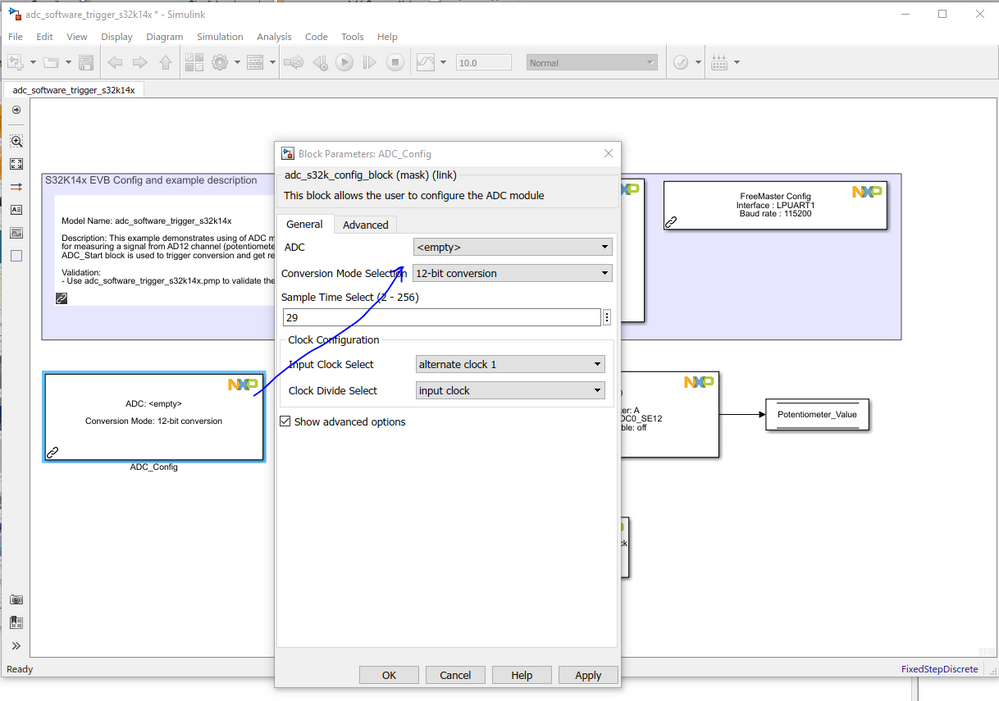- Forums
- Product Forums
- General Purpose MicrocontrollersGeneral Purpose Microcontrollers
- i.MX Forumsi.MX Forums
- QorIQ Processing PlatformsQorIQ Processing Platforms
- Identification and SecurityIdentification and Security
- Power ManagementPower Management
- Wireless ConnectivityWireless Connectivity
- RFID / NFCRFID / NFC
- Advanced AnalogAdvanced Analog
- MCX Microcontrollers
- S32G
- S32K
- S32V
- MPC5xxx
- Other NXP Products
- S12 / MagniV Microcontrollers
- Powertrain and Electrification Analog Drivers
- Sensors
- Digital Signal Controllers
- Vybrid Processors
- ColdFire/68K Microcontrollers and Processors
- 8-bit Microcontrollers
- PowerQUICC Processors
- OSBDM and TBDML
- S32M
-
- Solution Forums
- Topics
- Mobile Robotics - Drones and RoversMobile Robotics - Drones and Rovers
- NXP Training ContentNXP Training Content
- University ProgramsUniversity Programs
- Rapid IoT
- NXP Designs
- SafeAssure-Community
- OSS Security & Maintenance
- Using Our Community
-
- Software Forums
- MCUXpresso Software and ToolsMCUXpresso Software and Tools
- CodeWarriorCodeWarrior
- MQX Software SolutionsMQX Software Solutions
- Model-Based Design Toolbox (MBDT)Model-Based Design Toolbox (MBDT)
- FreeMASTER
- eIQ Machine Learning Software
- Embedded Software and Tools Clinic
- S32 SDK
- S32 Design Studio
- GUI Guider
- Zephyr Project
- Voice Technology
- Application Software Packs
- Secure Provisioning SDK (SPSDK)
- Processor Expert Software
-
- Cloud Lab Forums
-
- Knowledge Bases
- ARM Microcontrollers
- Identification and Security
- i.MX Processors
- Model-Based Design Toolbox (MBDT)
- QorIQ Processing Platforms
- S32 Automotive Processing Platform
- CodeWarrior
- Wireless Connectivity
- MCUXpresso Suite of Software and Tools
- MQX Software Solutions
- RFID / NFC
- Advanced Analog
-
- Home
- :
- モデルベース・デザイン・ツールボックス(MBDT)
- :
- モデルベース・デザイン・ツールボックス(MBDT)
- :
- Issue with version S32K1xx 4.2.0 toolbox
Issue with version S32K1xx 4.2.0 toolbox
- RSS フィードを購読する
- トピックを新着としてマーク
- トピックを既読としてマーク
- このトピックを現在のユーザーにフロートします
- ブックマーク
- 購読
- ミュート
- 印刷用ページ
- 新着としてマーク
- ブックマーク
- 購読
- ミュート
- RSS フィードを購読する
- ハイライト
- 印刷
- 不適切なコンテンツを報告
I'm having an issue with version 4.2.0 toolbox for S32K processor.
Versions:
- Matlab R2019a
- Windows 10
- MBDT: 4.2.0
View from Matlab Add-on Manager:
Issue Description:
When I load an example, some blocks require additional information reference to function.
An example is circled below:
When I click on ADC_Config block (starred above), the drop down for selecting ADC is not populated and I cannot select the ADC to configure it, figure below:
NOTE: This is also true for other examples, such as CAN comms.
Please let me know what is missing!
Thanks,
Andy
解決済! 解決策の投稿を見る。
- 新着としてマーク
- ブックマーク
- 購読
- ミュート
- RSS フィードを購読する
- ハイライト
- 印刷
- 不適切なコンテンツを報告
Hello andrewweiss ,
There might be some conflicts still from the previous version - I would recommend you do the following, in the MATLAB terminal, for resetting your paths:
restoredefaultpath;
mbd_s32k_path;
Note: before you run the 2nd command, you should go to the root folder of our toolbox (that script will be there).
Please let me know if this fixes your issue.
Kind regards,
Razvan.
- 新着としてマーク
- ブックマーク
- 購読
- ミュート
- RSS フィードを購読する
- ハイライト
- 印刷
- 不適切なコンテンツを報告
Thanks! This helped and corrected the issue. This problem is reolved.
Thanks for the assistance.
- 新着としてマーク
- ブックマーク
- 購読
- ミュート
- RSS フィードを購読する
- ハイライト
- 印刷
- 不適切なコンテンツを報告
Hello andrewweiss,
Good to hear that! Please let us know if you have other issues with the latest release.
Kind regards,
Razvan.
- 新着としてマーク
- ブックマーク
- 購読
- ミュート
- RSS フィードを購読する
- ハイライト
- 印刷
- 不適切なコンテンツを報告
Yes, but I have had version 4.1 install previously.
Here is the output of the "ver" within Matlab:
-----------------------------------------------------------------------------------------------------
MATLAB Version: 9.6.0.1214997 (R2019a) Update 6
MATLAB License Number: xxxxxx
Operating System: Microsoft Windows 10 Enterprise Version 10.0 (Build 17134)
Java Version: Java 1.8.0_181-b13 with Oracle Corporation Java HotSpot(TM) 64-Bit Server VM mixed mode
-----------------------------------------------------------------------------------------------------
MATLAB Version 9.6 (R2019a)
Simulink Version 9.3 (R2019a)
Embedded Coder Version 7.2 (R2019a)
MATLAB Coder Version 4.2 (R2019a)
MATLAB Compiler Version 7.0.1 (R2019a)
MATLAB Compiler SDK Version 6.6.1 (R2019a)
MATLAB Report Generator Version 5.6 (R2019a)
Model-Based Design Toolbox for S32K1xx Series Version 4.2.0 (R2016a-R2020a)
Simulink Check Version 4.3 (R2019a)
Simulink Coder Version 9.1 (R2019a)
Simulink Coverage Version 4.3 (R2019a)
Simulink Design Verifier Version 4.1 (R2019a)
Simulink Report Generator Version 5.6 (R2019a)
Simulink Requirements Version 1.3 (R2019a)
Stateflow Version 10.0 (R2019a)
Vehicle Network Toolbox Version 4.2 (R2019a)
ALSO: Yes, this is for all examples.
Shall I remove contents of specific folders to ensure all references are not there?
- 新着としてマーク
- ブックマーク
- 購読
- ミュート
- RSS フィードを購読する
- ハイライト
- 印刷
- 不適切なコンテンツを報告
Hello andrewweiss ,
There might be some conflicts still from the previous version - I would recommend you do the following, in the MATLAB terminal, for resetting your paths:
restoredefaultpath;
mbd_s32k_path;
Note: before you run the 2nd command, you should go to the root folder of our toolbox (that script will be there).
Please let me know if this fixes your issue.
Kind regards,
Razvan.
- 新着としてマーク
- ブックマーク
- 購読
- ミュート
- RSS フィードを購読する
- ハイライト
- 印刷
- 不適切なコンテンツを報告
Hello andrewweiss ,
Is this the only version of S32K1xx toolbox you have installed?
And do you get this for all examples, or just for some?
Kind regards,
Razvan.