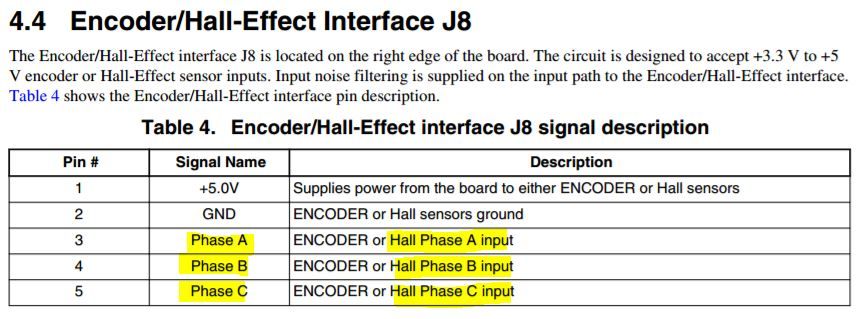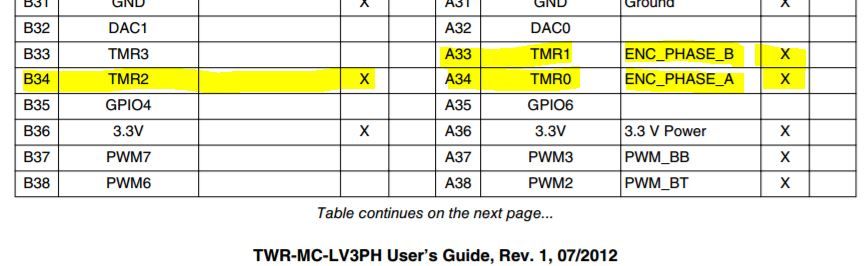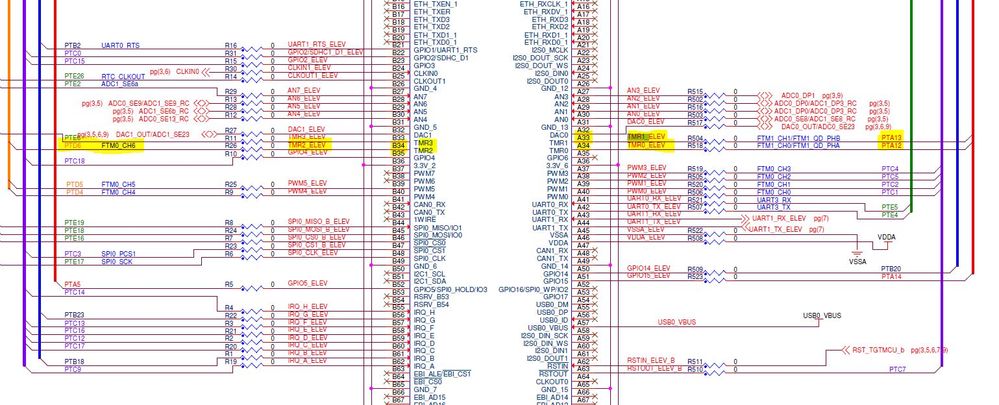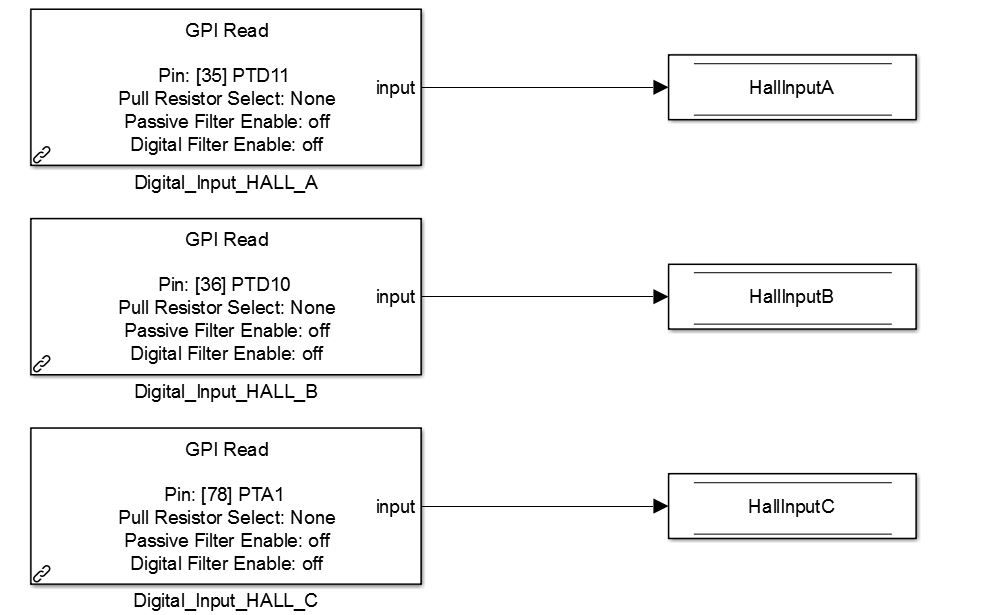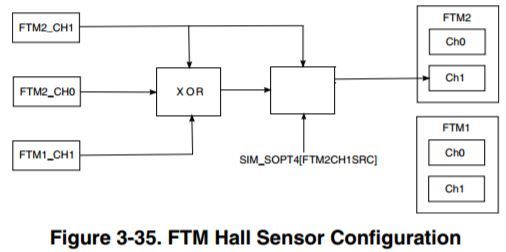- Forums
- Product Forums
- General Purpose MicrocontrollersGeneral Purpose Microcontrollers
- i.MX Forumsi.MX Forums
- QorIQ Processing PlatformsQorIQ Processing Platforms
- Identification and SecurityIdentification and Security
- Power ManagementPower Management
- Wireless ConnectivityWireless Connectivity
- RFID / NFCRFID / NFC
- Advanced AnalogAdvanced Analog
- MCX Microcontrollers
- S32G
- S32K
- S32V
- MPC5xxx
- Other NXP Products
- S12 / MagniV Microcontrollers
- Powertrain and Electrification Analog Drivers
- Sensors
- Vybrid Processors
- Digital Signal Controllers
- 8-bit Microcontrollers
- ColdFire/68K Microcontrollers and Processors
- PowerQUICC Processors
- OSBDM and TBDML
- S32M
- S32Z/E
-
- Solution Forums
- Software Forums
- MCUXpresso Software and ToolsMCUXpresso Software and Tools
- CodeWarriorCodeWarrior
- MQX Software SolutionsMQX Software Solutions
- Model-Based Design Toolbox (MBDT)Model-Based Design Toolbox (MBDT)
- FreeMASTER
- eIQ Machine Learning Software
- Embedded Software and Tools Clinic
- S32 SDK
- S32 Design Studio
- GUI Guider
- Zephyr Project
- Voice Technology
- Application Software Packs
- Secure Provisioning SDK (SPSDK)
- Processor Expert Software
- Generative AI & LLMs
-
- Topics
- Mobile Robotics - Drones and RoversMobile Robotics - Drones and Rovers
- NXP Training ContentNXP Training Content
- University ProgramsUniversity Programs
- Rapid IoT
- NXP Designs
- SafeAssure-Community
- OSS Security & Maintenance
- Using Our Community
-
- Cloud Lab Forums
-
- Knowledge Bases
- ARM Microcontrollers
- i.MX Processors
- Identification and Security
- Model-Based Design Toolbox (MBDT)
- QorIQ Processing Platforms
- S32 Automotive Processing Platform
- Wireless Connectivity
- CodeWarrior
- MCUXpresso Suite of Software and Tools
- MQX Software Solutions
- RFID / NFC
- Advanced Analog
-
- NXP Tech Blogs
- Home
- :
- Model-Based Design Toolbox (MBDT)
- :
- Model-Based Design Toolbox (MBDT)
- :
- Input edge capture problems, doesn't detect edges
Input edge capture problems, doesn't detect edges
- Subscribe to RSS Feed
- Mark Topic as New
- Mark Topic as Read
- Float this Topic for Current User
- Bookmark
- Subscribe
- Mute
- Printer Friendly Page
- Mark as New
- Bookmark
- Subscribe
- Mute
- Subscribe to RSS Feed
- Permalink
- Report Inappropriate Content
Hi,
I'm developing a motor control program with Simulink using the Motor Contol Toolbox. I am currently using the following boards:
- TWR-KV31F120M
- TWR-MC-LV3PH
And the controlled motor is a BLDC type: Linix 45ZWN24-40.
I need to read the hall sensors signal to know the rotor position and make a trapezoidal control, so I have configured PTB18, PTB19 and PTA13 pins in Input Edge Capture blocks connected to FTM2_CH0, FTM2_CH1 and FTM1_CH1, as it says in user manual, then I could read the pin logic via GPIO to know the motor position.
When I try to read the signal logic via GPIO input, I can see that FTM1_CH1 is the only one that detects rising and falling edges. FTM2_CH0 and FTM2_CH1 detect nothing. Am I doing something wrong? Does FTM need to be initialized in some way to work in capture mode? Why is FTM1 working and FTM2 not?
Thank you all.
Solved! Go to Solution.
- Mark as New
- Bookmark
- Subscribe
- Mute
- Subscribe to RSS Feed
- Permalink
- Report Inappropriate Content
Hi Mikel,
Unfortunately i do not have your hardware available for me to try so the only thing i can do for you is a schematic analysis.
#1: according with TWR-MC-LV3PH http://www.nxp.com/assets/documents/data/en/user-guides/TWRMCLV3PHUG.pdf Table 5, the hall signals go PCIe Tower System PRIMARY connector on A33/A34/B34 as TMR0/1/2.
#2: according with TWR-KV31F120M schematics http://www.nxp.com/assets/downloads/data/en/schematics/TWR-KV31F120M_SCH.pdf these TMR0/1/2 are routed to PTA13/PTA12/PTD6
Can you please modify your Simulink GPI read model to read hall signals from PTA13/PTA12/PTD6 sources. Does it shows all hall transitions ?
Hope this helps!
Daniel
- Mark as New
- Bookmark
- Subscribe
- Mute
- Subscribe to RSS Feed
- Permalink
- Report Inappropriate Content
Hi Mikel,
What user manual are you following to configure the GPIOs for Hall sensor input capture ? Can you leave a link or attach the file ?
Can you check with an oscilloscope that all Hall signals reach the MCU pins ?
Perhaps you need to configure the board to re-route those signals: i see PTB19 is used for LED as default while PTB18 goes via a resistor.
Let us know your findings!
Best regards,
Daniel
- Mark as New
- Bookmark
- Subscribe
- Mute
- Subscribe to RSS Feed
- Permalink
- Report Inappropriate Content
Hi Daniel,
I see that MCU's PTA13 pin changes its voltage between 0 and 5V for diferent rotor positions, while PTB18 and PTB19 do not. PTB18 maintains constant value of 1.27V and PTB19 varies between 2 and 3. They do not work as configured.
Regards,
Mikel.
- Mark as New
- Bookmark
- Subscribe
- Mute
- Subscribe to RSS Feed
- Permalink
- Report Inappropriate Content
Hi Mikel,
The easiest way to validate that signals are reaching into processor is to create a simple model with 3 digital input blocks that read data from those general purpose pins. Route the digital input blocks outputs to 3 variables and check them with Freemaster.
Digital input block is doing all the setup necessary for PORT. If the variables are not changing into Freemaster viewer then it means that something else is interfering with the signals on the boards.
Please keep us updated with the progress.
Hope this helps!
Daniel
- Mark as New
- Bookmark
- Subscribe
- Mute
- Subscribe to RSS Feed
- Permalink
- Report Inappropriate Content
Hi,
I have attached the image with the signals I get to the first message.
It's clear that something is not right.
Thanks for your help,
Mikel
- Mark as New
- Bookmark
- Subscribe
- Mute
- Subscribe to RSS Feed
- Permalink
- Report Inappropriate Content
Hi Mikel,
Unfortunately i do not have your hardware available for me to try so the only thing i can do for you is a schematic analysis.
#1: according with TWR-MC-LV3PH http://www.nxp.com/assets/documents/data/en/user-guides/TWRMCLV3PHUG.pdf Table 5, the hall signals go PCIe Tower System PRIMARY connector on A33/A34/B34 as TMR0/1/2.
#2: according with TWR-KV31F120M schematics http://www.nxp.com/assets/downloads/data/en/schematics/TWR-KV31F120M_SCH.pdf these TMR0/1/2 are routed to PTA13/PTA12/PTD6
Can you please modify your Simulink GPI read model to read hall signals from PTA13/PTA12/PTD6 sources. Does it shows all hall transitions ?
Hope this helps!
Daniel
- Mark as New
- Bookmark
- Subscribe
- Mute
- Subscribe to RSS Feed
- Permalink
- Report Inappropriate Content
Hi Daniel,
Yes, it shows all hall transitions reading PTA13, PTA12 and PTD6.
The problem was that when using input edge capture block, FTM2 only lets to configure PTB18 and PTB19 pins in capture mode.
PTA12 and PTA13 can be configured in FTM1, but it is not possible to set PTD6 in capture mode.
This solved my problem, thank you very much!
Mikel.
- Mark as New
- Bookmark
- Subscribe
- Mute
- Subscribe to RSS Feed
- Permalink
- Report Inappropriate Content
Hi Mikel,
Just for the records, what you are pointing as functionality is a special mode of FTM operation that is designed to offload the CPU computation for motor speed and position.
To take benefit of it you need to design your custom board to feed the hall signals to that particular input pins.
The devkit you are using are built to be generic and to pack as much functionalities as possible in a small footprint.
Best regards,
Daniel
- Mark as New
- Bookmark
- Subscribe
- Mute
- Subscribe to RSS Feed
- Permalink
- Report Inappropriate Content