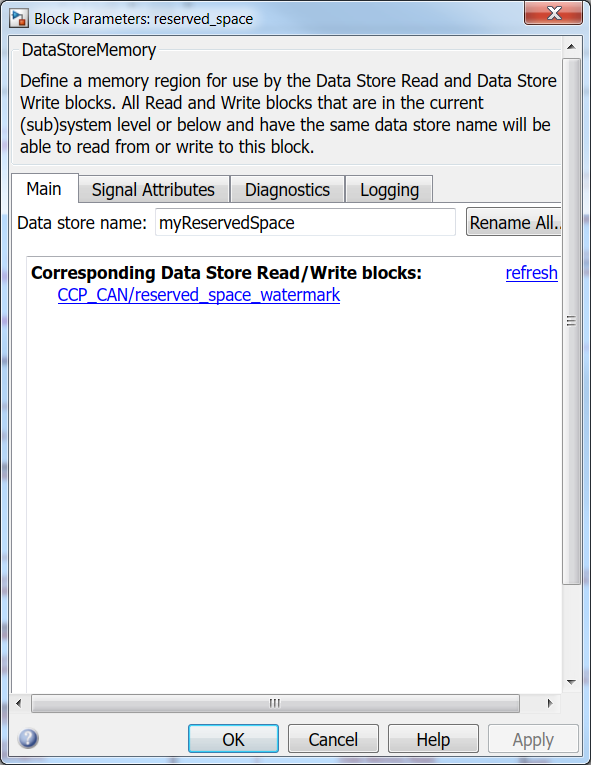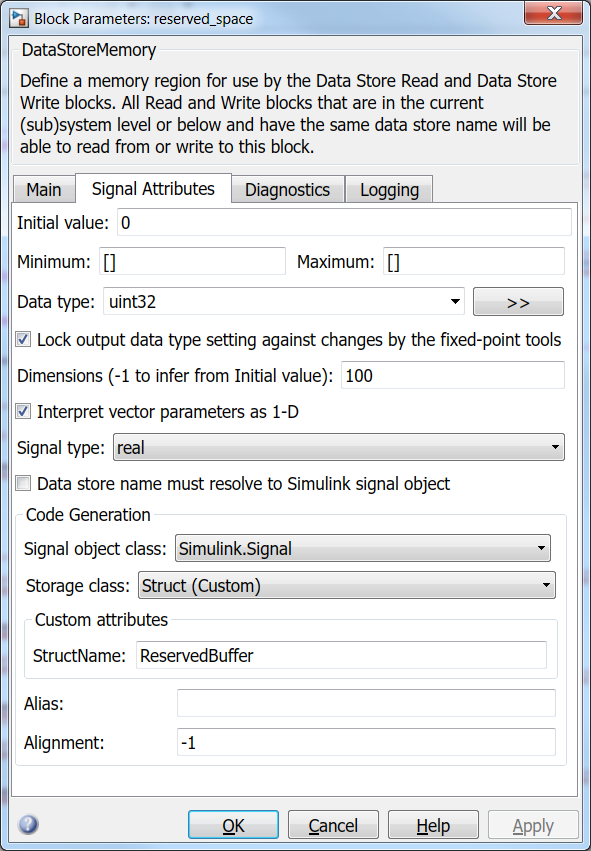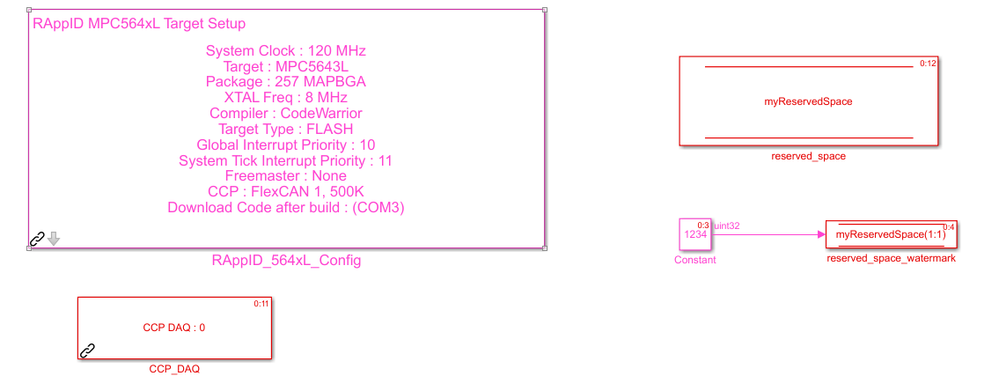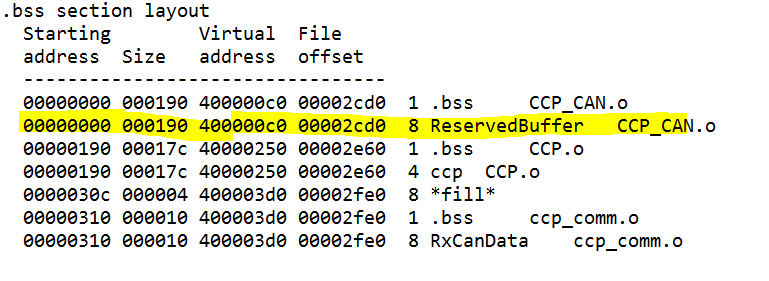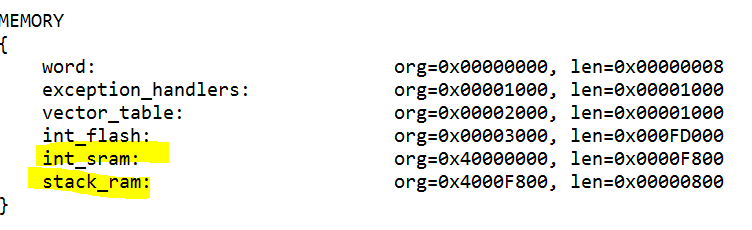- Forums
- Product Forums
- General Purpose MicrocontrollersGeneral Purpose Microcontrollers
- i.MX Forumsi.MX Forums
- QorIQ Processing PlatformsQorIQ Processing Platforms
- Identification and SecurityIdentification and Security
- Power ManagementPower Management
- Wireless ConnectivityWireless Connectivity
- RFID / NFCRFID / NFC
- Advanced AnalogAdvanced Analog
- MCX Microcontrollers
- S32G
- S32K
- S32V
- MPC5xxx
- Other NXP Products
- S12 / MagniV Microcontrollers
- Powertrain and Electrification Analog Drivers
- Sensors
- Vybrid Processors
- Digital Signal Controllers
- 8-bit Microcontrollers
- ColdFire/68K Microcontrollers and Processors
- PowerQUICC Processors
- OSBDM and TBDML
- S32M
- S32Z/E
-
- Solution Forums
- Software Forums
- MCUXpresso Software and ToolsMCUXpresso Software and Tools
- CodeWarriorCodeWarrior
- MQX Software SolutionsMQX Software Solutions
- Model-Based Design Toolbox (MBDT)Model-Based Design Toolbox (MBDT)
- FreeMASTER
- eIQ Machine Learning Software
- Embedded Software and Tools Clinic
- S32 SDK
- S32 Design Studio
- GUI Guider
- Zephyr Project
- Voice Technology
- Application Software Packs
- Secure Provisioning SDK (SPSDK)
- Processor Expert Software
- Generative AI & LLMs
-
- Topics
- Mobile Robotics - Drones and RoversMobile Robotics - Drones and Rovers
- NXP Training ContentNXP Training Content
- University ProgramsUniversity Programs
- Rapid IoT
- NXP Designs
- SafeAssure-Community
- OSS Security & Maintenance
- Using Our Community
-
- Cloud Lab Forums
-
- Knowledge Bases
- ARM Microcontrollers
- i.MX Processors
- Identification and Security
- Model-Based Design Toolbox (MBDT)
- QorIQ Processing Platforms
- S32 Automotive Processing Platform
- Wireless Connectivity
- CodeWarrior
- MCUXpresso Suite of Software and Tools
- MQX Software Solutions
- RFID / NFC
- Advanced Analog
-
- NXP Tech Blogs
- Home
- :
- 基于模型的设计工具箱(MBDT)
- :
- 基于模型的设计工具箱(MBDT)
- :
- Re: How to manage the memory using the simulink?
How to manage the memory using the simulink?
How to manage the memory using the simulink?
Hi Daniel,
Friend,I feel like i am a little confused.How to manage the memory using the simulink?
I generate the C- code shown as below:
/* S-Function (MemWrite_564xl_fcn): '<Root>/DataMemWrite' */
/* Memory Address Write */
/* Memory Address : Base Address + Offset */
/* Memory Address : 0x40002C88; */
{
uint32_T * (write_mem_address);
write_mem_address = (uint32_T *)0x40002C88;
*(write_mem_address) = Calibiate1;
}
What you means is that the Address that i write has been other program occupied.
How can i make sure which memory segment has not been used?
The attachment is my Model.
Original Attachment has been moved to: CCP_CAN.mdl.zip
Hi edenli,
There are at least 2 methods i could think of right now:
- #1: quick in and dirty is to declare a reserved buffer in Simulink with a size you control. Since in Simulink you control the read/write into such buffer you could easily implement what you want with writes and reads to any specific index in the buffer.
Am saying is a quick and dirty since you do not control the start address of the buffer - depending on your Simulink modification that might change and you might need to re-adapt the start address of the DataMemWrite/Read Blocks (the offsets remains unchanged). If you use instead DataMemWrite/Read the standard Simulink Read/WriteStore blocks - then everything would be ok and you could forget about address changing due to adding new stuff in the model.
How to declare a 100 uint32 size buffer called myReservedSpace in Simulink:
How to implement the model
How to check the memory allocation:
- #2: the "profi" method would be to use a reserved memory area in the SRAM that have fixed start address and size.
For that you need to modify the Toolbox standard linker command files ( from here: {toolbox install dir}\rappid564xl\src\cw_specific_files\) by spliting the existing SRAM memory into 3 (right now there are 2 areas). So you need to add a new one: before int_sram or after int_sram. The stack_ram would be better to be kept last in order to avoid stack overflow issues.
Here is an example: cortex m3 - How can I make an empty section with GNU ld? - Stack Overflow
Once you have defined the area, you could take the start address of it an then using the DataMemWrite/Read you could control what you place in the that area.
Hope this helps!
Daniel