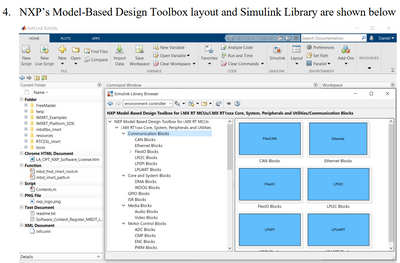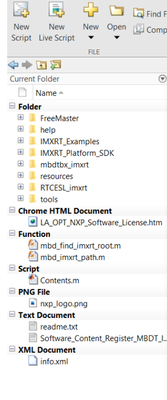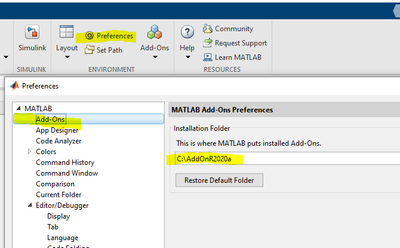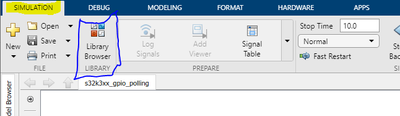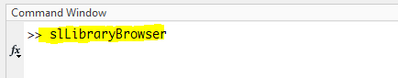- Forums
- Product Forums
- General Purpose MicrocontrollersGeneral Purpose Microcontrollers
- i.MX Forumsi.MX Forums
- QorIQ Processing PlatformsQorIQ Processing Platforms
- Identification and SecurityIdentification and Security
- Power ManagementPower Management
- Wireless ConnectivityWireless Connectivity
- RFID / NFCRFID / NFC
- Advanced AnalogAdvanced Analog
- MCX Microcontrollers
- S32G
- S32K
- S32V
- MPC5xxx
- Other NXP Products
- S12 / MagniV Microcontrollers
- Powertrain and Electrification Analog Drivers
- Sensors
- Vybrid Processors
- Digital Signal Controllers
- 8-bit Microcontrollers
- ColdFire/68K Microcontrollers and Processors
- PowerQUICC Processors
- OSBDM and TBDML
- S32M
- S32Z/E
-
- Solution Forums
- Software Forums
- MCUXpresso Software and ToolsMCUXpresso Software and Tools
- CodeWarriorCodeWarrior
- MQX Software SolutionsMQX Software Solutions
- Model-Based Design Toolbox (MBDT)Model-Based Design Toolbox (MBDT)
- FreeMASTER
- eIQ Machine Learning Software
- Embedded Software and Tools Clinic
- S32 SDK
- S32 Design Studio
- GUI Guider
- Zephyr Project
- Voice Technology
- Application Software Packs
- Secure Provisioning SDK (SPSDK)
- Processor Expert Software
- Generative AI & LLMs
-
- Topics
- Mobile Robotics - Drones and RoversMobile Robotics - Drones and Rovers
- NXP Training ContentNXP Training Content
- University ProgramsUniversity Programs
- Rapid IoT
- NXP Designs
- SafeAssure-Community
- OSS Security & Maintenance
- Using Our Community
-
- Cloud Lab Forums
-
- Knowledge Bases
- ARM Microcontrollers
- i.MX Processors
- Identification and Security
- Model-Based Design Toolbox (MBDT)
- QorIQ Processing Platforms
- S32 Automotive Processing Platform
- Wireless Connectivity
- CodeWarrior
- MCUXpresso Suite of Software and Tools
- MQX Software Solutions
- RFID / NFC
- Advanced Analog
-
- NXP Tech Blogs
- Home
- :
- 基于模型的设计工具箱(MBDT)
- :
- 基于模型的设计工具箱(MBDT)
- :
- How to go to the following path as shown in Quick start guide
How to go to the following path as shown in Quick start guide
How to go to the following path as shown in Quick start guide
I'm not talking about the simulink library page. It is the left side of this picture that makes people confused. People need to navigate to a specific path to see this folder structure.
Hello @sutter_zhou,
Sorry, my bad! All the MBDT toolboxes are installed in the MATLAB AddOns specific folder, which may differ for each user (everyone can select his own). To find your own or to change the default one, go to MATLAB -> Preferences and under Add-Ons you may find the toolbox location.
But, once the I.MXRT toolbox has been installed, you can type the following command in MATLAB's Command window: cd(mbd_find_imxrt_root) and this will change the Current Workspace to the one from the image.
Hope this helps,
Marius
Hello @sutter_zhou ,
If you refer to the Simulink library browser, you have 2 options to see it:
1. Go in any Simulink model, and you should find it under SIMULATION > Library Browser
2. type slLibraryBrowser in MATLAB Command Window
If you have installed the Toolbox but anything is missing, you can refresh the library by pressing the F5
Hope this helps,
Marius