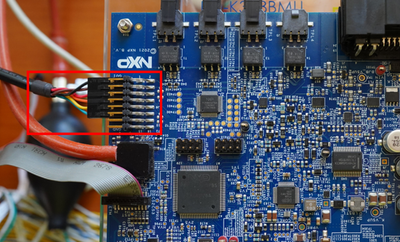- Forums
- Product Forums
- General Purpose MicrocontrollersGeneral Purpose Microcontrollers
- i.MX Forumsi.MX Forums
- QorIQ Processing PlatformsQorIQ Processing Platforms
- Identification and SecurityIdentification and Security
- Power ManagementPower Management
- Wireless ConnectivityWireless Connectivity
- RFID / NFCRFID / NFC
- Advanced AnalogAdvanced Analog
- MCX Microcontrollers
- S32G
- S32K
- S32V
- MPC5xxx
- Other NXP Products
- S12 / MagniV Microcontrollers
- Powertrain and Electrification Analog Drivers
- Sensors
- Vybrid Processors
- Digital Signal Controllers
- 8-bit Microcontrollers
- ColdFire/68K Microcontrollers and Processors
- PowerQUICC Processors
- OSBDM and TBDML
- S32M
- S32Z/E
-
- Solution Forums
- Software Forums
- MCUXpresso Software and ToolsMCUXpresso Software and Tools
- CodeWarriorCodeWarrior
- MQX Software SolutionsMQX Software Solutions
- Model-Based Design Toolbox (MBDT)Model-Based Design Toolbox (MBDT)
- FreeMASTER
- eIQ Machine Learning Software
- Embedded Software and Tools Clinic
- S32 SDK
- S32 Design Studio
- GUI Guider
- Zephyr Project
- Voice Technology
- Application Software Packs
- Secure Provisioning SDK (SPSDK)
- Processor Expert Software
- Generative AI & LLMs
-
- Topics
- Mobile Robotics - Drones and RoversMobile Robotics - Drones and Rovers
- NXP Training ContentNXP Training Content
- University ProgramsUniversity Programs
- Rapid IoT
- NXP Designs
- SafeAssure-Community
- OSS Security & Maintenance
- Using Our Community
-
- Cloud Lab Forums
-
- Knowledge Bases
- ARM Microcontrollers
- i.MX Processors
- Identification and Security
- Model-Based Design Toolbox (MBDT)
- QorIQ Processing Platforms
- S32 Automotive Processing Platform
- Wireless Connectivity
- CodeWarrior
- MCUXpresso Suite of Software and Tools
- MQX Software Solutions
- RFID / NFC
- Advanced Analog
-
- NXP Tech Blogs
- Home
- :
- Model-Based Design Toolbox (MBDT)
- :
- Model-Based Design Toolbox (MBDT)
- :
- Freemaster no board detected
Freemaster no board detected
- Subscribe to RSS Feed
- Mark Topic as New
- Mark Topic as Read
- Float this Topic for Current User
- Bookmark
- Subscribe
- Mute
- Printer Friendly Page
Freemaster no board detected
- Mark as New
- Bookmark
- Subscribe
- Mute
- Subscribe to RSS Feed
- Permalink
- Report Inappropriate Content
on a the board Rd-k344bmu i succesfully loaded the simulink project on the board but i cannot connect the board to freemaster. I loaded the hvbmu2_772c_read_s32ct just to be sure that i didn't have a problem with config. I made sure that COM3 is the port to use.
can someone please help me ?
- Mark as New
- Bookmark
- Subscribe
- Mute
- Subscribe to RSS Feed
- Permalink
- Report Inappropriate Content
Hello @yassinechamam,
First of all, I want to kindly ask you to please check if you have the latest version of the MBDT for BMS installed: MBDT for BMS 1.1.0 and MBDT for S32K3xx 1.4.2. You can check this in the thread mentioned here.
1. Please check that you have the USB 2 Serial cable connected to the board in the right direction, like in the image attached, highlighted in red.
2. Please make sure that while you power the board, you keep pressing the DBG button, highlighted in the image below.
3. Maybe something is wrong with the generated application and it is not running on your board as it should. So for this case, you can deploy the .elf file delivered with the toolbox. Unfortunately, once you generate the code, the delivered *.elf file project is overwritten. To faster check that the FM is working, please download the attached zip, and inside there is the .elf file attached for your use case. Please unzip the content and inside the archive, there is a .elf file alongside the FreeMaster project. To deploy the .elf file, please go to the Current Folder where you unzipped the archive and type the following command in the Command Window:
mbd_s32k3.nxp.download.jtag('k344bmu_772c_read_s32ct.elf', 'S32K344')Hope this helps,
Marius