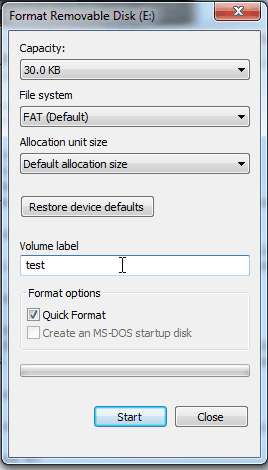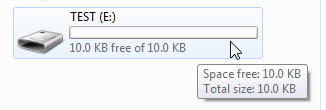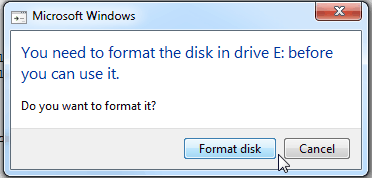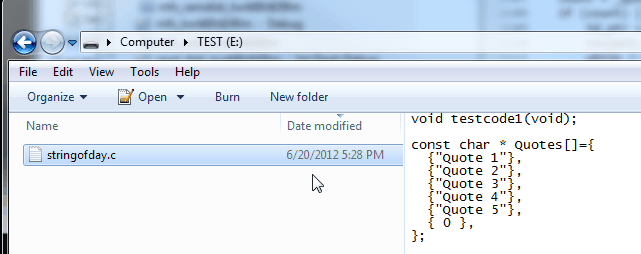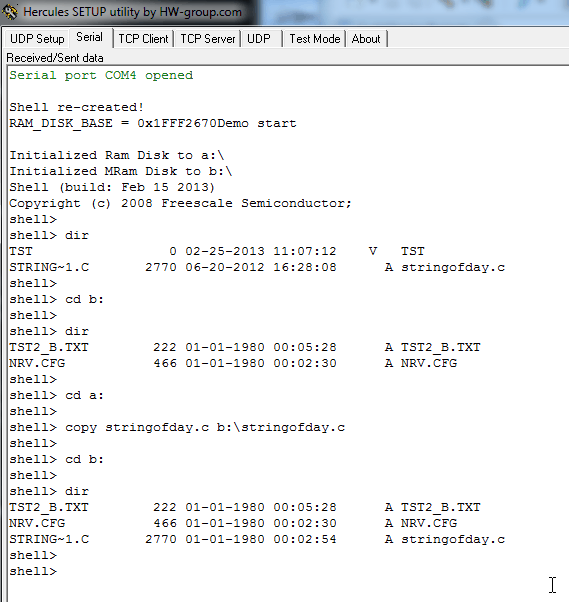- Forums
- Product Forums
- General Purpose MicrocontrollersGeneral Purpose Microcontrollers
- i.MX Forumsi.MX Forums
- QorIQ Processing PlatformsQorIQ Processing Platforms
- Identification and SecurityIdentification and Security
- Power ManagementPower Management
- Wireless ConnectivityWireless Connectivity
- RFID / NFCRFID / NFC
- Advanced AnalogAdvanced Analog
- MCX Microcontrollers
- S32G
- S32K
- S32V
- MPC5xxx
- Other NXP Products
- S12 / MagniV Microcontrollers
- Powertrain and Electrification Analog Drivers
- Sensors
- Vybrid Processors
- Digital Signal Controllers
- 8-bit Microcontrollers
- ColdFire/68K Microcontrollers and Processors
- PowerQUICC Processors
- OSBDM and TBDML
- S32M
- S32Z/E
-
- Solution Forums
- Software Forums
- MCUXpresso Software and ToolsMCUXpresso Software and Tools
- CodeWarriorCodeWarrior
- MQX Software SolutionsMQX Software Solutions
- Model-Based Design Toolbox (MBDT)Model-Based Design Toolbox (MBDT)
- FreeMASTER
- eIQ Machine Learning Software
- Embedded Software and Tools Clinic
- S32 SDK
- S32 Design Studio
- GUI Guider
- Zephyr Project
- Voice Technology
- Application Software Packs
- Secure Provisioning SDK (SPSDK)
- Processor Expert Software
- Generative AI & LLMs
-
- Topics
- Mobile Robotics - Drones and RoversMobile Robotics - Drones and Rovers
- NXP Training ContentNXP Training Content
- University ProgramsUniversity Programs
- Rapid IoT
- NXP Designs
- SafeAssure-Community
- OSS Security & Maintenance
- Using Our Community
-
- Cloud Lab Forums
-
- Knowledge Bases
- ARM Microcontrollers
- i.MX Processors
- Identification and Security
- Model-Based Design Toolbox (MBDT)
- QorIQ Processing Platforms
- S32 Automotive Processing Platform
- Wireless Connectivity
- CodeWarrior
- MCUXpresso Suite of Software and Tools
- MQX Software Solutions
- RFID / NFC
- Advanced Analog
-
- NXP Tech Blogs
- Home
- :
- MQX Software Solutions
- :
- MQX Software Solutions
- :
- Re: USB device with MFS ramdisk
USB device with MFS ramdisk
- Subscribe to RSS Feed
- Mark Topic as New
- Mark Topic as Read
- Float this Topic for Current User
- Bookmark
- Subscribe
- Mute
- Printer Friendly Page
- Mark as New
- Bookmark
- Subscribe
- Mute
- Subscribe to RSS Feed
- Permalink
- Report Inappropriate Content
Hi,
I'm trying to integrate the USB MSD demo with the MFS Ramdisk demo. I thought I had everything working smoothly since I can write a file onto the Ramdisk and see it when I connect the USB to my pc, however when I try to write a file from the USB side of things, I can't seem to find it on the ramdisk.
when setting up the ramdisk, I called
mqx_status = _io_mem_install("mfs_writedisk:", (uchar_ptr) g_disk.storage_disk, (_file_size) sizeof(g_disk.storage_disk));
using the DISK_STRUCT from the usb device demo, and after setting up the mfs I called
ioctl(a_fd_ptr, IO_IOCTL_DEFAULT_FORMAT, NULL);
before setting up the usb device so I wouldn't require the pc to format my device.
Solved! Go to Solution.
- Mark as New
- Bookmark
- Subscribe
- Mute
- Subscribe to RSS Feed
- Permalink
- Report Inappropriate Content
Hi Travis,
I think that what you want to achieve is this:
C:\Program Files\Freescale\Freescale MQX 3.8\usb\device\examples\msd\disk
Regards,
-Garabo
- Mark as New
- Bookmark
- Subscribe
- Mute
- Subscribe to RSS Feed
- Permalink
- Report Inappropriate Content
what I would like to achieve would be to use that demo and be able to read and write files off of it using MQX. I'm assuming to do this that I have to install MFS and have the USB access it.
I wish there was an example similar to C:\Freescale\Freescale_MQX_4_0\mfs\examples\sdcard only using a USB device instead of an sdcard.
Thanks,
Travis
- Mark as New
- Bookmark
- Subscribe
- Mute
- Subscribe to RSS Feed
- Permalink
- Report Inappropriate Content
Hi Travis,
Please look at following thread that Garbo and I responded to:
move or copy a file between multiple MFS (over SD and USB)
Also there is MFS USB example:
C:\Freescale\Freescale_MQX_4_0\mfs\examples\mfs_usb
Hope this helps.
Regards,
David
- Mark as New
- Bookmark
- Subscribe
- Mute
- Subscribe to RSS Feed
- Permalink
- Report Inappropriate Content
Hi,
I believe the problem I'm having is that I'm trying to use a USB Device, and all the examples seem to be using a USB Host.
Using the demo Garabo mentioned, once the usb device is attached, enumerated, and had a file written to it via PC, how do I read the file off using MQX?
thanks,
Travis
- Mark as New
- Bookmark
- Subscribe
- Mute
- Subscribe to RSS Feed
- Permalink
- Report Inappropriate Content
Hi Travis,
If I understand your question fully (Being able to connect tower MCU with USB device MSD enabled so that a file from a PC can be copied to the tower MCU ramdisk. Then copy/move it from SRAM to some other location. Correct?).
I'm using the TWR-K60D100M with TWR-MEM card that has MRAM.
I modified the msd_disk_twrk60d100m example to also mount the MRAM as MFS.
C:\Freescale\Freescale_MQX_4_0\usb\device\examples\msd\disk
Actually the application is always opening up the ram disk and checking if it is formatted or not. I just choose to ignore the MQX application and use the PC to load the ram disk with file as shown below. So at this point in time both the MQX application and PC want to format the ram disk. I choose to have the PC app do it for this example (read observations below).
When the application first runs, I plug the TWR USB cable to PC, PC will want to format it, I format it, then copy (drag-n-drop) a file to the TWR ram disk.
I now eject the USB disk and disconnect the USB cable from PC and do a POR (power on reset) of the TWR.
The application will then see the ram disk with MFS and see that it has been formatted.
Using the serial concole I can copy/move the file from ram disk to MRAM.
Note the "a:" is the ram disk and "b:" is the MRAM disk.
Please note this is currently a hack and just proves that it can be done. I'm sure others can enhance it to better respond to USB attach/detach events so as not to have to do a POR to refresh the FAT table.
Observations:
When formatting the ram disk with Win7 64-bit machine, it initially sees the drive as 30KBytes but after the format only 10KBytes is present. I'm guessing extra overhead of Windows formatting???
When I format using the MQX application I get the expected 25KBytes. If Windows looks at this ram disk it does see all 25KBytes. So clearly we have a difference in formatting the FAT32 from MQX to Windows.
My project source is attached for disk.c and Shell_Task.c (file I added to the project). Also I had to add MFS and Shell libraries to the project "properties" paths for compiler and linker.
Regards,
David
- Mark as New
- Bookmark
- Subscribe
- Mute
- Subscribe to RSS Feed
- Permalink
- Report Inappropriate Content
most of what you've described I have working, however I never attempted to try a POR to refresh the FAT table.
Hopefully that is the step I've been missing. Ideally, I'd prefer not to have to do a POR as I'm trying to use the USB filesystem to enter configuration data to the device.
thanks,
Travis
- Mark as New
- Bookmark
- Subscribe
- Mute
- Subscribe to RSS Feed
- Permalink
- Report Inappropriate Content
Hi Travis,
I think that what you want to achieve is this:
C:\Program Files\Freescale\Freescale MQX 3.8\usb\device\examples\msd\disk
Regards,
-Garabo