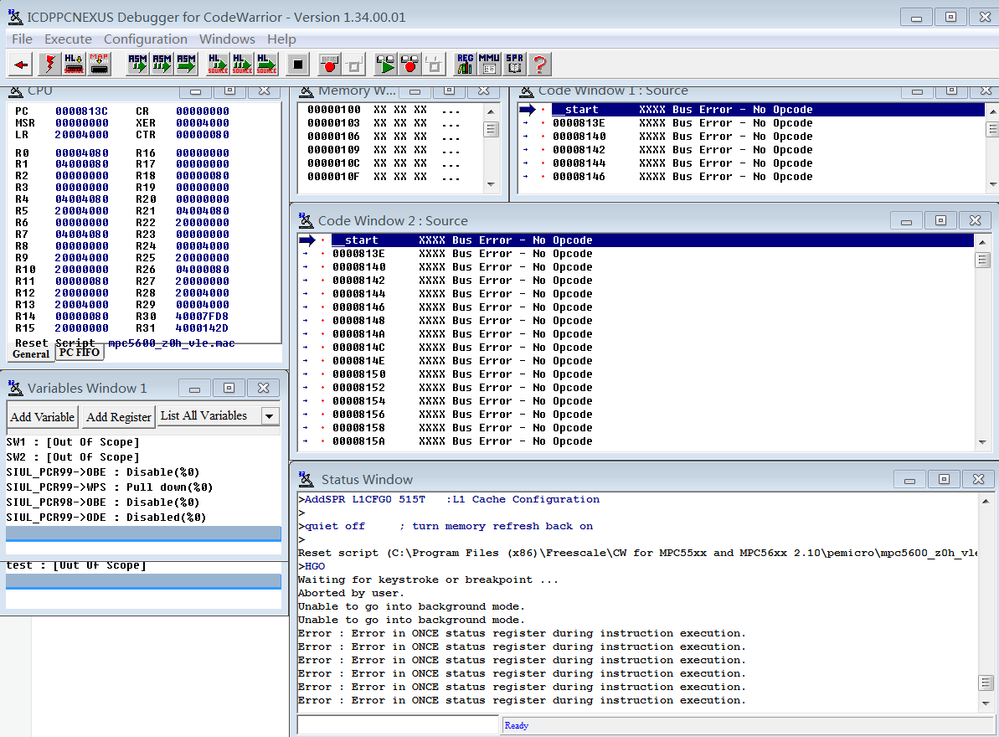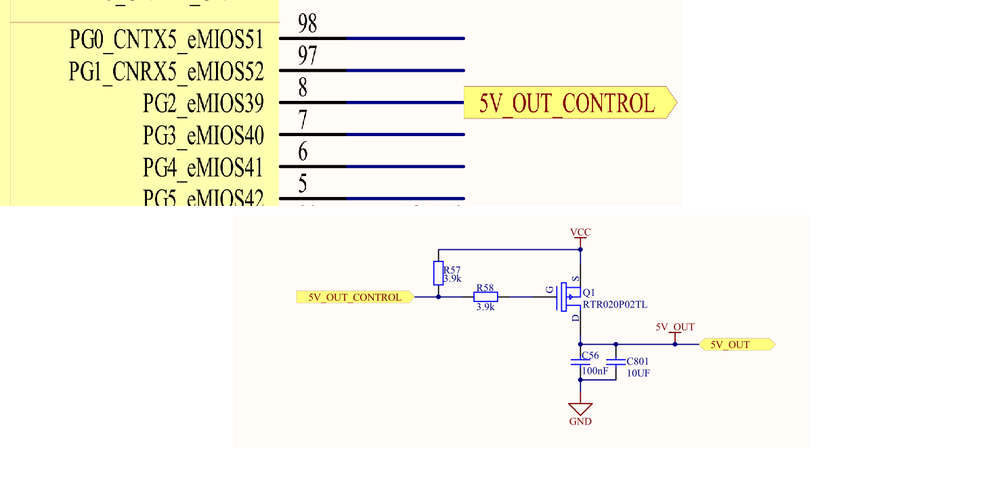- Forums
- Product Forums
- General Purpose MicrocontrollersGeneral Purpose Microcontrollers
- i.MX Forumsi.MX Forums
- QorIQ Processing PlatformsQorIQ Processing Platforms
- Identification and SecurityIdentification and Security
- Power ManagementPower Management
- Wireless ConnectivityWireless Connectivity
- RFID / NFCRFID / NFC
- Advanced AnalogAdvanced Analog
- MCX Microcontrollers
- S32G
- S32K
- S32V
- MPC5xxx
- Other NXP Products
- S12 / MagniV Microcontrollers
- Powertrain and Electrification Analog Drivers
- Sensors
- Vybrid Processors
- Digital Signal Controllers
- 8-bit Microcontrollers
- ColdFire/68K Microcontrollers and Processors
- PowerQUICC Processors
- OSBDM and TBDML
- S32M
- S32Z/E
-
- Solution Forums
- Software Forums
- MCUXpresso Software and ToolsMCUXpresso Software and Tools
- CodeWarriorCodeWarrior
- MQX Software SolutionsMQX Software Solutions
- Model-Based Design Toolbox (MBDT)Model-Based Design Toolbox (MBDT)
- FreeMASTER
- eIQ Machine Learning Software
- Embedded Software and Tools Clinic
- S32 SDK
- S32 Design Studio
- GUI Guider
- Zephyr Project
- Voice Technology
- Application Software Packs
- Secure Provisioning SDK (SPSDK)
- Processor Expert Software
- Generative AI & LLMs
-
- Topics
- Mobile Robotics - Drones and RoversMobile Robotics - Drones and Rovers
- NXP Training ContentNXP Training Content
- University ProgramsUniversity Programs
- Rapid IoT
- NXP Designs
- SafeAssure-Community
- OSS Security & Maintenance
- Using Our Community
-
- Cloud Lab Forums
-
- Knowledge Bases
- ARM Microcontrollers
- i.MX Processors
- Identification and Security
- Model-Based Design Toolbox (MBDT)
- QorIQ Processing Platforms
- S32 Automotive Processing Platform
- Wireless Connectivity
- CodeWarrior
- MCUXpresso Suite of Software and Tools
- MQX Software Solutions
- RFID / NFC
- Advanced Analog
-
- NXP Tech Blogs
- Home
- :
- Product Forums
- :
- MPC5xxx
- :
- SPC5604BCLQ GPIO output control MIOS, program run error
SPC5604BCLQ GPIO output control MIOS, program run error
- Subscribe to RSS Feed
- Mark Topic as New
- Mark Topic as Read
- Float this Topic for Current User
- Bookmark
- Subscribe
- Mute
- Printer Friendly Page
SPC5604BCLQ GPIO output control MIOS, program run error
- Mark as New
- Bookmark
- Subscribe
- Mute
- Subscribe to RSS Feed
- Permalink
- Report Inappropriate Content
I have encountered some problems in the use of SPC5604BCLQ 144pin .
I want to control Enable/Disable 5V out for sensor.
I select PG2 to set GPIO Output to control it.
There will be some error occur when I Enable the SIU.GPDO[98].B.PDO = 1; as the picture below.
I redo a minimal system circuit, no other input and output pins connected, the program can run normally
Now I want to know if there is a problem with my hardware or software program, how can I solve the problem?
void IOInit(void)
{
SIU.PCR[98].B.ODE = 1;
SIU.PCR[98].B.OBE = 1;
SIU.PCR[98].B.IBE = 0;
SIU.GPDO[98].B.PDO = 1;
}
void main(void)
{
asm(" wrteei 0"); // DisableInterrupt;
disableWatchdog();
ME.RUNPC[0].R = 0x000000FE;
/*****************************************
enable PIT_RTI
*****************************************/
ME.PCTL[92].R = 0x00;
/ *****************************************
enable SIUL
*****************************************/
ME.PCTL[68].R = 0x00;
SetupPll();
IOInit();
SIU.GPDO[98].B.PDO = 0; //5v output
for (;;)
{
......
......
}
}
- Mark as New
- Bookmark
- Subscribe
- Mute
- Subscribe to RSS Feed
- Permalink
- Report Inappropriate Content
Hi,
you are not initializing the Mode Entry module correctly, so the SIU module is still freezed and not accessible.
Please take a look at this SW example where you can find how to do that (function FMPLL_init):
Example MPC5604B PinToggleStationery CW210
Regards,
Lukas