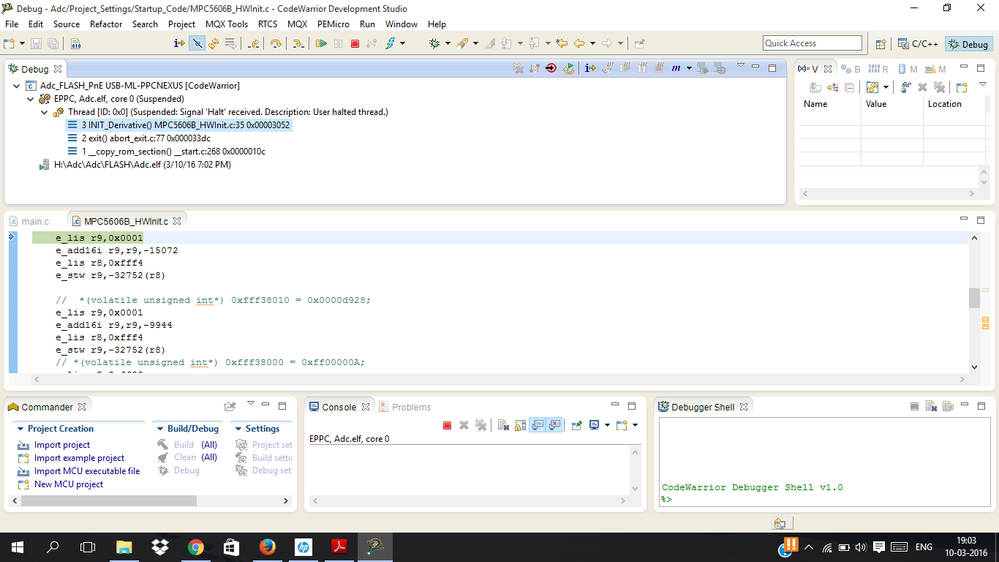- Forums
- Product Forums
- General Purpose MicrocontrollersGeneral Purpose Microcontrollers
- i.MX Forumsi.MX Forums
- QorIQ Processing PlatformsQorIQ Processing Platforms
- Identification and SecurityIdentification and Security
- Power ManagementPower Management
- Wireless ConnectivityWireless Connectivity
- RFID / NFCRFID / NFC
- Advanced AnalogAdvanced Analog
- MCX Microcontrollers
- S32G
- S32K
- S32V
- MPC5xxx
- Other NXP Products
- S12 / MagniV Microcontrollers
- Powertrain and Electrification Analog Drivers
- Sensors
- Vybrid Processors
- Digital Signal Controllers
- 8-bit Microcontrollers
- ColdFire/68K Microcontrollers and Processors
- PowerQUICC Processors
- OSBDM and TBDML
- S32M
- S32Z/E
-
- Solution Forums
- Software Forums
- MCUXpresso Software and ToolsMCUXpresso Software and Tools
- CodeWarriorCodeWarrior
- MQX Software SolutionsMQX Software Solutions
- Model-Based Design Toolbox (MBDT)Model-Based Design Toolbox (MBDT)
- FreeMASTER
- eIQ Machine Learning Software
- Embedded Software and Tools Clinic
- S32 SDK
- S32 Design Studio
- GUI Guider
- Zephyr Project
- Voice Technology
- Application Software Packs
- Secure Provisioning SDK (SPSDK)
- Processor Expert Software
- Generative AI & LLMs
-
- Topics
- Mobile Robotics - Drones and RoversMobile Robotics - Drones and Rovers
- NXP Training ContentNXP Training Content
- University ProgramsUniversity Programs
- Rapid IoT
- NXP Designs
- SafeAssure-Community
- OSS Security & Maintenance
- Using Our Community
-
- Cloud Lab Forums
-
- Knowledge Bases
- ARM Microcontrollers
- i.MX Processors
- Identification and Security
- Model-Based Design Toolbox (MBDT)
- QorIQ Processing Platforms
- S32 Automotive Processing Platform
- Wireless Connectivity
- CodeWarrior
- MCUXpresso Suite of Software and Tools
- MQX Software Solutions
- RFID / NFC
- Advanced Analog
-
- NXP Tech Blogs
- Home
- :
- Product Forums
- :
- MPC5xxx
- :
- Re: MPC5606b, in codewarrior program on ADC gets automatically halted.
MPC5606b, in codewarrior program on ADC gets automatically halted.
- Subscribe to RSS Feed
- Mark Topic as New
- Mark Topic as Read
- Float this Topic for Current User
- Bookmark
- Subscribe
- Mute
- Printer Friendly Page
MPC5606b, in codewarrior program on ADC gets automatically halted.
- Mark as New
- Bookmark
- Subscribe
- Mute
- Subscribe to RSS Feed
- Permalink
- Report Inappropriate Content
in codewarrior when i start the resume button it automatically stops.
- Mark as New
- Bookmark
- Subscribe
- Mute
- Subscribe to RSS Feed
- Permalink
- Report Inappropriate Content
i wanted the output that led must be off in the order mentioned in code by changing the value of potentiometer
but the led are getting dim but not off!!!
here is the code
#include "MPC5606B.h"
#include"INTCInterrupts.h"
void config_PORT_E(void);
void initModesAndClock(void);
void adc_power(void);
void adc_start(void);
void ADC_EOC_Interrupt(void);
uint32_t LED_state, i;
void main()
{
for(;;)
{initModesAndClock();
config_PORT_E();
SIU.GPDO[68].B.PDO = 0;
SIU.GPDO[69].B.PDO = 0;
SIU.GPDO[70].B.PDO = 0;
SIU.GPDO[71].B.PDO = 0;
adc_power();
adc_start();
ADC_EOC_Interrupt();
} }
void initModesAndClock(void) {
ME.MER.R = 0x0000001D; /* Enable DRUN, RUN0, SAFE, RESET modes */
ME.RUNPC[0].R = 0x00000010; /* enable peripherals run in all modes */
ME.RUN[0].R = 0x001F0074; /* RUN0 cfg: IRCON,OSC0ON,PLL0ON,syclk=PLL */
/* Mode Transition to enter RUN0 mode: */
ME.MCTL.R = 0x40005AF0; /* Enter RUN0 Mode & Key */
ME.MCTL.R = 0x4000A50F; /* Enter RUN0 Mode & Inverted Key */
while (ME.GS.B.S_MTRANS) {} ; /* Wait for mode transition to complete */
while(ME.GS.B.S_CURRENTMODE != 4) {};
}
void config_PORT_E(void)
{
SIU.PCR[68].R = 0x0200;
SIU.PCR[20].R= 0x2100;
SIU.PCR[69].R = 0x0200;
SIU.PCR[70].R = 0x0200;
SIU.PCR[71].R = 0x0200;
SIU.PCR[64].R = 0x0100;
SIU.PCR[65].R= 0x0100;
}
void adc_start(void)
{
ADC_0.MCR.B.WLSIDE=0;
ADC_0.MCR.B.ADCLKSEL=1;
ADC_0.MCR.B.NSTART=1;
ADC_0.NCMR0.B.CH0=1;
ADC_0.MCR.B.MODE=1;
ADC_0.CTR0.R=0x00001205;
ADC_0.PDEDR.R =0x00000008;
ADC_0.IMR.B.MSKEOC=1;
ADC_0.CIMR0.B.CIM0=1;
}
void adc_power(void)
{
ADC_0.MCR.B.PWDN=0;
while(ADC_0.MSR.R == 0x00000001)
{};
}
void ADC_EOC_Interrupt(void)
{
static uint32_t result16;
if(ADC_0.ISR.B.EOC)
{
while(ADC_0.CDR[0].B.VALID !=1)
{};
result16 = ADC_0.CDR[0].B.CDATA;
}
result16=result16/204;
switch(result16)
{
case 0: SIU.GPDO[68].B.PDO = 1;
break;
case 1:SIU.GPDO[69].B.PDO = 1;
break;
case 2: SIU.GPDO[70].B.PDO = 1;
break;
case 3: SIU.GPDO[71].B.PDO = 1;
break;
case 4: SIU.GPDO[70].B.PDO = 1;
SIU.GPDO[71].B.PDO = 1;
break;
default:
break;
}
ADC_0.ISR.B.JEOC = 1;
}
- Mark as New
- Bookmark
- Subscribe
- Mute
- Subscribe to RSS Feed
- Permalink
- Report Inappropriate Content
Hi,
look at this example. It shows, how to use potentiometer on TRK board with ADC. Example is created for MPC5604P, but the code is very similar.
Example MPC5604P ADC setting for scan mode on TRK board
Regards,
Martin
- Mark as New
- Bookmark
- Subscribe
- Mute
- Subscribe to RSS Feed
- Permalink
- Report Inappropriate Content
Hi
Oh Thanks Martin
This problem was solved .
Can you please tell me how to connect inbuilt potentiometer of TRK-MPC5606B because i'm not getting my required output!
(or my code was not right)
- Mark as New
- Bookmark
- Subscribe
- Mute
- Subscribe to RSS Feed
- Permalink
- Report Inappropriate Content
hi
we are first learning the ADC so were running the following example!!
An ADC reads a potentiometers value. Once a conversion ends the value read is displayed on four LEDs
i have send you the code.
Thank you
- Mark as New
- Bookmark
- Subscribe
- Mute
- Subscribe to RSS Feed
- Permalink
- Report Inappropriate Content
Hi,
I found the problem. You do not have endless loop in main function.
Regards,
Martin
- Mark as New
- Bookmark
- Subscribe
- Mute
- Subscribe to RSS Feed
- Permalink
- Report Inappropriate Content
hi
the problem still exits
i have attached the screenshot . u can see what happens !!!
- Mark as New
- Bookmark
- Subscribe
- Mute
- Subscribe to RSS Feed
- Permalink
- Report Inappropriate Content
Hi,
please send me the whole project. I need to investigate deeper.
Regards,
Martin
- Mark as New
- Bookmark
- Subscribe
- Mute
- Subscribe to RSS Feed
- Permalink
- Report Inappropriate Content
debugger is USB-ML-PPCNEXUS
- Mark as New
- Bookmark
- Subscribe
- Mute
- Subscribe to RSS Feed
- Permalink
- Report Inappropriate Content
Hi,
I have tested you code and I found that program stops in function adc_power because of while loop. You are not able to write to ADC_0.MCR register, because you did not enable peripherals during mode transition and ADC is frozen. Replace the code in initModesAndClock by this code:
ME.MER.R = 0x0000001D; /* Enable DRUN, RUN0, SAFE, RESET modes */
CGM.FMPLL_CR.R = 0x01200100; /* 8MHz xtal: Set PLL0 to 64 MHz */
ME.RUNPC[0].R = 0x000000FE; /* enable peripherals run in all modes */
ME.RUN[0].R = 0x001F0074; /* RUN0 cfg: IRCON,OSC0ON,PLL0ON,syclk=PLL */
/* Mode Transition to enter RUN0 mode: */
ME.MCTL.R = 0x40005AF0; /* Enter RUN0 Mode & Key */
ME.MCTL.R = 0x4000A50F; /* Enter RUN0 Mode & Inverted Key */
while (ME.GS.B.S_MTRANS) {} ; /* Wait for mode transition to complete */
while(ME.GS.B.S_CURRENTMODE != 4) {}; /* Verify RUN0 is the current mode */
Now, you should be able to execute adc_power function.
Regards,
Martin
- Mark as New
- Bookmark
- Subscribe
- Mute
- Subscribe to RSS Feed
- Permalink
- Report Inappropriate Content
hi
micro
TRK-MPC5606B
i use USB cable.
here is the code
#include "MPC5606B.h"
#include"INTCInterrupts.h"
void config_PORT_E(void);
void initModesAndClock(void);
void initPIT();
void PIT_start();
void adc_power(void);
void adc_start(void);
void ADC_EOC_Interrupt(void);
uint32_t LED_state, i;
void main()
{
initModesAndClock();
config_PORT_E();
SIU.GPDO[68].B.PDO = 0;
SIU.GPDO[69].B.PDO = 0;
SIU.GPDO[70].B.PDO = 0;
SIU.GPDO[71].B.PDO = 0;
initPIT();
PIT_start();
adc_power();
adc_start();
ADC_EOC_Interrupt();
}
void initModesAndClock(void) {
ME.MER.R = 0x0000001D;
//CGM.FMPLL_CR.R = 0x02400100;
ME.RUN[0].R = 0x001F0074;
ME.RUNPC[0].R = 0x00000010;
ME.MCTL.R = 0x4000A50F;
ME.MCTL.R = 0x40005AF0;
while (ME.GS.B.S_MTRANS) {}
}
void config_PORT_E(void)
{
SIU.PCR[68].R = 0x0200;
SIU.PCR[20].R= 0x2100;
SIU.PCR[69].R = 0x0200;
SIU.PCR[70].R = 0x0200;
SIU.PCR[71].R = 0x0200;
SIU.PCR[64].R = 0x0100;
SIU.PCR[65].R= 0x0100;
SIU.PCR[72].R= 0x0200;
}
void initPIT()
{
PIT.PITMCR.R=0x00000001;
PIT.CH[2].LDVAL.R=8000;
}
void PIT_start()
{
PIT.CH[2].TCTRL.B.TEN=1;
}
void adc_start(void)
{
ADC_0.MCR.B.WLSIDE=0;
ADC_0.MCR.B.ADCLKSEL=1;
ADC_0.MCR.B.NSTART=1;
//ADC_0.MCR.B.JEDGE=0;
ADC_0.NCMR0.B.CH0=1;
ADC_0.MCR.B.MODE=1;
//ADC_0.JCMR0.B.CH1=1;
ADC_0.CTR0.R=0x00001205;
ADC_0.PDEDR.R =0x00000008;
ADC_0.IMR.B.MSKEOC=1;
ADC_0.CIMR0.B.CIM0=1;
//ADC_0.CIMR0.B.CIM1=1;
}
void adc_power(void)
{
ADC_0.MCR.B.PWDN=0;
while(ADC_0.MSR.R == 0x00000001)
{};
}
void ADC_EOC_Interrupt(void)
{
static uint32_t result16;
if(ADC_0.ISR.B.EOC)
{
//if((ADC_0SEL_STATE)&&(ADC.CEOCFR[0].B.EOC_CH0))
while(ADC_0.CDR[0].B.VALID !=1)
{};
result16 = ADC_0.CDR[0].B.CDATA;
}
result16=result16/204;
switch(result16)
{
case 0: SIU.GPDO[68].B.PDO = 1;
break;
case 1:SIU.GPDO[69].B.PDO = 1;
break;
case 2: SIU.GPDO[70].B.PDO = 1;
break;
case 3: SIU.GPDO[71].B.PDO = 1;
break;
case 4: SIU.GPDO[70].B.PDO = 1;
SIU.GPDO[71].B.PDO = 1;
break;
default:
break;
}
ADC_0.ISR.B.EOC = 1;
}
- Mark as New
- Bookmark
- Subscribe
- Mute
- Subscribe to RSS Feed
- Permalink
- Report Inappropriate Content
hi
codewarrior IDE
CW_MCU_v10.6_SE.exe
i am working in my college racing team. (TEAM FATEH)
so i need this command of analog to digital conversion to use specific sensors.
here stop means that there is resume icon in codewarrior which we have to press to run our program.
in earlier programs when i press the resume button the program works until i press stop/suspend
but in case of ADC the running program automatically stops. i hope u got my point
no breakpoints from my side
code was almost the the same which is given in the pdf
and i don't know about the debugger(if important please how tell from where i can check it)
THANK YOU
- Mark as New
- Bookmark
- Subscribe
- Mute
- Subscribe to RSS Feed
- Permalink
- Report Inappropriate Content
Hi,
please share your code. From your description, I am not able to tell you where is the problem. I also need to know, what debugger probe you use and also please specify the board with micro. Is it TRK-MPC5604B? Do you program the micro via USB cable or via JTAG?
Please write me back and share your project.
Regards,
Martin
- Mark as New
- Bookmark
- Subscribe
- Mute
- Subscribe to RSS Feed
- Permalink
- Report Inappropriate Content
Hi,
to solve your problem I need more information, because you description of the issue is too general. So please clarify me the following points:
- which CodeWarrior you use?
- do you have your own project or some example project from community? If you have your own project, is it possible to share?
- what does it mean that "it stops"? program stops? or ADC conversion?
- do you use some breakpoints in your code?
- what debugger you use? (PE Micro, Lauterbach, some other...)
Regards,
Martin