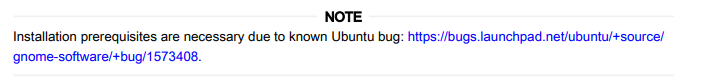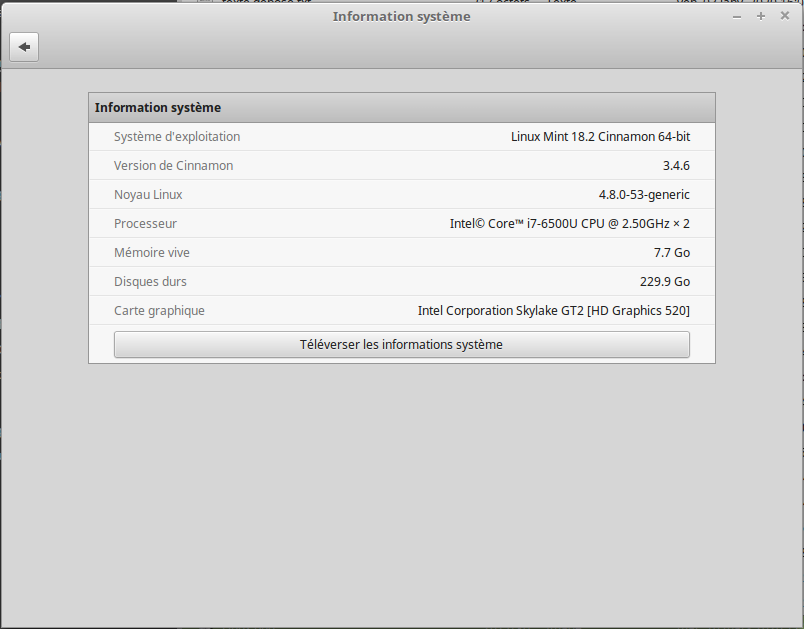- Forums
- Product Forums
- General Purpose MicrocontrollersGeneral Purpose Microcontrollers
- i.MX Forumsi.MX Forums
- QorIQ Processing PlatformsQorIQ Processing Platforms
- Identification and SecurityIdentification and Security
- Power ManagementPower Management
- Wireless ConnectivityWireless Connectivity
- RFID / NFCRFID / NFC
- Advanced AnalogAdvanced Analog
- MCX Microcontrollers
- S32G
- S32K
- S32V
- MPC5xxx
- Other NXP Products
- S12 / MagniV Microcontrollers
- Powertrain and Electrification Analog Drivers
- Sensors
- Vybrid Processors
- Digital Signal Controllers
- 8-bit Microcontrollers
- ColdFire/68K Microcontrollers and Processors
- PowerQUICC Processors
- OSBDM and TBDML
- S32M
- S32Z/E
-
- Solution Forums
- Software Forums
- MCUXpresso Software and ToolsMCUXpresso Software and Tools
- CodeWarriorCodeWarrior
- MQX Software SolutionsMQX Software Solutions
- Model-Based Design Toolbox (MBDT)Model-Based Design Toolbox (MBDT)
- FreeMASTER
- eIQ Machine Learning Software
- Embedded Software and Tools Clinic
- S32 SDK
- S32 Design Studio
- GUI Guider
- Zephyr Project
- Voice Technology
- Application Software Packs
- Secure Provisioning SDK (SPSDK)
- Processor Expert Software
- Generative AI & LLMs
-
- Topics
- Mobile Robotics - Drones and RoversMobile Robotics - Drones and Rovers
- NXP Training ContentNXP Training Content
- University ProgramsUniversity Programs
- Rapid IoT
- NXP Designs
- SafeAssure-Community
- OSS Security & Maintenance
- Using Our Community
-
- Cloud Lab Forums
-
- Knowledge Bases
- ARM Microcontrollers
- i.MX Processors
- Identification and Security
- Model-Based Design Toolbox (MBDT)
- QorIQ Processing Platforms
- S32 Automotive Processing Platform
- Wireless Connectivity
- CodeWarrior
- MCUXpresso Suite of Software and Tools
- MQX Software Solutions
- RFID / NFC
- Advanced Analog
-
- NXP Tech Blogs
- Home
- :
- MCUXpresso Software and Tools
- :
- MCUXpresso Secure Provisioning Tool
- :
- Re: Secure provisioning tool on Linux
Secure provisioning tool on Linux
- Subscribe to RSS Feed
- Mark Topic as New
- Mark Topic as Read
- Float this Topic for Current User
- Bookmark
- Subscribe
- Mute
- Printer Friendly Page
Secure provisioning tool on Linux
- Mark as New
- Bookmark
- Subscribe
- Mute
- Subscribe to RSS Feed
- Permalink
- Report Inappropriate Content
Hi,
Is the secure provisioning tool still not available for Linux?
On the User manual, there are steps to install it. It mentions prerequisites but they are not specified.
Could you specify the necessary requirements for the system so that we can run it on Linux?
At the moment we are getting this error message:
[21631] Error loading Python lib '/opt/nxp/MCUX_Provi_v1/bin/libpython3.7m.so.1.0': dlopen: /lib/x86_64-linux-gnu/libc.so.6: version `GLIBC_2.25' not found (required by /opt/nxp/MCUX_Provi_v1/bin/libpython3.7m.so.1.0)
thanks,
Nada
- Mark as New
- Bookmark
- Subscribe
- Mute
- Subscribe to RSS Feed
- Permalink
- Report Inappropriate Content
Hello Nada,
in the https://www.nxp.com/docs/en/user-guide/MCUXSPTUG.pdf is specified, that the requirement for Linux is:
Ubuntu 18.04 LTS 64 bit, with GNOME and OpenSSL 1.1.1 11 Sep 2018
What Linux distribution and version are you using?
Regards,
Libor
- Mark as New
- Bookmark
- Subscribe
- Mute
- Subscribe to RSS Feed
- Permalink
- Report Inappropriate Content
Hi Libor,
This is the system's information.
Thanks,
Nada
- Mark as New
- Bookmark
- Subscribe
- Mute
- Subscribe to RSS Feed
- Permalink
- Report Inappropriate Content
Hello,
according to Linux Mint 18.2 Cinnamon Release Notes - Linux Mint
Linux Mint 18.2 is based on Ubuntu 16.04.
It is quite outdated, this spring the LTS version of Ubuntu will be 20.04. The tool was tested on Ubuntu 18.04 LTS, and should work also on Ubuntu 19.x. I can look whether there's some workaround for Ubuntu 16.04 based distribution (I'll let you know later), but I highly recommend to use the tested and supported OS for Secure Provisioning tool.
Regards,
Libor
- Mark as New
- Bookmark
- Subscribe
- Mute
- Subscribe to RSS Feed
- Permalink
- Report Inappropriate Content
Hello Nada,
I strongly recommend to upgrade to Ubuntu 18.04 based OS.
You can try a workaround with docker (the only I have found so far)
# install docker
apt install docker.io
# enable docker to contact your X server
xhost +
# build docker image with minimal dependencies
sudo docker -t provi - <<EOF
FROM ubuntu:latest
RUN apt-get update && apt-get install -y x11-apps libgtk-3-0 openssl && apt-get cleanENTRYPOINT ["/opt/nxp/MCUX_Provi_v1/bin/securep"]
EOF
# run the secure provisioning tool in the container
sudo docker run --rm -ti -v /tmp/.X11-unix:/tmp/.X11-unix:rw -v /opt:/opt --env DISPLAY provi
You will probably need to map your data folder into the docker container using additional parameter
-v /home/myuser/data:/data
to map your folder "/home/myuser/data" into the container under folder "/data" like the /opt folder is mapped into the container.
There are few drawbacks using this workaround, e.g. all created files are owner by the "root" user.
Regards,
Libor