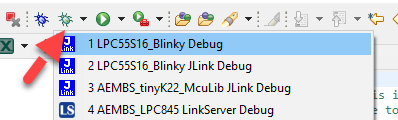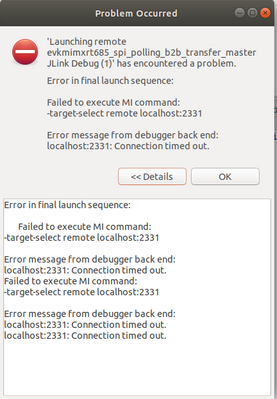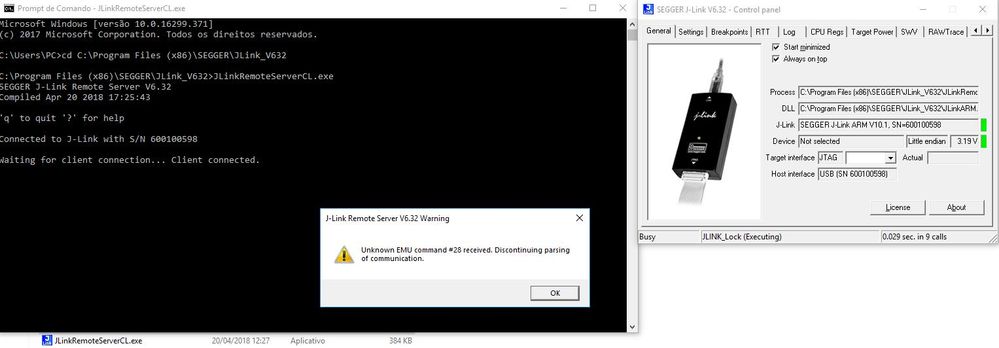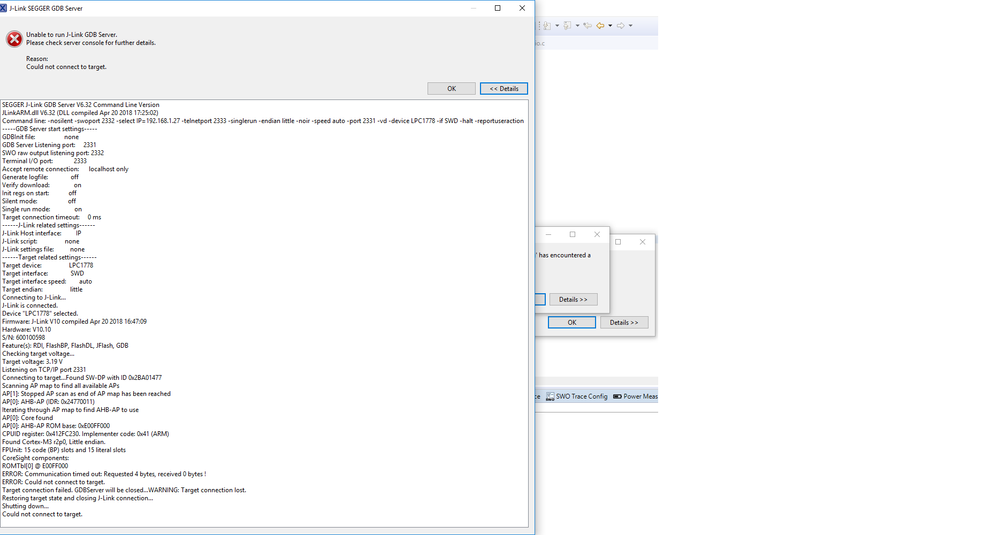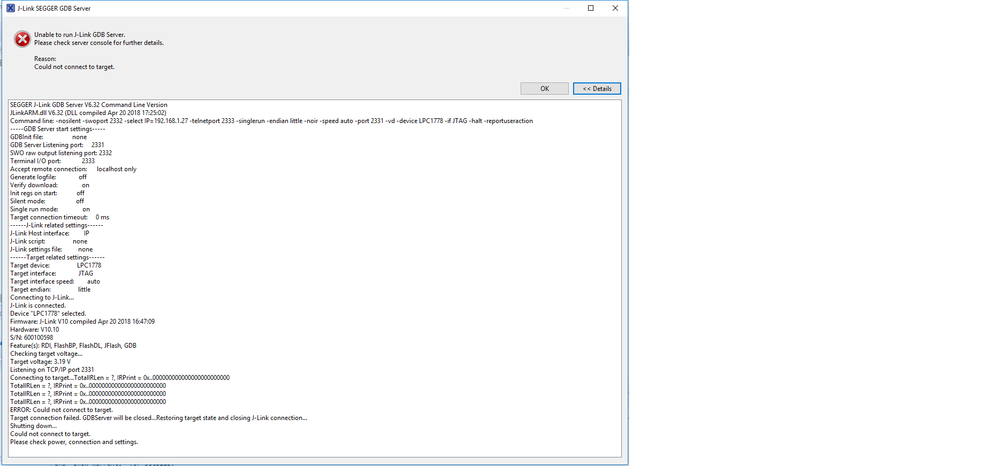- Forums
- Product Forums
- General Purpose MicrocontrollersGeneral Purpose Microcontrollers
- i.MX Forumsi.MX Forums
- QorIQ Processing PlatformsQorIQ Processing Platforms
- Identification and SecurityIdentification and Security
- Power ManagementPower Management
- Wireless ConnectivityWireless Connectivity
- RFID / NFCRFID / NFC
- Advanced AnalogAdvanced Analog
- MCX Microcontrollers
- S32G
- S32K
- S32V
- MPC5xxx
- Other NXP Products
- S12 / MagniV Microcontrollers
- Powertrain and Electrification Analog Drivers
- Sensors
- Vybrid Processors
- Digital Signal Controllers
- 8-bit Microcontrollers
- ColdFire/68K Microcontrollers and Processors
- PowerQUICC Processors
- OSBDM and TBDML
- S32M
- S32Z/E
-
- Solution Forums
- Software Forums
- MCUXpresso Software and ToolsMCUXpresso Software and Tools
- CodeWarriorCodeWarrior
- MQX Software SolutionsMQX Software Solutions
- Model-Based Design Toolbox (MBDT)Model-Based Design Toolbox (MBDT)
- FreeMASTER
- eIQ Machine Learning Software
- Embedded Software and Tools Clinic
- S32 SDK
- S32 Design Studio
- GUI Guider
- Zephyr Project
- Voice Technology
- Application Software Packs
- Secure Provisioning SDK (SPSDK)
- Processor Expert Software
- Generative AI & LLMs
-
- Topics
- Mobile Robotics - Drones and RoversMobile Robotics - Drones and Rovers
- NXP Training ContentNXP Training Content
- University ProgramsUniversity Programs
- Rapid IoT
- NXP Designs
- SafeAssure-Community
- OSS Security & Maintenance
- Using Our Community
-
- Cloud Lab Forums
-
- Knowledge Bases
- ARM Microcontrollers
- i.MX Processors
- Identification and Security
- Model-Based Design Toolbox (MBDT)
- QorIQ Processing Platforms
- S32 Automotive Processing Platform
- Wireless Connectivity
- CodeWarrior
- MCUXpresso Suite of Software and Tools
- MQX Software Solutions
- RFID / NFC
- Advanced Analog
-
- NXP Tech Blogs
- Home
- :
- MCUXpresso Software and Tools
- :
- MCUXpresso IDE
- :
- Remote debug in MCUXpresso.
Remote debug in MCUXpresso.
- Subscribe to RSS Feed
- Mark Topic as New
- Mark Topic as Read
- Float this Topic for Current User
- Bookmark
- Subscribe
- Mute
- Printer Friendly Page
Remote debug in MCUXpresso.
- Mark as New
- Bookmark
- Subscribe
- Mute
- Subscribe to RSS Feed
- Permalink
- Report Inappropriate Content
Hello guys,
I'm migrating from KDS to MCUXpresso and a feature i really like is the "remote target" section in the segger debug configuration.
I notice it's missing in the MCUXpresso, are you guys planning to add it?
Regards, Arthur Passos.
- Mark as New
- Bookmark
- Subscribe
- Mute
- Subscribe to RSS Feed
- Permalink
- Report Inappropriate Content
Hi Arthur,
as a follow up: it is possible to share a USB based P&E or Segger debug probe and use it with MCUXpresso IDE. For how this works in the lastest MCUXpresso IDE10.3.1, I wrote a tutorial in Remote Debugging with USB based JTAG/SWD Debug Probes | MCU on Eclipse .
I hope this helps,
Erich
- Mark as New
- Bookmark
- Subscribe
- Mute
- Subscribe to RSS Feed
- Permalink
- Report Inappropriate Content
Hi Erich,
Can you confirm whether your procedure still works in the latest (11.3.0) version? I haven't had any success with it; after selecting the new remote debug configuration, the "Probes discovered" window reports JLink[serial number redacted] not found. I may also be misunderstanding what you mean by "Do not use the ‘blue’ debug icon in the MCUXpresso IDE: use the ‘Debug’ button in the launch configuration instead." I'm going thru the Debug option under "Debug your project" in the Quickstart Panel.
Thanks,
-Mike
- Mark as New
- Bookmark
- Subscribe
- Mute
- Subscribe to RSS Feed
- Permalink
- Report Inappropriate Content
Hi @mzielinski ,
yes, it works for me in 10.3.
Do not use the 'blue' debug button, use the 'green' one instead. The reason is that the IDE otherwise might change the connection back to a local one.
So:
a) select the project
b) Menu Run > Debug Configurations
c) double click on the left panel on 'GDB SEGGER Interface Debugging'
d) configure to use a remote connection:
From here you can press 'Debug'.
Later on you can use the 'green' drop down to launch it:
I hope this helps,
Erich
- Mark as New
- Bookmark
- Subscribe
- Mute
- Subscribe to RSS Feed
- Permalink
- Report Inappropriate Content
Hi Erich,
Thanks for restating your instructions, I was not doing it properly before, and the IDE would still look like it was trying to connect with USB. I think I'm getting slightly further now, but the error message I'm getting is confusing me. I don't understand why it's trying to connect to localhost:2331 when I definitely have the correct IP address specified in the Debug configuration. Have you possibly seen this before?
Really appreciate your help on this,
-Mike
- Mark as New
- Bookmark
- Subscribe
- Mute
- Subscribe to RSS Feed
- Permalink
- Report Inappropriate Content
Hi @mzielinski ,
not sure if it matters, but I'm using Windows. I saw a similar thing (reverting to a local connection) if using the 'blue' debug button, that's why I have used the 'green' one and there it worked.
Erich
- Mark as New
- Bookmark
- Subscribe
- Mute
- Subscribe to RSS Feed
- Permalink
- Report Inappropriate Content
Hi Erich,
Thanks for the follow up, at that time we gave up on this matter and chose KDS as the IDE.
Still, if in the future I need it, it'll be helpful.
Regards,
Arthur Passos.
- Mark as New
- Bookmark
- Subscribe
- Mute
- Subscribe to RSS Feed
- Permalink
- Report Inappropriate Content
Sorry - MCUXpresso IDE currently only supports remote debug to ethernet-based SEGGER probes, not to USB probes being "shared" from other PCs. It is something we may consider supporting in the future, but I can't currently give you a timeframe.
[ Aside: Note that MCUXpresso IDE is in no way related to the old KDS product, other than the fact that both are built on the Eclipse/CDT framework. ]
Regards,
MCUXpresso IDE Support
- Mark as New
- Bookmark
- Subscribe
- Mute
- Subscribe to RSS Feed
- Permalink
- Report Inappropriate Content
Hi, that's ok, i appreciate your help!
Regards.
- Mark as New
- Bookmark
- Subscribe
- Mute
- Subscribe to RSS Feed
- Permalink
- Report Inappropriate Content
The auto-discovery of SEGGER probes on your local network is disabled by default by the IDE. But as mentioned in section 3.8.1, "SEGGER software installation" of the MCUXpresso IDE v10.1 User Guide, can be enabled in the MCUXpresso IDE -> J-Link Options page of the IDE Preferences.
Once this is enabled, J-Link's on your network will be displayed in the same way as USB probes, though this does mean that probe discovery may take slightly longer than normal.
Regards,
MCUXpresso IDE Support
- Mark as New
- Bookmark
- Subscribe
- Mute
- Subscribe to RSS Feed
- Permalink
- Report Inappropriate Content
Hi, sorry i'm late, i was busy with another project.
Here's the breakdown: I enabled the option, hit search and it didn't find any SEGGER probes in the network, but okay, i wasn't connected to one.
So i ran "ip 192.168.1.27" (i'm in the same network) in the GDB Commander and as usual, it displayed connected in my PC and in my partner's PC (server).
Again, i hit search in the MCUXpresso, boom, it found my partners SEGGER but with one problem, the IP wasn't correct, it detected an IP address of -1 (Our SEGGERS don't have Ethernet ports, but as implicity mentioned before, it worked on KDS). Anyways,, i tried to hit debug and it didn't work.
So i changed the IP manually to 192.168.1.27 and tried again. In my partners PC (server) it prompted a window saying "Unknown EMU Command #28...")
In my side, it displayed the following:
I noticed that SWD was the configured interface in my side (client side), but the hardware interface is actually JTAG, so i switched to JTAG in my side (client side) and tried again.
This time, my partner's PC (server side) didn't get the "Unknown EMU..." and even rebooted our hardware, but in my side (client side), i got the following:
I hope that this is informative enough for you to help me.
Regards,
Arthur Passos - arthur.passos@ravex.com.br.
- Mark as New
- Bookmark
- Subscribe
- Mute
- Subscribe to RSS Feed
- Permalink
- Report Inappropriate Content
Hi Arthur,
I have used that approach using Segger remote server for USB based probes both for KDS and MCUXpresso IDE (see Remote Board Debugging: J-Link Remote Server with Eclipse | MCU on Eclipse ). However it seems to me that the latest Segger versions do not work properly anymore (it works for me for example using the older Segger version used in that article. I'll contact Segger if they are aware of the problem with their newest binaries.
Erich
- Mark as New
- Bookmark
- Subscribe
- Mute
- Subscribe to RSS Feed
- Permalink
- Report Inappropriate Content
Hi Erich,
Thanks for your help (again lmao), i'll check if i can downgrade my SEGGER version.
Regards,
Arthur Passos - arthur.passos@ravex.com.br.